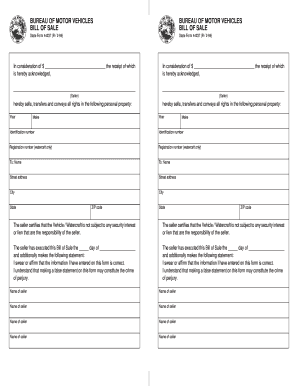
Bureau of Motor Vehicles Bill of Sale AutoCrisis Com Form


What is the Bureau of Motor Vehicles Bill of Sale Autocrisis Form?
The Bureau of Motor Vehicles Bill of Sale Autocrisis form is a legal document used to transfer ownership of a vehicle from one party to another. This form serves as proof of the sale and includes essential details such as the vehicle's make, model, year, and Vehicle Identification Number (VIN). It also captures the buyer's and seller's information, ensuring that both parties have a record of the transaction. In the context of electronic documentation, this form can be completed and signed digitally, streamlining the process for all involved parties.
Steps to Complete the Bureau of Motor Vehicles Bill of Sale Autocrisis Form
Completing the Bureau of Motor Vehicles Bill of Sale Autocrisis form involves several straightforward steps. First, gather all necessary information about the vehicle, including its VIN, make, model, and year. Next, fill in the details of both the buyer and seller, ensuring accuracy to avoid future complications. After entering all required information, review the form for completeness. Finally, sign the document electronically using a secure eSignature tool, which will provide a certificate of completion for legal validity.
Legal Use of the Bureau of Motor Vehicles Bill of Sale Autocrisis Form
The Bureau of Motor Vehicles Bill of Sale Autocrisis form is legally binding when completed correctly. To ensure its legal use, it must include all required information and signatures. Utilizing a compliant eSignature solution adds an extra layer of security and authenticity, as it adheres to relevant regulations such as ESIGN and UETA. This means that the form can be presented in court as valid evidence of the transaction, protecting both the buyer and seller's interests.
Key Elements of the Bureau of Motor Vehicles Bill of Sale Autocrisis Form
Several key elements must be included in the Bureau of Motor Vehicles Bill of Sale Autocrisis form to ensure its effectiveness. These elements include:
- Vehicle Information: Make, model, year, and VIN.
- Buyer and Seller Details: Full names, addresses, and contact information.
- Sale Price: The agreed-upon price for the vehicle.
- Date of Sale: The date when the transaction occurs.
- Signatures: Both parties must sign to validate the document.
State-Specific Rules for the Bureau of Motor Vehicles Bill of Sale Autocrisis Form
Each state may have specific requirements regarding the Bureau of Motor Vehicles Bill of Sale Autocrisis form. It is essential to check local regulations to ensure compliance. Some states may require additional documentation or specific wording within the bill of sale. Understanding these nuances can help avoid potential legal issues and ensure a smooth transfer of ownership.
Examples of Using the Bureau of Motor Vehicles Bill of Sale Autocrisis Form
The Bureau of Motor Vehicles Bill of Sale Autocrisis form can be used in various scenarios, such as:
- Private sales between individuals, such as selling a car to a friend or family member.
- Transactions involving dealerships, where the dealership sells a vehicle to a customer.
- Transfers of ownership for vehicles gifted to another person.
In each of these cases, having a properly completed and signed bill of sale helps protect the rights of both the buyer and seller.
Quick guide on how to complete bureau of motor vehicles bill of sale autocrisis com
Complete Bureau Of Motor Vehicles Bill Of Sale AutoCrisis com seamlessly on any device
Digital document management has become increasingly favored by businesses and individuals alike. It offers an ideal sustainable alternative to conventional printed and signed documents, as you can locate the necessary form and securely save it online. airSlate SignNow equips you with all the tools you need to create, modify, and eSign your documents swiftly without setbacks. Handle Bureau Of Motor Vehicles Bill Of Sale AutoCrisis com on any device using airSlate SignNow Android or iOS applications and enhance any document-centered activity today.
How to modify and eSign Bureau Of Motor Vehicles Bill Of Sale AutoCrisis com with ease
- Obtain Bureau Of Motor Vehicles Bill Of Sale AutoCrisis com and click Get Form to begin.
- Utilize the tools we provide to finalize your document.
- Emphasize important sections of your documents or conceal sensitive information with tools that airSlate SignNow offers specifically for that purpose.
- Create your signature with the Sign tool, which takes just seconds and carries the same legal validity as a conventional wet ink signature.
- Review the details and click on the Done button to save your changes.
- Choose how you prefer to send your form, via email, text (SMS), invitation link, or download it to your computer.
Eliminate concerns about lost or misplaced files, laborious form searching, or errors that require printing new document copies. airSlate SignNow meets all your document management needs in just a few clicks from any device you prefer. Modify and eSign Bureau Of Motor Vehicles Bill Of Sale AutoCrisis com to ensure effective communication at all stages of the form preparation process with airSlate SignNow.
Create this form in 5 minutes or less
Create this form in 5 minutes!
How to create an eSignature for the bureau of motor vehicles bill of sale autocrisis com
How to create an electronic signature for a PDF online
How to create an electronic signature for a PDF in Google Chrome
How to create an e-signature for signing PDFs in Gmail
How to create an e-signature right from your smartphone
How to create an e-signature for a PDF on iOS
How to create an e-signature for a PDF on Android
People also ask
-
What is autocrisis and how does it relate to airSlate SignNow?
Autocrisis refers to a critical situation that can arise from inefficiencies in document management. airSlate SignNow addresses autocrisis by providing a streamlined platform for sending and eSigning documents, helping businesses avoid delays and errors that could escalate into a crisis.
-
How much does airSlate SignNow cost?
Pricing for airSlate SignNow varies based on the plan you choose, with options suitable for both individuals and enterprises. By investing in airSlate SignNow, businesses can mitigate the risk of autocrisis associated with costly document errors and prolonged processing times.
-
What features does airSlate SignNow offer to prevent autocrisis?
airSlate SignNow includes robust features like customizable templates, automated workflows, and real-time tracking. These tools reduce the chance of autocrisis by ensuring that all document processes are efficient, compliant, and easy to manage.
-
How can airSlate SignNow benefit my business in the context of autocrisis?
By utilizing airSlate SignNow, businesses can enhance productivity and reduce the potential for autocrisis stemming from delayed document approvals. The efficient eSigning process offers quick turnaround times, leading to faster decision-making and implementation.
-
Can airSlate SignNow be integrated with other software to combat autocrisis?
Yes, airSlate SignNow easily integrates with various third-party applications, allowing businesses to sync data and streamline processes. This integration helps prevent autocrisis by ensuring that information flows smoothly across systems, minimizing errors.
-
Is there a free trial available for airSlate SignNow?
airSlate SignNow typically offers a free trial period where prospective users can explore its features without commitment. This is an excellent opportunity to assess how airSlate SignNow can help resolve document handling issues related to autocrisis.
-
What support options are available for airSlate SignNow users?
airSlate SignNow provides various support options, including a knowledge base, live chat, and email support. Should any issues arise that could contribute to an autocrisis, users can quickly access the necessary assistance.
Get more for Bureau Of Motor Vehicles Bill Of Sale AutoCrisis com
- Sponsorship commitment form relay for life relay acsevents
- Advance directives huntsville hospital huntsvillehospital form
- Ceiassam form
- Glock parts order form
- Email id account creation under karnataka form
- Birth certificate application form 34052073
- Printable requisition form
- Domestic contract variation bformb daylesford builders
Find out other Bureau Of Motor Vehicles Bill Of Sale AutoCrisis com
- How To Sign Wyoming Plumbing Form
- Help Me With Sign Idaho Real Estate PDF
- Help Me With Sign Idaho Real Estate PDF
- Can I Sign Idaho Real Estate PDF
- How To Sign Idaho Real Estate PDF
- How Do I Sign Hawaii Sports Presentation
- How Do I Sign Kentucky Sports Presentation
- Can I Sign North Carolina Orthodontists Presentation
- How Do I Sign Rhode Island Real Estate Form
- Can I Sign Vermont Real Estate Document
- How To Sign Wyoming Orthodontists Document
- Help Me With Sign Alabama Courts Form
- Help Me With Sign Virginia Police PPT
- How To Sign Colorado Courts Document
- Can I eSign Alabama Banking PPT
- How Can I eSign California Banking PDF
- How To eSign Hawaii Banking PDF
- How Can I eSign Hawaii Banking Document
- How Do I eSign Hawaii Banking Document
- How Do I eSign Hawaii Banking Document