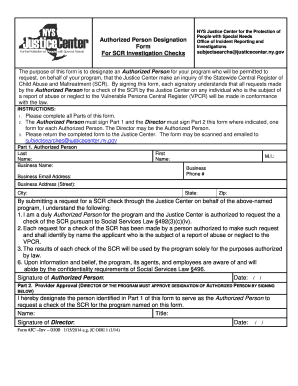
Scr Person Designation Form


What is the SCR Person Designation Form
The SCR Person Designation Form is a crucial document used primarily for designating a specific individual as the responsible party for certain transactions or obligations. This form is often required in various legal and business contexts, ensuring that there is a clear point of contact for compliance and accountability. Understanding the purpose of this form is essential for both individuals and organizations to navigate their legal responsibilities effectively.
How to Use the SCR Person Designation Form
Using the SCR Person Designation Form involves several steps to ensure that it is completed accurately and submitted correctly. First, gather all necessary information about the designated person, including their full name, contact details, and any relevant identification numbers. Next, fill out the form with precise details, ensuring that all fields are completed as required. After filling out the form, review it for accuracy before submitting it to the appropriate authority or organization.
Steps to Complete the SCR Person Designation Form
Completing the SCR Person Designation Form requires careful attention to detail. Follow these steps:
- Obtain the form from the relevant authority or organization.
- Fill in the designated person's information accurately.
- Provide any additional required information, such as the purpose of designation.
- Review the form for any errors or omissions.
- Sign and date the form as needed.
- Submit the form according to the specified submission guidelines.
Legal Use of the SCR Person Designation Form
The legal use of the SCR Person Designation Form is governed by various regulations and guidelines. It is essential to ensure that the form is used in compliance with local laws and organizational policies. This includes understanding the implications of designating a person for specific responsibilities and ensuring that the designated individual is aware of their obligations. Proper use of the form can help mitigate legal risks and establish clear lines of accountability.
Key Elements of the SCR Person Designation Form
Key elements of the SCR Person Designation Form typically include:
- The full name and contact information of the designated person.
- The specific responsibilities or obligations assigned to the designated individual.
- Any relevant identification numbers or references.
- Signature lines for both the person completing the form and the designated individual.
- The date of completion and submission.
Who Issues the Form
The SCR Person Designation Form is usually issued by governmental agencies, regulatory bodies, or specific organizations that require a formal designation of responsibility. Depending on the context, the issuing authority may vary, so it is important to consult the relevant guidelines to obtain the correct version of the form. Ensuring that the form is issued by the appropriate authority is critical for its acceptance and legal validity.
Quick guide on how to complete scr form
Complete scr form effortlessly on any device
Online document management has become increasingly popular among enterprises and individuals. It offers an ideal environmentally friendly alternative to traditional printed and signed documents, as you can easily find the correct form and securely save it online. airSlate SignNow provides all the resources necessary to create, edit, and electronically sign your documents swiftly without delays. Manage scr form on any device using airSlate SignNow's Android or iOS applications and streamline any document-related task today.
How to modify and electronically sign scr form with ease
- Find scr form and click on Get Form to begin.
- Take advantage of the tools we provide to complete your document.
- Emphasize relevant sections of the documents or obscure sensitive information with tools specifically designed by airSlate SignNow for that purpose.
- Create your electronic signature using the Sign feature, which takes just seconds and has the same legal validity as a conventional handwritten signature.
- Verify the details and click on the Done button to save your modifications.
- Select your preferred method to send your form, via email, text message (SMS), or invitation link, or download it to your computer.
Say goodbye to lost or misplaced documents, tedious form searching, or errors that necessitate printing new document copies. airSlate SignNow meets all your document management needs in just a few clicks from any device you prefer. Edit and electronically sign scr form and ensure effective communication at every stage of your form preparation process with airSlate SignNow.
Create this form in 5 minutes or less
Related searches to scr form
Create this form in 5 minutes!
How to create an eSignature for the scr form
How to create an electronic signature for a PDF online
How to create an electronic signature for a PDF in Google Chrome
How to create an e-signature for signing PDFs in Gmail
How to create an e-signature right from your smartphone
How to create an e-signature for a PDF on iOS
How to create an e-signature for a PDF on Android
People also ask scr form
-
What is the Scr Person Designation Form?
The Scr Person Designation Form is a document used to designate a specific person as the responsible individual for a particular task or function. This form is essential for ensuring clarity and accountability within organizations. With airSlate SignNow, you can easily create, send, and eSign your Scr Person Designation Form for seamless processing.
-
How can airSlate SignNow help with the Scr Person Designation Form?
airSlate SignNow streamlines the process of managing Scr Person Designation Forms by providing an intuitive platform for online signing and sharing. This means you can quickly draft, send, and receive eSignatures, making document workflows faster and more efficient. The solution helps eliminate paperwork and ensures compliance through digital records.
-
Is there a cost associated with using airSlate SignNow for Scr Person Designation Forms?
Yes, there are pricing plans for using airSlate SignNow, which offer different levels of features including templates for Scr Person Designation Forms. These plans are designed to fit varying budgets and provide excellent value for businesses looking to optimize their document management. It's advisable to review the options available to find the best fit for your needs.
-
What features does airSlate SignNow offer for Scr Person Designation Forms?
airSlate SignNow provides features like template creation, automated reminders, and customizable workflows for Scr Person Designation Forms. The platform offers secure storage and tracking of documents, ensuring that you always know the status of your forms. Additionally, it supports multiple signature options to suit different signing preferences.
-
Can I integrate airSlate SignNow with other tools for managing Scr Person Designation Forms?
Absolutely! airSlate SignNow offers integrations with various applications such as CRMs, cloud storage services, and productivity tools. These integrations enhance the usability of Scr Person Designation Forms by streamlining the workflow and allowing you to manage documents alongside other business processes effortlessly.
-
What are the benefits of using the Scr Person Designation Form?
Using the Scr Person Designation Form helps clarify roles and responsibilities within an organization, enhancing communication and accountability. It ensures that designated individuals understand their tasks, ultimately leading to improved workflow efficiency. Moreover, employing airSlate SignNow for this form adds the advantages of electronic signing, making the process faster and more environmentally friendly.
-
Is the Scr Person Designation Form legally binding when signed with airSlate SignNow?
Yes, the Scr Person Designation Form signed using airSlate SignNow is legally binding. The platform complies with electronic signature laws and regulations, ensuring that your documents hold legal validity. This feature is particularly important for businesses that require formal approval processes and accountability.
Get more for scr form
- Sworn statement form
- Account corporation form
- Florida notice transfer form
- Florida abandonment form
- Affidavit of abandonment and intent to recommence construction form mechanic liens corporation or llc florida
- Notice form construction 497302784
- Notice form construction 497302785
- Notice commencement 497302786 form
Find out other scr form
- How Do I Electronic signature Florida Home rental application
- Electronic signature Illinois Rental application Myself
- How Can I Electronic signature Georgia Rental lease form
- Electronic signature New York Rental lease form Safe
- Electronic signature Kentucky Standard rental application Fast
- Electronic signature Arkansas Real estate document Online
- Electronic signature Oklahoma Real estate document Mobile
- Electronic signature Louisiana Real estate forms Secure
- Electronic signature Louisiana Real estate investment proposal template Fast
- Electronic signature Maine Real estate investment proposal template Myself
- eSignature Alabama Pet Addendum to Lease Agreement Simple
- eSignature Louisiana Pet Addendum to Lease Agreement Safe
- eSignature Minnesota Pet Addendum to Lease Agreement Fast
- Electronic signature South Carolina Real estate proposal template Fast
- Electronic signature Rhode Island Real estate investment proposal template Computer
- How To Electronic signature Virginia Real estate investment proposal template
- How To Electronic signature Tennessee Franchise Contract
- Help Me With Electronic signature California Consulting Agreement Template
- How To Electronic signature Kentucky Investment Contract
- Electronic signature Tennessee Consulting Agreement Template Fast