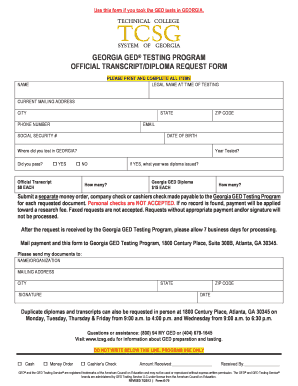
Ged Transcripts Form


What is the Georgia GED Certificate?
The Georgia GED certificate is an official document that signifies the completion of high school equivalency testing in the state of Georgia. It is awarded to individuals who pass the General Educational Development (GED) tests, which assess knowledge in four key areas: Reasoning Through Language Arts, Mathematical Reasoning, Science, and Social Studies. The certificate is recognized by employers, educational institutions, and government agencies as equivalent to a traditional high school diploma.
How to Obtain the Georgia GED Certificate
To obtain a Georgia GED certificate, individuals must first register for the GED tests through the official GED website. After registration, candidates can schedule their tests at authorized testing centers throughout Georgia. Upon passing all four tests, candidates will receive their Georgia GED certificate, which can be accessed online or requested in a physical format. It is important to keep personal information updated to ensure the certificate is issued correctly.
Legal Use of the Georgia GED Certificate
The Georgia GED certificate holds legal significance as it serves as proof of educational achievement. It can be used for various purposes, including applying for jobs, enrolling in colleges or vocational schools, and meeting requirements for military service. Employers and educational institutions typically recognize the GED certificate as equivalent to a high school diploma, making it a valuable asset for those who have completed the testing process.
Steps to Complete the Georgia GED Transcripts
Completing the Georgia GED transcripts involves several steps:
- Register for the GED tests through the official GED website.
- Schedule and take the four required tests at an authorized testing center.
- Upon passing, access your GED certificate online or request a physical copy.
- Ensure that all personal information is accurate and up to date.
These steps are essential for obtaining the official documentation needed for educational and employment opportunities.
Key Elements of the Georgia GED Certificate
The key elements of the Georgia GED certificate include:
- The candidate's name and date of birth.
- The date the tests were completed.
- The signature of the Georgia Department of Education representative.
- The unique identification number associated with the certificate.
These elements are crucial for verifying the authenticity of the certificate and ensuring its acceptance by employers and educational institutions.
State-Specific Rules for the Georgia GED Certificate
Georgia has specific rules regarding the GED testing process. Candidates must be at least 16 years old to take the tests, but those under 18 must meet additional requirements, such as obtaining parental consent and providing proof of withdrawal from high school. Additionally, Georgia residents must complete the tests within a certain timeframe, and the state offers various resources to assist candidates in preparing for the exams.
Digital vs. Paper Version of the Georgia GED Certificate
The Georgia GED certificate is available in both digital and paper formats. The digital version can be accessed online through the official GED website, providing immediate proof of completion. The paper version is typically mailed to candidates upon request. Both formats are equally valid, but the digital version offers convenience and quicker access for those needing to present their credentials.
Quick guide on how to complete ged transcripts 225944136
Complete Ged Transcripts effortlessly on any device
Managing documents online has gained traction among businesses and individuals. It offers an ideal environmentally friendly option to traditional printed and signed paperwork, allowing you to locate the correct template and securely store it online. airSlate SignNow provides you with all the tools you need to create, edit, and electronically sign your documents quickly without delays. Handle Ged Transcripts on any platform using airSlate SignNow's Android or iOS applications and streamline any document-related task today.
The easiest way to modify and electronically sign Ged Transcripts without hassle
- Obtain Ged Transcripts and click Get Form to begin.
- Utilize the tools we provide to complete your document.
- Emphasize important sections of the documents or conceal sensitive information with tools that airSlate SignNow specifically offers for that purpose.
- Create your signature with the Sign feature, which takes mere seconds and holds the same legal significance as a conventional wet ink signature.
- Review all the details and click on the Done button to save your changes.
- Choose how you wish to send your form, either by email, SMS, or an invitation link, or download it to your computer.
Put an end to lost or misplaced files, tedious form navigation, or mistakes that necessitate printing out new document copies. airSlate SignNow meets your document management needs in just a few clicks from a device of your preference. Edit and electronically sign Ged Transcripts and ensure excellent communication at any stage of your form preparation process with airSlate SignNow.
Create this form in 5 minutes or less
Create this form in 5 minutes!
How to create an eSignature for the ged transcripts 225944136
How to create an electronic signature for a PDF online
How to create an electronic signature for a PDF in Google Chrome
How to create an e-signature for signing PDFs in Gmail
How to create an e-signature right from your smartphone
How to create an e-signature for a PDF on iOS
How to create an e-signature for a PDF on Android
People also ask
-
What are GED transcripts in Georgia?
GED transcripts in Georgia are official records that provide proof of a student’s completion of the General Educational Development tests. These transcripts include scores and personal information, necessary for further education or employment opportunities in Georgia.
-
How can I obtain my GED transcripts in Georgia?
You can obtain your GED transcripts in Georgia by visiting the official Georgia GED Testing website. You'll need to provide some personal information, including your Social Security Number, to access your records securely.
-
What is the cost to get GED transcripts in Georgia?
The cost to obtain GED transcripts in Georgia typically ranges from $15 to $20, depending on where you request them. It's essential to check with the specific testing center or the state's educational website for the most accurate pricing.
-
How long does it take to receive GED transcripts in Georgia?
The processing time for GED transcripts in Georgia can vary, but you can generally expect to receive them within 5 to 10 business days after you submit your request. Delays may occur during peak request times, so it's best to plan ahead.
-
Can GED transcripts in Georgia be sent electronically?
Yes, GED transcripts in Georgia can often be sent electronically, especially for colleges or employers that accept e-transcripts. Utilizing e-signature solutions like airSlate SignNow can streamline this process and ensure a quicker delivery.
-
What are the benefits of having GED transcripts in Georgia?
Having your GED transcripts in Georgia is crucial for applying for jobs and furthering your education. They serve as official documentation of your academic achievements, demonstrating your commitment and readiness for advancement.
-
Are GED transcripts in Georgia accepted nationwide?
Yes, GED transcripts in Georgia are accepted nationwide. They confirm that you have achieved high school equivalency, making them valuable for job applications and college admissions across the United States.
Get more for Ged Transcripts
- Get form it 601 claim for ez wage tax credit tax year fill
- Form it 360 1 change of city resident status tax year
- Form it 613 claim for environmental remediation
- Form it 250 claim for credit for purchase of an automated external defribrillator tax year
- Irs refund form
- New york form it 212 investment credit
- Form it 641 manufacturers real property tax credit tax year
- Schedule 8812 form
Find out other Ged Transcripts
- Help Me With eSign Texas Police Promissory Note Template
- eSign Utah Police LLC Operating Agreement Online
- eSign West Virginia Police Lease Agreement Online
- eSign Wyoming Sports Residential Lease Agreement Online
- How Do I eSign West Virginia Police Quitclaim Deed
- eSignature Arizona Banking Moving Checklist Secure
- eSignature California Banking Warranty Deed Later
- eSignature Alabama Business Operations Cease And Desist Letter Now
- How To eSignature Iowa Banking Quitclaim Deed
- How To eSignature Michigan Banking Job Description Template
- eSignature Missouri Banking IOU Simple
- eSignature Banking PDF New Hampshire Secure
- How Do I eSignature Alabama Car Dealer Quitclaim Deed
- eSignature Delaware Business Operations Forbearance Agreement Fast
- How To eSignature Ohio Banking Business Plan Template
- eSignature Georgia Business Operations Limited Power Of Attorney Online
- Help Me With eSignature South Carolina Banking Job Offer
- eSignature Tennessee Banking Affidavit Of Heirship Online
- eSignature Florida Car Dealer Business Plan Template Myself
- Can I eSignature Vermont Banking Rental Application