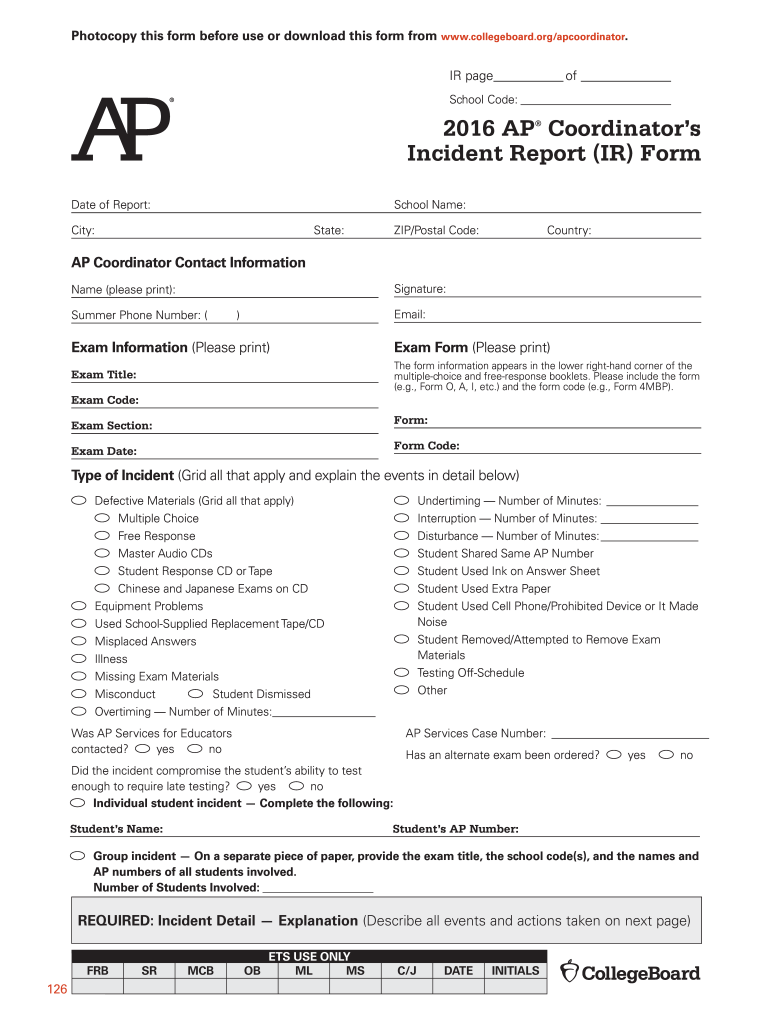
Ap Scsl Cmr Trucksheet Form 2016-2026


What is the AP Scsl Cmr Trucksheet Form
The AP Scsl Cmr Trucksheet Form is a specific document used for tracking and reporting various details related to commercial motor vehicle operations. This form is essential for businesses that operate trucks and need to maintain compliance with state and federal regulations. It typically includes information such as vehicle identification, driver details, and trip logs, making it a vital tool for ensuring safety and accountability in transportation.
Steps to Complete the AP Scsl Cmr Trucksheet Form
Completing the AP Scsl Cmr Trucksheet Form involves several key steps to ensure accuracy and compliance. First, gather all necessary information, including vehicle details, driver identification, and the specific trips undertaken. Next, fill in the form systematically, ensuring that each section is completed thoroughly. Pay close attention to details such as dates, mileage, and any relevant compliance information. Finally, review the form for any errors before submission to ensure it meets all regulatory standards.
Legal Use of the AP Scsl Cmr Trucksheet Form
The legal use of the AP Scsl Cmr Trucksheet Form is governed by various transportation regulations. Businesses must ensure that the form is filled out accurately and submitted in accordance with state and federal laws. Proper documentation helps protect companies from potential legal issues and ensures that they are compliant with safety regulations. Failure to maintain accurate records can lead to penalties and increased scrutiny from regulatory bodies.
Key Elements of the AP Scsl Cmr Trucksheet Form
Several key elements must be included in the AP Scsl Cmr Trucksheet Form to ensure it serves its purpose effectively. These elements typically include:
- Vehicle Information: Details about the truck, including make, model, and license plate number.
- Driver Information: Identification of the driver operating the vehicle during the trips reported.
- Trip Details: Information about the routes taken, including start and end locations, dates, and total mileage.
- Compliance Data: Any relevant safety checks or inspections performed on the vehicle.
How to Obtain the AP Scsl Cmr Trucksheet Form
The AP Scsl Cmr Trucksheet Form can typically be obtained through state transportation department websites or directly from regulatory agencies overseeing commercial vehicle operations. Many states provide downloadable versions of the form, which can be filled out electronically or printed for manual completion. It is important to ensure that you are using the most current version of the form to comply with any updates in regulations.
Form Submission Methods
Submitting the AP Scsl Cmr Trucksheet Form can be done through various methods, depending on state requirements. Common submission methods include:
- Online Submission: Many states allow electronic submission through their official websites.
- Mail: Completed forms can often be mailed to the appropriate regulatory agency.
- In-Person: Some businesses may choose to submit forms in person at designated offices.
Quick guide on how to complete ap form
Discover how to effortlessly navigate the Ap Scsl Cmr Trucksheet Form completion with this straightforward guide
Online eFiling and signNowing documents is gaining traction and has become the preferred option for a diverse range of clients. It provides numerous advantages over traditional printed papers, including convenience, time-saving, enhanced precision, and security.
With resources like airSlate SignNow, you can obtain, adjust, endorse, enhance, and dispatch your Ap Scsl Cmr Trucksheet Form without getting overwhelmed by endless printing and scanning. Adhere to this concise guide to commence and finalize your document.
Utilize these steps to obtain and complete Ap Scsl Cmr Trucksheet Form
- Begin by clicking the Get Form button to access your document in our editor.
- Follow the green indicator on the left that highlights required fields to ensure you don't miss them.
- Take advantage of our advanced features to annotate, alter, endorse, secure, and refine your document.
- Safeguard your file or transform it into a fillable form using the appropriate tab options.
- Review the document for any errors or inconsistencies.
- Click DONE to complete your editing.
- Alter the name of your document or keep it as is.
- Select the storage service where you want to retain your document, send it via USPS, or click the Download Now button to save your file.
If Ap Scsl Cmr Trucksheet Form isn't what you were looking for, you can explore our vast collection of pre-uploaded templates that you can fill out with minimal effort. Test our platform today!
Create this form in 5 minutes or less
Create this form in 5 minutes!
How to create an eSignature for the ap form
How to make an electronic signature for the Ap Form in the online mode
How to create an electronic signature for your Ap Form in Google Chrome
How to make an eSignature for signing the Ap Form in Gmail
How to create an electronic signature for the Ap Form from your smartphone
How to generate an eSignature for the Ap Form on iOS
How to make an eSignature for the Ap Form on Android
People also ask
-
What is airSlate SignNow and how does it help with AP paperwork?
airSlate SignNow is a comprehensive e-signature platform designed to simplify the management of AP paperwork. It allows businesses to easily send, sign, and store essential documents in a secure, cloud-based environment, making the AP process more efficient.
-
How can I streamline my AP paperwork with airSlate SignNow?
You can streamline your AP paperwork by utilizing airSlate SignNow’s automated workflows. Create templates for frequently used documents, set up reminders for deadlines, and track the status of your paperwork in real-time, eliminating bottlenecks and enhancing productivity.
-
What are the pricing options for airSlate SignNow related to AP paperwork?
airSlate SignNow offers flexible pricing plans tailored to various business needs, including options for managing AP paperwork. With plans starting at an affordable monthly rate, you can choose features that best fit your organization’s workflow requirements.
-
Does airSlate SignNow integrate with other software for managing AP paperwork?
Yes, airSlate SignNow seamlessly integrates with a variety of software applications such as accounting systems and CRMs. This integration allows you to enhance your existing processes for AP paperwork, ensuring that all your critical data synchronizes without hassle.
-
What security measures does airSlate SignNow provide for AP paperwork?
airSlate SignNow prioritizes the security of your AP paperwork through advanced encryption, secure data storage, and compliance with industry standards. By utilizing these measures, your documents remain protected throughout the e-signature process.
-
Can I track the status of my AP paperwork in airSlate SignNow?
Absolutely! airSlate SignNow offers real-time tracking for all your AP paperwork. You can easily monitor who has viewed, signed, or pending documents, providing better visibility and control over your workflow.
-
Is there customer support available for airSlate SignNow users handling AP paperwork?
Yes, airSlate SignNow provides dedicated customer support for users dealing with AP paperwork. You can access resources through live chat, email, or comprehensive guides to assist you in maximizing the platform's features.
Get more for Ap Scsl Cmr Trucksheet Form
- Fillable fl003 form
- Athletic packet sarasota county schools form
- Tuition payment agreement high school form
- C42g form
- Construction and demolition debris tracking document form
- Iowa marriage license application polk county form
- Wisconsin cle form 1
- Opposition to motion for permission to relocate with a minor child form
Find out other Ap Scsl Cmr Trucksheet Form
- How Can I eSignature Nevada Courts Medical History
- eSignature Nebraska Courts Lease Agreement Online
- eSignature Nebraska Courts LLC Operating Agreement Easy
- Can I eSignature New Mexico Courts Business Letter Template
- eSignature New Mexico Courts Lease Agreement Template Mobile
- eSignature Courts Word Oregon Secure
- Electronic signature Indiana Banking Contract Safe
- Electronic signature Banking Document Iowa Online
- Can I eSignature West Virginia Sports Warranty Deed
- eSignature Utah Courts Contract Safe
- Electronic signature Maine Banking Permission Slip Fast
- eSignature Wyoming Sports LLC Operating Agreement Later
- Electronic signature Banking Word Massachusetts Free
- eSignature Wyoming Courts Quitclaim Deed Later
- Electronic signature Michigan Banking Lease Agreement Computer
- Electronic signature Michigan Banking Affidavit Of Heirship Fast
- Electronic signature Arizona Business Operations Job Offer Free
- Electronic signature Nevada Banking NDA Online
- Electronic signature Nebraska Banking Confidentiality Agreement Myself
- Electronic signature Alaska Car Dealer Resignation Letter Myself