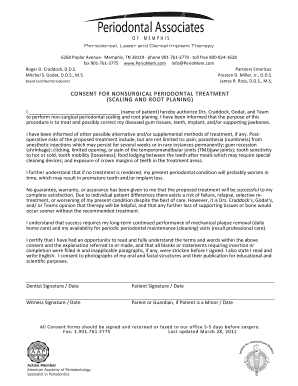
Non Surgical Periodontal Scaling and Root Planing Consent Form


What is the scaling and root planing consent form?
The scaling and root planing consent form is a vital document used in dental practices to inform patients about the non-surgical periodontal treatment they will undergo. This form outlines the procedure, its benefits, potential risks, and alternatives, ensuring that patients make informed decisions regarding their dental care. By signing this consent form, patients acknowledge their understanding of the treatment and provide their permission for the dental professional to proceed.
Key elements of the scaling and root planing consent form
Several key elements are essential to include in the scaling and root planing consent form to ensure it meets legal and ethical standards. These elements typically encompass:
- Patient Information: Full name, contact details, and medical history.
- Procedure Description: A clear explanation of scaling and root planing, including what the procedure entails.
- Benefits and Risks: An overview of the expected benefits and potential risks associated with the treatment.
- Alternatives: Information about alternative treatment options available to the patient.
- Consent Statement: A declaration where the patient agrees to the procedure after understanding all provided information.
Steps to complete the scaling and root planing consent form
Completing the scaling and root planing consent form involves several straightforward steps:
- Read the Form: Carefully review all sections of the consent form to understand the procedure and its implications.
- Provide Personal Information: Fill in your personal details, including your name and contact information.
- Review Treatment Details: Ensure you comprehend the description of the scaling and root planing procedure.
- Understand Risks and Benefits: Take time to read about the benefits and potential risks associated with the treatment.
- Sign and Date: Once you are comfortable with the information, sign and date the form to indicate your consent.
Legal use of the scaling and root planing consent form
The scaling and root planing consent form is legally binding when executed correctly. To ensure its legal standing, the form must comply with relevant regulations, such as the Electronic Signatures in Global and National Commerce (ESIGN) Act and the Uniform Electronic Transactions Act (UETA). These laws validate electronic signatures and ensure that consent forms are enforceable in a court of law. Additionally, dental practices should maintain proper records of signed consent forms to safeguard against potential legal disputes.
How to use the scaling and root planing consent form
Using the scaling and root planing consent form effectively involves a few key practices:
- Electronic Signature: Utilize a secure electronic signature platform to facilitate the signing process, ensuring compliance with legal standards.
- Documentation: Keep a copy of the signed form in the patient's dental record for future reference and legal protection.
- Patient Education: Use the consent form as a tool to educate patients about their treatment, fostering trust and transparency.
Examples of using the scaling and root planing consent form
The scaling and root planing consent form can be utilized in various scenarios within dental practices, including:
- Initial Consultations: During the first visit, dentists can present the form to patients diagnosed with periodontal disease.
- Follow-Up Treatments: For patients requiring ongoing periodontal care, the form can be used to obtain consent for additional scaling and root planing sessions.
- Patient Transfers: When transferring patient records to another dental practice, the consent form may be included to ensure continuity of care.
Quick guide on how to complete non surgical periodontal scaling and root planing consent form
Execute Non Surgical Periodontal Scaling And Root Planing Consent Form effortlessly on any device
Managing documents online has gained popularity among businesses and individuals. It offers an excellent eco-friendly alternative to traditional printed and signed documents, allowing you to find the necessary form and securely store it online. airSlate SignNow equips you with all the tools required to create, modify, and eSign your documents quickly and without interruptions. Handle Non Surgical Periodontal Scaling And Root Planing Consent Form on any device using airSlate SignNow’s Android or iOS applications and simplify any document-related process today.
How to modify and eSign Non Surgical Periodontal Scaling And Root Planing Consent Form with ease
- Find Non Surgical Periodontal Scaling And Root Planing Consent Form and click Get Form to begin.
- Utilize the tools we offer to fill out your form.
- Select pertinent sections of the documents or redact sensitive information using tools that airSlate SignNow specifically provides for this purpose.
- Create your eSignature using the Sign feature, which takes seconds and carries the same legal significance as a conventional wet ink signature.
- Review all the details and then click the Done button to save your changes.
- Decide how you want to send your form, whether by email, SMS, or invitation link, or download it to your computer.
Eliminate concerns about lost or misplaced documents, tedious form searches, or mistakes that necessitate printing new document copies. airSlate SignNow meets your document management needs in just a few clicks from any device of your choice. Modify and eSign Non Surgical Periodontal Scaling And Root Planing Consent Form to ensure effective communication at every stage of your form preparation process with airSlate SignNow.
Create this form in 5 minutes or less
Create this form in 5 minutes!
How to create an eSignature for the non surgical periodontal scaling and root planing consent form
How to create an electronic signature for a PDF online
How to create an electronic signature for a PDF in Google Chrome
How to create an e-signature for signing PDFs in Gmail
How to create an e-signature right from your smartphone
How to create an e-signature for a PDF on iOS
How to create an e-signature for a PDF on Android
People also ask
-
What is an srp consent form, and why is it important?
An srp consent form is a crucial document that ensures clients acknowledge and agree to the terms related to the services they receive. It protects both the provider and the client by establishing clear terms of consent. Utilizing an srp consent form is essential for compliance and risk management in business operations.
-
How can airSlate SignNow help with srp consent form management?
airSlate SignNow simplifies the creation, sending, and signing of srp consent forms. With its user-friendly interface, you can easily customize these forms to fit your specific needs. The platform ensures a secure and efficient process, allowing you to manage your documents without unnecessary hassle.
-
What pricing plans does airSlate SignNow offer for srp consent forms?
airSlate SignNow provides several pricing plans to accommodate different business sizes and needs, starting from a free trial to premium plans. Each plan offers features tailored for efficient management of srp consent forms. You can choose the option that best fits your budget and requirements.
-
Are there any specific features for handling srp consent forms in airSlate SignNow?
Yes, airSlate SignNow offers various features specifically designed for handling srp consent forms, including template creation, automated workflows, and secure storage. Additionally, the platform provides real-time tracking of document status, ensuring that you stay updated on who has signed and when.
-
Can I integrate airSlate SignNow with other tools for managing srp consent forms?
Absolutely! airSlate SignNow offers seamless integrations with various applications such as Google Drive, Salesforce, and Zapier. These integrations enhance your workflow by allowing you to sync data and automate processes, making the management of srp consent forms even more efficient.
-
What are the benefits of using airSlate SignNow for srp consent forms?
Using airSlate SignNow for srp consent forms offers several advantages including time savings, cost efficiency, and improved compliance. The platform streamlines the process of document management, making it easy for businesses to gather consent quickly and securely. Additionally, electronic signatures enhance the speed and convenience of obtaining approvals.
-
Is airSlate SignNow suitable for businesses of all sizes when handling srp consent forms?
Yes, airSlate SignNow is designed to cater to businesses of all sizes. Whether you are a solopreneur or a large enterprise, the platform can accommodate your needs for managing srp consent forms effectively. Its scalable features and pricing options ensure that it fits into any organization’s workflow.
Get more for Non Surgical Periodontal Scaling And Root Planing Consent Form
- How do i claim a district of columbia dc refund for taxes form
- Government of the district of columbia tatement form
- Gov to file and pay online for form d 30 unincorporated business franchise tax
- Fp 7c form
- Types of withholding forms idaho state tax commission
- Form 41 corporation income tax return and instructions
- Form 967 instructions annual withholding report
- Form 39nr part year resident and nonresident supplemental schedule and instructions
Find out other Non Surgical Periodontal Scaling And Root Planing Consent Form
- Can I Electronic signature Colorado Bill of Sale Immovable Property
- How Can I Electronic signature West Virginia Vacation Rental Short Term Lease Agreement
- How Do I Electronic signature New Hampshire Bill of Sale Immovable Property
- Electronic signature North Dakota Bill of Sale Immovable Property Myself
- Can I Electronic signature Oregon Bill of Sale Immovable Property
- How To Electronic signature West Virginia Bill of Sale Immovable Property
- Electronic signature Delaware Equipment Sales Agreement Fast
- Help Me With Electronic signature Louisiana Assignment of Mortgage
- Can I Electronic signature Minnesota Assignment of Mortgage
- Electronic signature West Virginia Sales Receipt Template Free
- Electronic signature Colorado Sales Invoice Template Computer
- Electronic signature New Hampshire Sales Invoice Template Computer
- Electronic signature Tennessee Introduction Letter Free
- How To eSignature Michigan Disclosure Notice
- How To Electronic signature Ohio Product Defect Notice
- Electronic signature California Customer Complaint Form Online
- Electronic signature Alaska Refund Request Form Later
- How Can I Electronic signature Texas Customer Return Report
- How Do I Electronic signature Florida Reseller Agreement
- Electronic signature Indiana Sponsorship Agreement Free