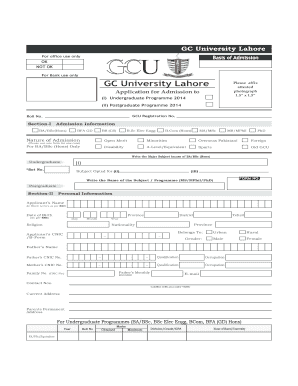
Fsc Form


What is the Fsc Form
The Fsc form is a crucial document used for the admission process in various educational institutions, particularly for students seeking to enroll in the Fsc program. This form collects essential information about the applicant, including personal details, academic history, and program preferences. It serves as a formal request for admission and is often required for processing applications at institutions like GCU. Understanding the purpose and requirements of the Fsc form is vital for prospective students to ensure a smooth application process.
Steps to complete the Fsc Form
Completing the Fsc form involves several key steps to ensure accuracy and compliance with institutional requirements. First, gather all necessary documents, including identification, academic transcripts, and any other relevant materials. Next, carefully fill out the form, ensuring that all information is accurate and complete. Pay special attention to sections that require signatures or additional documentation. After completing the form, review it thoroughly for any errors before submission. Finally, submit the form through the designated method, whether online or in person, as specified by the institution.
Legal use of the Fsc Form
The legal validity of the Fsc form is essential for ensuring that the application is recognized by educational institutions. To be legally binding, the form must adhere to specific regulations, including proper signatures and compliance with relevant laws. Utilizing a reliable electronic signature solution, such as signNow, can enhance the form's legal standing. This ensures that the form is not only completed correctly but also meets the necessary legal requirements for acceptance by the institution.
Required Documents
When filling out the Fsc form, applicants must provide several supporting documents to validate their application. Commonly required documents include:
- Proof of identity, such as a government-issued ID or passport.
- Academic transcripts from previous educational institutions.
- Any standardized test scores, if applicable.
- Letters of recommendation or personal statements, depending on the institution's requirements.
Ensuring that all required documents are included with the Fsc form is crucial for a successful application process.
Form Submission Methods
Submitting the Fsc form can typically be done through various methods, depending on the institution's guidelines. Common submission methods include:
- Online submission via the institution's official website or application portal.
- Mailing a physical copy of the completed form to the admissions office.
- In-person submission at designated locations, such as the admissions office.
It is important to follow the specific instructions provided by the institution to ensure timely and proper submission of the Fsc form.
Eligibility Criteria
Eligibility criteria for the Fsc program can vary by institution but generally include specific academic qualifications and prerequisites. Applicants are typically required to have completed their secondary education with a minimum grade point average. Additionally, some institutions may have specific subject requirements or entrance exams that must be passed before admission. Understanding these criteria is essential for prospective students to assess their eligibility and prepare their applications accordingly.
Quick guide on how to complete fsc form
Effortlessly Complete Fsc Form on Any Device
Digital document management has gained traction among businesses and individuals. It offers an ideal eco-friendly substitute for traditional printed and signed papers, allowing you to access the correct forms and securely archive them online. airSlate SignNow equips you with all the necessary tools to generate, modify, and electronically sign your documents promptly. Manage Fsc Form on any device using the airSlate SignNow applications for Android or iOS and simplify any document-related task today.
The easiest way to modify and eSign Fsc Form effortlessly
- Find Fsc Form and click Get Form to initiate.
- Utilize the tools at your disposal to fill out your form.
- Emphasize pertinent sections of your documents or obscure sensitive data with the tools provided by airSlate SignNow specifically for that purpose.
- Generate your eSignature using the Sign feature, which takes only seconds and has the same legal authority as a conventional handwritten signature.
- Review all your information and click the Done button to preserve your modifications.
- Choose your preferred method to send your form, whether by email, SMS, invite link, or download it to your computer.
Eliminate concerns about lost or mislaid documents, tedious form searches, or errors that necessitate printing new document copies. airSlate SignNow meets your document management needs in just a few clicks from any device you choose. Update and eSign Fsc Form and guarantee excellent communication throughout your form preparation process with airSlate SignNow.
Create this form in 5 minutes or less
Create this form in 5 minutes!
How to create an eSignature for the fsc form
How to create an electronic signature for a PDF online
How to create an electronic signature for a PDF in Google Chrome
How to create an e-signature for signing PDFs in Gmail
How to create an e-signature right from your smartphone
How to create an e-signature for a PDF on iOS
How to create an e-signature for a PDF on Android
People also ask
-
What is a filled form FSC at GCU?
A filled form FSC at GCU refers to a specific documentation format utilized by students for various administrative purposes. It is essential for ensuring that all necessary information is accurately recorded and submitted to the university. Using airSlate SignNow can streamline this process, making it easier to fill out and eSign the form online.
-
How can airSlate SignNow help me with my filled form FSC at GCU?
airSlate SignNow provides a convenient platform that allows users to fill out, sign, and send their filled form FSC at GCU electronically. This not only saves time but also ensures that your documents are securely stored and easily accessible. The intuitive interface simplifies the process further, making it ideal for students and administrative staff alike.
-
Is there a cost associated with using airSlate SignNow for the filled form FSC at GCU?
Yes, airSlate SignNow offers various pricing plans depending on the features you require. While there is a fee associated with using the service, it is designed to be cost-effective for individuals and organizations alike. The time saved through efficient document management can make it a worthwhile investment for handling filled forms FSC at GCU.
-
What features does airSlate SignNow offer for handling filled forms FSC at GCU?
airSlate SignNow includes a range of features such as document signing, templates for frequently used forms, and secure storage. For filled forms FSC at GCU, these features ensure that you can quickly access and modify your documents as necessary, while the eSignature capabilities enable you to finalize submissions on-the-go. This versatility makes it a great choice for students.
-
Can I integrate airSlate SignNow with other software tools for my filled form FSC at GCU?
Absolutely! airSlate SignNow supports integration with various applications including Google Drive, Dropbox, and other CRM systems. This means you can effortlessly manage your filled form FSC at GCU alongside your other tools, keeping everything organized and efficient. Check the integrations list to see all available options.
-
What benefits do I gain from using airSlate SignNow for my filled form FSC at GCU?
Using airSlate SignNow for your filled form FSC at GCU allows for quicker processing times and improved document accuracy. The service reduces the need for physical paperwork and enhances document security through encrypted storage. This not only boosts efficiency but also provides peace of mind when managing important university documents.
-
Is it safe to use airSlate SignNow for my filled form FSC at GCU?
Yes, airSlate SignNow prioritizes security to protect your sensitive information, specifically when dealing with filled forms FSC at GCU. The platform employs encryption and complies with industry standards, ensuring that your documents remain confidential and secure. You can confidently manage your documents knowing that your data is protected.
Get more for Fsc Form
Find out other Fsc Form
- How To Electronic signature Massachusetts Finance & Tax Accounting Quitclaim Deed
- Electronic signature Michigan Finance & Tax Accounting RFP Now
- Electronic signature Oklahoma Government RFP Later
- Electronic signature Nebraska Finance & Tax Accounting Business Plan Template Online
- Electronic signature Utah Government Resignation Letter Online
- Electronic signature Nebraska Finance & Tax Accounting Promissory Note Template Online
- Electronic signature Utah Government Quitclaim Deed Online
- Electronic signature Utah Government POA Online
- How To Electronic signature New Jersey Education Permission Slip
- Can I Electronic signature New York Education Medical History
- Electronic signature Oklahoma Finance & Tax Accounting Quitclaim Deed Later
- How To Electronic signature Oklahoma Finance & Tax Accounting Operating Agreement
- Electronic signature Arizona Healthcare / Medical NDA Mobile
- How To Electronic signature Arizona Healthcare / Medical Warranty Deed
- Electronic signature Oregon Finance & Tax Accounting Lease Agreement Online
- Electronic signature Delaware Healthcare / Medical Limited Power Of Attorney Free
- Electronic signature Finance & Tax Accounting Word South Carolina Later
- How Do I Electronic signature Illinois Healthcare / Medical Purchase Order Template
- Electronic signature Louisiana Healthcare / Medical Quitclaim Deed Online
- Electronic signature Louisiana Healthcare / Medical Quitclaim Deed Computer