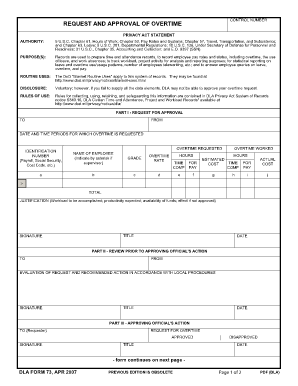
Dla Form 73


What is the DLA Form 73?
The DLA Form 73, also known as the "Request for Leave or Approved Absence," is a document utilized within the Defense Logistics Agency for employees to formally request time off. This form is essential for maintaining proper records of employee absences, ensuring that leave is documented and approved in accordance with agency policies. The DLA Form 73 is designed to streamline the process of requesting leave, making it easier for both employees and management to manage time-off requests efficiently.
How to Use the DLA Form 73
Using the DLA Form 73 involves several straightforward steps. First, employees must complete the form by providing their personal information, including name, position, and the dates for which leave is requested. It is important to indicate the type of leave being requested, whether it is annual leave, sick leave, or another category. Once completed, the form should be submitted to the appropriate supervisor or manager for approval. The supervisor will review the request, verify its compliance with agency policies, and either approve or deny the leave.
Steps to Complete the DLA Form 73
Completing the DLA Form 73 requires careful attention to detail. Here are the steps to follow:
- Download the DLA Form 73 from the official DLA website or obtain a hard copy from your HR department.
- Fill in your personal information, including your full name, position, and contact details.
- Specify the type of leave you are requesting and the exact dates of your absence.
- Provide a brief explanation for your leave request, if necessary.
- Sign and date the form to certify the accuracy of the information provided.
- Submit the completed form to your supervisor for approval.
Legal Use of the DLA Form 73
The DLA Form 73 is legally binding when completed and submitted according to agency regulations. It serves as an official record of an employee's request for leave, which can be referenced in case of disputes or misunderstandings regarding time off. Compliance with the submission process and obtaining the necessary approvals ensures that the leave is recognized and protected under employment laws. It is crucial for employees to understand their rights and responsibilities when using this form to avoid potential issues related to unauthorized absences.
Key Elements of the DLA Form 73
Several key elements are essential for the DLA Form 73 to be considered complete and valid:
- Personal Information: Accurate details of the employee requesting leave.
- Type of Leave: Clear indication of whether the request is for annual leave, sick leave, or another category.
- Dates of Absence: Specific start and end dates for the requested leave period.
- Supervisor Approval: Signature of the supervisor or manager confirming the request.
- Employee Signature: Verification from the employee that the information is correct.
Examples of Using the DLA Form 73
Employees may use the DLA Form 73 in various scenarios. For instance, an employee may need to request leave for a family emergency, a planned vacation, or medical reasons. Each situation will require the employee to specify the type of leave and provide appropriate details. For example, if an employee is seeking sick leave due to illness, they should indicate the reason briefly and ensure that the leave aligns with the agency's sick leave policy. Proper use of the form helps maintain transparency and accountability in the leave management process.
Quick guide on how to complete dla form 73
Complete Dla Form 73 seamlessly on any device
Digital document management has gained signNow traction among businesses and individuals alike. It offers an ideal environmentally friendly substitute for conventional printed and signed documents, allowing you to access the correct template and securely store it online. airSlate SignNow equips you with all the tools necessary to create, modify, and electronically sign your documents swiftly without delays. Manage Dla Form 73 on any device using airSlate SignNow's Android or iOS applications and enhance any document-related process today.
How to modify and eSign Dla Form 73 effortlessly
- Locate Dla Form 73 and then click Get Form to initiate the process.
- Utilize the tools we provide to complete your form.
- Emphasize important sections of your documents or redact sensitive information with the tools that airSlate SignNow offers specifically for that purpose.
- Create your electronic signature using the Sign feature, which takes mere seconds and carries the same legal validity as a traditional handwritten signature.
- Review the information and then click the Done button to preserve your changes.
- Choose how you wish to send your form, whether by email, SMS, or invitation link, or download it to your computer.
Eliminate concerns about lost or misplaced files, tiresome form searching, or mistakes that necessitate the printing of new document versions. airSlate SignNow addresses your document management needs in just a few clicks from any device of your preference. Modify and eSign Dla Form 73 and ensure outstanding communication at every stage of your form preparation process with airSlate SignNow.
Create this form in 5 minutes or less
Create this form in 5 minutes!
How to create an eSignature for the dla form 73
How to create an electronic signature for a PDF online
How to create an electronic signature for a PDF in Google Chrome
How to create an e-signature for signing PDFs in Gmail
How to create an e-signature right from your smartphone
How to create an e-signature for a PDF on iOS
How to create an e-signature for a PDF on Android
People also ask
-
What is the dla form 73 and how does it work?
The dla form 73 is a document that businesses often need to fill out and sign digitally. With airSlate SignNow, you can easily create, send, and eSign this form, streamlining the process for your company. Our platform ensures secure and efficient handling of the dla form 73, allowing you to focus on your business operations.
-
How much does it cost to use airSlate SignNow for the dla form 73?
airSlate SignNow offers flexible pricing plans based on your usage and business needs. Whether you require basic features for the dla form 73 or advanced options, our packages are designed to be cost-effective. Plus, you can try a free trial to evaluate our services before committing to a plan.
-
What features does airSlate SignNow provide for managing the dla form 73?
With airSlate SignNow, you can take advantage of features such as template creation, automated workflows, and real-time tracking for the dla form 73. Our platform allows easy document customization and supports multiple file formats, making it user-friendly for all team members. You can also manage signatures and approvals seamlessly.
-
Is airSlate SignNow compliant with legal regulations for the dla form 73?
Yes, airSlate SignNow complies with all legal regulations necessary for electronic signatures, ensuring the dla form 73 is legally valid. Our platform follows industry standards and includes security features like encryption and audit trails to protect your documents. This guarantees that your eSigned forms are both secure and compliant.
-
Can I integrate airSlate SignNow with other applications for handling the dla form 73?
Absolutely! airSlate SignNow supports integrations with various applications, enhancing the workflow for your dla form 73. You can connect with CRMs, document management systems, and other productivity tools, ensuring a seamless experience in managing and signing documents. This helps centralize your processes and save time.
-
How can airSlate SignNow improve the efficiency of processing the dla form 73?
Using airSlate SignNow can signNowly enhance efficiency when processing the dla form 73 by automating repetitive tasks and reducing manual input. Digital signatures eliminate the need for printing and scanning, speeding up turnaround times. With our user-friendly interface, your team can quickly adapt and start using the platform effectively.
-
What support options are available for airSlate SignNow users handling the dla form 73?
airSlate SignNow offers comprehensive support for users managing the dla form 73, including a dedicated help center, tutorials, and customer service representatives. You can access our knowledge base for tips and best practices to optimize your experience. We are committed to ensuring you have all the resources needed for successful document management.
Get more for Dla Form 73
- Ansul system inspection checklist form
- Miller trust tennessee form
- Write the words in correct order form
- Example of completed lien waiver form
- Travel pass online application form
- State of california department of education permit to employ and work cde form b14 rev redwoodcreekcamp
- Sport fishing license application mobility impairment form
- Kevin michael niles memory fund for emerald bay campemeraldbay form
Find out other Dla Form 73
- eSignature Missouri Business Insurance Quotation Form Mobile
- eSignature Iowa Car Insurance Quotation Form Online
- eSignature Missouri Car Insurance Quotation Form Online
- eSignature New Jersey Car Insurance Quotation Form Now
- eSignature Hawaii Life-Insurance Quote Form Easy
- How To eSignature Delaware Certeficate of Insurance Request
- eSignature New York Fundraising Registration Form Simple
- How To Integrate Sign in Banking
- How To Use Sign in Banking
- Help Me With Use Sign in Banking
- Can I Use Sign in Banking
- How Do I Install Sign in Banking
- How To Add Sign in Banking
- How Do I Add Sign in Banking
- How Can I Add Sign in Banking
- Can I Add Sign in Banking
- Help Me With Set Up Sign in Government
- How To Integrate eSign in Banking
- How To Use eSign in Banking
- How To Install eSign in Banking