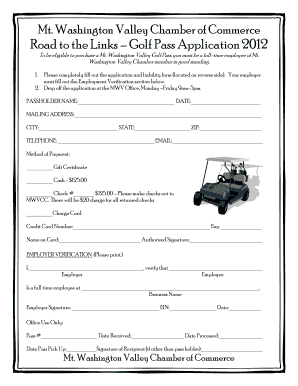
Mwv Chamber Golf Pass Form


What is the MWV Chamber Golf Pass
The MWV Chamber Golf Pass is a special program designed to provide golf enthusiasts with access to a variety of golf courses in the Mount Washington Valley region. This pass allows members to enjoy discounted rates and exclusive offers at participating golf courses, promoting both local tourism and community engagement. It serves as a valuable resource for residents and visitors alike, enhancing the golfing experience while supporting local businesses.
How to use the MWV Chamber Golf Pass
Using the MWV Chamber Golf Pass is straightforward. Once you have obtained your pass, simply present it at any participating golf course to receive your discounts. Each course may have specific terms regarding the use of the pass, such as restrictions on peak times or special events. It is advisable to check with the individual courses for their specific policies to maximize your benefits.
How to obtain the MWV Chamber Golf Pass
The MWV Chamber Golf Pass can be obtained through the Mount Washington Valley Chamber of Commerce. Interested individuals can purchase the pass online or in person at the Chamber's office. The process typically involves filling out a simple application form and making a payment. Keep in mind that availability may vary, so it is beneficial to inquire early in the season to ensure you secure your pass.
Steps to complete the MWV Chamber Golf Pass
Completing the MWV Chamber Golf Pass involves a few essential steps:
- Visit the Mount Washington Valley Chamber of Commerce website or office.
- Fill out the application form with your personal details.
- Make the required payment for the pass.
- Receive your pass, either digitally or in physical form, depending on your preference.
- Familiarize yourself with the terms and conditions associated with the pass.
Legal use of the MWV Chamber Golf Pass
The MWV Chamber Golf Pass is legally recognized as a promotional tool that provides legitimate discounts at participating golf courses. To ensure compliance with local regulations, it is essential to use the pass according to the guidelines set forth by the Mount Washington Valley Chamber of Commerce. Misuse of the pass, such as attempting to use it at non-participating courses or during restricted times, could lead to penalties or revocation of the pass.
Key elements of the MWV Chamber Golf Pass
Several key elements define the MWV Chamber Golf Pass, including:
- Discounted green fees at participating golf courses.
- Access to exclusive offers and promotions throughout the golf season.
- Support for local businesses and the community.
- Flexibility in usage across multiple courses in the Mount Washington Valley.
Examples of using the MWV Chamber Golf Pass
Examples of utilizing the MWV Chamber Golf Pass include:
- Playing a round of golf at a local course with a reduced green fee.
- Participating in special golf events that offer additional discounts for pass holders.
- Taking advantage of bundled offers that include food and beverage discounts at the course.
Quick guide on how to complete mwv chamber golf pass
Complete Mwv Chamber Golf Pass effortlessly on any device
Digital document management has become increasingly popular among businesses and individuals. It offers an ideal eco-friendly substitute to conventional printed and signed paperwork, allowing you to obtain the necessary form and securely store it online. airSlate SignNow equips you with all the tools required to create, edit, and eSign your documents quickly without delays. Manage Mwv Chamber Golf Pass on any device with airSlate SignNow Android or iOS applications and simplify any document-related task today.
How to alter and eSign Mwv Chamber Golf Pass with ease
- Locate Mwv Chamber Golf Pass and click Get Form to begin.
- Utilize the tools we offer to finish your document.
- Highlight important sections of your documents or obscure sensitive information with tools that airSlate SignNow provides specifically for that purpose.
- Create your eSignature using the Sign tool, which takes mere moments and carries the same legal authority as a conventional wet ink signature.
- Review the information and click on the Done button to save your modifications.
- Choose how you wish to send your form, whether by email, text message (SMS), or invite link, or download it to your computer.
Eliminate concerns about lost or misplaced documents, tedious form searches, or mistakes that require printing new document copies. airSlate SignNow addresses your document management needs in just a few clicks from your preferred device. Edit and eSign Mwv Chamber Golf Pass and ensure effective communication at every stage of your form preparation process with airSlate SignNow.
Create this form in 5 minutes or less
Create this form in 5 minutes!
How to create an eSignature for the mwv chamber golf pass
How to create an electronic signature for a PDF online
How to create an electronic signature for a PDF in Google Chrome
How to create an e-signature for signing PDFs in Gmail
How to create an e-signature right from your smartphone
How to create an e-signature for a PDF on iOS
How to create an e-signature for a PDF on Android
People also ask
-
What is the MWV Chamber Golf Pass?
The MWV Chamber Golf Pass is a special offer that provides discounted access to several premier golf courses in the Mount Washington Valley area. With this pass, golfers can enjoy a fantastic experience at multiple locations while saving money. Explore beautiful landscapes and improve your game with the benefits of the MWV Chamber Golf Pass.
-
How much does the MWV Chamber Golf Pass cost?
Pricing for the MWV Chamber Golf Pass may vary depending on the season and specific promotions. Typically, the pass is offered at a competitive rate to ensure affordability for avid golfers. Keep an eye on the MWV Chamber website for the latest prices and special deals on the golf pass.
-
What are the benefits of using the MWV Chamber Golf Pass?
The MWV Chamber Golf Pass provides numerous benefits, including discounted greens fees and access to exclusive member-only events at various courses. This pass enhances your golfing experience by allowing you to play more while spending less. Additionally, it fosters a sense of community among golfers in the Mount Washington Valley, enhancing your overall experience.
-
Which golf courses are included in the MWV Chamber Golf Pass?
The MWV Chamber Golf Pass includes access to several top-rated golf courses in the Mount Washington Valley area. This may encompass popular courses known for their scenic views and challenging layouts. Check the official MWV Chamber website for an up-to-date list of courses participating in the pass.
-
Is the MWV Chamber Golf Pass valid for multiple uses?
Yes, the MWV Chamber Golf Pass is generally valid for multiple rounds at participating courses throughout the season. This feature allows golfers to enjoy their favorite courses repeatedly and maximize their savings. It's a great option for those who love to play regularly in the beautiful Mount Washington Valley.
-
Can I purchase the MWV Chamber Golf Pass online?
Yes, the MWV Chamber Golf Pass can typically be purchased online through the official MWV Chamber website. The online purchase process is streamlined to ensure ease of access for golfers. Look for a dedicated section on the website for the golf pass to complete your purchase conveniently.
-
Are there any restrictions on the MWV Chamber Golf Pass?
While the MWV Chamber Golf Pass offers fantastic benefits, there may be certain restrictions such as blackout dates and specific tee time limitations. It’s essential to review the terms associated with your pass to understand any constraints. This ensures you plan your golf outings effectively while making the most of your MWV Chamber Golf Pass.
Get more for Mwv Chamber Golf Pass
- What should i fill on line 4 on il w4 2017 2019 form
- Medical billing payment guide california department of industrial dir ca form
- Dp 2488 form
- Less than 50 employees certificate nyc form
- Expires 08312019 form
- Division of state fire marshal form
- Holden youth soccer tryout evaluation form holdenyouthsoccer
- 2015 copy certification by document custodian acknowledgmentpub form
Find out other Mwv Chamber Golf Pass
- How To eSignature Kansas High Tech Business Plan Template
- eSignature Kansas High Tech Lease Agreement Template Online
- eSignature Alabama Insurance Forbearance Agreement Safe
- How Can I eSignature Arkansas Insurance LLC Operating Agreement
- Help Me With eSignature Michigan High Tech Emergency Contact Form
- eSignature Louisiana Insurance Rental Application Later
- eSignature Maryland Insurance Contract Safe
- eSignature Massachusetts Insurance Lease Termination Letter Free
- eSignature Nebraska High Tech Rental Application Now
- How Do I eSignature Mississippi Insurance Separation Agreement
- Help Me With eSignature Missouri Insurance Profit And Loss Statement
- eSignature New Hampshire High Tech Lease Agreement Template Mobile
- eSignature Montana Insurance Lease Agreement Template Online
- eSignature New Hampshire High Tech Lease Agreement Template Free
- How To eSignature Montana Insurance Emergency Contact Form
- eSignature New Jersey High Tech Executive Summary Template Free
- eSignature Oklahoma Insurance Warranty Deed Safe
- eSignature Pennsylvania High Tech Bill Of Lading Safe
- eSignature Washington Insurance Work Order Fast
- eSignature Utah High Tech Warranty Deed Free