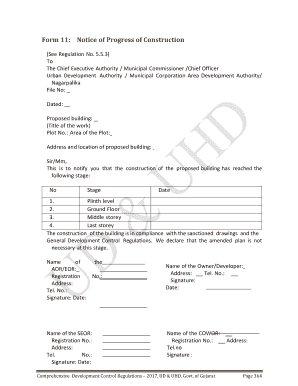
Form 11 Notice of Progress of Construction


What is the Form 11 Notice Of Progress Of Construction
The Form 11 Notice Of Progress Of Construction is a crucial document used in the construction industry to formally communicate the progress of a construction project. This form serves as an official notification to relevant parties, such as property owners, contractors, and subcontractors, detailing the current status of the work being performed. It is essential for maintaining transparency and ensuring that all stakeholders are informed about the project's advancement, potential delays, and any issues that may arise during the construction process.
How to use the Form 11 Notice Of Progress Of Construction
Using the Form 11 Notice Of Progress Of Construction involves several key steps. First, gather all necessary information regarding the construction project, including project details, timelines, and any relevant changes. Next, complete the form by filling in the required fields accurately. This may include project name, location, and descriptions of the work completed to date. Once the form is filled out, it should be distributed to all relevant parties, ensuring that everyone involved is updated on the project's progress. Utilizing electronic signature tools can streamline this process, making it easier to send and sign the document digitally.
Steps to complete the Form 11 Notice Of Progress Of Construction
Completing the Form 11 Notice Of Progress Of Construction requires careful attention to detail. Follow these steps for accurate completion:
- Collect all necessary project information, including timelines and descriptions of work completed.
- Access the form and begin filling in the required fields, ensuring accuracy.
- Include any notes on delays or issues that may affect project completion.
- Review the completed form for any errors or omissions.
- Distribute the form to all relevant stakeholders for their records.
Legal use of the Form 11 Notice Of Progress Of Construction
The Form 11 Notice Of Progress Of Construction holds legal significance as it serves as an official record of the project's status. To ensure its legal validity, it must be completed accurately and distributed appropriately. Compliance with local regulations and construction laws is essential, as failure to do so may lead to disputes or legal challenges. When using electronic signatures, ensure that the platform complies with relevant eSignature laws, such as the ESIGN Act and UETA, to maintain the document's enforceability in a legal context.
Key elements of the Form 11 Notice Of Progress Of Construction
Several key elements must be included in the Form 11 Notice Of Progress Of Construction to ensure its effectiveness and compliance:
- Project Information: Details such as the project name, location, and description of work.
- Current Status: A summary of the progress made, including completed tasks and any delays.
- Signatures: Signatures from relevant parties to validate the document.
- Date: The date of completion of the form to establish a timeline.
Form Submission Methods (Online / Mail / In-Person)
The Form 11 Notice Of Progress Of Construction can be submitted through various methods, depending on the preferences of the parties involved. Common submission methods include:
- Online: Utilizing electronic signature platforms for quick and efficient submission.
- Mail: Sending a physical copy of the completed form to relevant stakeholders.
- In-Person: Delivering the form directly to the involved parties during meetings or site visits.
Quick guide on how to complete form 11 notice of progress of construction
Complete Form 11 Notice Of Progress Of Construction effortlessly on any device
Digital document management has gained popularity among businesses and individuals alike. It offers an excellent eco-conscious alternative to conventional printed and signed papers, allowing you to access the necessary form and securely store it online. airSlate SignNow equips you with all the resources needed to create, modify, and electronically sign your documents quickly without interruptions. Manage Form 11 Notice Of Progress Of Construction on any platform using airSlate SignNow's Android or iOS applications and streamline any document-related process today.
How to modify and eSign Form 11 Notice Of Progress Of Construction with ease
- Locate Form 11 Notice Of Progress Of Construction and click Get Form to begin.
- Leverage the tools we offer to finalize your document.
- Emphasize pertinent parts of the documents or conceal sensitive information using the tools that airSlate SignNow specifically provides for that purpose.
- Create your signature with the Sign tool, which takes just seconds and carries the same legal validity as a traditional wet ink signature.
- Review the information and click the Done button to save your changes.
- Choose your preferred method of delivering your form, whether by email, SMS, invitation link, or download it to your computer.
Eliminate concerns about lost or misplaced documents, tedious form searches, or errors that necessitate reprinting new copies. airSlate SignNow meets all your document management needs with just a few clicks from any device you prefer. Edit and eSign Form 11 Notice Of Progress Of Construction and ensure outstanding communication at every stage of the form preparation process with airSlate SignNow.
Create this form in 5 minutes or less
Create this form in 5 minutes!
How to create an eSignature for the form 11 notice of progress of construction
How to create an electronic signature for a PDF online
How to create an electronic signature for a PDF in Google Chrome
How to create an e-signature for signing PDFs in Gmail
How to create an e-signature right from your smartphone
How to create an e-signature for a PDF on iOS
How to create an e-signature for a PDF on Android
People also ask
-
What is a Form 11 Notice Of Progress Of Construction?
The Form 11 Notice Of Progress Of Construction is a critical document used to inform relevant parties about the current status of a construction project. It outlines milestones achieved, ongoing activities, and any potential delays. This form helps maintain transparency and communication among stakeholders.
-
How does airSlate SignNow facilitate the completion of the Form 11 Notice Of Progress Of Construction?
airSlate SignNow streamlines the process of creating and signing the Form 11 Notice Of Progress Of Construction through its user-friendly platform. Users can easily fill out the necessary fields and use electronic signatures for a quick turnaround. This efficiency saves time and ensures that important documentation is processed without delay.
-
Is there a cost associated with using airSlate SignNow for the Form 11 Notice Of Progress Of Construction?
Yes, airSlate SignNow offers several pricing plans, allowing users to choose one that best fits their needs for managing the Form 11 Notice Of Progress Of Construction. Each plan includes features tailored to enhance document workflow and eSigning capabilities. Additionally, the solution is designed to be cost-effective, providing great value for businesses.
-
What features does airSlate SignNow offer for handling construction-related documents like the Form 11 Notice Of Progress Of Construction?
airSlate SignNow provides an array of features for managing documents, including custom templates for the Form 11 Notice Of Progress Of Construction, automated workflows, and real-time tracking of document status. These capabilities ensure a smooth process from creation to signing, minimizing errors and improving efficiency.
-
How can airSlate SignNow improve compliance with the Form 11 Notice Of Progress Of Construction?
Using airSlate SignNow helps ensure compliance with the requirements for the Form 11 Notice Of Progress Of Construction by providing a standardized template and easy access to storage. The platform tracks all changes and communications related to the form, making it easier to adhere to regulatory standards and avoid disputes.
-
Can I integrate airSlate SignNow with other applications for handling the Form 11 Notice Of Progress Of Construction?
Yes, airSlate SignNow offers integrations with various applications that can help manage the Form 11 Notice Of Progress Of Construction. This includes project management tools, accounting software, and CRM systems. These integrations enhance overall efficiency by allowing you to work within your preferred systems while using airSlate SignNow for eSigning.
-
What are the benefits of using airSlate SignNow for the Form 11 Notice Of Progress Of Construction compared to traditional methods?
The benefits of using airSlate SignNow for the Form 11 Notice Of Progress Of Construction include faster document turnaround, reduced paper usage, and enhanced security through electronic signatures. Unlike traditional methods, which can be slow and prone to loss, airSlate SignNow centralizes your documentation workflow, making it easier to manage and track.
Get more for Form 11 Notice Of Progress Of Construction
- Form 5471 schedule j accumulated earnings and profits eampampp
- 2019 form 8752 required payment or refund under section 7519
- 2019 form 4972 tax on lump sum distributions
- Form 8453 attachments file taxes online w free tax
- 2018 form 8815 internal revenue service
- 2019 schedule f form 990 statement of activities outside the united states
- Form 4419 rev 9 2019 application for filing information returns electronically fire
- About form 1095 c employer provided health insurance
Find out other Form 11 Notice Of Progress Of Construction
- eSignature Michigan Startup Cost Estimate Simple
- eSignature New Hampshire Invoice for Services (Standard Format) Computer
- eSignature Arkansas Non-Compete Agreement Later
- Can I eSignature Arizona Non-Compete Agreement
- How Do I eSignature New Jersey Non-Compete Agreement
- eSignature Tennessee Non-Compete Agreement Myself
- How To eSignature Colorado LLC Operating Agreement
- Help Me With eSignature North Carolina LLC Operating Agreement
- eSignature Oregon LLC Operating Agreement Online
- eSignature Wyoming LLC Operating Agreement Online
- eSignature Wyoming LLC Operating Agreement Computer
- eSignature Wyoming LLC Operating Agreement Later
- eSignature Wyoming LLC Operating Agreement Free
- How To eSignature Wyoming LLC Operating Agreement
- eSignature California Commercial Lease Agreement Template Myself
- eSignature California Commercial Lease Agreement Template Easy
- eSignature Florida Commercial Lease Agreement Template Easy
- eSignature Texas Roommate Contract Easy
- eSignature Arizona Sublease Agreement Template Free
- eSignature Georgia Sublease Agreement Template Online