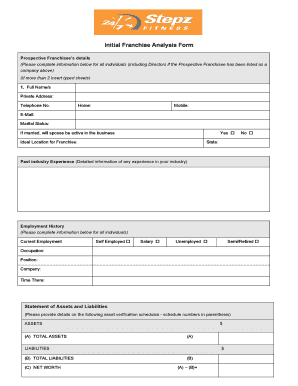
Franchise Enquiry Form


What is the Franchise Enquiry Form
The franchise enquiry form is a crucial document for individuals or businesses interested in exploring franchise opportunities. This form serves as a preliminary step for prospective franchisees to express their interest and gather essential information about the franchise system. It typically includes sections for personal details, business background, and specific inquiries regarding the franchise. By completing this form, potential franchisees can initiate a dialogue with franchisors and gain insights into the franchise's operational requirements, support systems, and overall business model.
How to use the Franchise Enquiry Form
Using the franchise enquiry form is straightforward. First, ensure you have all necessary information at hand, such as your contact details, business experience, and any specific questions you may have about the franchise. Fill out the form accurately, providing clear and concise responses. Once completed, submit the form according to the franchisor's specified method, which may include online submission or mailing. After submission, be prepared for follow-up communication from the franchisor, which may include additional questions or an invitation for further discussions.
Steps to complete the Franchise Enquiry Form
Completing the franchise enquiry form involves several key steps:
- Gather necessary information, including personal and business details.
- Read the form carefully to understand all sections and requirements.
- Fill in your contact information, ensuring accuracy for follow-up.
- Provide details about your business experience and interests in franchising.
- List any specific questions or concerns you have about the franchise.
- Review the completed form for any errors or omissions.
- Submit the form as instructed by the franchisor.
Legal use of the Franchise Enquiry Form
The legal use of the franchise enquiry form ensures that all parties involved understand their rights and responsibilities. It is important that the information provided is truthful and accurate, as misrepresentation can lead to legal consequences. The form may also serve as a preliminary agreement, establishing a basis for further discussions and negotiations. Compliance with relevant laws, including franchise disclosure regulations, is essential to protect both the franchisor and the prospective franchisee.
Key elements of the Franchise Enquiry Form
Key elements of the franchise enquiry form typically include:
- Personal Information: Name, address, phone number, and email.
- Business Experience: A summary of previous business ventures or relevant experience.
- Franchise Interests: Specific franchises of interest and reasons for pursuing them.
- Questions for the Franchisor: Any inquiries regarding the franchise model, support, or requirements.
- Signature: A declaration of the accuracy of the information provided.
Form Submission Methods
Submitting the franchise enquiry form can typically be done through various methods, depending on the franchisor's preferences. Common submission methods include:
- Online Submission: Completing and submitting the form directly through the franchisor's website.
- Email: Sending a scanned copy of the completed form via email.
- Mail: Printing the form and sending it through postal services to the franchisor's address.
- In-Person: Delivering the form directly at a franchisor's office, if applicable.
Quick guide on how to complete franchise enquiry form
Effortlessly Prepare franchise enquiry form on Any Gadget
Digital document management has gained traction among companies and individuals alike. It serves as an ideal eco-friendly alternative to traditional printed and signed paperwork, allowing you to locate the right form and securely keep it online. airSlate SignNow equips you with all the tools necessary to create, modify, and electronically sign your documents quickly without delays. Manage franchise enquiry form on any gadget using airSlate SignNow Android or iOS applications and enhance any document-related procedure today.
The simplest method to modify and eSign franchise enquiry form without hassle
- Obtain franchise enquiry form and click on Get Form to begin.
- Utilize the tools we offer to complete your document.
- Emphasize relevant sections of your documents or redact sensitive data with the tools that airSlate SignNow specifically provides for that purpose.
- Create your signature with the Sign tool, which takes mere seconds and carries the same legal significance as a conventional wet ink signature.
- Review all the details and click on the Done button to save your edits.
- Choose how you prefer to send your form, via email, SMS, or an invite link, or download it to your computer.
No more worrying about lost or misplaced files, tedious document searches, or errors that necessitate printing new copies. airSlate SignNow meets your document management needs in just a few clicks from the device of your choice. Modify and eSign franchise enquiry form to ensure effective communication at every stage of your form preparation process with airSlate SignNow.
Create this form in 5 minutes or less
Related searches to franchise enquiry form
Create this form in 5 minutes!
How to create an eSignature for the franchise enquiry form
How to create an electronic signature for a PDF online
How to create an electronic signature for a PDF in Google Chrome
How to create an e-signature for signing PDFs in Gmail
How to create an e-signature right from your smartphone
How to create an e-signature for a PDF on iOS
How to create an e-signature for a PDF on Android
People also ask franchise enquiry form
-
What is a franchise enquiry form and how does it work?
A franchise enquiry form is a digital document designed to collect potential franchisee information. Through airSlate SignNow, businesses can easily create and manage these forms, allowing interested individuals to express their interest in your franchise opportunities. This streamlines the initial inquiry process and captures essential data for follow-up.
-
How can I customize my franchise enquiry form?
With airSlate SignNow, customizations for your franchise enquiry form are straightforward. You can add company branding, specific fields, and even conditional logic to guide applicants through the process. The platform's drag-and-drop editor makes it easy to tailor the form to meet your franchise's unique needs.
-
What are the benefits of using an electronic franchise enquiry form?
Using an electronic franchise enquiry form simplifies data collection and improves response times. By utilizing airSlate SignNow, you not only enhance the applicant's experience but also ensure that submissions are securely stored and easily accessible. This efficient management can lead to higher conversion rates for potential franchisees.
-
Is the franchise enquiry form mobile-friendly?
Yes, airSlate SignNow ensures that your franchise enquiry form is fully optimized for mobile devices. This means that potential franchisees can easily fill out and submit the form from their smartphones or tablets. A mobile-friendly design increases accessibility and can lead to higher engagement.
-
What integrations are available with the franchise enquiry form?
airSlate SignNow offers various integrations with popular CRMs and marketing platforms. This enables you to seamlessly connect your franchise enquiry form with existing systems, ensuring that leads are automatically transferred and managed efficiently. Integrations help streamline operations and improve overall productivity.
-
How does pricing work for creating a franchise enquiry form?
airSlate SignNow provides flexible pricing plans designed to accommodate businesses of all sizes. Depending on your needs, you can choose a plan that includes features for creating unlimited franchise enquiry forms without hidden costs. With the value offered, it’s a cost-effective solution for franchises looking to grow.
-
Can I track submissions from my franchise enquiry form?
Absolutely! airSlate SignNow includes tracking features that allow you to monitor submissions from your franchise enquiry form in real time. You'll receive notifications for completed forms and can easily access metrics to analyze interest levels, helping you refine your franchise marketing strategy.
Get more for franchise enquiry form
- Form 14950 rev 6
- Form 8898 rev october statement for individuals who begin or end bona fide residence in a u s possession
- Form 8846 credit for employer social security and
- Form wi dor schedule h ez fill online printable
- I 152 form 1npr instructions wisconsin income tax
- Form 8879 emp rev december
- Form 8814 parents election to report childs interest and dividends
- Form irs 1094 b fill online printable fillable blank
Find out other franchise enquiry form
- eSign Texas Insurance Affidavit Of Heirship Myself
- Help Me With eSign Kentucky Legal Quitclaim Deed
- eSign Louisiana Legal Limited Power Of Attorney Online
- How Can I eSign Maine Legal NDA
- eSign Maryland Legal LLC Operating Agreement Safe
- Can I eSign Virginia Life Sciences Job Description Template
- eSign Massachusetts Legal Promissory Note Template Safe
- eSign West Virginia Life Sciences Agreement Later
- How To eSign Michigan Legal Living Will
- eSign Alabama Non-Profit Business Plan Template Easy
- eSign Mississippi Legal Last Will And Testament Secure
- eSign California Non-Profit Month To Month Lease Myself
- eSign Colorado Non-Profit POA Mobile
- How Can I eSign Missouri Legal RFP
- eSign Missouri Legal Living Will Computer
- eSign Connecticut Non-Profit Job Description Template Now
- eSign Montana Legal Bill Of Lading Free
- How Can I eSign Hawaii Non-Profit Cease And Desist Letter
- Can I eSign Florida Non-Profit Residential Lease Agreement
- eSign Idaho Non-Profit Business Plan Template Free