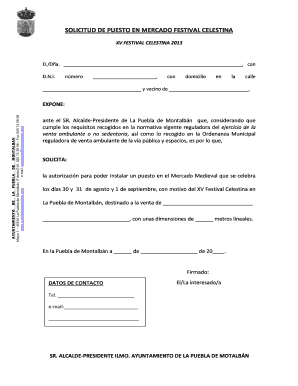
Solicitud De Puesto De Mercado Form


What is the solicitud de puesto de mercado?
The solicitud de puesto de mercado is a formal request to obtain a selling space within a municipal market. This document is essential for individuals or businesses looking to engage in commerce at these local venues. It typically outlines the applicant's intent, the type of products to be sold, and any relevant business details. Understanding this form is crucial for ensuring compliance with local regulations and for successfully securing a market stall.
Steps to complete the solicitud de puesto de mercado
Completing the solicitud de puesto de mercado involves several key steps:
- Gather necessary information: Collect details about your business, including your business name, address, and the types of products you plan to sell.
- Fill out the form: Accurately complete the solicitud, ensuring all sections are filled out comprehensively.
- Attach required documents: Include any additional documents that may be required, such as identification, business licenses, or proof of insurance.
- Submit the form: Deliver your completed solicitud to the appropriate municipal office, either in person or through accepted digital methods.
- Await confirmation: After submission, monitor for any communication from the municipal authority regarding your application status.
Key elements of the solicitud de puesto de mercado
When preparing your solicitud de puesto de mercado, it is important to include several key elements:
- Applicant Information: Full name, contact information, and any relevant identification numbers.
- Business Details: Name of the business, type of products sold, and intended market stall location.
- Compliance Statements: Affirmations that the applicant complies with local health and safety regulations.
- Signature: The applicant must sign and date the form to validate the request.
Legal use of the solicitud de puesto de mercado
The legal use of the solicitud de puesto de mercado is governed by local municipal regulations. This form must be completed accurately and submitted in accordance with these rules to be considered valid. Electronic submissions are increasingly accepted, but it is essential to ensure that all legal requirements are met, including any necessary signatures and supporting documentation. Non-compliance can lead to delays or denial of the application.
Form submission methods
There are various methods to submit your solicitud de puesto de mercado, including:
- In-person submission: Deliver the completed form directly to the municipal office responsible for market operations.
- Mail submission: Send the form via postal service to the designated office address.
- Online submission: Utilize the municipal website or designated electronic platform to submit your solicitud digitally, if available.
Eligibility criteria
To be eligible for a puesto in the market, applicants typically must meet certain criteria, which may include:
- Being a resident of the municipality or surrounding area.
- Possessing a valid business license or permit.
- Complying with health and safety regulations relevant to the products being sold.
- Meeting any specific requirements set forth by the municipal market authority.
Quick guide on how to complete solicitud de puesto de mercado
Complete Solicitud De Puesto De Mercado effortlessly on any device
Web-based document management has become increasingly favored by businesses and individuals alike. It offers a perfect environmentally friendly substitute for conventional printed and signed paperwork, as it allows you to access the necessary form and securely keep it online. airSlate SignNow equips you with all the tools required to create, modify, and electronically sign your documents quickly and without hassles. Manage Solicitud De Puesto De Mercado on any device with airSlate SignNow's Android or iOS applications and enhance any document-related operation today.
How to alter and eSign Solicitud De Puesto De Mercado without any effort
- Find Solicitud De Puesto De Mercado and click on Get Form to begin.
- Utilize the tools we offer to fill out your form.
- Emphasize pertinent sections of your documents or redact sensitive information with tools specifically designed for that purpose by airSlate SignNow.
- Generate your signature with the Sign feature, which takes mere seconds and carries the same legal validity as a conventional handwritten signature.
- Review all the details and click on the Done button to save your modifications.
- Choose your preferred method to send your form, either via email, SMS, invitation link, or download it to your computer.
Put aside concerns about lost or misplaced documents, tedious form searches, or mistakes that require printing new document copies. airSlate SignNow addresses all your document management needs in just a few clicks from any device you prefer. Modify and eSign Solicitud De Puesto De Mercado and guarantee outstanding communication at every stage of the document preparation process with airSlate SignNow.
Create this form in 5 minutes or less
Create this form in 5 minutes!
How to create an eSignature for the solicitud de puesto de mercado
How to create an electronic signature for a PDF online
How to create an electronic signature for a PDF in Google Chrome
How to create an e-signature for signing PDFs in Gmail
How to create an e-signature right from your smartphone
How to create an e-signature for a PDF on iOS
How to create an e-signature for a PDF on Android
People also ask
-
What is a carta para solicitar un puesto en el mercado municipal?
A carta para solicitar un puesto en el mercado municipal is a formal letter used by individuals to express their interest in occupying a market stall. This document typically outlines the applicant's qualifications and intentions, serving as an essential tool in the application process.
-
How can airSlate SignNow help me create a carta para solicitar un puesto en el mercado municipal?
With airSlate SignNow, you can easily create and customize your carta para solicitar un puesto en el mercado municipal using ready-made templates. Our user-friendly interface ensures that you can craft a professional letter quickly, making the application process seamless.
-
Is airSlate SignNow cost-effective for creating legal documents like a carta para solicitar un puesto en el mercado municipal?
Yes, airSlate SignNow offers cost-effective solutions for creating and eSigning documents, including a carta para solicitar un puesto en el mercado municipal. Our pricing plans are designed to fit various budgets, making it accessible for individuals and small businesses alike.
-
What features does airSlate SignNow offer for my carta para solicitar un puesto en el mercado municipal?
airSlate SignNow provides features such as template customization, eSignature capabilities, and document sharing, allowing you to enhance your carta para solicitar un puesto en el mercado municipal. These tools streamline the application process for both you and the market administration.
-
Can I send my carta para solicitar un puesto en el mercado municipal for eSignature?
Absolutely! airSlate SignNow allows you to send your carta para solicitar un puesto en el mercado municipal for eSignature. This feature ensures that your letter is signed promptly, meeting any deadlines set by the market overseers.
-
Are there integrations available with airSlate SignNow to help manage my documents?
Yes, airSlate SignNow integrates with various applications such as Google Drive, Dropbox, and Salesforce, enabling seamless document management related to your carta para solicitar un puesto en el mercado municipal. This flexibility allows you to work with your preferred tools while maintaining organized records.
-
What benefits can I expect from using airSlate SignNow for my carta para solicitar un puesto en el mercado municipal?
Using airSlate SignNow for your carta para solicitar un puesto en el mercado municipal offers benefits like increased efficiency, security with encrypted signatures, and ease of access from any device. It simplifies the entire process of document handling and helps ensure compliance with local application requirements.
Get more for Solicitud De Puesto De Mercado
Find out other Solicitud De Puesto De Mercado
- eSignature Kansas Finance & Tax Accounting Business Letter Template Free
- eSignature Washington Government Arbitration Agreement Simple
- Can I eSignature Massachusetts Finance & Tax Accounting Business Plan Template
- Help Me With eSignature Massachusetts Finance & Tax Accounting Work Order
- eSignature Delaware Healthcare / Medical NDA Secure
- eSignature Florida Healthcare / Medical Rental Lease Agreement Safe
- eSignature Nebraska Finance & Tax Accounting Business Letter Template Online
- Help Me With eSignature Indiana Healthcare / Medical Notice To Quit
- eSignature New Jersey Healthcare / Medical Credit Memo Myself
- eSignature North Dakota Healthcare / Medical Medical History Simple
- Help Me With eSignature Arkansas High Tech Arbitration Agreement
- eSignature Ohio Healthcare / Medical Operating Agreement Simple
- eSignature Oregon Healthcare / Medical Limited Power Of Attorney Computer
- eSignature Pennsylvania Healthcare / Medical Warranty Deed Computer
- eSignature Texas Healthcare / Medical Bill Of Lading Simple
- eSignature Virginia Healthcare / Medical Living Will Computer
- eSignature West Virginia Healthcare / Medical Claim Free
- How To eSignature Kansas High Tech Business Plan Template
- eSignature Kansas High Tech Lease Agreement Template Online
- eSignature Alabama Insurance Forbearance Agreement Safe