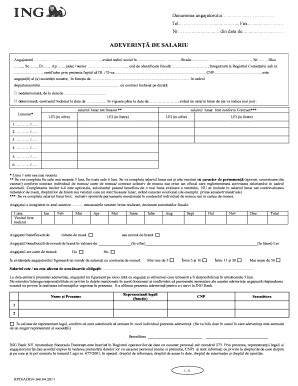
Adeverinta Ing PDF Form


What is the Adeverinta Ing PDF?
The adeverinta de salariu ing 2024 is a formal document used to verify an individual's salary and employment status. This PDF serves as proof of income, often required for various purposes such as loan applications, rental agreements, or government assistance programs. It typically includes essential information such as the employee's name, job title, salary, and the period of employment. Understanding the structure and purpose of this document is crucial for both employees and employers.
How to Obtain the Adeverinta Ing PDF
To obtain the adeverinta de salariu ing 2024, employees can request it directly from their employer's human resources or payroll department. Employers are usually obligated to provide this document upon request. It is advisable to specify the required details, such as the time frame for which the salary verification is needed. In some cases, employers may have a standard template for this document, which can streamline the process.
Steps to Complete the Adeverinta Ing PDF
Completing the adeverinta de salariu ing 2024 involves several key steps:
- Gather necessary information, including employee details, salary figures, and employment dates.
- Fill out the PDF form accurately, ensuring that all fields are completed as required.
- Review the document for any errors or omissions before finalizing it.
- Obtain the necessary signatures from authorized personnel, such as a supervisor or HR representative.
- Save the completed document securely and distribute it as needed.
Legal Use of the Adeverinta Ing PDF
The adeverinta de salariu ing 2024 is considered a legal document when it is completed accurately and signed by authorized individuals. It can be used in various legal contexts, such as proving income for loan applications or during legal proceedings related to employment disputes. To ensure its validity, it is essential to comply with local regulations and maintain accurate records of its issuance.
Key Elements of the Adeverinta Ing PDF
Key elements that should be included in the adeverinta de salariu ing 2024 are:
- Employee's full name and contact information.
- Employer's name and contact details.
- Job title and description of the employee's role.
- Salary amount and payment frequency.
- Dates of employment, including start and end dates if applicable.
- Signature of the employer or authorized representative.
Form Submission Methods
The adeverinta de salariu ing 2024 can be submitted through various methods, depending on the requirements of the requesting party. Common submission methods include:
- Online submission via email or secure document sharing platforms.
- Physical submission by mail or in-person delivery.
- Faxing the document if required by the recipient.
Quick guide on how to complete adeverinta ing pdf
Effortlessly complete Adeverinta Ing Pdf on any device
Digital document management has gained traction among businesses and individuals. It serves as an ideal eco-friendly alternative to traditional printed and signed documents, allowing you to locate the appropriate form and safely store it online. airSlate SignNow provides all the tools you need to create, modify, and eSign your documents swiftly without delays. Handle Adeverinta Ing Pdf on any platform using airSlate SignNow's Android or iOS applications and simplify any document-related process today.
The easiest method to edit and eSign Adeverinta Ing Pdf without any hassle
- Obtain Adeverinta Ing Pdf and click on Get Form to begin.
- Make use of the tools we provide to fill out your document.
- Emphasize important sections of the documents or obscure sensitive details using tools specifically designed by airSlate SignNow for that purpose.
- Create your signature with the Sign tool, which takes only seconds and holds the same legal validity as a conventional wet ink signature.
- Review the information and click on the Done button to store your modifications.
- Decide how you would prefer to send your form, via email, SMS, or invitation link, or download it to your computer.
Forget about lost or misplaced files, tiring form searches, or mistakes that necessitate printing new document copies. airSlate SignNow satisfies all your document management needs in just a few clicks from any device of your choice. Edit and eSign Adeverinta Ing Pdf and ensure effective communication at every stage of the document preparation process with airSlate SignNow.
Create this form in 5 minutes or less
Create this form in 5 minutes!
How to create an eSignature for the adeverinta ing pdf
How to create an electronic signature for a PDF online
How to create an electronic signature for a PDF in Google Chrome
How to create an e-signature for signing PDFs in Gmail
How to create an e-signature right from your smartphone
How to create an e-signature for a PDF on iOS
How to create an e-signature for a PDF on Android
People also ask
-
What is an adeverinta de salariu ing 2024 and how can airSlate SignNow help?
An adeverinta de salariu ing 2024 is a salary certificate that verifies an employee's salary details for the year 2024. airSlate SignNow offers an easy-to-use platform for businesses to create, send, and eSign this document efficiently, ensuring compliance and saving valuable time.
-
How much does airSlate SignNow cost for creating an adeverinta de salariu ing 2024?
airSlate SignNow offers flexible pricing plans suitable for businesses of all sizes. You can choose a plan that fits your budget while ensuring you can create and manage adeverinta de salariu ing 2024 documents effectively, with a focus on cost efficiency.
-
What features does airSlate SignNow provide for managing adeverinta de salariu ing 2024?
With airSlate SignNow, you have access to a range of features such as document templates, secure eSigning, and real-time tracking for adeverinta de salariu ing 2024. These features streamline the process, making it simpler and faster to manage important payroll documents.
-
Can I integrate airSlate SignNow with other tools for creating adeverinta de salariu ing 2024?
Yes, airSlate SignNow supports integration with various tools such as CRM systems, HR software, and document management applications. This flexibility allows you to create and manage your adeverinta de salariu ing 2024 more seamlessly within your existing workflows.
-
Is airSlate SignNow secure for handling sensitive documents like adeverinta de salariu ing 2024?
Absolutely. airSlate SignNow prioritizes security with industry-standard encryption and compliance with data protection regulations. Your adeverinta de salariu ing 2024 and other sensitive documents are safe and securely stored on our platform.
-
What are the benefits of using airSlate SignNow for adeverinta de salariu ing 2024?
Using airSlate SignNow for your adeverinta de salariu ing 2024 offers numerous benefits, including increased efficiency, cost savings, and reduced paper usage. Our solution ensures a faster turnaround for document approvals while maintaining a professional appearance for your business.
-
How long does it take to create an adeverinta de salariu ing 2024 with airSlate SignNow?
Creating an adeverinta de salariu ing 2024 with airSlate SignNow is quick and straightforward. Most users can create and send the document for eSigning in just a few minutes, which signNowly shortens the traditional documentation process.
Get more for Adeverinta Ing Pdf
- Texas standardized credentialing application pdf 60021255 form
- Trumbull county job and family services form
- Printable eft insurance forms wfg
- Nocn functional skills maths level 2 past papers form
- Paleomagnetism and the ocean floor answer key form
- Aurora national life assurance company forms
- 2567 plan of correction example form
- Dr 0104pn part year residentnonresident tax calculation schedule 772030587 form
Find out other Adeverinta Ing Pdf
- Electronic signature Nevada Banking NDA Online
- Electronic signature Nebraska Banking Confidentiality Agreement Myself
- Electronic signature Alaska Car Dealer Resignation Letter Myself
- Electronic signature Alaska Car Dealer NDA Mobile
- How Can I Electronic signature Arizona Car Dealer Agreement
- Electronic signature California Business Operations Promissory Note Template Fast
- How Do I Electronic signature Arkansas Car Dealer Claim
- Electronic signature Colorado Car Dealer Arbitration Agreement Mobile
- Electronic signature California Car Dealer Rental Lease Agreement Fast
- Electronic signature Connecticut Car Dealer Lease Agreement Now
- Electronic signature Connecticut Car Dealer Warranty Deed Computer
- Electronic signature New Mexico Banking Job Offer Online
- How Can I Electronic signature Delaware Car Dealer Purchase Order Template
- How To Electronic signature Delaware Car Dealer Lease Template
- Electronic signature North Carolina Banking Claim Secure
- Electronic signature North Carolina Banking Separation Agreement Online
- How Can I Electronic signature Iowa Car Dealer Promissory Note Template
- Electronic signature Iowa Car Dealer Limited Power Of Attorney Myself
- Electronic signature Iowa Car Dealer Limited Power Of Attorney Fast
- How Do I Electronic signature Iowa Car Dealer Limited Power Of Attorney