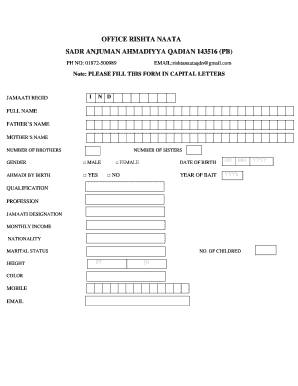
Mahallu Survey Form


What is the Mahallu Survey Form
The Mahallu Survey Form is a document used primarily within certain communities to gather essential information about individuals and families. It serves as a means for organizations to assess needs, preferences, and social dynamics. Typically, this form is utilized in contexts such as community planning, resource allocation, and social services. By collecting data on demographics, living conditions, and community engagement, the Mahallu Survey Form plays a crucial role in fostering community development and support.
How to use the Mahallu Survey Form
Using the Mahallu Survey Form involves several steps to ensure accurate and meaningful data collection. First, identify the purpose of the survey, whether it is for community outreach, resource distribution, or demographic analysis. Next, distribute the form to the intended participants, which may include families or individuals within the community. Once completed, the forms should be collected and analyzed to derive insights that can guide decision-making and enhance community services. Utilizing digital tools can streamline this process, making it easier to compile and review responses.
Steps to complete the Mahallu Survey Form
Completing the Mahallu Survey Form requires careful attention to detail. Follow these steps for a successful submission:
- Read the instructions provided with the form to understand the requirements.
- Fill in personal details such as name, address, and contact information accurately.
- Answer all questions honestly, providing additional information where necessary.
- Review the completed form to ensure all sections are filled out correctly.
- Submit the form through the designated method, whether online or in person.
Legal use of the Mahallu Survey Form
The Mahallu Survey Form can be legally binding when it complies with relevant regulations and guidelines. To ensure its legal standing, it is important to follow proper data collection and privacy practices. This includes obtaining informed consent from participants and ensuring that their information is handled securely. Additionally, the form should be completed in accordance with any specific legal requirements that may apply to the community or organization administering the survey.
Key elements of the Mahallu Survey Form
Several key elements are essential to the Mahallu Survey Form to ensure its effectiveness and compliance. These elements typically include:
- Personal Information: Name, address, and contact details of the respondent.
- Demographic Data: Age, gender, and family composition.
- Community Engagement: Information on participation in local events and organizations.
- Needs Assessment: Questions regarding specific needs or services required by the community.
Examples of using the Mahallu Survey Form
The Mahallu Survey Form can be applied in various scenarios to enhance community understanding and support. For instance, a local non-profit organization may use the form to identify families in need of food assistance. Similarly, community leaders might deploy the survey to assess interest in new programs or services, such as educational workshops or health screenings. By analyzing the data collected through the Mahallu Survey Form, organizations can tailor their offerings to better meet the needs of the community.
Quick guide on how to complete mahallu survey form
Effortlessly Prepare Mahallu Survey Form on Any Device
Digital document management has gained traction among businesses and individuals alike. It serves as an ideal environmentally friendly alternative to traditional printed and signed documents, allowing you to obtain the necessary form and securely store it online. airSlate SignNow equips you with all the resources you need to create, edit, and electronically sign your documents swiftly without any hold-ups. Manage Mahallu Survey Form on any device using the airSlate SignNow Android or iOS applications and simplify any document-related process today.
How to Edit and Electronically Sign Mahallu Survey Form with Ease
- Obtain Mahallu Survey Form and click Get Form to initiate the process.
- Utilize the tools we offer to complete your form.
- Emphasize important sections of your documents or obscure sensitive information with tools that airSlate SignNow offers specifically for this purpose.
- Create your eSignature using the Sign tool, which takes mere seconds and holds the same legal validity as a conventional wet ink signature.
- Review the details and click on the Done button to save your modifications.
- Choose your preferred method to send your form, whether through email, text message (SMS), invitation link, or download it to your computer.
Eliminate concerns about lost or misplaced files, tedious form hunting, or errors that necessitate printing new document copies. airSlate SignNow meets your document management needs in just a few clicks from any device you prefer. Modify and electronically sign Mahallu Survey Form to ensure excellent communication at every step of your form preparation with airSlate SignNow.
Create this form in 5 minutes or less
Create this form in 5 minutes!
How to create an eSignature for the mahallu survey form
How to create an electronic signature for a PDF online
How to create an electronic signature for a PDF in Google Chrome
How to create an e-signature for signing PDFs in Gmail
How to create an e-signature right from your smartphone
How to create an e-signature for a PDF on iOS
How to create an e-signature for a PDF on Android
People also ask
-
What is a mahallu survey form?
A mahallu survey form is a structured document that gathers information from residents within a specific community. It helps local authorities and organizations to assess needs, collect opinions, and engage citizens in decision-making processes. Utilizing airSlate SignNow, you can easily create and distribute these forms to streamline data collection.
-
How can airSlate SignNow help with my mahallu survey form?
airSlate SignNow simplifies the process of creating and sending your mahallu survey form. With intuitive design tools, you can customize the form to fit your requirements and collect responses electronically. This enhances efficiency while ensuring that information is securely managed and easily accessible.
-
Are there any costs associated with creating a mahallu survey form using airSlate SignNow?
Yes, while airSlate SignNow offers a free trial, creating and managing a mahallu survey form may require a subscription plan based on your needs. The pricing is competitive and designed to be cost-effective, ensuring organizations can maximize their budget while still accessing powerful features.
-
Can I integrate my mahallu survey form with other tools?
Absolutely! airSlate SignNow supports various integrations, allowing your mahallu survey form to connect seamlessly with popular applications like Google Drive, Salesforce, and more. This integration capability enhances your workflow by automating data transfer and improving productivity.
-
What features does airSlate SignNow offer for mahallu survey forms?
Key features of airSlate SignNow for mahallu survey forms include customizable templates, electronic signatures, and automated reminders. These features ensure that your survey process is efficient, user-friendly, and compliant with legal requirements, making it easy for residents to participate.
-
How does using a mahallu survey form benefit my organization?
Using a mahallu survey form helps your organization gather valuable insights directly from the community. It promotes transparency and engagement among residents, which can lead to better decision-making and resource allocation. Additionally, it saves time and reduces the administrative burden often associated with manual data collection.
-
Is it secure to use airSlate SignNow for my mahallu survey form?
Yes, airSlate SignNow prioritizes the security of your documents and data. Our platform uses encryption and robust security measures to protect your mahallu survey form, ensuring that all collected information remains confidential and secure throughout the entire process.
Get more for Mahallu Survey Form
- 5081 sales use and withholding taxes annual return form
- Dor business tax forms ingov 536478856
- 5250 a provides that a buyer transferee of real property located in maine must withhold tax if the form
- Form 1041me income tax return 1809100 sign
- For estates of decedents dying during calendar year 2020 form
- Wi dor a212 on line form
- Ptax 324 form
- Business amp occupation tax form city of princeton wv
Find out other Mahallu Survey Form
- Sign Arizona Insurance Moving Checklist Secure
- Sign New Mexico High Tech Limited Power Of Attorney Simple
- Sign Oregon High Tech POA Free
- Sign South Carolina High Tech Moving Checklist Now
- Sign South Carolina High Tech Limited Power Of Attorney Free
- Sign West Virginia High Tech Quitclaim Deed Myself
- Sign Delaware Insurance Claim Online
- Sign Delaware Insurance Contract Later
- Sign Hawaii Insurance NDA Safe
- Sign Georgia Insurance POA Later
- How Can I Sign Alabama Lawers Lease Agreement
- How Can I Sign California Lawers Lease Agreement
- Sign Colorado Lawers Operating Agreement Later
- Sign Connecticut Lawers Limited Power Of Attorney Online
- Sign Hawaii Lawers Cease And Desist Letter Easy
- Sign Kansas Insurance Rental Lease Agreement Mobile
- Sign Kansas Insurance Rental Lease Agreement Free
- Sign Kansas Insurance Rental Lease Agreement Fast
- Sign Kansas Insurance Rental Lease Agreement Safe
- How To Sign Kansas Insurance Rental Lease Agreement