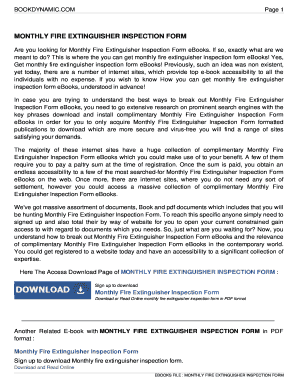
Fire Extinguisher Refilling Certificate Format


What is the fire extinguisher refilling certificate format
The fire extinguisher refilling certificate format is a standardized document used to confirm that a fire extinguisher has been properly refilled and is in compliance with safety regulations. This certificate typically includes essential details such as the date of refilling, the technician's name and certification number, the type of extinguisher, and the location where the service was performed. It serves as proof that the equipment has been maintained and is ready for use in case of an emergency.
Key elements of the fire extinguisher refilling certificate format
A comprehensive fire extinguisher refilling certificate should contain several key elements to ensure its validity and usefulness. These elements include:
- Certificate Title: Clearly labeled as a fire extinguisher refilling certificate.
- Service Provider Information: Name, address, and contact details of the company or technician performing the service.
- Extinguisher Details: Type, model, and serial number of the extinguisher being refilled.
- Date of Service: The date when the refilling was completed.
- Technician's Signature: Signature of the qualified technician who performed the service, along with their certification number.
- Next Inspection Date: Recommended date for the next inspection or maintenance check.
Steps to complete the fire extinguisher refilling certificate format
Completing the fire extinguisher refilling certificate format involves several straightforward steps. These steps ensure that all necessary information is accurately recorded:
- Gather information about the fire extinguisher, including its type, model, and serial number.
- Document the service provider's name, address, and contact information.
- Record the date of the refilling service.
- Have the technician sign the certificate and include their certification number.
- Specify the next inspection date to ensure ongoing compliance.
Legal use of the fire extinguisher refilling certificate format
The fire extinguisher refilling certificate format is legally recognized as a valid document when it meets specific criteria. To ensure its legal standing, the certificate must be completed accurately and signed by a certified technician. Compliance with local and state regulations regarding fire safety is crucial, as these laws may dictate the required frequency of inspections and maintenance. Proper documentation helps protect businesses from liability in case of fire-related incidents.
How to obtain the fire extinguisher refilling certificate format
Obtaining the fire extinguisher refilling certificate format can be done through various means. Many fire safety companies provide templates that can be customized to meet specific needs. Additionally, businesses can create their own certificates using standard formats available online. It is important to ensure that any template used complies with local regulations and includes all necessary information to be considered valid.
Examples of using the fire extinguisher refilling certificate format
Examples of the fire extinguisher refilling certificate format can be found in various industries. For instance, restaurants and commercial kitchens often require these certificates to demonstrate compliance with fire safety regulations. Additionally, offices and warehouses may keep records of their fire extinguisher maintenance to ensure safety and meet insurance requirements. Each example highlights the importance of maintaining accurate records for safety and legal compliance.
Quick guide on how to complete fire extinguisher inspection form
Prepare fire extinguisher inspection form effortlessly on any gadget
Digital document management has gained traction among businesses and individuals. It offers an excellent eco-friendly substitute for conventional printed and signed papers, allowing you to locate the right template and securely store it online. airSlate SignNow provides you with all the tools necessary to create, modify, and eSign your documents quickly without holdups. Handle fire extinguisher refilling certificate format on any device with airSlate SignNow's Android or iOS applications and streamline any document-related task today.
The simplest way to alter and eSign fire extinguisher refilling certificate with ease
- Find fire extinguisher test certificate pdf and click on Get Form to begin.
- Utilize the tools we provide to fill out your form.
- Emphasize important sections of the documents or redact sensitive information with tools specifically designed for that purpose by airSlate SignNow.
- Create your signature using the Sign feature, which takes mere moments and carries the same legal validity as a classic wet ink signature.
- Review all the details and click on the Done button to save your adjustments.
- Choose your preferred method to send your form, whether by email, SMS, or invitation link, or download it to your computer.
Eliminate worries about lost or misplaced documents, tedious form searches, or errors that necessitate printing new versions. airSlate SignNow caters to all your document management needs in just a few clicks from any device you choose. Modify and eSign monthly fire extinguisher inspection form and ensure excellent communication throughout your form preparation process with airSlate SignNow.
Create this form in 5 minutes or less
Related searches to fire extinguisher inspection form template
Create this form in 5 minutes!
How to create an eSignature for the fire extinguisher inspection form pdf
How to create an electronic signature for a PDF online
How to create an electronic signature for a PDF in Google Chrome
How to create an e-signature for signing PDFs in Gmail
How to create an e-signature right from your smartphone
How to create an e-signature for a PDF on iOS
How to create an e-signature for a PDF on Android
People also ask fire extinguisher certificate format
-
What is a fire extinguisher refilling certificate format?
A fire extinguisher refilling certificate format is a standardized document that verifies the completion of fire extinguisher refilling. This format typically includes vital details such as the type of extinguisher, the date of refilling, and the technician's information. Using a proper certificate format ensures adherence to safety regulations and provides peace of mind.
-
How do I obtain a fire extinguisher refilling certificate format?
You can obtain a fire extinguisher refilling certificate format through various online platforms that specialize in document generation. Many services allow you to customize templates to meet regulatory requirements. Make sure to select a reputable provider that offers secure signing and storage options for your certificates.
-
What features should I look for in a fire extinguisher refilling certificate format?
An effective fire extinguisher refilling certificate format should include clear sections for essential information, like refilling dates and technician signatures. It’s also beneficial if the format is customizable to match your company branding. Additionally, ensure it is compatible with electronic signing for a streamlined process.
-
Is there a cost associated with obtaining the fire extinguisher refilling certificate format?
Yes, obtaining a fire extinguisher refilling certificate format may involve costs which can vary from provider to provider. Some platforms offer free templates, while others may charge a fee for more advanced features or customized documents. Consider comparing options to find a cost-effective solution that meets your needs.
-
Can I integrate the fire extinguisher refilling certificate format with other tools?
Many document management solutions, including airSlate SignNow, offer integration capabilities with popular business applications. This means you can easily link your fire extinguisher refilling certificate format to your existing workflows. Look for tools that support seamless integration to enhance efficiency.
-
What are the benefits of using a structured fire extinguisher refilling certificate format?
Utilizing a structured fire extinguisher refilling certificate format helps ensure compliance with safety regulations and improves record-keeping. A well-defined format also enhances the professionalism of your documentation. Furthermore, it makes it easier to track maintenance schedules and identify potential issues.
-
How does an electronic fire extinguisher refilling certificate format work?
An electronic fire extinguisher refilling certificate format allows you to create, sign, and store certificates digitally. This process typically involves filling out the necessary fields, adding electronic signatures, and securely saving the document in the cloud. This method is efficient and reduces paper waste while ensuring easy retrieval.
Get more for fire extinguisher certificate pdf
- Electronic application for mail in ballot for texas form
- City of texas city 1801 9 avenue north texas city texas texas city tx form
- Texas dps form vi 2
- Pasadena permits form
- Application form for bhutan post
- Tero compliance plan and agreement the lummi nation lummi nsn form
- Form 602
- Lobbying firm registration statement fppc ca form
Find out other fire extinguisher refilling license
- Electronic signature North Carolina Insurance Profit And Loss Statement Secure
- Help Me With Electronic signature Oklahoma Insurance Contract
- Electronic signature Pennsylvania Insurance Letter Of Intent Later
- Electronic signature Pennsylvania Insurance Quitclaim Deed Now
- Electronic signature Maine High Tech Living Will Later
- Electronic signature Maine High Tech Quitclaim Deed Online
- Can I Electronic signature Maryland High Tech RFP
- Electronic signature Vermont Insurance Arbitration Agreement Safe
- Electronic signature Massachusetts High Tech Quitclaim Deed Fast
- Electronic signature Vermont Insurance Limited Power Of Attorney Easy
- Electronic signature Washington Insurance Last Will And Testament Later
- Electronic signature Washington Insurance Last Will And Testament Secure
- Electronic signature Wyoming Insurance LLC Operating Agreement Computer
- How To Electronic signature Missouri High Tech Lease Termination Letter
- Electronic signature Montana High Tech Warranty Deed Mobile
- Electronic signature Florida Lawers Cease And Desist Letter Fast
- Electronic signature Lawers Form Idaho Fast
- Electronic signature Georgia Lawers Rental Lease Agreement Online
- How Do I Electronic signature Indiana Lawers Quitclaim Deed
- How To Electronic signature Maryland Lawers Month To Month Lease