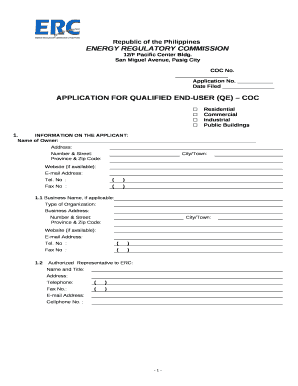
APPLICATION for QUALIFIED END USER QE COC Form


What is the application for qualified end user QE COC?
The application for qualified end user QE COC is a formal document that verifies a user's eligibility for certain benefits or exemptions related to specific transactions or services. This form is essential for individuals or businesses seeking to qualify for tax exemptions or to participate in programs that require proof of status as a qualified end user. Understanding the purpose and requirements of this form is crucial for ensuring compliance and maximizing potential benefits.
Steps to complete the application for qualified end user QE COC
Completing the application for qualified end user QE COC involves several key steps to ensure accuracy and compliance. Follow these steps for a successful submission:
- Gather necessary information, including personal identification and any relevant business documentation.
- Carefully fill out the application form, ensuring all fields are completed accurately.
- Review the form for any errors or omissions before submission.
- Sign the form electronically using a trusted eSignature solution to ensure legal validity.
- Submit the completed form through the designated method, whether online or by mail.
Legal use of the application for qualified end user QE COC
The legal use of the application for qualified end user QE COC is governed by various regulations that ensure its validity in official transactions. To be considered legally binding, the form must adhere to the Electronic Signatures in Global and National Commerce (ESIGN) Act, the Uniform Electronic Transactions Act (UETA), and other relevant legal frameworks. These laws establish the legitimacy of electronic signatures and the conditions under which the form can be executed and submitted.
Eligibility criteria for the application for qualified end user QE COC
Eligibility for the application for qualified end user QE COC typically requires the applicant to meet specific criteria. Generally, this includes being an individual or entity that qualifies under designated regulations for certain exemptions. Common eligibility factors may include:
- Proof of residency or business location within the applicable jurisdiction.
- Compliance with any industry-specific requirements set forth by regulatory bodies.
- Demonstrating a legitimate need for the benefits or exemptions associated with the form.
Who issues the application for qualified end user QE COC?
The application for qualified end user QE COC is typically issued by government agencies or regulatory bodies responsible for overseeing the specific programs or exemptions related to the form. These entities are tasked with ensuring that applicants meet the necessary criteria and that the form is used appropriately within the legal framework. Understanding the issuing authority can help applicants navigate the process more effectively.
Form submission methods for the application for qualified end user QE COC
Submitting the application for qualified end user QE COC can be done through various methods, depending on the requirements set by the issuing authority. Common submission methods include:
- Online submission via a secure portal, which often allows for faster processing.
- Mailing the completed form to the designated office, ensuring it is sent with adequate postage.
- In-person submission at specified locations, which may provide immediate confirmation of receipt.
Quick guide on how to complete application for qualified end user qe coc
Complete APPLICATION FOR QUALIFIED END USER QE COC effortlessly on any device
Web-based document management has become increasingly favored by businesses and individuals. It offers an ideal environmentally-friendly alternative to traditional printed and signed documents, allowing you to locate the right form and securely save it online. airSlate SignNow equips you with all the resources necessary to create, alter, and eSign your documents swiftly without any holdups. Manage APPLICATION FOR QUALIFIED END USER QE COC on any device with airSlate SignNow Android or iOS applications and streamline any document-driven process today.
The easiest method to modify and eSign APPLICATION FOR QUALIFIED END USER QE COC without struggle
- Find APPLICATION FOR QUALIFIED END USER QE COC and click on Get Form to begin.
- Utilize the tools we offer to finish your document.
- Emphasize important sections of the documents or obscure sensitive information using features specifically designed for that purpose by airSlate SignNow.
- Create your signature with the Sign tool, which takes moments and carries the same legal validity as a conventional wet ink signature.
- Review the information and click on the Done button to save your changes.
- Select how you wish to share your form, via email, SMS, or invitation link, or download it to your computer.
Eliminate concerns about lost or mislaid files, tedious form searching, or errors that necessitate printing new document copies. airSlate SignNow meets all your document management needs in just a few clicks from any device you prefer. Edit and eSign APPLICATION FOR QUALIFIED END USER QE COC and ensure excellent communication at every stage of your form preparation process with airSlate SignNow.
Create this form in 5 minutes or less
Create this form in 5 minutes!
How to create an eSignature for the application for qualified end user qe coc
How to create an electronic signature for a PDF online
How to create an electronic signature for a PDF in Google Chrome
How to create an e-signature for signing PDFs in Gmail
How to create an e-signature right from your smartphone
How to create an e-signature for a PDF on iOS
How to create an e-signature for a PDF on Android
People also ask
-
What is the qe coc application form no 1?
The qe coc application form no 1 is a document used for the certification and verification of certain qualifications in various industries. This form is essential for businesses looking to streamline their processes. By utilizing airSlate SignNow, you can efficiently manage and eSign this form, ensuring a smooth workflow.
-
How can airSlate SignNow help with the qe coc application form no 1?
airSlate SignNow provides an intuitive platform to send, eSign, and manage the qe coc application form no 1. With features like templates and automated reminders, it reduces administrative workload. This allows businesses to focus more on their core operations while handling essential documents effectively.
-
Is there a cost associated with using airSlate SignNow for the qe coc application form no 1?
Yes, there is a cost associated with using airSlate SignNow, but it is designed to be budget-friendly. Pricing plans cater to businesses of all sizes, ensuring you get the most value for processing the qe coc application form no 1. You can request a demo to understand the pricing better and see how it fits your budget.
-
Can I integrate airSlate SignNow with other tools for processing the qe coc application form no 1?
Absolutely! airSlate SignNow seamlessly integrates with various business tools such as CRMs, ERPs, and project management platforms. This functionality makes it easier to streamline your operation while handling the qe coc application form no 1, enhancing overall efficiency.
-
What are the benefits of using airSlate SignNow for the qe coc application form no 1?
Using airSlate SignNow for the qe coc application form no 1 offers numerous benefits, including time savings and improved accuracy. The platform’s eSigning capabilities eliminate the need for printing and scanning documents, promoting sustainability. Additionally, you can track the signatory process in real-time for enhanced transparency.
-
Is airSlate SignNow secure for handling the qe coc application form no 1?
Yes, security is a priority at airSlate SignNow. The platform employs advanced encryption and compliance with industry standards, ensuring your qe coc application form no 1 and all other documents are protected. Users can confidently send and sign sensitive documents without worrying about unauthorized access.
-
How long does it take to get started with airSlate SignNow for the qe coc application form no 1?
Getting started with airSlate SignNow is quick and easy. Once you sign up, you can set up your account and start managing your qe coc application form no 1 in just a few minutes. The user-friendly interface provides guided steps to help you navigate the platform effortlessly.
Get more for APPLICATION FOR QUALIFIED END USER QE COC
- Planilla 4811 06 jun 18 planilla 4811 06 jun 18 form
- Ty 2019 502 ty 2019 502 individual taxpayer form
- Dependents information attach to form 502 505 or 515
- Personal tax payment voucher for form 502505
- Instructions for form 8379 112019internal revenue service
- Section a section b comptroller of maryland form
- Maryland form 502 502b maryland resident income tax
- Ao contributivo taxable year form
Find out other APPLICATION FOR QUALIFIED END USER QE COC
- How Do I eSign Montana Non-Profit POA
- eSign Legal Form New York Online
- Can I eSign Nevada Non-Profit LLC Operating Agreement
- eSign Legal Presentation New York Online
- eSign Ohio Legal Moving Checklist Simple
- How To eSign Ohio Non-Profit LLC Operating Agreement
- eSign Oklahoma Non-Profit Cease And Desist Letter Mobile
- eSign Arizona Orthodontists Business Plan Template Simple
- eSign Oklahoma Non-Profit Affidavit Of Heirship Computer
- How Do I eSign Pennsylvania Non-Profit Quitclaim Deed
- eSign Rhode Island Non-Profit Permission Slip Online
- eSign South Carolina Non-Profit Business Plan Template Simple
- How Can I eSign South Dakota Non-Profit LLC Operating Agreement
- eSign Oregon Legal Cease And Desist Letter Free
- eSign Oregon Legal Credit Memo Now
- eSign Oregon Legal Limited Power Of Attorney Now
- eSign Utah Non-Profit LLC Operating Agreement Safe
- eSign Utah Non-Profit Rental Lease Agreement Mobile
- How To eSign Rhode Island Legal Lease Agreement
- How Do I eSign Rhode Island Legal Residential Lease Agreement