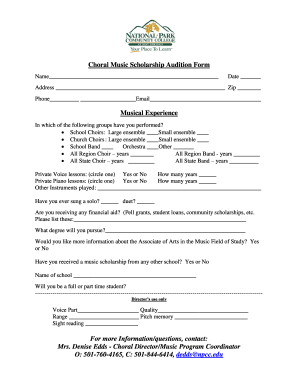
Music Audition Form


What is the music audition form
The music audition form is a document used by institutions, such as schools and music organizations, to collect essential information from applicants seeking to audition for music programs or performances. This form typically includes personal details, musical background, and specific requirements related to the audition process. It serves as a formal request for participation and helps streamline the audition process for both applicants and evaluators.
How to use the music audition form
Using the music audition form involves several key steps. First, applicants should carefully read the instructions provided with the form to understand the requirements and deadlines. Next, fill out the form with accurate personal information, including contact details and any relevant musical experience. Depending on the institution, applicants may need to submit additional materials, such as recordings or references, along with the completed form. Finally, ensure that the form is signed electronically using a secure platform, which helps maintain its legal validity.
Steps to complete the music audition form
Completing the music audition form can be straightforward if you follow these steps:
- Review the audition requirements outlined by the institution.
- Gather necessary personal and musical information.
- Fill out the form accurately, ensuring all fields are completed.
- Attach any required supplementary materials, such as audio or video recordings.
- Sign the form electronically to validate your submission.
- Submit the form by the specified deadline, either online or via mail if applicable.
Legal use of the music audition form
The legal use of the music audition form is crucial for ensuring that submissions are recognized as valid. Electronic signatures, when executed through a compliant platform, meet the requirements set forth by laws such as the ESIGN Act and UETA. These laws establish that electronic signatures hold the same legal weight as traditional handwritten signatures, provided that the signer has consented to electronic transactions and the process is secure. Utilizing a reliable eSignature service enhances the legal standing of the form.
Key elements of the music audition form
Several key elements are essential to include in a music audition form to ensure it serves its purpose effectively:
- Personal Information: Name, address, phone number, and email.
- Musical Background: Details about previous training, instruments played, and performance experience.
- Audition Details: Information about the specific audition, including date, time, and location.
- Supplementary Materials: Instructions for submitting recordings or additional documents.
- Signature Section: An area for the applicant to sign electronically, confirming the accuracy of the information provided.
Examples of using the music audition form
Examples of using the music audition form can vary widely based on the institution and the type of audition. For instance, a conservatory may require a detailed form that includes sections for multiple instruments, while a community theater might have a simplified version focused on vocal auditions. In both cases, the form serves to gather essential data to facilitate the audition process, ensuring that evaluators have the necessary information to assess each applicant fairly.
Quick guide on how to complete music audition form
Effortlessly Prepare Music Audition Form on Any Device
Digital document management has become increasingly popular among businesses and individuals alike. It offers a fantastic eco-friendly replacement for conventional printed and signed documents, allowing you to find the right form and securely store it online. airSlate SignNow provides all the resources necessary to create, modify, and electronically sign your documents quickly and without complications. Manage Music Audition Form on any platform using airSlate SignNow’s Android or iOS applications and streamline your document-focused tasks today.
How to modify and electronically sign Music Audition Form effortlessly
- Find Music Audition Form and then click Get Form to begin.
- Utilize the tools we offer to complete your document.
- Emphasize important sections of the documents or redact confidential information with tools specifically designed for that purpose by airSlate SignNow.
- Create your signature using the Sign tool, which takes just seconds and holds the same legal validity as a traditional ink signature.
- Review all the details and then click on the Done button to save your modifications.
- Choose your preferred method to send your form, via email, SMS, or invitation link, or download it to your computer.
Say goodbye to lost or misplaced documents, tedious form searching, and mistakes that necessitate printing new copies. airSlate SignNow fulfills all your document management requirements in just a few clicks from any device you choose. Modify and electronically sign Music Audition Form to ensure excellent communication throughout the document preparation process with airSlate SignNow.
Create this form in 5 minutes or less
Create this form in 5 minutes!
How to create an eSignature for the music audition form
How to create an electronic signature for a PDF online
How to create an electronic signature for a PDF in Google Chrome
How to create an e-signature for signing PDFs in Gmail
How to create an e-signature right from your smartphone
How to create an e-signature for a PDF on iOS
How to create an e-signature for a PDF on Android
People also ask
-
What is an audition form and how can it benefit my organization?
An audition form is a document that collects vital information from applicants for auditions, helping streamline the audition process. With airSlate SignNow, you can create customizable audition forms that enhance organization and efficiency, ensuring you gather all necessary details from candidates.
-
How much does airSlate SignNow cost for managing audition forms?
airSlate SignNow offers flexible pricing plans that cater to different needs, including those specifically for managing audition forms. Pricing is competitive, allowing businesses to choose a plan that fits their budget while benefiting from our powerful eSignature and document management features.
-
Can I customize my audition form using airSlate SignNow?
Yes, airSlate SignNow allows full customization of your audition form. You can add your logo, modify field types, and include specific questions to tailor the form to your exact requirements, making it a perfect fit for your organization’s needs.
-
Is it easy to collect signatures on audition forms with airSlate SignNow?
Absolutely! airSlate SignNow streamlines the signature collection process for audition forms with its user-friendly interface. Recipients can sign electronically from any device, making it convenient and efficient for both you and the applicants.
-
What features does airSlate SignNow offer for managing audition forms?
airSlate SignNow provides a range of features for managing audition forms, including templates, eSignature capabilities, document tracking, and automated reminders. These features are designed to enhance efficiency and ensure that none of your audition forms are overlooked.
-
Can I integrate airSlate SignNow with other software I already use?
Yes, airSlate SignNow offers seamless integrations with various software applications, including CRM systems and project management tools. This ensures that you can easily incorporate your audition forms into your existing workflows without any disruptions.
-
What security measures does airSlate SignNow have for audition forms?
Security is a top priority at airSlate SignNow. We utilize advanced encryption protocols and security features to protect all audition forms and sensitive information, ensuring that your data remains safe throughout the signing process.
Get more for Music Audition Form
- Living trust for husband and wife with minor and or adult children connecticut form
- Amendment trust form 497301214
- Living trust property record connecticut form
- Financial account transfer to living trust connecticut form
- Assignment to living trust connecticut form
- Notice of assignment to living trust connecticut form
- Ct trust 497301219 form
- Letter to lienholder to notify of trust connecticut form
Find out other Music Audition Form
- How Can I Sign New York Finance & Tax Accounting Document
- How Can I Sign Ohio Finance & Tax Accounting Word
- Can I Sign Oklahoma Finance & Tax Accounting PPT
- How To Sign Ohio Government Form
- Help Me With Sign Washington Government Presentation
- How To Sign Maine Healthcare / Medical PPT
- How Do I Sign Nebraska Healthcare / Medical Word
- How Do I Sign Washington Healthcare / Medical Word
- How Can I Sign Indiana High Tech PDF
- How To Sign Oregon High Tech Document
- How Do I Sign California Insurance PDF
- Help Me With Sign Wyoming High Tech Presentation
- How Do I Sign Florida Insurance PPT
- How To Sign Indiana Insurance Document
- Can I Sign Illinois Lawers Form
- How To Sign Indiana Lawers Document
- How To Sign Michigan Lawers Document
- How To Sign New Jersey Lawers PPT
- How Do I Sign Arkansas Legal Document
- How Can I Sign Connecticut Legal Document