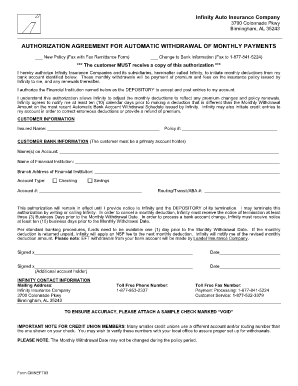
AUTHORIZATION AGREEMENT for AUTOMATIC WITHDRAWAL Form


What is the authorization agreement for automatic withdrawal?
The authorization agreement for automatic withdrawal is a formal document that allows a business or organization to withdraw funds directly from an individual’s bank account on a recurring basis. This agreement is often used for payments such as subscriptions, loan repayments, or utility bills. By signing this document, the individual grants permission for the specified amount to be deducted from their account at designated intervals. This ensures timely payments without the need for manual intervention each time a payment is due.
Key elements of the authorization agreement for automatic withdrawal
Understanding the key elements of this agreement is crucial for both parties involved. Essential components typically include:
- Account Information: Details about the bank account from which funds will be withdrawn, including the account number and routing number.
- Payment Amount: The specific amount to be withdrawn, which may be fixed or variable.
- Frequency of Withdrawal: The schedule for withdrawals, such as weekly, monthly, or quarterly.
- Authorization Signature: The individual’s signature, indicating consent to the terms outlined in the agreement.
- Termination Clause: Information on how either party can terminate the agreement, typically requiring written notice.
Steps to complete the authorization agreement for automatic withdrawal
Completing the authorization agreement for automatic withdrawal involves several straightforward steps:
- Obtain the Form: Access the authorization agreement form from the business or organization requiring the withdrawal.
- Fill in Personal Information: Provide your name, address, and contact details as required.
- Enter Account Details: Carefully input your bank account information, ensuring accuracy to avoid payment issues.
- Specify Payment Terms: Clearly state the amount and frequency of the withdrawals.
- Review the Agreement: Go through the entire document to ensure all information is correct and all terms are understood.
- Sign the Document: Provide your signature to authorize the agreement.
- Submit the Form: Send the completed form to the organization, following their specified submission method.
Legal use of the authorization agreement for automatic withdrawal
This agreement is legally binding once signed, provided it meets specific requirements under U.S. law. It is essential for both parties to understand their rights and obligations. The organization must adhere to the terms outlined in the agreement, while the individual retains the right to revoke authorization at any time, typically through written notice. Compliance with relevant laws, such as the Electronic Fund Transfer Act, is crucial to ensure that the agreement is enforceable and protects both parties.
How to use the authorization agreement for automatic withdrawal
Utilizing the authorization agreement for automatic withdrawal effectively involves understanding its purpose and ensuring proper execution. Once the agreement is signed, the organization will initiate withdrawals according to the agreed terms. It is advisable to keep a copy of the signed agreement for personal records. Regularly monitor bank statements to confirm that withdrawals are processed correctly and to address any discrepancies promptly. If changes are needed, such as altering the payment amount or frequency, a new agreement may be required.
Examples of using the authorization agreement for automatic withdrawal
This agreement is commonly used in various scenarios, including:
- Subscription Services: Monthly fees for services like streaming platforms or gym memberships.
- Loan Payments: Automatic deductions for personal, auto, or mortgage loans.
- Utility Bills: Regular payments for electricity, water, or gas services.
- Insurance Premiums: Monthly or annual payments for health, auto, or home insurance.
Quick guide on how to complete authorization agreement for automatic withdrawal
Effortlessly Prepare AUTHORIZATION AGREEMENT FOR AUTOMATIC WITHDRAWAL on Any Device
The management of online documents has gained signNow traction among businesses and individuals. It serves as an ideal eco-friendly substitute for conventional printed and signed documentation, allowing you to access the necessary forms and securely store them online. airSlate SignNow equips you with all the tools needed to create, edit, and electronically sign your documents quickly and without delays. Handle AUTHORIZATION AGREEMENT FOR AUTOMATIC WITHDRAWAL on any platform using the airSlate SignNow Android or iOS applications and simplify your document-related tasks today.
How to Edit and Electronically Sign AUTHORIZATION AGREEMENT FOR AUTOMATIC WITHDRAWAL with Ease
- Find AUTHORIZATION AGREEMENT FOR AUTOMATIC WITHDRAWAL and click on Get Form to begin.
- Utilize the tools we provide to complete your document.
- Emphasize relevant parts of your documents or redact sensitive information using the tools that airSlate SignNow offers specifically for that purpose.
- Create your electronic signature with the Sign tool, which only takes seconds and holds the same legal significance as a conventional ink signature.
- Review all the details and click on the Done button to save your changes.
- Choose how you wish to send your form – via email, SMS, invite link, or download it to your PC.
Eliminate the hassle of misplaced or lost files, tedious form searches, or inaccuracies that necessitate reprinting new document copies. airSlate SignNow meets your document management needs in just a few clicks from any device you select. Edit and electronically sign AUTHORIZATION AGREEMENT FOR AUTOMATIC WITHDRAWAL to ensure seamless communication at every stage of your form preparation process with airSlate SignNow.
Create this form in 5 minutes or less
Create this form in 5 minutes!
How to create an eSignature for the authorization agreement for automatic withdrawal
How to create an electronic signature for a PDF online
How to create an electronic signature for a PDF in Google Chrome
How to create an e-signature for signing PDFs in Gmail
How to create an e-signature right from your smartphone
How to create an e-signature for a PDF on iOS
How to create an e-signature for a PDF on Android
People also ask
-
What is an Authorization Agreement for Automatic Withdrawal?
An Authorization Agreement for Automatic Withdrawal is a legal document that allows a business to withdraw funds directly from a customer's bank account. This agreement simplifies the payment process for recurring transactions and ensures timely payments. By using airSlate SignNow, you can easily create and manage these agreements to streamline your financial operations.
-
How does airSlate SignNow help with Authorization Agreements for Automatic Withdrawal?
airSlate SignNow provides an intuitive platform to create, send, and eSign Authorization Agreements for Automatic Withdrawal. This not only saves time but also increases efficiency in managing finances. With our platform, your customers can electronically sign documents securely, ensuring that your agreements are legally binding and easily accessible.
-
What features does airSlate SignNow offer for creating Authorization Agreements for Automatic Withdrawal?
Our platform features customizable templates specifically designed for Authorization Agreements for Automatic Withdrawal. Additionally, you can set reminders for signers, track document status, and integrate with other tools for seamless workflow management. These features not only enhance productivity but also provide greater control over your financial agreements.
-
Is there a cost associated with using airSlate SignNow for Authorization Agreements for Automatic Withdrawal?
Yes, there are subscription plans available for businesses using airSlate SignNow. These plans are designed to provide cost-effective solutions for managing Authorization Agreements for Automatic Withdrawal, with features that scale based on your business needs. We recommend reviewing our pricing page for detailed information on the most suitable plan.
-
Can I integrate airSlate SignNow with my existing accounting software for Authorization Agreements for Automatic Withdrawal?
Absolutely! airSlate SignNow offers various integrations with popular accounting software, enabling seamless handling of Authorization Agreements for Automatic Withdrawal. By integrating our platform with your existing tools, you can automate workflows and improve data accuracy without switching between different programs.
-
What are the benefits of using airSlate SignNow for Authorization Agreements for Automatic Withdrawal?
Using airSlate SignNow for your Authorization Agreements for Automatic Withdrawal enables you to increase efficiency and reduce paperwork. The platform allows for instant electronic signatures, which accelerates the approval process. Additionally, it helps in maintaining compliance with regulations while providing a secure way to manage sensitive information.
-
How secure is the process of signing Authorization Agreements for Automatic Withdrawal on airSlate SignNow?
airSlate SignNow employs advanced security measures to ensure that all Authorization Agreements for Automatic Withdrawal are protected. Our platform utilizes encryption, secure servers, and compliance with data protection regulations. This ensures that your sensitive documents are safe from unauthorized access during the signing process.
Get more for AUTHORIZATION AGREEMENT FOR AUTOMATIC WITHDRAWAL
- Order on petition to expunge records special certificate from bci form
- 15 94virginia tax virginia department of taxation form
- Solid waste ampamp recycling city of minneapolis form
- Chimney verification equipment form
- Taxes conditional rescission of pre michigangov form
- According to the colorado workers compensation act a person is an independent contractor not an employee if form
- New practitioner enrollment wf 10576 jul 13 new practitioner enrollment wf 10576 jul 13 form
- No animals animal semen animal embryos birds poultry or hatching eggs may be imported unless a completed application has been form
Find out other AUTHORIZATION AGREEMENT FOR AUTOMATIC WITHDRAWAL
- How Can I Sign Utah House rent agreement format
- Sign Alabama House rental lease agreement Online
- Sign Arkansas House rental lease agreement Free
- Sign Alaska Land lease agreement Computer
- How Do I Sign Texas Land lease agreement
- Sign Vermont Land lease agreement Free
- Sign Texas House rental lease Now
- How Can I Sign Arizona Lease agreement contract
- Help Me With Sign New Hampshire lease agreement
- How To Sign Kentucky Lease agreement form
- Can I Sign Michigan Lease agreement sample
- How Do I Sign Oregon Lease agreement sample
- How Can I Sign Oregon Lease agreement sample
- Can I Sign Oregon Lease agreement sample
- How To Sign West Virginia Lease agreement contract
- How Do I Sign Colorado Lease agreement template
- Sign Iowa Lease agreement template Free
- Sign Missouri Lease agreement template Later
- Sign West Virginia Lease agreement template Computer
- Sign Nevada Lease template Myself