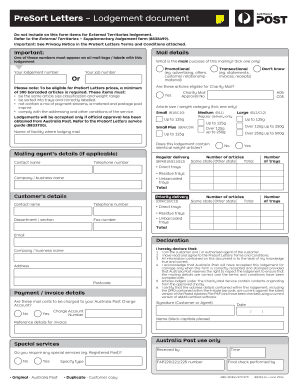
Presort Letters Lodgement Form Australia Post


What is the Presort Letters Lodgement Form Australia Post
The Presort Letters Lodgement Form Australia Post is a document used for the submission of presorted mail to Australia Post. This form is essential for businesses and organizations that send large volumes of mail, as it allows them to take advantage of reduced postage rates by sorting their mail before lodgement. The form includes details about the sender, the type of mail being sent, and the total number of items. Understanding this form is crucial for ensuring compliance with Australia Post's mailing regulations and for optimizing mailing costs.
How to use the Presort Letters Lodgement Form Australia Post
Using the Presort Letters Lodgement Form involves several straightforward steps. First, gather the necessary information, including sender details and mail specifications. Next, accurately fill out the form, ensuring that all sections are completed as required. Once the form is filled out, it should be submitted along with the presorted mail to the appropriate Australia Post facility. This process not only streamlines mail processing but also helps in tracking and managing large mail campaigns effectively.
Steps to complete the Presort Letters Lodgement Form Australia Post
Completing the Presort Letters Lodgement Form involves the following steps:
- Collect all necessary information, including sender details and mail characteristics.
- Fill in the form accurately, ensuring all required fields are completed.
- Double-check the information for accuracy to avoid delays.
- Submit the completed form along with your presorted mail to the designated Australia Post location.
Following these steps helps ensure that your mail is processed efficiently and meets all regulatory requirements.
Legal use of the Presort Letters Lodgement Form Australia Post
The Presort Letters Lodgement Form is legally binding when completed and submitted according to Australia Post's guidelines. It serves as a formal declaration of the mail being lodged and the details associated with it. Compliance with the regulations outlined by Australia Post is essential to avoid penalties or issues with mail delivery. Businesses should ensure that they understand the legal implications of submitting this form, including any responsibilities regarding accurate reporting of mail volume and type.
Key elements of the Presort Letters Lodgement Form Australia Post
Key elements of the Presort Letters Lodgement Form include:
- Sender Information: Details about the business or individual sending the mail.
- Mail Type: Specifications regarding the type of mail being sent, such as letters or promotional materials.
- Total Items: The total count of items being submitted for lodgement.
- Signature: A declaration that the information provided is accurate and complete.
These elements are critical for ensuring that the form is processed correctly and that the sender complies with all necessary regulations.
Form Submission Methods (Online / Mail / In-Person)
The Presort Letters Lodgement Form can be submitted through various methods, depending on the preferences of the sender. Options include:
- Online Submission: Some businesses may have the option to submit the form electronically through Australia Post’s online services.
- Mail Submission: The completed form can be mailed directly to the appropriate Australia Post facility.
- In-Person Submission: Senders may also choose to deliver the form and mail directly to a local Australia Post office.
Choosing the right submission method can help streamline the process and ensure timely processing of mail.
Quick guide on how to complete presort letters lodgement form australia post
Complete Presort Letters Lodgement Form Australia Post seamlessly on any device
Online document management has become increasingly popular among businesses and individuals. It offers an ideal eco-friendly alternative to traditional printed and signed documents, enabling you to access the correct forms and securely store them online. airSlate SignNow provides all the tools you need to create, modify, and electronically sign your documents quickly without any delays. Manage Presort Letters Lodgement Form Australia Post on any device using the airSlate SignNow Android or iOS apps and simplify any document-related process today.
How to edit and electronically sign Presort Letters Lodgement Form Australia Post effortlessly
- Find Presort Letters Lodgement Form Australia Post and click on Get Form to begin.
- Utilize the tools we offer to complete your document.
- Highlight important sections of the documents or redact sensitive information using the tools that airSlate SignNow provides specifically for that purpose.
- Generate your electronic signature with the Sign tool, which takes mere seconds and carries the same legal validity as a traditional wet ink signature.
- Review all the details and click on the Done button to save your changes.
- Select your preferred method of delivering your form, whether by email, SMS, or invite link, or download it to your computer.
Eliminate concerns about lost or misplaced documents, tedious form navigation, or mistakes that require printing new document copies. airSlate SignNow meets your document management needs in just a few clicks from any device of your choice. Edit and electronically sign Presort Letters Lodgement Form Australia Post to ensure effective communication at every stage of the form preparation process with airSlate SignNow.
Create this form in 5 minutes or less
Create this form in 5 minutes!
How to create an eSignature for the presort letters lodgement form australia post
How to create an electronic signature for a PDF online
How to create an electronic signature for a PDF in Google Chrome
How to create an e-signature for signing PDFs in Gmail
How to create an e-signature right from your smartphone
How to create an e-signature for a PDF on iOS
How to create an e-signature for a PDF on Android
People also ask
-
What is the Presort Letters Lodgement Form Australia Post?
The Presort Letters Lodgement Form Australia Post is a required document that businesses must complete when sending presorted letter mail through Australia Post. This form ensures that your mailing meets all necessary specifications for volume and addressing, helping to streamline the delivery process. Utilizing this form correctly can also lead to signNow cost savings on postage.
-
How can I access the Presort Letters Lodgement Form Australia Post?
You can access the Presort Letters Lodgement Form Australia Post directly from the Australia Post website or request it through your business account manager. Many companies also provide digital solutions, like airSlate SignNow, which can help you complete this form electronically and efficiently, ensuring all necessary details are included.
-
What are the benefits of using the Presort Letters Lodgement Form Australia Post?
Using the Presort Letters Lodgement Form Australia Post helps businesses save on postage costs by qualifying for bulk mailing discounts. Additionally, it ensures that your mail is sorted correctly, reducing transit times and enhancing delivery reliability. This form plays a crucial role in optimizing your mailing operations.
-
Is there a cost associated with the Presort Letters Lodgement Form Australia Post?
There is no direct cost for obtaining the Presort Letters Lodgement Form Australia Post itself; however, businesses must adhere to the pricing structure set by Australia Post for presorted mail services. It’s essential to review your mailing volume and frequency to understand how these costs will impact your budget effectively.
-
How does airSlate SignNow integrate with the Presort Letters Lodgement Form Australia Post?
airSlate SignNow streamlines the process of filling out and submitting the Presort Letters Lodgement Form Australia Post by allowing you to electronically sign and send documents. This integration enhances the efficiency of mailing operations, enabling businesses to track submissions and maintain compliance without hassle. Utilizing airSlate SignNow also provides access to useful templates that simplify the process.
-
Can I track my mail submissions when using the Presort Letters Lodgement Form Australia Post?
Yes, when you utilize the Presort Letters Lodgement Form Australia Post in conjunction with services provided by Australia Post, you can typically track your mail submissions. Tracking features vary based on your mailing volume and service level, but using tools like airSlate SignNow can further enhance your ability to monitor the status of your submissions effectively.
-
What types of businesses can benefit from the Presort Letters Lodgement Form Australia Post?
Any business that regularly sends bulk mail can benefit from the Presort Letters Lodgement Form Australia Post. This includes publishers, e-commerce stores, and companies conducting marketing campaigns. By optimizing mail preparation with the presort feature, these businesses can enjoy signNow cost savings and greater efficiency.
Get more for Presort Letters Lodgement Form Australia Post
- Ch110 2014 2018 form
- Snapa 1 english 1014 webapps ehs state ma form
- Composite uncontested divorce forms 455475333
- The self employment assistance program seap withdrawal form labor state ny
- Uscis case id form
- Instructions for form i 131 department of homeland security
- Enlisted evaluation report form
- Paypal affidavit form
Find out other Presort Letters Lodgement Form Australia Post
- How To Integrate Sign in Banking
- How To Use Sign in Banking
- Help Me With Use Sign in Banking
- Can I Use Sign in Banking
- How Do I Install Sign in Banking
- How To Add Sign in Banking
- How Do I Add Sign in Banking
- How Can I Add Sign in Banking
- Can I Add Sign in Banking
- Help Me With Set Up Sign in Government
- How To Integrate eSign in Banking
- How To Use eSign in Banking
- How To Install eSign in Banking
- How To Add eSign in Banking
- How To Set Up eSign in Banking
- How To Save eSign in Banking
- How To Implement eSign in Banking
- How To Set Up eSign in Construction
- How To Integrate eSign in Doctors
- How To Use eSign in Doctors