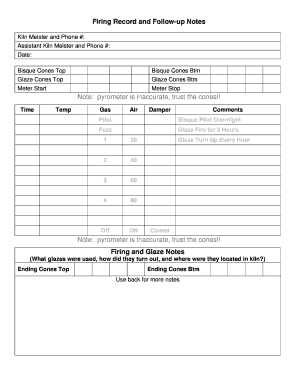
Kiln Log Template Form


What is the kiln log template?
The kiln firing log template is a structured document used to record essential details about the firing process in a kiln. This template helps potters, ceramicists, and other artists maintain accurate records of each firing cycle, ensuring consistency and quality in their work. Key information typically included in the kiln log template comprises the date of firing, kiln temperature settings, duration of the firing, and any observations made during the process. This documentation is crucial for evaluating the results of each firing and making necessary adjustments in future sessions.
How to use the kiln log template
Using the kiln firing log template involves several straightforward steps. First, gather all necessary information before starting the firing process. This includes the type of materials being fired, the desired temperature, and the firing schedule. Next, fill in the template with relevant details such as the date, kiln type, and any specific settings used. During the firing, make notes of any anomalies or observations that may affect the outcome. After completion, record the final temperature and duration, along with any results or outcomes that can inform future firings.
Steps to complete the kiln log template
Completing the kiln firing log template requires careful attention to detail. Follow these steps to ensure accuracy:
- Begin by entering the date of the firing.
- Specify the type of kiln being used.
- Document the materials and their respective quantities.
- Record the initial temperature settings and any adjustments made during the firing.
- Note the duration of the firing process.
- After firing, log the final temperature and any results, such as the condition of the items fired.
- Review the log for completeness and accuracy before storing it for future reference.
Key elements of the kiln log template
The kiln firing log template should include several key elements to ensure comprehensive documentation. Essential components are:
- Date: The specific date when the firing occurred.
- Kiln type: Identification of the kiln used, such as electric, gas, or wood-fired.
- Materials: A detailed list of items placed in the kiln, including clay types and glazes.
- Temperature settings: Initial and final temperature readings, along with any changes made during the process.
- Duration: Total time taken for the firing cycle.
- Observations: Any notable occurrences or outcomes during the firing.
Legal use of the kiln log template
The kiln firing log template can be considered a legal document, particularly in professional settings where accurate record-keeping is essential. To ensure its legal validity, it is important to maintain detailed and truthful entries. This documentation may be required for quality control purposes, compliance with industry standards, or in the event of disputes regarding the firing process. Utilizing a reliable platform for documenting and storing these logs can enhance their legitimacy and security.
Examples of using the kiln log template
There are various scenarios where the kiln firing log template proves beneficial. For instance, a ceramic studio may use the template to track multiple firings of different glazes, allowing artists to refine their techniques based on documented results. Similarly, educational institutions teaching ceramics can employ the template to monitor student progress and ensure adherence to safety and quality standards. Additionally, commercial potters may use the logs to maintain consistency in production and meet customer expectations.
Quick guide on how to complete kiln log template
Effortlessly Prepare Kiln Log Template on Any Device
Digital document management has gained traction among businesses and individuals. It offers an ideal environmentally friendly alternative to conventional printed and signed documents, allowing you to access the appropriate form and securely store it online. airSlate SignNow equips you with all the necessary tools to create, modify, and electronically sign your documents swiftly without interruptions. Handle Kiln Log Template on any device using airSlate SignNow's Android or iOS applications and simplify any document-oriented process today.
The Easiest Way to Alter and Electronically Sign Kiln Log Template with Ease
- Locate Kiln Log Template and then click Get Form to begin.
- Utilize the tools we offer to complete your form.
- Emphasize relevant parts of your documents or hide sensitive information with tools specifically provided by airSlate SignNow for that purpose.
- Create your electronic signature using the Sign tool, which takes mere seconds and carries the same legal validity as a conventional handwritten signature.
- Review the information and then click on the Done button to save your modifications.
- Choose your preferred method to deliver your form, via email, text message (SMS), invite link, or download it to your computer.
Eliminate worries about missing or lost documents, tedious form searches, or mistakes that necessitate printing new document copies. airSlate SignNow addresses all your document management needs in just a few clicks from any device you prefer. Edit and electronically sign Kiln Log Template to ensure excellent communication at every stage of the form preparation process with airSlate SignNow.
Create this form in 5 minutes or less
Create this form in 5 minutes!
How to create an eSignature for the kiln log template
How to create an electronic signature for a PDF online
How to create an electronic signature for a PDF in Google Chrome
How to create an e-signature for signing PDFs in Gmail
How to create an e-signature right from your smartphone
How to create an e-signature for a PDF on iOS
How to create an e-signature for a PDF on Android
People also ask
-
What is a kiln firing log template?
A kiln firing log template is a structured document used to record and monitor the firing process in kilns. This template ensures the accurate documentation of temperature, time, and other essential parameters, which is crucial for achieving desired results in pottery and ceramics.
-
How can a kiln firing log template benefit my pottery business?
Utilizing a kiln firing log template can signNowly enhance the quality control of your pottery creations. By systematically tracking firing cycles and results, you can identify trends and make informed adjustments, ensuring consistent quality and reducing errors in future firings.
-
Is the kiln firing log template customizable?
Yes, the kiln firing log template can be fully customized to meet the specific needs of your pottery or ceramics business. You can modify fields, add additional notes, and tailor it to reflect your unique firing process, making it a versatile tool for all types of kiln operations.
-
How much does the kiln firing log template cost?
The kiln firing log template is part of airSlate SignNow's comprehensive suite of document management solutions, which are offered at competitive prices. Depending on your subscription plan, you can access various features that enhance your experience, including the customizable kiln firing log template.
-
Can I integrate the kiln firing log template with other software?
Absolutely! The kiln firing log template can be easily integrated with other applications and tools you may be using in your business. This ensures seamless data transfer and helps streamline your workflow for better efficiency and productivity.
-
Is it easy to use the kiln firing log template with airSlate SignNow?
Yes, airSlate SignNow provides an easy-to-use platform for managing your kiln firing log template. The intuitive interface allows you to fill out and modify the template quickly, ensuring you can focus on your creative processes rather than paperwork.
-
How can I access the kiln firing log template?
You can access the kiln firing log template by signing up for an airSlate SignNow account. After logging in, you can navigate to the templates section, where you'll find the kiln firing log template ready for use and customization.
Get more for Kiln Log Template
Find out other Kiln Log Template
- How Do I Electronic signature Utah Real Estate Form
- How To Electronic signature Utah Real Estate PPT
- How Can I Electronic signature Virginia Real Estate PPT
- How Can I Electronic signature Massachusetts Sports Presentation
- How To Electronic signature Colorado Courts PDF
- How To Electronic signature Nebraska Sports Form
- How To Electronic signature Colorado Courts Word
- How To Electronic signature Colorado Courts Form
- How To Electronic signature Colorado Courts Presentation
- Can I Electronic signature Connecticut Courts PPT
- Can I Electronic signature Delaware Courts Document
- How Do I Electronic signature Illinois Courts Document
- How To Electronic signature Missouri Courts Word
- How Can I Electronic signature New Jersey Courts Document
- How Can I Electronic signature New Jersey Courts Document
- Can I Electronic signature Oregon Sports Form
- How To Electronic signature New York Courts Document
- How Can I Electronic signature Oklahoma Courts PDF
- How Do I Electronic signature South Dakota Courts Document
- Can I Electronic signature South Dakota Sports Presentation