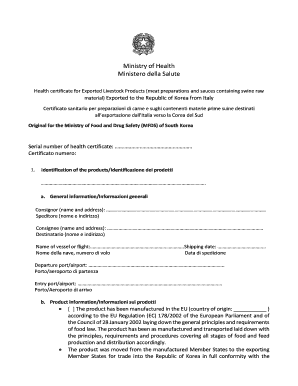
Health Certificate for Exported Livestock Products Meat Preparations and Sauces Containing Swine Raw Form


Understanding the Cattle Health Certificate
The cattle health certificate is a vital document that verifies the health status of cattle, ensuring they meet specific health standards required for trade and transportation. This certificate is essential for compliance with both state and federal regulations, especially when cattle are moved across state lines or exported internationally. It serves as a guarantee that the cattle are free from diseases and have been raised under proper health management practices.
Steps to Obtain a Cattle Health Certificate
Obtaining a cattle health certificate involves several steps to ensure compliance with health regulations. Here’s a general outline of the process:
- Contact a licensed veterinarian who is authorized to issue health certificates.
- Schedule an examination of the cattle to assess their health status.
- Ensure that all vaccinations and health treatments are up to date, as required by state regulations.
- Request the veterinarian to complete the health certificate, detailing the cattle's health status and any treatments received.
- Review the completed certificate for accuracy and completeness before submission.
Key Elements of the Cattle Health Certificate
A cattle health certificate must include specific information to be considered valid. Key elements typically include:
- The name and address of the owner of the cattle.
- The identification details of the cattle, such as ear tags or brands.
- A statement of the cattle's health status, including any vaccinations and treatments administered.
- The date of the veterinary examination.
- The veterinarian's signature and license number.
Legal Use of the Cattle Health Certificate
The cattle health certificate is legally binding and must comply with relevant regulations set forth by the U.S. Department of Agriculture (USDA) and state authorities. It is crucial for ensuring that cattle are transported legally and safely. Failure to present a valid health certificate can result in penalties, including fines or the denial of entry at checkpoints.
State-Specific Rules for the Cattle Health Certificate
Each state may have unique requirements regarding the cattle health certificate. It is important to check with local agricultural departments for specific regulations that apply to your state. This may include additional vaccinations, testing for specific diseases, or unique documentation requirements based on the destination of the cattle.
Digital vs. Paper Version of the Cattle Health Certificate
With the advancement of technology, many states now accept digital versions of the cattle health certificate. Digital certificates can streamline the process, allowing for quicker submission and approval. However, it is essential to verify that the digital format meets all legal requirements and is accepted by the relevant authorities.
Quick guide on how to complete cattle health certificate
Complete cattle health certificate effortlessly on any device
Digital document management has gained popularity among businesses and individuals. It offers an ideal eco-friendly substitute to traditional printed and signed documents, as you can easily locate the correct form and securely store it online. airSlate SignNow equips you with all the tools necessary to create, adjust, and eSign your documents rapidly without holdups. Manage cattle health certificate on any platform with airSlate SignNow Android or iOS applications and streamline any document-related process today.
The easiest way to edit and eSign cattle health certificate without hassle
- Find cattle health certificate and click Get Form to begin.
- Utilize the tools we offer to fill in your document.
- Highlight pertinent sections of your documents or obscure sensitive information with tools that airSlate SignNow provides specifically for that purpose.
- Generate your signature using the Sign tool, which takes seconds and carries the same legal validity as a conventional wet ink signature.
- Verify the information and click on the Done button to save your changes.
- Choose how you want to send your form, via email, SMS, or invitation link, or download it to your computer.
Eliminate concerns about lost or misplaced documents, tedious form searches, or mistakes that require printing new document copies. airSlate SignNow meets your document management needs in just a few clicks from any device of your choice. Edit and eSign cattle health certificate and ensure effective communication at every stage of the form preparation process with airSlate SignNow.
Create this form in 5 minutes or less
Related searches to cattle health certificate
Create this form in 5 minutes!
How to create an eSignature for the cattle health certificate
How to create an electronic signature for a PDF online
How to create an electronic signature for a PDF in Google Chrome
How to create an e-signature for signing PDFs in Gmail
How to create an e-signature right from your smartphone
How to create an e-signature for a PDF on iOS
How to create an e-signature for a PDF on Android
People also ask cattle health certificate
-
What is a cattle health certificate?
A cattle health certificate is an official document that verifies the health status of cattle before they are transported or sold. It includes information about vaccinations, disease status, and the overall health of the animals. This certificate is essential for compliance with state and federal regulations.
-
Why do I need a cattle health certificate?
A cattle health certificate is required for transporting cattle across state lines and for selling livestock at auctions. It helps ensure that the cattle are free from diseases that could affect both animal and human health. Obtaining this certificate is crucial for maintaining livestock safety and marketability.
-
How does airSlate SignNow streamline the cattle health certificate process?
airSlate SignNow simplifies the cattle health certificate process by providing an intuitive platform for creating, eSigning, and managing documents. Users can quickly input necessary data and send the document for signatures, reducing the time required for processing. This ensures that you have the needed certificates ready when you need them.
-
What features does airSlate SignNow offer for managing cattle health certificates?
airSlate SignNow offers several features for managing cattle health certificates, including customizable templates, automated workflows, and secure document storage. Additionally, the platform supports multiple integrations with veterinary systems for seamless data entry. These features save time and improve efficiency in document management.
-
Is there a cost associated with obtaining a cattle health certificate through airSlate SignNow?
Yes, there are costs associated with using airSlate SignNow for obtaining a cattle health certificate, including subscription fees based on your plan. However, the platform is designed to be cost-effective, providing signNow savings in time and resources compared to traditional methods. Evaluate the pricing plans to find the one that best fits your business needs.
-
Can airSlate SignNow integrate with veterinary practice management software for cattle health certificates?
Absolutely! airSlate SignNow can integrate with various veterinary practice management software, allowing for easy data transfer and document generation for cattle health certificates. This integration simplifies the process of obtaining the necessary health documentation and reduces errors commonly associated with manual data entry.
-
How does the eSigning process work for cattle health certificates using airSlate SignNow?
The eSigning process with airSlate SignNow for cattle health certificates is straightforward. After creating your document, simply send it to the required signers via email. Once they receive the document, they can eSign it from any device, making it quick and convenient to obtain the necessary signatures.
Get more for cattle health certificate
- Mlcc proof of financial responsibility form lc 95 michigan
- 45 qhr100 form
- Logan county lodging tax board funding request form please
- Logan county lodging tax board funding request form colorado
- Withdrawal of foreign registration statement fn 3 dcra dc form
- Withdrawal of foreign registration statement form
- Change of owner form 7 pdf 238kb ohio dnr division of oil
- Application for employment creating workforce solutions form
Find out other cattle health certificate
- eSignature North Carolina Legal Cease And Desist Letter Safe
- How Can I eSignature Ohio Legal Stock Certificate
- How To eSignature Pennsylvania Legal Cease And Desist Letter
- eSignature Oregon Legal Lease Agreement Template Later
- Can I eSignature Oregon Legal Limited Power Of Attorney
- eSignature South Dakota Legal Limited Power Of Attorney Now
- eSignature Texas Legal Affidavit Of Heirship Easy
- eSignature Utah Legal Promissory Note Template Free
- eSignature Louisiana Lawers Living Will Free
- eSignature Louisiana Lawers Last Will And Testament Now
- How To eSignature West Virginia Legal Quitclaim Deed
- eSignature West Virginia Legal Lease Agreement Template Online
- eSignature West Virginia Legal Medical History Online
- eSignature Maine Lawers Last Will And Testament Free
- eSignature Alabama Non-Profit Living Will Free
- eSignature Wyoming Legal Executive Summary Template Myself
- eSignature Alabama Non-Profit Lease Agreement Template Computer
- eSignature Arkansas Life Sciences LLC Operating Agreement Mobile
- eSignature California Life Sciences Contract Safe
- eSignature California Non-Profit LLC Operating Agreement Fast