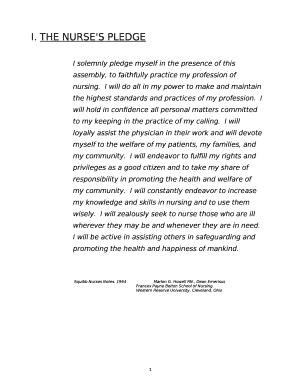
Nurses Pledge PDF Form


What is the Nurses Pledge PDF
The Nurses Pledge PDF is a formal document that outlines the ethical commitments and responsibilities of nurses. It serves as a reminder of the dedication to patient care, professionalism, and the values inherent in the nursing profession. This pledge is often associated with the Florence Nightingale Pledge, which emphasizes the importance of compassion, integrity, and the welfare of patients. The Nurses Pledge PDF can be used by nursing students, professionals, and institutions to reinforce their commitment to these principles.
How to Use the Nurses Pledge PDF
Using the Nurses Pledge PDF involves several steps to ensure that it serves its intended purpose effectively. First, download the PDF from a reliable source. Once obtained, review the contents to familiarize yourself with the commitments outlined. You may choose to print the document for display in a workplace or educational setting. Additionally, consider signing the pledge to formalize your commitment to the principles it represents. This act can be a powerful reminder of your dedication to the nursing profession.
Steps to Complete the Nurses Pledge PDF
Completing the Nurses Pledge PDF requires careful attention to detail. Start by downloading the document and reviewing its contents. Next, find a suitable location to sign the pledge, ensuring it is a space where you feel comfortable and reflective. After signing, consider sharing the completed pledge with colleagues or mentors to foster a culture of commitment within your nursing community. Finally, store the signed document in a safe place, where it can serve as a continual reminder of your professional obligations.
Legal Use of the Nurses Pledge PDF
The legal use of the Nurses Pledge PDF is grounded in its role as a personal commitment rather than a legally binding contract. While it does not have the same legal weight as other formal agreements, it can still hold significant moral and ethical implications. Nurses may refer to this pledge in discussions about professional standards and accountability. It is important to understand that while the pledge reflects personal values, it should be aligned with the legal and ethical standards set forth by nursing boards and professional organizations.
Key Elements of the Nurses Pledge PDF
The key elements of the Nurses Pledge PDF include commitments to patient care, ethical practice, and professional integrity. Nurses pledge to prioritize the health and well-being of their patients, uphold the dignity of the profession, and engage in lifelong learning. Additionally, the pledge often emphasizes respect for the confidentiality of patient information and the importance of collaboration with other healthcare professionals. These elements collectively reinforce the foundational values of nursing practice.
Examples of Using the Nurses Pledge PDF
Examples of using the Nurses Pledge PDF can vary widely among individuals and institutions. Nursing schools may incorporate the pledge into their orientation programs, encouraging students to sign it as a rite of passage. Hospitals and healthcare organizations might display the pledge prominently in staff areas to remind employees of their commitments. Additionally, nursing associations may use the pledge during professional development workshops to foster discussions about ethical practice and accountability within the profession.
Quick guide on how to complete ghana nurses pledge
Effortlessly Prepare ghana nurses pledge on Any Device
The management of online documents has become increasingly popular among organizations and individuals. It offers an excellent environmentally friendly option to conventional printed and signed documents, as you can easily access the appropriate form and securely store it online. airSlate SignNow equips you with all the tools necessary to create, edit, and electronically sign your documents swiftly and without delays. Handle nurses pledge pdf on any device using airSlate SignNow's Android or iOS applications and simplify any document-related task today.
The easiest way to modify and eSign nurses pledge in ghana seamlessly
- Obtain the nurses pledge in ghana and click Get Form to begin.
- Utilize the tools we provide to fill out your form.
- Emphasize important sections of your documents or redact sensitive information with the tools that airSlate SignNow specifically offers for that purpose.
- Create your electronic signature using the Sign tool, which takes moments and carries the same legal validity as a traditional handwritten signature.
- Review all the details and click on the Done button to save your modifications.
- Select how you'd like to send your form—via email, SMS, invitation link, or download it to your computer.
Eliminate worries about lost or mislaid documents, tedious form searches, or errors that necessitate printing new copies. airSlate SignNow meets your document management needs in just a few clicks from your preferred device. Modify and eSign nurses pledge i acknowledge that and ensure outstanding communication at every stage of the form preparation process with airSlate SignNow.
Create this form in 5 minutes or less
Related searches to nursing pledge pdf
Create this form in 5 minutes!
How to create an eSignature for the nurses pledge ghana
How to create an electronic signature for a PDF online
How to create an electronic signature for a PDF in Google Chrome
How to create an e-signature for signing PDFs in Gmail
How to create an e-signature right from your smartphone
How to create an e-signature for a PDF on iOS
How to create an e-signature for a PDF on Android
People also ask nurses oath
-
What is the nurses pledge PDF?
The nurses pledge PDF is a digital document that outlines the ethical commitments and responsibilities of nurses. It serves as a reminder of their dedication to compassionate care and professional integrity, making it an essential resource for both new and experienced nurses.
-
How can I download the nurses pledge PDF?
You can easily download the nurses pledge PDF by visiting our website and navigating to the dedicated section for healthcare professionals. Simply click on the download link, and it will be saved to your device for easy access and printing.
-
Is the nurses pledge PDF customizable?
Yes, the nurses pledge PDF can be customized to include unique elements such as a nurse's name or an organization's logo. This feature allows healthcare facilities to personalize the pledge and enhance its significance for their staff.
-
What are the benefits of using the nurses pledge PDF in my practice?
Utilizing the nurses pledge PDF in your practice fosters a strong culture of ethics and professionalism. It serves as a motivational tool for nurses and can help reinforce the values that guide their daily responsibilities in patient care.
-
How much does the nurses pledge PDF cost?
The nurses pledge PDF is available for free on our website, allowing healthcare professionals to access this valuable resource without any financial burden. This commitment aligns with our mission to support the nursing community.
-
Can I share the nurses pledge PDF with my colleagues?
Absolutely! The nurses pledge PDF is designed to be shared among colleagues to promote unity and shared values within nursing teams. Feel free to distribute it within your organization to inspire others.
-
Are there integrations available for the nurses pledge PDF?
While the nurses pledge PDF is a standalone document, it can be easily integrated into various electronic health record (EHR) systems. This allows for seamless access and ensures that all staff can reference the pledge during their work.
Get more for nurse pledge in ghana
Find out other nurses pledge pdf download
- Sign Mississippi Sports Confidentiality Agreement Computer
- Help Me With Sign Montana Sports Month To Month Lease
- Sign Mississippi Real Estate Warranty Deed Later
- How Can I Sign Mississippi Real Estate Affidavit Of Heirship
- How To Sign Missouri Real Estate Warranty Deed
- Sign Nebraska Real Estate Letter Of Intent Online
- Sign Nebraska Real Estate Limited Power Of Attorney Mobile
- How Do I Sign New Mexico Sports Limited Power Of Attorney
- Sign Ohio Sports LLC Operating Agreement Easy
- Sign New Jersey Real Estate Limited Power Of Attorney Computer
- Sign New Mexico Real Estate Contract Safe
- How To Sign South Carolina Sports Lease Termination Letter
- How Can I Sign New York Real Estate Memorandum Of Understanding
- Sign Texas Sports Promissory Note Template Online
- Sign Oregon Orthodontists Last Will And Testament Free
- Sign Washington Sports Last Will And Testament Free
- How Can I Sign Ohio Real Estate LLC Operating Agreement
- Sign Ohio Real Estate Quitclaim Deed Later
- How Do I Sign Wisconsin Sports Forbearance Agreement
- How To Sign Oregon Real Estate Resignation Letter