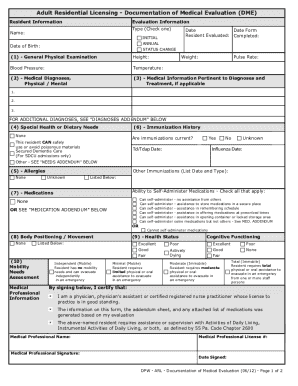
Documentation of Medical Evaluation Form


What is the documentation of medical evaluation?
The documentation of medical evaluation is a formal record that outlines the findings and conclusions derived from a medical assessment. This document serves various purposes, including providing evidence for medical necessity, supporting insurance claims, and ensuring compliance with legal and regulatory requirements. It typically includes patient information, examination results, diagnostic codes, and recommendations for treatment or further evaluation. Understanding the components of this documentation is crucial for healthcare providers and patients alike, as it plays a significant role in the patient's care journey.
Key elements of the documentation of medical evaluation
Several essential components must be included in the documentation of medical evaluation to ensure its effectiveness and compliance with regulations. These elements typically encompass:
- Patient Identification: Full name, date of birth, and contact information.
- Medical History: A comprehensive overview of the patient's past medical conditions, treatments, and medications.
- Examination Findings: Detailed results from physical exams, laboratory tests, and imaging studies.
- Diagnosis: Clear identification of any medical conditions based on the evaluation.
- Treatment Recommendations: Suggested next steps for the patient's care, including referrals or follow-up appointments.
Incorporating these elements ensures that the documentation serves its intended purpose effectively and meets the necessary legal standards.
Steps to complete the documentation of medical evaluation
Completing the documentation of medical evaluation involves several methodical steps to ensure accuracy and compliance. These steps typically include:
- Gather Patient Information: Collect all relevant personal and medical history from the patient.
- Conduct the Evaluation: Perform a thorough examination and any necessary tests to assess the patient's condition.
- Document Findings: Record all observations, results, and diagnoses in a clear and organized manner.
- Review for Accuracy: Ensure that all information is correct and complete before finalizing the document.
- Obtain Necessary Signatures: Secure signatures from both the healthcare provider and the patient, if required.
Following these steps helps maintain the integrity of the documentation and supports its legal validity.
Legal use of the documentation of medical evaluation
The documentation of medical evaluation must adhere to various legal standards to be considered valid. In the United States, this includes compliance with regulations such as the Health Insurance Portability and Accountability Act (HIPAA), which protects patient privacy and confidentiality. Additionally, the documentation must be accurate and complete to serve as a reliable source of information in legal contexts, such as court cases or insurance disputes. Properly executed documentation can also protect healthcare providers from liability by demonstrating adherence to accepted medical practices.
How to use the documentation of medical evaluation
The documentation of medical evaluation can be utilized in multiple ways, depending on the context. It serves as a critical tool for:
- Insurance Claims: Providing necessary evidence for reimbursement of medical services.
- Patient Care: Guiding healthcare providers in making informed decisions regarding treatment options.
- Legal Proceedings: Acting as a formal record in cases of medical malpractice or disputes.
- Quality Assurance: Facilitating audits and reviews to ensure compliance with healthcare standards.
Understanding how to effectively use this documentation enhances its value in various professional and legal settings.
How to obtain the documentation of medical evaluation
Obtaining the documentation of medical evaluation typically involves a straightforward process. Patients can request their medical evaluation report directly from their healthcare provider. It is advisable to:
- Contact the Provider: Reach out to the healthcare provider's office to request the documentation.
- Provide Identification: Present valid identification to verify your identity as the patient.
- Complete Required Forms: Fill out any necessary forms that the provider may require for the release of medical records.
In some cases, it may also be possible to access this documentation through patient portals or electronic health record systems, depending on the provider's capabilities.
Quick guide on how to complete documentation of medical evaluation
Effortlessly Prepare Documentation Of Medical Evaluation on Any Device
Digital document management has gained popularity among businesses and individuals alike. It offers an ideal eco-friendly substitute for conventional printed and signed documents, allowing you to access the necessary form and securely save it online. airSlate SignNow equips you with all the tools you need to create, edit, and electronically sign your documents swiftly without delays. Manage Documentation Of Medical Evaluation on any device using the airSlate SignNow Android or iOS applications and enhance any document-centric process today.
How to Edit and Electronically Sign Documentation Of Medical Evaluation with Ease
- Find Documentation Of Medical Evaluation and click on Get Form to begin.
- Utilize the tools we provide to complete your form.
- Emphasize pertinent sections of the documents or conceal sensitive information with tools that airSlate SignNow specifically offers for this purpose.
- Create your signature using the Sign tool, which takes mere seconds and carries the same legal validity as a conventional wet ink signature.
- Review all the details and click on the Done button to save your modifications.
- Select your preferred method to send your form, whether by email, SMS, invitation link, or download it to your computer.
Eliminate concerns about lost or misplaced files, tedious form searches, or mistakes that necessitate printing new document copies. airSlate SignNow meets your document management needs in just a few clicks from any device of your preference. Edit and electronically sign Documentation Of Medical Evaluation to ensure excellent communication throughout the form preparation process with airSlate SignNow.
Create this form in 5 minutes or less
Create this form in 5 minutes!
How to create an eSignature for the documentation of medical evaluation
How to create an electronic signature for a PDF online
How to create an electronic signature for a PDF in Google Chrome
How to create an e-signature for signing PDFs in Gmail
How to create an e-signature right from your smartphone
How to create an e-signature for a PDF on iOS
How to create an e-signature for a PDF on Android
People also ask
-
What is airSlate SignNow's role in the documentation of medical evaluation?
airSlate SignNow streamlines the documentation of medical evaluation by providing a platform for secure eSignature and management of important forms. This ensures that all medical evaluations are documented properly and maintained in compliance with regulations.
-
How does airSlate SignNow improve the efficiency of medical evaluation documentation?
With airSlate SignNow, users can quickly prepare, send, and sign documents related to medical evaluations. This reduces turnaround time signNowly, allowing healthcare providers to focus on patient care rather than paperwork.
-
What are the pricing options for the airSlate SignNow service?
airSlate SignNow offers various pricing plans designed to cater to the needs of businesses of all sizes. Each plan includes features that facilitate the documentation of medical evaluation, making it a cost-effective choice for health organizations.
-
What features does airSlate SignNow provide for documentation of medical evaluations?
Key features of airSlate SignNow include customizable templates, secure cloud storage, and robust eSignature capabilities. These functionalities enhance the documentation of medical evaluation and ensure that all documents are easily accessible and legally binding.
-
Can airSlate SignNow integrate with other healthcare software?
Yes, airSlate SignNow integrates seamlessly with various healthcare software platforms, enabling efficient handling of documentation of medical evaluation. This integration ensures that all necessary information flows smoothly between systems, enhancing overall productivity.
-
Is airSlate SignNow compliant with healthcare regulations?
Absolutely. airSlate SignNow is designed to comply with healthcare regulations such as HIPAA, ensuring that the documentation of medical evaluation is secure and meets all legal requirements. This compliance is crucial for maintaining the trust of your patients.
-
How can airSlate SignNow help reduce errors in medical evaluation documentation?
By utilizing airSlate SignNow's digital workflows, healthcare providers can minimize manual entry and reduce errors in the documentation of medical evaluation. The automatic data validation features further ensure that all information submitted is accurate and complete.
Get more for Documentation Of Medical Evaluation
- Safety incident report form
- How to write fullmakt form
- Familienstandsbescheinigung vordruck kg 53 bulgarisch form
- Plants are adapted to living on land shelly39s form
- Character sheet form
- Rolemaster character sheet form
- Nm concelled renewal forms
- Travel and subsistence claim form bruker vedleggsnr nmbu
Find out other Documentation Of Medical Evaluation
- How To Integrate Sign in Banking
- How To Use Sign in Banking
- Help Me With Use Sign in Banking
- Can I Use Sign in Banking
- How Do I Install Sign in Banking
- How To Add Sign in Banking
- How Do I Add Sign in Banking
- How Can I Add Sign in Banking
- Can I Add Sign in Banking
- Help Me With Set Up Sign in Government
- How To Integrate eSign in Banking
- How To Use eSign in Banking
- How To Install eSign in Banking
- How To Add eSign in Banking
- How To Set Up eSign in Banking
- How To Save eSign in Banking
- How To Implement eSign in Banking
- How To Set Up eSign in Construction
- How To Integrate eSign in Doctors
- How To Use eSign in Doctors