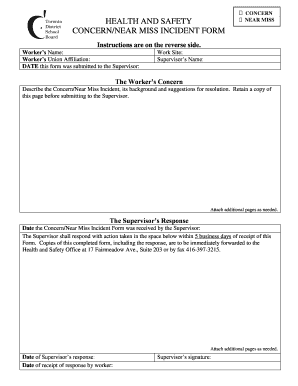
Safety Concern Form


What is the health and safety form?
The health and safety form is a crucial document used to report safety concerns and incidents within a workplace. It serves as a formal means to communicate potential hazards, unsafe practices, or accidents that may affect employee well-being. This form is essential for organizations to maintain compliance with occupational safety regulations and to foster a safe working environment. By documenting safety issues, employers can take appropriate actions to mitigate risks and improve overall safety standards.
How to use the health and safety form
Using the health and safety form involves several straightforward steps. First, identify the specific safety concern or incident that needs reporting. Fill out the form with accurate details, including the date, time, location, and a description of the issue. It is important to include any witnesses or involved parties, if applicable. Once completed, submit the form to the designated safety officer or department within your organization. This ensures that the concern is addressed promptly and appropriately.
Steps to complete the health and safety form
Completing the health and safety form can be done effectively by following these steps:
- Gather relevant information about the safety concern.
- Provide your personal information, including your name and contact details.
- Clearly describe the safety issue, including what happened, when it occurred, and where.
- List any witnesses or individuals involved in the incident.
- Submit the form to the appropriate authority within your organization.
Legal use of the health and safety form
The legal use of the health and safety form is vital for ensuring compliance with various occupational safety regulations. Properly filled forms can serve as evidence in case of disputes or investigations related to workplace safety. They help demonstrate that an organization is taking proactive steps to address safety concerns, which can protect both employees and employers from legal repercussions. Adhering to legal guidelines when completing and submitting the form is essential for its validity.
Key elements of the health and safety form
Key elements of the health and safety form typically include:
- Personal information of the individual reporting the concern.
- Date and time of the incident or concern.
- Description of the safety issue, including specific details.
- Location where the incident occurred.
- Names and contact information of any witnesses.
Examples of using the health and safety form
Examples of using the health and safety form include reporting slips, trips, and falls, unsafe working conditions, or exposure to hazardous materials. For instance, if an employee notices a wet floor that poses a slipping hazard, they can fill out the form to alert management. Similarly, if an employee witnesses a colleague using equipment without proper safety gear, this can be reported using the form to ensure compliance with safety protocols.
Quick guide on how to complete safety concern form
Complete Safety Concern Form seamlessly on any device
Managing documents online has gained traction among businesses and individuals. It serves as an ideal eco-friendly alternative to conventional printed and signed documents, allowing you to easily locate the appropriate form and securely store it online. airSlate SignNow equips you with all the necessary tools to generate, modify, and electronically sign your documents swiftly without delays. Manage Safety Concern Form on any platform using the airSlate SignNow Android or iOS applications and enhance any document-driven process today.
The easiest way to modify and eSign Safety Concern Form effortlessly
- Find Safety Concern Form and click on Get Form to begin.
- Utilize the tools available to fill out your document.
- Emphasize important sections of your documents or redact sensitive information with tools specifically provided by airSlate SignNow for that purpose.
- Generate your signature using the Sign tool, which takes just a few seconds and holds the same legal validity as an ink signature.
- Review all the information and click on the Done button to save your modifications.
- Select your preferred method to share your form, whether by email, SMS, or invitation link, or download it to your computer.
Say goodbye to lost or misplaced documents, tedious form searches, or errors that necessitate printing additional document copies. airSlate SignNow meets your document management needs in just a few clicks from any device of your choice. Alter and eSign Safety Concern Form and ensure outstanding communication throughout the form preparation process with airSlate SignNow.
Create this form in 5 minutes or less
Create this form in 5 minutes!
How to create an eSignature for the safety concern form
How to create an electronic signature for a PDF online
How to create an electronic signature for a PDF in Google Chrome
How to create an e-signature for signing PDFs in Gmail
How to create an e-signature right from your smartphone
How to create an e-signature for a PDF on iOS
How to create an e-signature for a PDF on Android
People also ask
-
What is a health and safety form?
A health and safety form is a document used to record important safety information, risks, and procedures within an organization. It ensures compliance with safety regulations and helps in maintaining a safe working environment. Using airSlate SignNow, you can easily create and manage your health and safety forms digitally.
-
How can airSlate SignNow improve my health and safety form process?
airSlate SignNow streamlines the creation and management of health and safety forms by allowing you to create templates that can be reused. This minimizes paperwork, eliminates errors, and enhances the speed of filling out forms. Additionally, eSigning features ensure that all necessary approvals are secured effortlessly.
-
Is there a cost associated with using airSlate SignNow for health and safety forms?
Yes, airSlate SignNow offers flexible pricing plans tailored to different business needs. Depending on the plan you choose, you can access various features that enhance the management of health and safety forms. You can sign up for a free trial to see how it fits your requirements before committing.
-
Can I integrate airSlate SignNow with other tools for managing health and safety forms?
Yes, airSlate SignNow integrates seamlessly with a variety of applications, such as project management tools and cloud storage services. This capability allows you to streamline workflows and ensure that your health and safety forms are easily accessible where you need them most. Integration saves time and reduces the risk of data entry errors.
-
What features does airSlate SignNow offer for creating health and safety forms?
airSlate SignNow provides a user-friendly drag-and-drop interface for designing health and safety forms. You can add customizable fields, electronic signatures, and upload supporting documents to ensure comprehensive information capture. These features make it easy to tailor forms to meet your specific safety needs.
-
How secure is my data when using airSlate SignNow for health and safety forms?
Data security is a top priority at airSlate SignNow. All health and safety forms are encrypted, and the platform complies with top security standards to protect your sensitive information. Regular security audits are conducted to ensure ongoing compliance and to keep your forms safe from unauthorized access.
-
Can I track the status of health and safety forms in airSlate SignNow?
Absolutely! airSlate SignNow allows you to track the status of your health and safety forms in real time. You will receive notifications when forms are viewed, signed, or completed, ensuring you are always updated on essential safety compliance activities.
Get more for Safety Concern Form
- Fae173 fae173 application for extension of time to file franchise excise tax return form
- Rv f1312101 rev form
- Irsprobcomquestion answer notice of federalquestion ampamp answer notice of federal tax lienirsprobcom form
- Gatlinburg tn gross receipts tax return mixing bar tax form
- Wwwsignnowcomfill and sign pdf form113901oklahoma form ef oklahoma income tax declaration for fill
- Quarterly tax and wage report department of labor and form
- Sales ampamp excise formsri division of taxation rhode island
- Form st 81011908 os 114 schedule ct schedule for new york
Find out other Safety Concern Form
- Can I eSign Minnesota Legal Document
- How Do I eSign Hawaii Non-Profit PDF
- How To eSign Hawaii Non-Profit Word
- How Do I eSign Hawaii Non-Profit Presentation
- How Do I eSign Maryland Non-Profit Word
- Help Me With eSign New Jersey Legal PDF
- How To eSign New York Legal Form
- How Can I eSign North Carolina Non-Profit Document
- How To eSign Vermont Non-Profit Presentation
- How Do I eSign Hawaii Orthodontists PDF
- How Can I eSign Colorado Plumbing PDF
- Can I eSign Hawaii Plumbing PDF
- How Do I eSign Hawaii Plumbing Form
- Can I eSign Hawaii Plumbing Form
- How To eSign Hawaii Plumbing Word
- Help Me With eSign Hawaii Plumbing Document
- How To eSign Hawaii Plumbing Presentation
- How To eSign Maryland Plumbing Document
- How Do I eSign Mississippi Plumbing Word
- Can I eSign New Jersey Plumbing Form