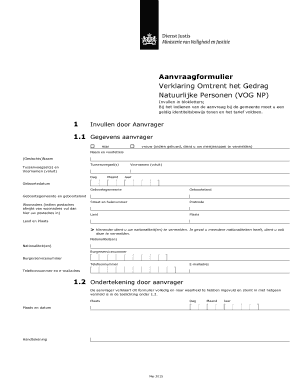
Vog Formulier 2015


What is the VOG Formulier?
The VOG formulier, or "Verklaring Omtrent het Gedrag," is an official document in the Netherlands that certifies an individual's conduct. It is often required for employment, volunteering, or other activities where a background check is necessary. This form serves as a confirmation that the applicant does not have a criminal record that would disqualify them from specific roles or responsibilities. Although primarily used in the Netherlands, understanding its relevance is crucial for individuals and organizations engaged in international operations or collaborations.
How to Obtain the VOG Formulier
To obtain a VOG formulier, individuals typically need to submit a request through the appropriate governmental body, which may vary based on their location or situation. The application process generally involves providing personal information, identification, and the reason for the request. It is essential to ensure that all required documents are accurately completed and submitted to avoid delays. In some cases, employers may facilitate this process on behalf of their employees.
Steps to Complete the VOG Formulier
Completing the VOG formulier involves several key steps:
- Gather Required Information: Collect personal details such as your full name, date of birth, and identification number.
- Identify the Purpose: Clearly state the reason for your application, as this may affect the processing time.
- Fill Out the Form: Carefully complete all sections of the formulier, ensuring accuracy and clarity.
- Submit the Application: Send the completed form along with any necessary documentation to the designated authority.
- Await Processing: Be prepared for a waiting period, which can vary based on the volume of requests and the specifics of your application.
Legal Use of the VOG Formulier
The legal use of the VOG formulier is crucial for ensuring that it is recognized by employers and institutions. It must be filled out correctly and submitted through the proper channels to be considered valid. Additionally, the VOG serves as a protective measure for organizations, helping them to comply with legal requirements regarding employee background checks. It is important to understand that misuse or falsification of the VOG can lead to serious legal consequences.
Key Elements of the VOG Formulier
Several key elements must be included in the VOG formulier to ensure its validity:
- Personal Information: Full name, date of birth, and identification details.
- Purpose of Request: A clear statement of why the VOG is needed.
- Signature: The applicant’s signature, indicating consent for the background check.
- Submission Date: The date the form is submitted, which can affect processing timelines.
Examples of Using the VOG Formulier
The VOG formulier is commonly used in various scenarios, including:
- Employment Applications: Many employers require a VOG as part of the hiring process, especially in sensitive fields such as healthcare or education.
- Volunteer Work: Organizations often request a VOG from volunteers to ensure the safety of their clients and community.
- Licensing Requirements: Certain professions may mandate a VOG to obtain or renew licenses, ensuring compliance with industry standards.
Quick guide on how to complete vog formulier
Complete Vog Formulier effortlessly on any device
Managing documents online has gained popularity among businesses and individuals. It offers an ideal eco-friendly alternative to traditional printed and signed papers, allowing you to find the right form and securely store it online. airSlate SignNow provides all the resources necessary to create, edit, and electronically sign your documents quickly without delays. Manage Vog Formulier on any platform using the airSlate SignNow Android or iOS applications and simplify your document-related tasks today.
The easiest way to edit and eSign Vog Formulier effortlessly
- Find Vog Formulier and click Get Form to begin.
- Utilize the tools we offer to fill out your document.
- Emphasize pertinent sections of the documents or redact sensitive information using tools that airSlate SignNow specifically provides for this purpose.
- Create your signature with the Sign tool, which only takes seconds and has the same legal validity as a conventional wet ink signature.
- Review the information and click on the Done button to save your changes.
- Choose how you would like to send your form, via email, SMS, or invitation link, or download it to your computer.
Say goodbye to lost or misplaced documents, tedious form searching, or errors that require printing new document copies. airSlate SignNow meets your document management needs in just a few clicks from any device you choose. Edit and eSign Vog Formulier and ensure excellent communication at any stage of your form preparation process with airSlate SignNow.
Create this form in 5 minutes or less
Find and fill out the correct vog formulier
Create this form in 5 minutes!
How to create an eSignature for the vog formulier
How to create an electronic signature for a PDF online
How to create an electronic signature for a PDF in Google Chrome
How to create an e-signature for signing PDFs in Gmail
How to create an e-signature right from your smartphone
How to create an e-signature for a PDF on iOS
How to create an e-signature for a PDF on Android
People also ask
-
What is an aanvraagformulier vog and why do I need it?
An aanvraagformulier vog is an application form for obtaining a Certificate of Conduct in the Netherlands. This document is essential for individuals seeking employment in sectors where integrity is paramount. Completing the aanvraagformulier vog accurately ensures a smoother application process.
-
How does airSlate SignNow facilitate the aanvraagformulier vog process?
AirSlate SignNow streamlines the aanvraagformulier vog process by allowing users to electronically sign and send documents easily. The platform helps ensure that all required fields are completed correctly, minimizing delays in obtaining your Certificate of Conduct. Additionally, users can track the status of their documents in real-time.
-
Are there any costs associated with using airSlate SignNow for my aanvraagformulier vog?
Yes, while airSlate SignNow offers a variety of pricing plans, the cost will depend on your specific needs and the size of your business. Generally, using airSlate SignNow for your aanvraagformulier vog is a cost-effective solution compared to traditional methods. Check our website for detailed pricing information.
-
Can I integrate airSlate SignNow with other applications for managing the aanvraagformulier vog?
Absolutely! AirSlate SignNow integrates seamlessly with several other applications, including CRM systems, project management tools, and cloud storage solutions. This allows for smooth workflows and easy access to your documents related to the aanvraagformulier vog.
-
What are the benefits of using airSlate SignNow for the aanvraagformulier vog?
Using airSlate SignNow for your aanvraagformulier vog provides numerous benefits, including enhanced security for your documents, an intuitive user interface, and faster processing times. The digital signing feature also eliminates the need for physical paperwork, streamlining the entire application process.
-
Is airSlate SignNow secure for handling sensitive aanvraagformulier vog data?
Yes, airSlate SignNow prioritizes user security by employing advanced encryption protocols to protect sensitive gegevens related to your aanvraagformulier vog. Our platform complies with industry security standards, ensuring that your documents remain confidential and secure throughout the signing process.
-
Can I save a template for the aanvraagformulier vog in airSlate SignNow?
Definitely! airSlate SignNow allows you to create and save templates for the aanvraagformulier vog, making it easier to reuse for future applications. This feature helps streamline your workflow and reduces the time required to complete repetitive tasks.
Get more for Vog Formulier
Find out other Vog Formulier
- Electronic signature Rhode Island Plumbing Business Plan Template Later
- Electronic signature Louisiana Real Estate Quitclaim Deed Now
- Electronic signature Louisiana Real Estate Quitclaim Deed Secure
- How Can I Electronic signature South Dakota Plumbing Emergency Contact Form
- Electronic signature South Dakota Plumbing Emergency Contact Form Myself
- Electronic signature Maryland Real Estate LLC Operating Agreement Free
- Electronic signature Texas Plumbing Quitclaim Deed Secure
- Electronic signature Utah Plumbing Last Will And Testament Free
- Electronic signature Washington Plumbing Business Plan Template Safe
- Can I Electronic signature Vermont Plumbing Affidavit Of Heirship
- Electronic signature Michigan Real Estate LLC Operating Agreement Easy
- Electronic signature West Virginia Plumbing Memorandum Of Understanding Simple
- Electronic signature Sports PDF Alaska Fast
- Electronic signature Mississippi Real Estate Contract Online
- Can I Electronic signature Missouri Real Estate Quitclaim Deed
- Electronic signature Arkansas Sports LLC Operating Agreement Myself
- How Do I Electronic signature Nevada Real Estate Quitclaim Deed
- How Can I Electronic signature New Jersey Real Estate Stock Certificate
- Electronic signature Colorado Sports RFP Safe
- Can I Electronic signature Connecticut Sports LLC Operating Agreement