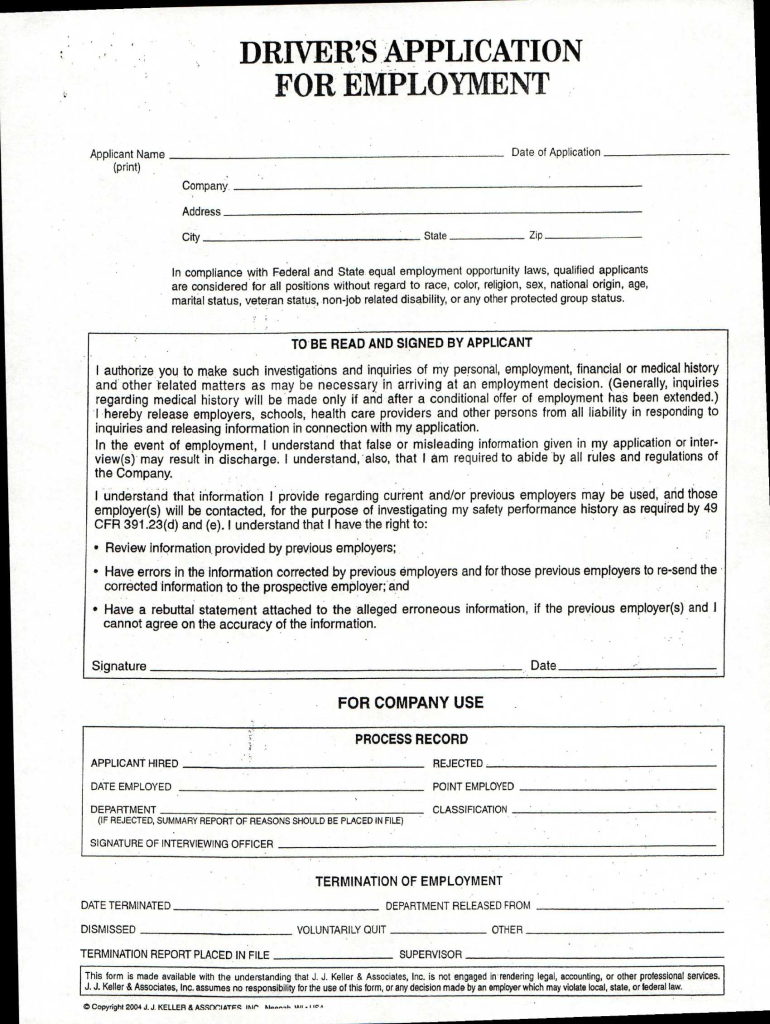
Driver Application for Employment Form


What is the Driver Application for Employment
The driver application for employment is a formal document used by individuals seeking a position that involves driving as a primary job function. This application collects essential information about the applicant's driving history, qualifications, and personal details. It typically includes sections for the applicant's name, contact information, work history, and a record of any traffic violations or accidents. Employers use this information to assess the suitability of candidates for driving roles within their organizations.
How to Use the Driver Application for Employment
Using the driver application for employment involves several straightforward steps. First, gather all necessary personal and professional information, such as your driver's license number, employment history, and references. Next, carefully fill out the application form, ensuring that all information is accurate and complete. After completing the form, review it for any errors before submitting it to the employer. Many companies now accept digital submissions, allowing applicants to fill out and sign the form electronically for convenience.
Steps to Complete the Driver Application for Employment
Completing the driver application for employment can be done efficiently by following these steps:
- Gather necessary documents, including your driver's license and previous employment records.
- Provide accurate personal information, such as your full name, address, and contact details.
- Detail your driving history, including any licenses held and a record of traffic violations.
- List your employment history, highlighting any relevant driving experience.
- Include references who can vouch for your character and driving skills.
- Review the application thoroughly to ensure all information is correct.
- Submit the application as per the employer's instructions, whether online or in person.
Legal Use of the Driver Application for Employment
The driver application for employment must adhere to various legal standards to ensure its validity. It is important that the form is completed truthfully, as providing false information can lead to legal repercussions and disqualification from employment. Additionally, employers must comply with federal and state regulations regarding the collection and handling of personal information. This includes following the Fair Credit Reporting Act (FCRA) when conducting background checks based on the information provided in the application.
Key Elements of the Driver Application for Employment
Several key elements are essential in the driver application for employment, including:
- Personal Information: Full name, address, and contact details.
- Driving History: Details of licenses held, driving experience, and any violations.
- Employment History: Previous jobs related to driving or transportation.
- References: Contacts who can verify your qualifications and character.
- Signature: A declaration affirming the accuracy of the information provided.
Eligibility Criteria
Eligibility for completing the driver application for employment typically requires candidates to meet certain criteria, including:
- Possession of a valid driver's license appropriate for the type of vehicle to be driven.
- A clean driving record, free from serious violations or accidents.
- Meeting any age requirements set by the employer or state regulations.
- Ability to pass background checks and drug screenings, if required.
Quick guide on how to complete driver application for employment
Complete Driver Application For Employment effortlessly on any device
Managing documents online has gained signNow traction among both businesses and individuals. It offers an ideal eco-friendly substitute for traditional printed and signed documents, allowing you to locate the appropriate form and safely store it online. airSlate SignNow equips you with all the tools necessary to create, modify, and eSign your documents quickly without delays. Handle Driver Application For Employment on any device using airSlate SignNow's Android or iOS applications and simplify any document-related task today.
How to alter and eSign Driver Application For Employment with ease
- Find Driver Application For Employment and click Get Form to begin.
- Utilize the tools we provide to complete your document.
- Select pertinent sections of the documents or obscure sensitive information with tools specifically designed for that by airSlate SignNow.
- Create your eSignature using the Sign tool, which takes mere seconds and holds the same legal validity as a conventional wet ink signature.
- Review all details and then click the Done button to save your changes.
- Choose how you wish to deliver your form, via email, SMS, or invite link, or download it to your computer.
Eliminate concerns about lost or misplaced files, the hassle of searching for forms, or errors that necessitate printing new document copies. airSlate SignNow caters to your document management needs in just a few clicks from your selected device. Modify and eSign Driver Application For Employment and ensure excellent communication throughout your document preparation process with airSlate SignNow.
Create this form in 5 minutes or less
Create this form in 5 minutes!
How to create an eSignature for the driver application for employment
How to create an electronic signature for a PDF online
How to create an electronic signature for a PDF in Google Chrome
How to create an e-signature for signing PDFs in Gmail
How to create an e-signature right from your smartphone
How to create an e-signature for a PDF on iOS
How to create an e-signature for a PDF on Android
People also ask
-
What is a driver application for employment?
A driver application for employment is a specialized form designed for candidates seeking driving positions. It collects essential information about the applicant's driving history, qualifications, and availability, ensuring that employers can efficiently assess potential hires. Using an effective driver application for employment is crucial for streamlining the hiring process and finding suitable drivers quickly.
-
How can airSlate SignNow enhance my driver application for employment process?
airSlate SignNow simplifies the driver application for employment process by providing an easy-to-use platform for creating, sending, and eSigning documents. You can customize your application forms to gather all necessary information from applicants effortlessly. This improves your hiring workflow and helps you focus on selecting the right candidates.
-
What features does airSlate SignNow offer for driver applications?
With airSlate SignNow, you can create customizable driver applications for employment that include eSignature capabilities, automated workflows, and real-time status tracking. The platform allows you to integrate forms directly into your website or share them via email. This ensures a smooth application process for candidates and quick access to completed forms for employers.
-
Is airSlate SignNow cost-effective for managing multiple driver applications?
Yes, airSlate SignNow is designed to be a cost-effective solution for managing multiple driver applications for employment. With various pricing plans available, businesses can choose the one that best fits their needs and budget. This allows you to streamline your hiring process without compromising on quality or exceeding your budget.
-
Can airSlate SignNow integrate with other HR systems for driver applications?
Absolutely! airSlate SignNow offers integrations with popular HR systems, enhancing the process of managing driver applications for employment. By connecting your existing systems with airSlate SignNow, you can automate data transfer, reduce manual entry, and improve overall efficiency in your hiring practices.
-
What are the benefits of using an electronic driver application for employment?
Using an electronic driver application for employment, like those offered by airSlate SignNow, provides numerous benefits including faster processing times, reduced paperwork, and enhanced security for sensitive applicant information. Moreover, applicants can easily complete and sign forms remotely, making it more convenient and increasing the likelihood of submissions.
-
How secure is my data when using airSlate SignNow for driver applications?
airSlate SignNow prioritizes the security of your data for driver applications for employment. The platform utilizes advanced encryption protocols and complies with data protection regulations to ensure that all applicant information is kept secure. You can trust that your data and your drivers' data are protected at all times.
Get more for Driver Application For Employment
- Patient consent and financial policy patient consent and financial policy lawnwood cardiovascular surgery form
- Platinum plus auto detail costa mesaceramic pro form
- Midlife exercise blood pressure heart rate and fitness relate form
- Test requisition form cellmax life
- Patient forms cardiovascular interventions
- Australia job description template form
- Patient financial agreement financial agreement form
- Patient registration new patient packet form
Find out other Driver Application For Employment
- Help Me With Electronic signature South Dakota Car Dealer Quitclaim Deed
- Electronic signature South Dakota Car Dealer Affidavit Of Heirship Free
- Electronic signature Texas Car Dealer Purchase Order Template Online
- Electronic signature Texas Car Dealer Purchase Order Template Fast
- Electronic signature Maryland Business Operations NDA Myself
- Electronic signature Washington Car Dealer Letter Of Intent Computer
- Electronic signature Virginia Car Dealer IOU Fast
- How To Electronic signature Virginia Car Dealer Medical History
- Electronic signature Virginia Car Dealer Separation Agreement Simple
- Electronic signature Wisconsin Car Dealer Contract Simple
- Electronic signature Wyoming Car Dealer Lease Agreement Template Computer
- How Do I Electronic signature Mississippi Business Operations Rental Application
- Electronic signature Missouri Business Operations Business Plan Template Easy
- Electronic signature Missouri Business Operations Stock Certificate Now
- Electronic signature Alabama Charity Promissory Note Template Computer
- Electronic signature Colorado Charity Promissory Note Template Simple
- Electronic signature Alabama Construction Quitclaim Deed Free
- Electronic signature Alaska Construction Lease Agreement Template Simple
- Electronic signature Construction Form Arizona Safe
- Electronic signature Kentucky Charity Living Will Safe