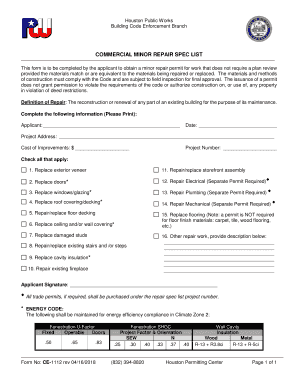
COMMERCIAL MINOR REPAIR SPEC LIST 2018


What is the Commercial Minor Repair Spec List
The Commercial Minor Repair Spec List is a detailed document used primarily in the construction and maintenance sectors. It outlines specific requirements and standards for minor repairs in commercial properties. This form serves as a guideline for contractors and property managers, ensuring that all repairs meet industry regulations and client expectations. By standardizing the process, it helps to streamline project management and maintain quality control.
How to Use the Commercial Minor Repair Spec List
Utilizing the Commercial Minor Repair Spec List involves several key steps. First, identify the specific repairs needed within the commercial property. Next, reference the spec list to determine the required materials, labor, and compliance standards for each repair task. This ensures that all work performed adheres to established guidelines. Finally, document the completion of each task according to the specifications outlined in the list, which aids in maintaining records for future reference.
Key Elements of the Commercial Minor Repair Spec List
The Commercial Minor Repair Spec List includes various essential components that ensure comprehensive coverage of repair tasks. Key elements typically consist of:
- Scope of Work: Defines the specific repairs to be undertaken.
- Materials Required: Lists all necessary materials, including specifications and quantities.
- Labor Requirements: Outlines the skills and number of workers needed for each task.
- Compliance Standards: Details any relevant building codes and regulations that must be followed.
- Timeline: Provides an estimated timeline for the completion of repairs.
Steps to Complete the Commercial Minor Repair Spec List
Completing the Commercial Minor Repair Spec List involves a systematic approach. Follow these steps for effective completion:
- Assess the property to identify necessary repairs.
- Gather relevant information and documentation regarding the repairs.
- Fill out the spec list with detailed descriptions of each repair.
- Include all required materials and labor specifications.
- Review the completed list for accuracy and compliance with regulations.
Legal Use of the Commercial Minor Repair Spec List
The legal use of the Commercial Minor Repair Spec List is crucial for ensuring compliance with local and federal regulations. This document can serve as a binding agreement between property owners and contractors, outlining the expectations and responsibilities of each party. Properly executed, it can protect against disputes by providing clear evidence of the agreed-upon terms for repairs. It is advisable to retain a copy of the completed spec list for record-keeping and legal purposes.
Examples of Using the Commercial Minor Repair Spec List
Examples of using the Commercial Minor Repair Spec List can be found in various scenarios within the commercial property sector. For instance:
- A retail store may use the list to outline repairs needed after a seasonal storm, detailing roof repairs and interior damage.
- An office building might employ the spec list to manage routine maintenance tasks, such as plumbing repairs or electrical upgrades.
- A restaurant could utilize the list to ensure compliance with health and safety standards during renovations.
Quick guide on how to complete commercial minor repair spec list
Easily Prepare COMMERCIAL MINOR REPAIR SPEC LIST on Any Device
Online document management has become increasingly popular among businesses and individuals alike. It offers an ideal eco-friendly substitute for traditional printed and signed documents, allowing you to access the necessary forms and securely store them online. airSlate SignNow equips you with all the tools needed to create, modify, and eSign your documents swiftly without delays. Manage COMMERCIAL MINOR REPAIR SPEC LIST on any device using the airSlate SignNow apps for Android or iOS and enhance any document-centric process today.
The Simplest Way to Edit and eSign COMMERCIAL MINOR REPAIR SPEC LIST Effortlessly
- Find COMMERCIAL MINOR REPAIR SPEC LIST and click Get Form to begin.
- Utilize the tools we provide to complete your form.
- Emphasize important sections of your documents or obscure sensitive information with the tools specifically designed for that purpose by airSlate SignNow.
- Create your signature using the Sign feature, which takes just seconds and holds the same legal validity as a conventional wet ink signature.
- Review all the details and click the Done button to save your changes.
- Choose how you wish to send your form: via email, SMS, an invite link, or download it to your computer.
Forget about lost or misfiled documents, tedious form searching, or mistakes that necessitate printing new copies. airSlate SignNow meets your document management needs in just a few clicks from any device you prefer. Modify and eSign COMMERCIAL MINOR REPAIR SPEC LIST to guarantee excellent communication throughout the form preparation process with airSlate SignNow.
Create this form in 5 minutes or less
Find and fill out the correct commercial minor repair spec list
Create this form in 5 minutes!
How to create an eSignature for the commercial minor repair spec list
How to create an electronic signature for a PDF online
How to create an electronic signature for a PDF in Google Chrome
How to create an e-signature for signing PDFs in Gmail
How to create an e-signature right from your smartphone
How to create an e-signature for a PDF on iOS
How to create an e-signature for a PDF on Android
People also ask
-
What is a COMMERCIAL MINOR REPAIR SPEC LIST?
A COMMERCIAL MINOR REPAIR SPEC LIST is a detailed document that outlines the specific repair tasks required for commercial properties. This list is essential for property managers and maintenance teams to streamline minor repairs, ensuring compliance and efficiency in the repair process.
-
How can airSlate SignNow help with the COMMERCIAL MINOR REPAIR SPEC LIST?
airSlate SignNow allows users to easily create, send, and eSign the COMMERCIAL MINOR REPAIR SPEC LIST, simplifying the approval process. With our user-friendly interface, you can ensure that all parties have easy access to critical repair documents, enhancing communication and project management.
-
What are the pricing options for using airSlate SignNow with a COMMERCIAL MINOR REPAIR SPEC LIST?
airSlate SignNow offers a variety of pricing plans that cater to different business needs, starting from affordable basic plans to more comprehensive solutions. Pricing may vary depending on the volume of documents and additional features required for handling your COMMERCIAL MINOR REPAIR SPEC LIST.
-
Are there any features that specifically benefit the creation of a COMMERCIAL MINOR REPAIR SPEC LIST?
Yes, airSlate SignNow includes features such as customizable templates, real-time collaboration, and automated reminders. These tools greatly enhance the creation and management of your COMMERCIAL MINOR REPAIR SPEC LIST, allowing for quicker approvals and better tracking of repair progress.
-
Can I integrate airSlate SignNow with other tools for managing a COMMERCIAL MINOR REPAIR SPEC LIST?
Absolutely! airSlate SignNow integrates seamlessly with various platforms such as CRM systems, project management tools, and cloud storage services. This makes it easy to attach your COMMERCIAL MINOR REPAIR SPEC LIST to existing workflows and processes.
-
What are the benefits of using airSlate SignNow for my COMMERCIAL MINOR REPAIR SPEC LIST?
Using airSlate SignNow for your COMMERCIAL MINOR REPAIR SPEC LIST enhances efficiency and reduces paperwork by digitizing the entire process. Additionally, the ability to eSign documents helps accelerate repairs and keep projects on schedule.
-
How secure is my COMMERCIAL MINOR REPAIR SPEC LIST when using airSlate SignNow?
AirSlate SignNow prioritizes security, ensuring that your COMMERCIAL MINOR REPAIR SPEC LIST is protected with advanced encryption protocols. We also comply with industry standards, providing peace of mind that your documents are safe and secure.
Get more for COMMERCIAL MINOR REPAIR SPEC LIST
Find out other COMMERCIAL MINOR REPAIR SPEC LIST
- Electronic signature Alaska Medical Records Release Mobile
- Electronic signature California Medical Records Release Myself
- Can I Electronic signature Massachusetts Medical Records Release
- How Do I Electronic signature Michigan Medical Records Release
- Electronic signature Indiana Membership Agreement Easy
- How Can I Electronic signature New Jersey Medical Records Release
- Electronic signature New Mexico Medical Records Release Easy
- How Can I Electronic signature Alabama Advance Healthcare Directive
- How Do I Electronic signature South Carolina Advance Healthcare Directive
- eSignature Kentucky Applicant Appraisal Form Evaluation Later
- Electronic signature Colorado Client and Developer Agreement Later
- Electronic signature Nevada Affiliate Program Agreement Secure
- Can I Electronic signature Pennsylvania Co-Branding Agreement
- Can I Electronic signature South Dakota Engineering Proposal Template
- How Do I Electronic signature Arizona Proforma Invoice Template
- Electronic signature California Proforma Invoice Template Now
- Electronic signature New York Equipment Purchase Proposal Now
- How Do I Electronic signature New York Proforma Invoice Template
- How Can I Electronic signature Oklahoma Equipment Purchase Proposal
- Can I Electronic signature New Jersey Agreement