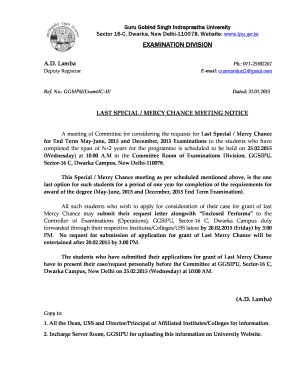
How to Write Application for Mercy Chance Form


Understanding the Mercy Letter Format
The mercy letter format is a structured document used to request leniency or special consideration from an educational institution or authority. This type of letter is typically employed by students who seek a second chance due to extenuating circumstances that affected their academic performance. It is essential to clearly articulate the reasons for the request, demonstrating sincerity and providing any necessary supporting documents.
Key Elements of a Mercy Letter
A well-crafted mercy letter should include several critical components to ensure clarity and effectiveness:
- Addressing the Recipient: Begin with a formal salutation, addressing the appropriate authority, such as the dean or academic committee.
- Introduction: Clearly state your purpose for writing the letter and briefly mention the specific request.
- Explanation of Circumstances: Provide a detailed account of the reasons leading to the request, including any relevant personal or academic challenges.
- Request for Consideration: Politely ask for the specific leniency or opportunity you seek, such as a chance to retake an exam or complete a course.
- Closing Statement: Conclude with a respectful closing, expressing gratitude for considering your request.
Steps to Complete the Mercy Letter
To effectively complete a mercy letter, follow these steps:
- Research: Understand the specific guidelines provided by your institution regarding mercy requests.
- Gather Documentation: Collect any necessary documents that support your case, such as medical records or letters from counselors.
- Draft the Letter: Use the key elements outlined above to create a draft of your letter, ensuring it is clear and concise.
- Review and Edit: Proofread the letter for grammatical errors and clarity. Consider seeking feedback from a trusted individual.
- Submit the Letter: Follow the submission guidelines provided by your institution, whether online, by mail, or in person.
Legal Use of the Mercy Letter Format
The mercy letter format is legally recognized as a formal request. When submitted properly, it can influence decisions made by educational institutions. It is vital to ensure that the letter complies with any institutional policies regarding leniency requests. This compliance helps maintain the integrity of the process and ensures that your request is taken seriously.
Examples of Mercy Letters
Examples can provide valuable insights into how to structure your own letter. A typical mercy letter might begin with a formal greeting, followed by a brief introduction of the situation, a detailed explanation of the circumstances, and a clear request for leniency. Each example should reflect the individual's unique situation while adhering to the standard format.
Application Process and Approval Time
The application process for submitting a mercy letter varies by institution. Generally, it involves completing the letter and submitting it to the designated office. Approval times can differ significantly based on the institution's policies and the volume of requests they receive. It is advisable to inquire about expected timelines to manage your expectations effectively.
Quick guide on how to complete mercy chance request letter format
Easily Create mercy chance request letter format on Any Device
Managing documents online has become increasingly popular among businesses and individuals. It offers an ideal environment-friendly alternative to traditional printed and signed documents, allowing you to locate the necessary form and securely store it online. airSlate SignNow provides you with all the tools required to effortlessly create, modify, and eSign your documents promptly. Handle mercy letter format on any platform with airSlate SignNow's Android or iOS applications and streamline any document-related process today.
How to Edit and eSign application for mercy chance with Ease
- Obtain mercy chance request letter format kerala university and click on Get Form to initiate.
- Utilize the tools we provide to fill out your form.
- Highlight pertinent sections of the documents or redact sensitive information using tools specifically designed for that purpose by airSlate SignNow.
- Create your eSignature with the Sign tool, which is quick and carries the same legal validity as a conventional handwritten signature.
- Review the information and click on the Done button to save your modifications.
- Choose how you wish to send your form, either via email, SMS, invite link, or download it to your computer.
Say goodbye to lost or misplaced files, tedious form searching, and errors that necessitate printing new document copies. airSlate SignNow meets your document management needs with just a few clicks from any device you prefer. Modify and eSign mercy chance meaning and guarantee outstanding communication at every stage of the form preparation process with airSlate SignNow.
Create this form in 5 minutes or less
Related searches to mercy chance application
Create this form in 5 minutes!
How to create an eSignature for the application to dean
How to create an electronic signature for a PDF online
How to create an electronic signature for a PDF in Google Chrome
How to create an e-signature for signing PDFs in Gmail
How to create an e-signature right from your smartphone
How to create an e-signature for a PDF on iOS
How to create an e-signature for a PDF on Android
People also ask mercy petition format
-
What is a mercy letter format?
A mercy letter format is a structured approach to writing a letter that requests leniency or compassion in a specific situation. This format typically includes a clear introduction, a detailed explanation of the circumstances, and a respectful closing. It’s essential for effectively conveying your situation and increasing the chance of a positive response.
-
How can airSlate SignNow help me with my mercy letter format?
airSlate SignNow provides tools that allow you to create and send your mercy letter format digitally, simplifying the process. Our easy-to-use platform enables you to customize templates and eSign documents in a secure environment. This means you can focus on the content of your letter rather than the logistics of sending it.
-
Is there a cost associated with using airSlate SignNow for my mercy letter format?
airSlate SignNow offers a range of pricing plans to cater to different business needs, including options for individuals and enterprises. The cost often depends on the features you require, but overall, it is a cost-effective solution for sending documents like a mercy letter format. You can explore our plans to find one that best fits your budget.
-
What features does airSlate SignNow offer for creating a mercy letter format?
airSlate SignNow offers various features that enhance your document creation process, including customizable templates tailored for mercy letter format. Additionally, you can collaborate with others in real-time, ensuring that your letter is polished and professional before sending. eSigning and secure storage options further streamline the experience.
-
Can I integrate airSlate SignNow with other applications for my mercy letter format?
Yes, airSlate SignNow integrates seamlessly with numerous applications, allowing you to enhance your workflow when creating a mercy letter format. You can connect with tools like Google Drive, Dropbox, and CRM systems, making it easy to access your documents and send them directly from your preferred platforms. This integration eliminates redundancy and improves efficiency.
-
What are the benefits of using airSlate SignNow for sending a mercy letter format?
Using airSlate SignNow for your mercy letter format has several benefits, including enhanced security, ease of use, and a professional presentation of your letter. The platform simplifies the sending and signing process, making it faster and more reliable than traditional methods. Additionally, you can track the status of your document, ensuring that you know when it's been received and viewed.
-
How can I ensure my mercy letter format is effective?
To ensure your mercy letter format is effective, focus on clarity, sincerity, and respect in your wording. airSlate SignNow helps by providing clear templates that guide you in formatting your message correctly. Moreover, reviewing your letter for grammar and tone before sending enhances professionalism and conveys the seriousness of your request.
Get more for mercy chance in kerala university
- Luimuyule54244jpg 2011 form
- Indiana new hire form
- Form uc 1
- Full namesocial security number or itin form
- K cns 100 kansas department of labor form
- Claimants separation statement po box 3539 form
- Instructions employer completes sections i ii and if applicable section iii form
- Kansas department of labor form
Find out other letter of mercy
- How Can I eSign Maine Construction Quitclaim Deed
- eSign Colorado Education Promissory Note Template Easy
- eSign North Dakota Doctors Affidavit Of Heirship Now
- eSign Oklahoma Doctors Arbitration Agreement Online
- eSign Oklahoma Doctors Forbearance Agreement Online
- eSign Oregon Doctors LLC Operating Agreement Mobile
- eSign Hawaii Education Claim Myself
- eSign Hawaii Education Claim Simple
- eSign Hawaii Education Contract Simple
- eSign Hawaii Education NDA Later
- How To eSign Hawaii Education NDA
- How Do I eSign Hawaii Education NDA
- eSign Hawaii Education Arbitration Agreement Fast
- eSign Minnesota Construction Purchase Order Template Safe
- Can I eSign South Dakota Doctors Contract
- eSign Mississippi Construction Rental Application Mobile
- How To eSign Missouri Construction Contract
- eSign Missouri Construction Rental Lease Agreement Easy
- How To eSign Washington Doctors Confidentiality Agreement
- Help Me With eSign Kansas Education LLC Operating Agreement