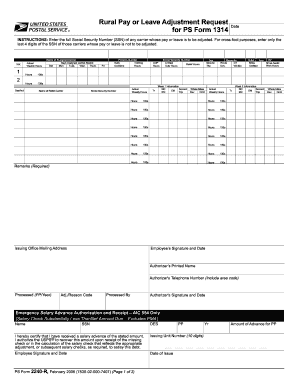
PS Form 2240R, Rural Pay or Leave Adjustment NALC Branch 78 Nalc Branch78


What is the PS Form 2240R, Rural Pay Or Leave Adjustment NALC Branch 78
The PS Form 2240R, also known as the Rural Pay or Leave Adjustment, is a document utilized by rural postal workers to request adjustments related to their pay or leave. This form is specifically designed for members of the National Association of Letter Carriers (NALC) Branch 78, ensuring that employees can accurately report their working conditions and receive appropriate compensation or leave entitlements. Understanding this form is crucial for rural postal employees to ensure they are fairly compensated for their work and to maintain compliance with employment regulations.
How to use the PS Form 2240R, Rural Pay Or Leave Adjustment NALC Branch 78
Using the PS Form 2240R involves several steps to ensure proper completion and submission. First, gather all necessary information regarding your employment status, including your position, hours worked, and any leave taken. Next, fill out the form accurately, ensuring that all fields are completed as required. Once the form is filled out, it can be submitted electronically or via traditional mail, depending on the guidelines set by NALC Branch 78. Utilizing a digital platform can simplify this process, allowing for easier tracking and submission of your request.
Steps to complete the PS Form 2240R, Rural Pay Or Leave Adjustment NALC Branch 78
Completing the PS Form 2240R involves a systematic approach to ensure accuracy. Start by downloading the form from the official NALC website or obtaining it from your local branch. Follow these steps:
- Enter your personal information, including your name, employee ID, and contact details.
- Detail the specific adjustments you are requesting, including dates and reasons for the request.
- Provide any supporting documentation that may be required, such as timecards or prior leave requests.
- Review the completed form for accuracy and completeness.
- Submit the form as instructed, either electronically or by mail.
Legal use of the PS Form 2240R, Rural Pay Or Leave Adjustment NALC Branch 78
The PS Form 2240R is legally recognized as a valid request for adjustments in pay or leave for rural postal employees. To ensure its legal standing, it must be completed accurately and submitted in accordance with the guidelines provided by NALC Branch 78. Compliance with employment laws and regulations is essential, as improper use of the form could lead to delays in processing or denial of the request. It is important to retain copies of submitted forms for your records and to ensure that you follow up on the status of your request.
Key elements of the PS Form 2240R, Rural Pay Or Leave Adjustment NALC Branch 78
Several key elements are essential to the PS Form 2240R. These include:
- Employee Information: Accurate personal details of the employee submitting the form.
- Adjustment Details: Clear descriptions of the pay or leave adjustments requested.
- Supporting Documentation: Any necessary documents that substantiate the request.
- Submission Method: Information on how and where to submit the form.
Eligibility Criteria for the PS Form 2240R, Rural Pay Or Leave Adjustment NALC Branch 78
Eligibility to use the PS Form 2240R is generally limited to members of NALC Branch 78 who are employed in rural postal service roles. Employees must be in good standing with the union and must have a valid reason for requesting a pay or leave adjustment. It is advisable for employees to familiarize themselves with the specific criteria outlined by their branch to ensure they meet all requirements before submitting the form.
Quick guide on how to complete ps form 2240r rural pay or leave adjustment nalc branch 78 nalc branch78
Complete PS Form 2240R, Rural Pay Or Leave Adjustment NALC Branch 78 Nalc branch78 effortlessly on any device
Online document management has gained traction among businesses and individuals. It offers an excellent eco-friendly substitute for conventional printed and signed papers, as you can access the correct form and securely store it online. airSlate SignNow provides all the necessary tools for you to create, modify, and electronically sign your documents swiftly without any delays. Handle PS Form 2240R, Rural Pay Or Leave Adjustment NALC Branch 78 Nalc branch78 on any device using airSlate SignNow's Android or iOS applications and enhance any document-based workflow today.
How to modify and eSign PS Form 2240R, Rural Pay Or Leave Adjustment NALC Branch 78 Nalc branch78 with ease
- Locate PS Form 2240R, Rural Pay Or Leave Adjustment NALC Branch 78 Nalc branch78 and then click Get Form to begin.
- Utilize the tools we offer to complete your form.
- Emphasize important sections of the documents or obscure sensitive details with tools that airSlate SignNow provides specifically for that purpose.
- Generate your eSignature using the Sign tool, which takes only seconds and carries the same legal significance as a traditional handwritten signature.
- Review the information and then click the Done button to save your modifications.
- Select how you want to send your form, whether by email, text (SMS), invite link, or download it to your computer.
Eliminate concerns about lost or misplaced files, tedious form searches, or mistakes that necessitate printing new document copies. airSlate SignNow fulfills your document management needs in just a few clicks from any device you choose. Modify and eSign PS Form 2240R, Rural Pay Or Leave Adjustment NALC Branch 78 Nalc branch78 and guarantee outstanding communication at every step of the form preparation journey with airSlate SignNow.
Create this form in 5 minutes or less
Create this form in 5 minutes!
How to create an eSignature for the ps form 2240r rural pay or leave adjustment nalc branch 78 nalc branch78
How to create an electronic signature for a PDF online
How to create an electronic signature for a PDF in Google Chrome
How to create an e-signature for signing PDFs in Gmail
How to create an e-signature right from your smartphone
How to create an e-signature for a PDF on iOS
How to create an e-signature for a PDF on Android
People also ask
-
What is PS Form 2240R, Rural Pay Or Leave Adjustment NALC Branch 78?
PS Form 2240R, Rural Pay Or Leave Adjustment NALC Branch 78, is a form used by rural postal workers to request adjustments to their pay or leave. This form is vital for ensuring that members of NALC Branch 78 receive their rightful benefits. airSlate SignNow facilitates the signing and submission of this document in an efficient manner.
-
How can airSlate SignNow help me manage PS Form 2240R?
airSlate SignNow provides an easy-to-use platform that allows you to eSign and send PS Form 2240R, Rural Pay Or Leave Adjustment NALC Branch 78 quickly. Our solution streamlines the process, ensuring your submissions are not only secure but also compliant. With robust tracking features, you can keep an eye on all your forms.
-
Is there a cost associated with using airSlate SignNow for PS Form 2240R?
Yes, airSlate SignNow offers various pricing plans, including options tailored for individual users and organizations managing PS Form 2240R submissions. Our plans are designed to be cost-effective while providing essential features for handling documents like the Rural Pay Or Leave Adjustment NALC Branch 78 form. You can choose the plan that best fits your needs.
-
What features does airSlate SignNow offer for filling out PS Form 2240R?
airSlate SignNow provides features such as template creation, document collaboration, and mobile access for completing PS Form 2240R. Users can easily fill out the form, add signatures, and collaborate with team members. Our platform ensures that managing your Rural Pay Or Leave Adjustment NALC Branch 78 form is hassle-free.
-
Does airSlate SignNow offer integrations for PS Form 2240R?
Yes, airSlate SignNow offers integrations with various tools and platforms that can enhance your experience when working with PS Form 2240R, Rural Pay Or Leave Adjustment NALC Branch 78. Connect with your email or cloud storage solutions for a more seamless document management process. These integrations save you time and keep everything organized.
-
What are the benefits of using airSlate SignNow for PS Form 2240R?
Using airSlate SignNow for PS Form 2240R brings numerous benefits, including increased efficiency, improved accuracy, and enhanced security. By automating the signing and submission process, you can focus on more critical tasks. Additionally, our platform ensures compliance and eliminates the risk of lost documents.
-
How secure is airSlate SignNow when handling PS Form 2240R?
airSlate SignNow prioritizes the security of your documents, including PS Form 2240R, Rural Pay Or Leave Adjustment NALC Branch 78. We use advanced encryption and security protocols to keep your information safe. Regular audits and compliance checks are conducted to maintain a high level of security throughout our platform.
Get more for PS Form 2240R, Rural Pay Or Leave Adjustment NALC Branch 78 Nalc branch78
- Form it 6111 ampquotclaim for brownfield redevelopment tax
- Exempt purposes internal revenue code section 501c3 form
- Credit claim forms for corporations current year taxnygov
- 2022 california form 3885 l depreciation and amortization 2022 california form 3885 l depreciation and amortization
- 2023 form 590 p nonresident withholding exemption certificate for previously reported income
- 2022 form 3596 paid preparers due diligence checklist for california earned income tax credit
- New york state non resident tax information forms it
- 2022 form 5805 underpayment of estimated tax by individuals and fiduciaries 2022 form 5805 underpayment of estimated tax by
Find out other PS Form 2240R, Rural Pay Or Leave Adjustment NALC Branch 78 Nalc branch78
- Can I eSignature Utah Charity Document
- How Do I eSignature Utah Car Dealer Presentation
- Help Me With eSignature Wyoming Charity Presentation
- How To eSignature Wyoming Car Dealer PPT
- How To eSignature Colorado Construction PPT
- How To eSignature New Jersey Construction PDF
- How To eSignature New York Construction Presentation
- How To eSignature Wisconsin Construction Document
- Help Me With eSignature Arkansas Education Form
- Can I eSignature Louisiana Education Document
- Can I eSignature Massachusetts Education Document
- Help Me With eSignature Montana Education Word
- How To eSignature Maryland Doctors Word
- Help Me With eSignature South Dakota Education Form
- How Can I eSignature Virginia Education PDF
- How To eSignature Massachusetts Government Form
- How Can I eSignature Oregon Government PDF
- How Can I eSignature Oklahoma Government Document
- How To eSignature Texas Government Document
- Can I eSignature Vermont Government Form