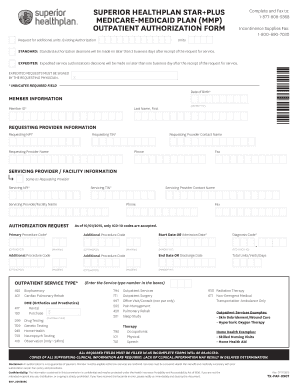
SUPERIOR HEALTHPLAN STAR PLUS Form


What is the SUPERIOR HEALTHPLAN STAR PLUS
The SUPERIOR HEALTHPLAN STAR PLUS is a Medicaid managed care program designed to provide comprehensive health care services to eligible individuals in Texas. This program focuses on delivering quality health care to those with disabilities, chronic conditions, or other specific health needs. It aims to enhance access to medical services while ensuring that members receive the support necessary for their health and well-being.
How to use the SUPERIOR HEALTHPLAN STAR PLUS
Using the SUPERIOR HEALTHPLAN STAR PLUS involves understanding the benefits and services available to you as a member. Once enrolled, individuals can access a range of medical services, including routine check-ups, hospital care, and specialist visits. Members can utilize their benefits by presenting their member ID card at participating providers, ensuring they receive the care needed without upfront costs.
Steps to complete the SUPERIOR HEALTHPLAN STAR PLUS
Completing the SUPERIOR HEALTHPLAN STAR PLUS application involves several key steps:
- Determine eligibility based on income and other criteria.
- Gather necessary documents, such as proof of income and residency.
- Complete the application form, ensuring all information is accurate.
- Submit the application online, by mail, or in person at designated locations.
- Await confirmation of enrollment and receive your member ID card.
Legal use of the SUPERIOR HEALTHPLAN STAR PLUS
The legal use of the SUPERIOR HEALTHPLAN STAR PLUS is governed by state and federal regulations. Members must adhere to the guidelines set forth by Medicaid, which include maintaining eligibility and complying with reporting requirements. The program ensures that all health care services provided are compliant with legal standards, protecting both the members and the providers involved.
Eligibility Criteria
Eligibility for the SUPERIOR HEALTHPLAN STAR PLUS is determined by several factors, including:
- Residency in Texas.
- Income level, which must fall within the Medicaid guidelines.
- Age or disability status, as the program primarily serves individuals with specific health needs.
- Citizenship or legal residency status in the United States.
Key elements of the SUPERIOR HEALTHPLAN STAR PLUS
Key elements of the SUPERIOR HEALTHPLAN STAR PLUS include a focus on preventive care, access to a network of healthcare providers, and a range of services tailored to meet the needs of members. The program also emphasizes care coordination, ensuring that members receive comprehensive support across various health services, including mental health and substance use treatment.
Quick guide on how to complete superior healthplan star plus
Complete SUPERIOR HEALTHPLAN STAR PLUS effortlessly on any device
Online document management has gained popularity among organizations and individuals. It serves as an ideal eco-friendly alternative to traditional printed and signed paperwork, as you can obtain the correct form and securely store it online. airSlate SignNow provides you with all the tools necessary to create, modify, and eSign your documents swiftly without delays. Handle SUPERIOR HEALTHPLAN STAR PLUS on any platform using airSlate SignNow's Android or iOS applications and streamline any document-related process today.
The easiest way to edit and eSign SUPERIOR HEALTHPLAN STAR PLUS without any hassle
- Obtain SUPERIOR HEALTHPLAN STAR PLUS and click on Get Form to commence.
- Utilize the tools we provide to complete your document.
- Emphasize important sections of the documents or cover sensitive information with tools that airSlate SignNow specifically offers for that purpose.
- Create your signature using the Sign tool, which takes seconds and holds the same legal validity as a traditional wet ink signature.
- Review the information and click on the Done button to save your changes.
- Select your preferred method to deliver your form, whether by email, text message (SMS), or invite link, or download it to your computer.
Eliminate the worry of lost or misplaced documents, tedious form searches, or errors that require printing new document copies. airSlate SignNow meets your document management needs in just a few clicks from any device of your choice. Modify and eSign SUPERIOR HEALTHPLAN STAR PLUS and ensure excellent communication at every stage of your form preparation process with airSlate SignNow.
Create this form in 5 minutes or less
Create this form in 5 minutes!
How to create an eSignature for the superior healthplan star plus
How to create an electronic signature for a PDF online
How to create an electronic signature for a PDF in Google Chrome
How to create an e-signature for signing PDFs in Gmail
How to create an e-signature right from your smartphone
How to create an e-signature for a PDF on iOS
How to create an e-signature for a PDF on Android
People also ask
-
What is SUPERIOR HEALTHPLAN STAR PLUS?
SUPERIOR HEALTHPLAN STAR PLUS is a managed care program designed to provide comprehensive health coverage for individuals who are eligible for Medicaid in Texas. It offers a range of benefits, including medical, dental, and mental health services, tailored to meet the needs of members while emphasizing affordability and accessibility.
-
What are the key benefits of SUPERIOR HEALTHPLAN STAR PLUS?
The key benefits of SUPERIOR HEALTHPLAN STAR PLUS include a robust network of healthcare providers, preventive care services, and wellness programs. Members receive personalized care coordination to manage chronic conditions and ensure they receive the comprehensive health services they require.
-
How does pricing work for SUPERIOR HEALTHPLAN STAR PLUS?
SUPERIOR HEALTHPLAN STAR PLUS is designed to be cost-effective, often with little to no out-of-pocket expenses for eligible individuals. The program covers a majority of medical costs, ensuring that members can access essential healthcare without financial burden.
-
How can I enroll in SUPERIOR HEALTHPLAN STAR PLUS?
Enrollment in SUPERIOR HEALTHPLAN STAR PLUS is typically through the Texas Medicaid program. Prospective members can apply online or contact the Texas Health and Human Services Commission for assistance in determining eligibility and completing the enrollment process.
-
What types of services are covered under SUPERIOR HEALTHPLAN STAR PLUS?
SUPERIOR HEALTHPLAN STAR PLUS offers a wide array of covered services, including doctor visits, hospital stays, emergency care, mental health services, and preventive screenings. This comprehensive coverage ensures that members have access to the care they need to maintain their health.
-
Are there any specific eligibility requirements for SUPERIOR HEALTHPLAN STAR PLUS?
To be eligible for SUPERIOR HEALTHPLAN STAR PLUS, applicants must meet certain criteria, including income limits, residency in Texas, and specific health needs that qualify for Medicaid coverage. Detailed eligibility guidelines can be found on the program's official website.
-
Can I choose my healthcare provider with SUPERIOR HEALTHPLAN STAR PLUS?
Yes, members of SUPERIOR HEALTHPLAN STAR PLUS have the ability to choose from a network of participating healthcare providers. This flexibility allows individuals to select a primary care physician who best meets their healthcare needs.
Get more for SUPERIOR HEALTHPLAN STAR PLUS
Find out other SUPERIOR HEALTHPLAN STAR PLUS
- How Can I eSign North Carolina Courts Presentation
- How Can I eSign Washington Police Form
- Help Me With eSignature Tennessee Banking PDF
- How Can I eSignature Virginia Banking PPT
- How Can I eSignature Virginia Banking PPT
- Can I eSignature Washington Banking Word
- Can I eSignature Mississippi Business Operations Document
- How To eSignature Missouri Car Dealer Document
- How Can I eSignature Missouri Business Operations PPT
- How Can I eSignature Montana Car Dealer Document
- Help Me With eSignature Kentucky Charity Form
- How Do I eSignature Michigan Charity Presentation
- How Do I eSignature Pennsylvania Car Dealer Document
- How To eSignature Pennsylvania Charity Presentation
- Can I eSignature Utah Charity Document
- How Do I eSignature Utah Car Dealer Presentation
- Help Me With eSignature Wyoming Charity Presentation
- How To eSignature Wyoming Car Dealer PPT
- How To eSignature Colorado Construction PPT
- How To eSignature New Jersey Construction PDF