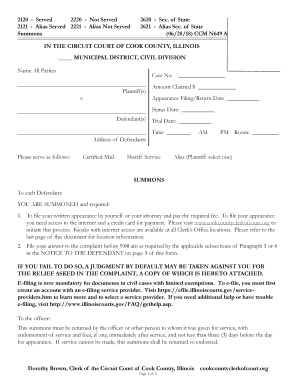
In the Circuit Court of Cook County, Illinois Dorothy Brown, Clerk of the Form


Understanding the summons circuit court
The summons circuit court is a legal document that notifies an individual or entity about a legal action being initiated against them. This document is essential in ensuring that the recipient is aware of the proceedings and has an opportunity to respond. In the context of the circuit court, the summons typically includes details such as the court's name, the parties involved, the nature of the case, and instructions on how to respond. It is crucial for the summons to be served correctly, as improper service can lead to delays or dismissals in legal proceedings.
Steps to complete the summons circuit court
Completing a summons circuit court involves several key steps to ensure accuracy and compliance with legal standards. First, gather all necessary information, including the names of the parties involved and the case number. Next, fill out the summons form, ensuring that all fields are completed accurately. It is important to review the document for any errors before submission. Once completed, the summons must be signed and dated. Finally, ensure that the summons is served to the appropriate party, following the specific rules set forth by the jurisdiction in which the case is filed.
Legal use of the summons circuit court
The legal use of a summons circuit court is to formally initiate legal action and to provide notice to the defendant. This document plays a critical role in upholding the principles of due process, ensuring that individuals are informed of legal actions against them and have the opportunity to defend themselves. The summons must comply with state-specific laws, which outline the required information and the method of service. Failure to adhere to these legal requirements can result in the dismissal of the case or other legal complications.
Required documents for the summons circuit court
When filing a summons circuit court, several documents are typically required to accompany the summons. These may include a complaint or petition that outlines the basis for the legal action, any relevant evidence or exhibits, and proof of service demonstrating that the summons has been delivered to the defendant. Additionally, some jurisdictions may require a filing fee or a fee waiver application if the filer cannot afford the costs. It is important to check the specific requirements of the court where the summons is being filed.
Form submission methods for the summons circuit court
The submission of a summons circuit court can be done through various methods, depending on the court's rules. Common submission methods include filing in person at the courthouse, submitting by mail, or using online filing systems if available. Each method may have different requirements regarding fees and documentation, so it is essential to verify the preferred method for the specific court. Ensuring proper submission is vital to avoid delays in the legal process.
Penalties for non-compliance with the summons circuit court
Failure to comply with the summons circuit court can lead to serious legal consequences. If a defendant does not respond to the summons within the specified timeframe, the court may issue a default judgment against them, which can result in financial penalties or other legal repercussions. Additionally, improper service of the summons can lead to the dismissal of the case, forcing the plaintiff to start the process over. Understanding the importance of compliance is crucial for all parties involved in legal proceedings.
Quick guide on how to complete in the circuit court of cook county illinois dorothy brown clerk of the
Effortlessly Prepare In The Circuit Court Of Cook County, Illinois Dorothy Brown, Clerk Of The on Any Device
Online document organization has gained traction among businesses and individuals. It serves as an ideal eco-friendly alternative to conventional printed and signed papers, allowing you to locate the appropriate form and securely archive it online. airSlate SignNow provides you with all the tools necessary to create, modify, and electronically sign your documents quickly and without holdups. Manage In The Circuit Court Of Cook County, Illinois Dorothy Brown, Clerk Of The on any platform with the airSlate SignNow Android or iOS applications and enhance any document-related process today.
The easiest method to modify and eSign In The Circuit Court Of Cook County, Illinois Dorothy Brown, Clerk Of The with ease
- Locate In The Circuit Court Of Cook County, Illinois Dorothy Brown, Clerk Of The and click Get Form to begin.
- Utilize the tools we offer to complete your document.
- Emphasize relevant sections of the documents or obscure sensitive information with tools that airSlate SignNow provides specifically for that purpose.
- Create your signature using the Sign tool, which takes moments and holds the same legal validity as a traditional wet ink signature.
- Review all the information and click on the Done button to save your changes.
- Select how you wish to send your form, whether by email, SMS, or invitation link, or download it to your computer.
Forget about lost or misplaced documents, tedious form searches, or errors that necessitate printing new document copies. airSlate SignNow meets all your document management needs in just a few clicks from a device of your choosing. Modify and eSign In The Circuit Court Of Cook County, Illinois Dorothy Brown, Clerk Of The and ensure outstanding communication throughout your form preparation process with airSlate SignNow.
Create this form in 5 minutes or less
Create this form in 5 minutes!
How to create an eSignature for the in the circuit court of cook county illinois dorothy brown clerk of the
How to create an electronic signature for a PDF online
How to create an electronic signature for a PDF in Google Chrome
How to create an e-signature for signing PDFs in Gmail
How to create an e-signature right from your smartphone
How to create an e-signature for a PDF on iOS
How to create an e-signature for a PDF on Android
People also ask
-
What is the process for handling a summons circuit court using airSlate SignNow?
To handle a summons circuit court efficiently, you can upload your document to airSlate SignNow, add the necessary signers, and send it out for electronic signatures. The platform provides a secure and straightforward way to manage and sign court documents online, ensuring compliance with legal requirements.
-
How does airSlate SignNow ensure the security of documents related to summons circuit court?
airSlate SignNow employs industry-standard encryption and secure storage techniques to protect documents, including those related to summons circuit court. Our platform also features audit trails that log all activities, ensuring accountability and compliance with legal standards.
-
What are the pricing options for using airSlate SignNow for summons circuit court documents?
airSlate SignNow offers various pricing plans to accommodate different needs, starting from a basic plan to premium options. These plans include features specifically designed to simplify the management of legal documents, such as summons circuit court, at a cost-effective rate.
-
Can I integrate airSlate SignNow with other software for managing summons circuit court?
Yes, airSlate SignNow offers integrations with popular software solutions, allowing seamless synchronization for managing summons circuit court and other legal documents. This integration helps streamline your workflow and enhances productivity by enabling access to your documents across multiple platforms.
-
What are the benefits of using airSlate SignNow for summons circuit court processes?
Using airSlate SignNow for summons circuit court simplifies the entire document signing process, saving time and reducing paperwork. With easy access to templates, audit trails, and remote signing capabilities, you can oversee the court documentation process from anywhere.
-
Is airSlate SignNow compliant with legal standards for summons circuit court?
Yes, airSlate SignNow complies with all applicable legal standards for electronic signatures, making it a reliable choice for handling summons circuit court documents. Our platform adheres to the ESIGN Act and UETA, ensuring your documents are legally binding.
-
How can I track the status of my summons circuit court documents signed via airSlate SignNow?
airSlate SignNow provides real-time tracking for all documents, including summons circuit court forms. You can monitor who has signed, view completion statuses, and receive notifications when documents are signed or viewed, allowing effective management of your legal processes.
Get more for In The Circuit Court Of Cook County, Illinois Dorothy Brown, Clerk Of The
- Emergency department hip fracture adult order set form
- 1 chapter 50 the residential property condition form
- El programa de ayuda a las actuaciones de mejora de la form
- Normativa de las comunidades autnomas del 16 form
- Convocatorias fondos europeos ng eu femp form
- Ayud0003t02 abono de la subvencin para inversiones en form
- Ilovepdf api guides and examples for developers form
- Manulife disability claim member statement pdf form
Find out other In The Circuit Court Of Cook County, Illinois Dorothy Brown, Clerk Of The
- Help Me With Electronic signature Mississippi Government Confidentiality Agreement
- Electronic signature Kentucky Finance & Tax Accounting LLC Operating Agreement Myself
- Help Me With Electronic signature Missouri Government Rental Application
- Can I Electronic signature Nevada Government Stock Certificate
- Can I Electronic signature Massachusetts Education Quitclaim Deed
- Can I Electronic signature New Jersey Government LLC Operating Agreement
- Electronic signature New Jersey Government Promissory Note Template Online
- Electronic signature Michigan Education LLC Operating Agreement Myself
- How To Electronic signature Massachusetts Finance & Tax Accounting Quitclaim Deed
- Electronic signature Michigan Finance & Tax Accounting RFP Now
- Electronic signature Oklahoma Government RFP Later
- Electronic signature Nebraska Finance & Tax Accounting Business Plan Template Online
- Electronic signature Utah Government Resignation Letter Online
- Electronic signature Nebraska Finance & Tax Accounting Promissory Note Template Online
- Electronic signature Utah Government Quitclaim Deed Online
- Electronic signature Utah Government POA Online
- How To Electronic signature New Jersey Education Permission Slip
- Can I Electronic signature New York Education Medical History
- Electronic signature Oklahoma Finance & Tax Accounting Quitclaim Deed Later
- How To Electronic signature Oklahoma Finance & Tax Accounting Operating Agreement