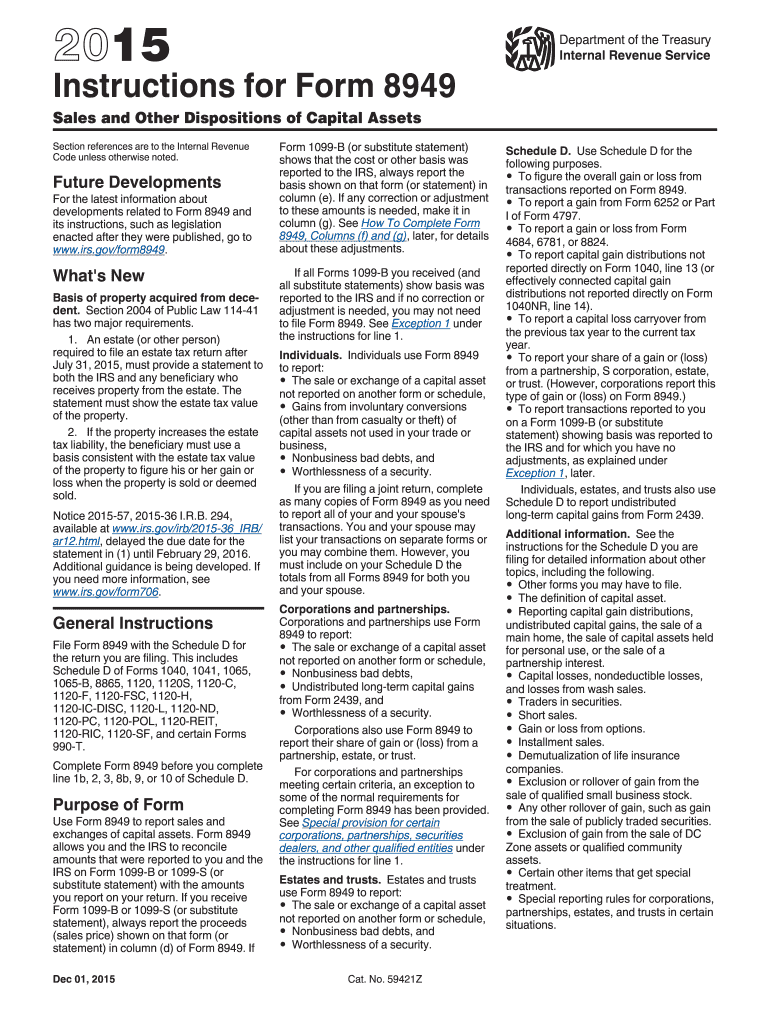
8949 Instructions Form 2015


What is the 8949 Instructions Form
The 8949 Instructions Form is a crucial document used by taxpayers in the United States to report capital gains and losses from the sale of assets. This form is essential for individuals who have sold stocks, bonds, or other investments during the tax year. It provides detailed guidance on how to accurately report these transactions to the Internal Revenue Service (IRS). Understanding the 8949 Instructions Form helps ensure compliance with tax regulations and facilitates the correct calculation of taxes owed or refunds due.
How to use the 8949 Instructions Form
Using the 8949 Instructions Form involves several steps that guide taxpayers through reporting their capital gains and losses. First, individuals must gather records of all asset transactions, including purchase and sale dates, amounts, and any associated costs. Next, they should categorize each transaction as either short-term or long-term based on the holding period. The form requires taxpayers to enter details for each transaction, including the description of the asset, date acquired, date sold, proceeds, cost basis, and gain or loss. Following the instructions carefully ensures that all necessary information is reported accurately.
Steps to complete the 8949 Instructions Form
Completing the 8949 Instructions Form can be done in a systematic manner. Begin by downloading the form from the IRS website or using tax preparation software. Next, fill out the top section with personal information, including your name and Social Security number. Then, list each transaction in the appropriate section, distinguishing between short-term and long-term transactions. For each entry, provide the required details, such as the asset description, acquisition date, sale date, proceeds, and cost basis. After completing all entries, calculate the total gains and losses, which will be transferred to Schedule D of your tax return.
IRS Guidelines
The IRS provides specific guidelines for completing the 8949 Instructions Form to ensure accuracy and compliance. These guidelines outline what constitutes a reportable transaction, the required information for each entry, and how to handle adjustments such as wash sales. It is essential to follow these guidelines closely to avoid penalties and ensure that your tax return is processed smoothly. The IRS also updates these guidelines periodically, so it is important to refer to the latest version when preparing your form.
Filing Deadlines / Important Dates
Filing deadlines for the 8949 Instructions Form align with the overall tax filing deadlines in the United States. Typically, individual taxpayers must submit their tax returns, including the 8949, by April fifteenth of each year. If this date falls on a weekend or holiday, the deadline may be extended to the next business day. Taxpayers should also be aware of any extensions they may file for additional time to submit their returns, which can provide extra time for completing the 8949 Instructions Form accurately.
Form Submission Methods (Online / Mail / In-Person)
Taxpayers have several options for submitting the 8949 Instructions Form. The form can be filed electronically through tax preparation software, which is often the most efficient method. Alternatively, individuals may choose to print the completed form and submit it by mail to the appropriate IRS address. In-person submissions are generally not available for this form, as the IRS encourages electronic filing for faster processing. Regardless of the method chosen, ensuring that the form is completed accurately is essential for compliance.
Quick guide on how to complete 2015 8949 instructions form
Complete 8949 Instructions Form effortlessly on any device
Digital document management has become increasingly popular among businesses and individuals. It offers an ideal eco-friendly alternative to traditional printed and signed documents, as you can access the appropriate form and securely save it online. airSlate SignNow provides you with all the resources needed to create, edit, and eSign your documents quickly without delays. Manage 8949 Instructions Form on any device using airSlate SignNow's Android or iOS applications and simplify any document-related task today.
How to edit and eSign 8949 Instructions Form smoothly
- Locate 8949 Instructions Form and click Get Form to begin.
- Use the tools we offer to fill out your form.
- Emphasize important sections of your documents or obscure sensitive information with tools that airSlate SignNow offers specifically for that purpose.
- Generate your eSignature with the Sign tool, which takes seconds and carries the same legal significance as a conventional wet ink signature.
- Review all the details and click the Done button to finalize your changes.
- Select how you wish to send your form, whether by email, text message (SMS), invite link, or download it to your computer.
Say goodbye to lost or misfiled documents, tedious form searching, or mistakes that necessitate printing new copies. airSlate SignNow fulfills all your document management needs in just a few clicks from any device of your choice. Edit and eSign 8949 Instructions Form and ensure outstanding communication at every stage of your form preparation process with airSlate SignNow.
Create this form in 5 minutes or less
Find and fill out the correct 2015 8949 instructions form
Create this form in 5 minutes!
How to create an eSignature for the 2015 8949 instructions form
The best way to make an eSignature for your PDF file online
The best way to make an eSignature for your PDF file in Google Chrome
The way to make an eSignature for signing PDFs in Gmail
The best way to generate an electronic signature from your mobile device
How to make an electronic signature for a PDF file on iOS
The best way to generate an electronic signature for a PDF file on Android devices
People also ask
-
What is the 8949 Instructions Form?
The 8949 Instructions Form is used for reporting capital gains and losses from the sale of investments. This form is required for taxpayers who need to detail their transactions involving stocks, bonds, or other assets. Using airSlate SignNow, you can easily complete and eSign the 8949 Instructions Form for efficient filing.
-
How does airSlate SignNow assist with the 8949 Instructions Form?
airSlate SignNow simplifies the process of completing the 8949 Instructions Form by providing an intuitive platform for filling out and signing documents electronically. Users can collaborate in real-time, track changes, and securely store their forms for future reference. This ensures you adhere to filing requirements efficiently.
-
Is there a cost associated with using airSlate SignNow for the 8949 Instructions Form?
Yes, airSlate SignNow offers affordable pricing plans tailored to meet different business needs. With a subscription, you gain access to all features necessary for managing the 8949 Instructions Form and many other documents. We offer several tiers to ensure you only pay for what you need.
-
Can I integrate airSlate SignNow with other tools for better management of the 8949 Instructions Form?
Absolutely! airSlate SignNow supports integrations with various third-party applications, allowing for seamless workflow management. This means you can connect your accounting or tax preparation software to enhance the efficiency of generating and submitting the 8949 Instructions Form.
-
What are the key features of airSlate SignNow for handling the 8949 Instructions Form?
Key features include eSignature capabilities, customizable templates, and real-time collaboration tools. These features help streamline the process of filling out the 8949 Instructions Form, making it easier to track changes and maintain document security. Additionally, automated reminders help keep filing deadlines on your radar.
-
Is using airSlate SignNow for the 8949 Instructions Form secure?
Yes, security is a top priority for airSlate SignNow. The platform employs robust encryption and complies with industry standards to ensure that your personal and financial information stays protected while preparing the 8949 Instructions Form. You can trust that your data is safe in our hands.
-
Can I access the 8949 Instructions Form through airSlate SignNow on mobile devices?
Yes, airSlate SignNow is mobile-friendly and allows you to access and manage the 8949 Instructions Form from your smartphone or tablet. This flexibility enables you to work on the go, ensuring you can complete your forms anytime and anywhere without being restricted to a desktop.
Get more for 8949 Instructions Form
- Doh application form for renewal of license to operate 2021
- Form 6765 rev december 2020 credit for increasing research activities
- Instructions for form 8283 rev december 2020 instructions for form 8283 noncash charitable contributions
- I whose signature appears form
- Get a temporary work visa for new zealandnew zealand now form
- 2013 2019 form nz inz 1146 fill online printable fillable blank
- Pilotage exemption certificate form
- Yemen application form for entry visa fillable form
Find out other 8949 Instructions Form
- eSign North Dakota Charity Rental Lease Agreement Now
- eSign Arkansas Construction Permission Slip Easy
- eSign Rhode Island Charity Rental Lease Agreement Secure
- eSign California Construction Promissory Note Template Easy
- eSign Colorado Construction LLC Operating Agreement Simple
- Can I eSign Washington Charity LLC Operating Agreement
- eSign Wyoming Charity Living Will Simple
- eSign Florida Construction Memorandum Of Understanding Easy
- eSign Arkansas Doctors LLC Operating Agreement Free
- eSign Hawaii Construction Lease Agreement Mobile
- Help Me With eSign Hawaii Construction LLC Operating Agreement
- eSign Hawaii Construction Work Order Myself
- eSign Delaware Doctors Quitclaim Deed Free
- eSign Colorado Doctors Operating Agreement Computer
- Help Me With eSign Florida Doctors Lease Termination Letter
- eSign Florida Doctors Lease Termination Letter Myself
- eSign Hawaii Doctors Claim Later
- eSign Idaho Construction Arbitration Agreement Easy
- eSign Iowa Construction Quitclaim Deed Now
- How Do I eSign Iowa Construction Quitclaim Deed