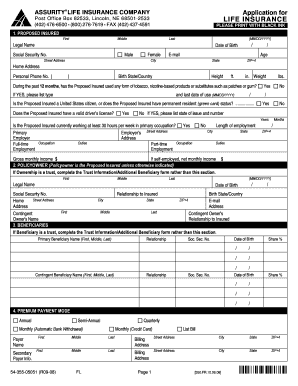
IPipeline Packaged Forms


What is the IPipeline Packaged Forms
The IPipeline Packaged Forms are a set of standardized documents designed to streamline the process of filling out and signing essential forms electronically. These forms cater primarily to businesses and individuals who require efficient document management solutions. They encompass various types of documents, including applications, contracts, and tax-related forms, ensuring that users can handle their paperwork with ease and security.
How to use the IPipeline Packaged Forms
Using the IPipeline Packaged Forms involves a straightforward process that enhances efficiency in document handling. Users can access the forms through a digital platform, allowing them to fill out the required fields directly on their devices. Once completed, the forms can be electronically signed, ensuring a legally binding agreement. This method eliminates the need for physical paperwork, making it easier to manage and store documents securely.
Steps to complete the IPipeline Packaged Forms
Completing the IPipeline Packaged Forms is a simple process that can be broken down into several key steps:
- Access the form through the designated digital platform.
- Fill in the required information accurately, ensuring all fields are completed.
- Review the information for accuracy before proceeding.
- Electronically sign the document to validate your submission.
- Submit the completed form as directed by the platform.
Legal use of the IPipeline Packaged Forms
The legal validity of the IPipeline Packaged Forms is supported by compliance with various electronic signature laws, including the ESIGN Act and UETA. These regulations ensure that electronically signed documents hold the same legal weight as traditional paper documents, provided that specific criteria are met. Users can trust that their electronic submissions are secure and recognized by legal institutions.
Key elements of the IPipeline Packaged Forms
Several key elements define the effectiveness of the IPipeline Packaged Forms:
- Standardization: Each form follows a consistent format, making it easier for users to navigate.
- Security: The forms incorporate advanced security measures, such as encryption and authentication protocols, to protect sensitive information.
- Accessibility: Users can access the forms from various devices, ensuring convenience and flexibility.
- Legality: The forms are designed to meet legal requirements, providing users with confidence in their use.
Examples of using the IPipeline Packaged Forms
The IPipeline Packaged Forms are versatile and can be utilized in various scenarios, including:
- Submitting tax forms electronically to the IRS.
- Filling out applications for business licenses or permits.
- Creating contracts for services or agreements between parties.
- Managing employee onboarding paperwork efficiently.
Quick guide on how to complete ipipeline packaged forms
Effortlessly Prepare [SKS] on Any Device
Digital document management has gained popularity among businesses and individuals. It serves as an ideal eco-friendly alternative to conventional printed and signed documents, allowing you to access the appropriate form and securely store it online. airSlate SignNow provides all the tools you need to create, modify, and electronically sign your documents quickly without delays. Manage [SKS] on any device using airSlate SignNow's Android or iOS applications and simplify any document-related task today.
How to Edit and Electronically Sign [SKS] with Ease
- Locate [SKS] and click on Get Form to begin.
- Utilize the tools we offer to fill out your form.
- Highlight important sections of the documents or obscure sensitive information with tools specifically designed for that purpose by airSlate SignNow.
- Create your electronic signature using the Sign tool, which takes seconds and has the same legal validity as a traditional handwritten signature.
- Review the information and click on the Done button to save your modifications.
- Choose how you wish to send your form, whether by email, text message (SMS), invite link, or download it to your computer.
Eliminate concerns about misplaced documents, tedious form searches, or errors that require printing new copies. airSlate SignNow meets your document management needs in just a few clicks from any device you prefer. Edit and electronically sign [SKS] to ensure effective communication throughout your form preparation process with airSlate SignNow.
Create this form in 5 minutes or less
Related searches to IPipeline Packaged Forms
Create this form in 5 minutes!
How to create an eSignature for the ipipeline packaged forms
How to create an electronic signature for a PDF online
How to create an electronic signature for a PDF in Google Chrome
How to create an e-signature for signing PDFs in Gmail
How to create an e-signature right from your smartphone
How to create an e-signature for a PDF on iOS
How to create an e-signature for a PDF on Android
People also ask
-
What are IPipeline Packaged Forms?
IPipeline Packaged Forms are customizable digital forms designed to streamline data collection and improve client interactions. These forms allow businesses to create and distribute documents efficiently, enhancing both speed and accuracy in operations.
-
How can IPipeline Packaged Forms benefit my business?
By utilizing IPipeline Packaged Forms, businesses can reduce manual data entry, minimize errors, and accelerate the sales process. This leads to improved productivity and enhances customer experience, ultimately resulting in higher conversion rates.
-
Are there any costs associated with IPipeline Packaged Forms?
The pricing for IPipeline Packaged Forms varies based on the selected plan and features. airSlate SignNow offers competitive pricing to ensure businesses of all sizes can access these essential tools without overspending.
-
Can I integrate IPipeline Packaged Forms with other software?
Yes, IPipeline Packaged Forms can be easily integrated with various third-party applications, enhancing workflow efficiency. This flexibility allows businesses to connect their existing systems and improve data synchronization.
-
What features do IPipeline Packaged Forms offer?
IPipeline Packaged Forms come equipped with features like drag-and-drop form creation, automated workflows, and real-time tracking. These tools facilitate the efficient management of documents and promote seamless collaboration among team members.
-
Is it easy to create IPipeline Packaged Forms?
Absolutely! Creating IPipeline Packaged Forms is user-friendly, requiring no coding skills. With a simple interface, users can design, customize, and deploy forms in minutes, ensuring a hassle-free experience.
-
Are IPipeline Packaged Forms secure?
Yes, security is a top priority for IPipeline Packaged Forms. airSlate SignNow employs robust encryption and authentication measures to protect sensitive data, providing peace of mind for businesses and their clients.
Get more for IPipeline Packaged Forms
Find out other IPipeline Packaged Forms
- eSignature North Dakota Car Dealer Lease Agreement Safe
- eSignature Oklahoma Car Dealer Warranty Deed Easy
- eSignature Oregon Car Dealer Rental Lease Agreement Safe
- eSignature South Carolina Charity Confidentiality Agreement Easy
- Can I eSignature Tennessee Car Dealer Limited Power Of Attorney
- eSignature Utah Car Dealer Cease And Desist Letter Secure
- eSignature Virginia Car Dealer Cease And Desist Letter Online
- eSignature Virginia Car Dealer Lease Termination Letter Easy
- eSignature Alabama Construction NDA Easy
- How To eSignature Wisconsin Car Dealer Quitclaim Deed
- eSignature California Construction Contract Secure
- eSignature Tennessee Business Operations Moving Checklist Easy
- eSignature Georgia Construction Residential Lease Agreement Easy
- eSignature Kentucky Construction Letter Of Intent Free
- eSignature Kentucky Construction Cease And Desist Letter Easy
- eSignature Business Operations Document Washington Now
- How To eSignature Maine Construction Confidentiality Agreement
- eSignature Maine Construction Quitclaim Deed Secure
- eSignature Louisiana Construction Affidavit Of Heirship Simple
- eSignature Minnesota Construction Last Will And Testament Online