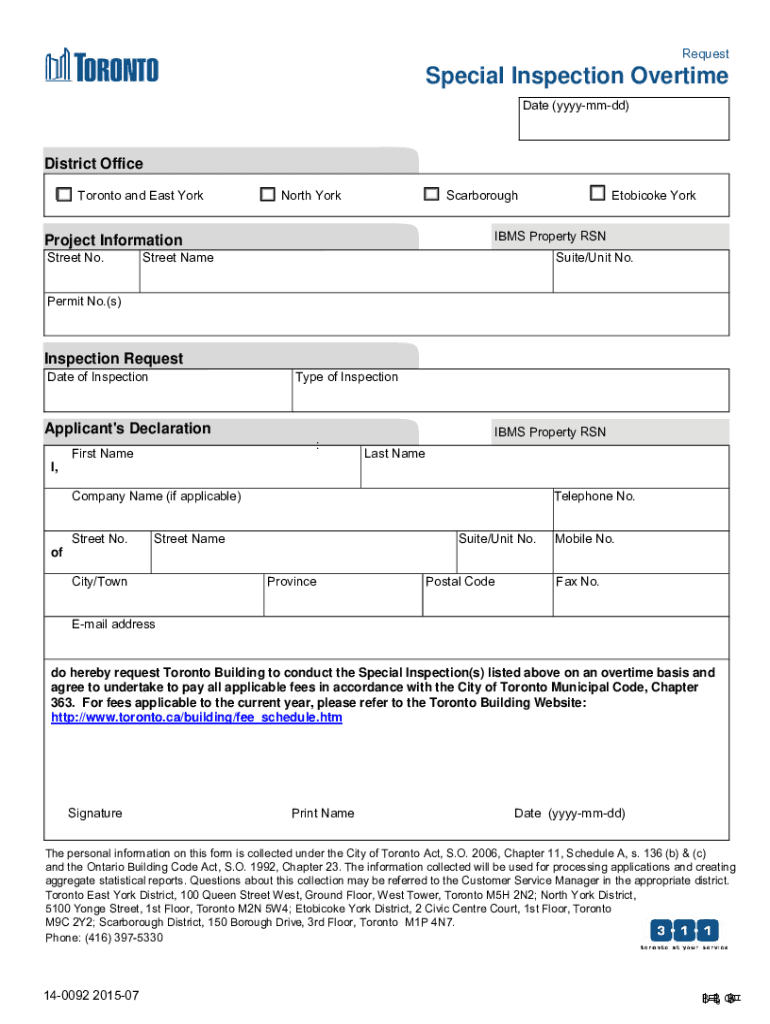
Special Inspection Overtime Request Request 2015-2026


Understanding the Special Inspection Overtime Request
The Special Inspection Overtime Request is a formal document that allows businesses to request additional inspection services outside of regular hours. This request is often necessary for projects that require immediate attention or cannot be completed during standard operating hours. Understanding the purpose and requirements of this request is essential for compliance with local regulations. It ensures that inspections are conducted in a timely manner, minimizing project delays.
How to Complete the Special Inspection Overtime Request
Completing the Special Inspection Overtime Request involves several key steps. First, gather all necessary project information, including the location, type of inspection needed, and the specific dates and times when the inspection is required. Next, fill out the request form accurately, ensuring that all details are clear and concise. It is important to provide justification for the overtime request, detailing why standard hours are insufficient. Finally, submit the completed form to the appropriate city department for processing.
Required Documents for Submission
When submitting the Special Inspection Overtime Request, certain documents may be required to support your application. These typically include:
- A completed Special Inspection Overtime Request form.
- Project plans or blueprints that outline the scope of work.
- Any relevant permits or licenses associated with the project.
- Justification documentation explaining the need for overtime inspection.
Having these documents ready can streamline the approval process and ensure compliance with city regulations.
Submission Methods for the Special Inspection Overtime Request
The Special Inspection Overtime Request can generally be submitted through various methods, including:
- Online submission through the city’s official website.
- Mailing the completed form and supporting documents to the appropriate department.
- In-person submission at designated city offices.
Choosing the right submission method can depend on the urgency of the request and the specific guidelines set by the city.
Eligibility Criteria for the Special Inspection Overtime Request
Eligibility for submitting a Special Inspection Overtime Request typically includes having a valid permit for the construction or renovation project. Additionally, the request must be justified based on the nature of the work being performed. Projects that involve safety concerns, tight deadlines, or unforeseen circumstances may qualify for this request. It is important to review the specific criteria outlined by the city to ensure compliance.
Penalties for Non-Compliance with Inspection Requests
Failure to comply with the requirements for the Special Inspection Overtime Request can result in several penalties. These may include fines, delays in project approval, or even halting work until compliance is achieved. Understanding these potential consequences is crucial for businesses to avoid disruptions and additional costs associated with non-compliance.
Quick guide on how to complete special inspection overtime request request
Complete Special Inspection Overtime Request Request effortlessly on any device
Digital document management has gained popularity among companies and individuals. It offers an ideal environmentally friendly alternative to traditional printed and signed documents, allowing you to locate the right form and securely store it online. airSlate SignNow provides you with all the tools necessary to create, edit, and eSign your documents quickly without delays. Manage Special Inspection Overtime Request Request on any device using airSlate SignNow's Android or iOS applications and simplify any document-related task today.
How to modify and eSign Special Inspection Overtime Request Request with ease
- Locate Special Inspection Overtime Request Request and then click Get Form to begin.
- Utilize the tools we provide to fill out your form.
- Emphasize important sections of the documents or redact sensitive information using the tools offered by airSlate SignNow specifically for that purpose.
- Generate your signature with the Sign tool, which takes mere seconds and carries the same legal validity as a conventional handwritten signature.
- Review all the information and then click the Done button to save your changes.
- Choose how you wish to send your form, via email, SMS, invitation link, or download it to your computer.
Do away with lost or mismanaged documents, cumbersome form searches, or mistakes that require printing new document copies. airSlate SignNow meets your document management needs in just a few clicks from any device you prefer. Edit and eSign Special Inspection Overtime Request Request to ensure outstanding communication at every step of your form preparation process with airSlate SignNow.
Create this form in 5 minutes or less
Find and fill out the correct special inspection overtime request request
Create this form in 5 minutes!
How to create an eSignature for the special inspection overtime request request
How to create an electronic signature for a PDF online
How to create an electronic signature for a PDF in Google Chrome
How to create an e-signature for signing PDFs in Gmail
How to create an e-signature right from your smartphone
How to create an e-signature for a PDF on iOS
How to create an e-signature for a PDF on Android
People also ask
-
What is included in the Toronto city inspection process?
The Toronto city inspection process typically includes a thorough examination of properties to ensure compliance with local regulations. This service helps identify necessary improvements or repairs required for compliance. By utilizing airSlate SignNow, businesses can streamline documentation related to the inspection, ensuring timely approvals.
-
How much does a Toronto city inspection cost?
The cost of a Toronto city inspection can vary depending on the type and size of the property. Generally, fees may range based on the inspection's complexity and required follow-ups. Utilizing airSlate SignNow can help reduce associated paperwork costs through efficient document management.
-
What features does airSlate SignNow offer for Toronto city inspection documents?
airSlate SignNow provides features such as customizable templates, electronic signatures, and easy document sharing, which are essential for managing Toronto city inspection documents. These tools enable businesses to prepare, sign, and store necessary documents securely. This not only increases efficiency but also ensures compliance with inspection requirements.
-
How can airSlate SignNow benefit my business in the Toronto city inspection process?
Using airSlate SignNow can signNowly benefit businesses by facilitating a faster, more organized Toronto city inspection process. With digital signatures and automated document workflows, businesses can focus on the inspection rather than paperwork. This leads to quicker turnaround times and improved compliance with city regulations.
-
Are there integrations available for airSlate SignNow in relation to Toronto city inspections?
Yes, airSlate SignNow offers several integrations that can be beneficial for managing Toronto city inspections. It seamlessly connects with various document management systems, CRMs, and project management tools. This flexibility allows businesses to enhance their workflow and ensure that inspection documents are easily accessible.
-
How do I get started with airSlate SignNow for Toronto city inspections?
Getting started with airSlate SignNow for Toronto city inspections is simple. You can sign up for an account and access various templates tailored for inspections. Once registered, you can create, sign, and manage all your inspection-related documents efficiently, ensuring compliance with city requirements.
-
Can electronic signatures be used for Toronto city inspection documents?
Yes, electronic signatures are legally recognized and can be used for Toronto city inspection documents. This means that you can efficiently sign off on inspection reports and related paperwork without the need for physical signatures. airSlate SignNow ensures that all electronic signatures are secure and compliant with local regulations.
Get more for Special Inspection Overtime Request Request
Find out other Special Inspection Overtime Request Request
- Electronic signature Delaware Healthcare / Medical Limited Power Of Attorney Free
- Electronic signature Finance & Tax Accounting Word South Carolina Later
- How Do I Electronic signature Illinois Healthcare / Medical Purchase Order Template
- Electronic signature Louisiana Healthcare / Medical Quitclaim Deed Online
- Electronic signature Louisiana Healthcare / Medical Quitclaim Deed Computer
- How Do I Electronic signature Louisiana Healthcare / Medical Limited Power Of Attorney
- Electronic signature Maine Healthcare / Medical Letter Of Intent Fast
- How To Electronic signature Mississippi Healthcare / Medical Month To Month Lease
- Electronic signature Nebraska Healthcare / Medical RFP Secure
- Electronic signature Nevada Healthcare / Medical Emergency Contact Form Later
- Electronic signature New Hampshire Healthcare / Medical Credit Memo Easy
- Electronic signature New Hampshire Healthcare / Medical Lease Agreement Form Free
- Electronic signature North Dakota Healthcare / Medical Notice To Quit Secure
- Help Me With Electronic signature Ohio Healthcare / Medical Moving Checklist
- Electronic signature Education PPT Ohio Secure
- Electronic signature Tennessee Healthcare / Medical NDA Now
- Electronic signature Tennessee Healthcare / Medical Lease Termination Letter Online
- Electronic signature Oklahoma Education LLC Operating Agreement Fast
- How To Electronic signature Virginia Healthcare / Medical Contract
- How To Electronic signature Virginia Healthcare / Medical Operating Agreement