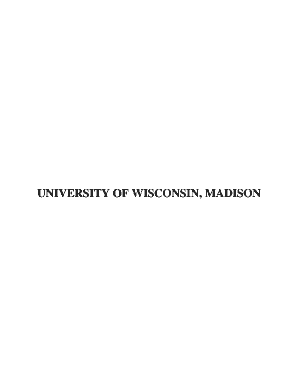
UWi Madison Training Fema Form


What is the UWi Madison Training Fema
The UWi Madison Training Fema is a specialized program designed to equip individuals with the necessary skills and knowledge to effectively respond to emergencies and disasters. This training is aligned with the Federal Emergency Management Agency (FEMA) guidelines, ensuring that participants receive comprehensive education on disaster preparedness, response strategies, and recovery processes. The program is particularly relevant for those involved in emergency management, public safety, and community resilience initiatives.
How to use the UWi Madison Training Fema
Utilizing the UWi Madison Training Fema involves enrolling in the program and participating in various training modules. Participants can expect to engage in interactive workshops, simulations, and assessments that cover a wide range of topics, including risk assessment, crisis communication, and resource management. The training is designed to be practical, enabling individuals to apply what they learn in real-world scenarios, thereby enhancing their readiness for emergency situations.
Steps to complete the UWi Madison Training Fema
Completing the UWi Madison Training Fema typically involves several key steps:
- Registration: Interested individuals must register for the training program through the official UWi Madison platform.
- Participation: Attend all scheduled training sessions, which may include lectures, hands-on activities, and group discussions.
- Assessment: Complete any required assessments or evaluations to demonstrate understanding of the material.
- Certification: Upon successful completion of the program, participants may receive a certificate acknowledging their training and readiness to respond to emergencies.
Legal use of the UWi Madison Training Fema
The UWi Madison Training Fema is designed to comply with all relevant legal and regulatory standards set forth by FEMA and other governing bodies. Participants are educated on the legal frameworks surrounding emergency management, including liability issues, compliance requirements, and the ethical considerations involved in disaster response. This knowledge is crucial for ensuring that individuals act within the law while performing their duties in emergency situations.
Eligibility Criteria
Eligibility for the UWi Madison Training Fema typically includes a background in emergency management, public safety, or related fields. However, the program may also be open to individuals from various professional backgrounds who demonstrate a commitment to community service and disaster preparedness. Specific eligibility requirements may vary, so it is advisable to check the program details for any prerequisites.
Application Process & Approval Time
The application process for the UWi Madison Training Fema generally involves submitting an online application form along with any required documentation, such as proof of relevant experience or education. After submission, applicants can expect a review period that may take several weeks. Successful applicants will receive notifications regarding their acceptance into the program, along with further instructions on how to proceed.
Quick guide on how to complete uwi madison training fema
Effortlessly Create [SKS] on Any Device
Digital document management has become increasingly favored by businesses and individuals alike. It offers an excellent sustainable alternative to traditional printed and signed documents, allowing you to easily find the correct template and securely save it online. airSlate SignNow equips you with all the tools necessary to create, modify, and electronically sign your documents quickly and without delays. Manage [SKS] on any device using the airSlate SignNow apps for Android or iOS and simplify any document-related task today.
How to Modify and Electronically Sign [SKS] with Ease
- Obtain [SKS] and click Get Form to begin.
- Utilize the tools we provide to fill out your document.
- Emphasize important sections of the documents or obscure sensitive information with tools that airSlate SignNow specifically offers for this purpose.
- Create your electronic signature with the Sign tool, which takes mere seconds and holds the same legal validity as a traditional ink signature.
- Review all details and then click the Done button to save your modifications.
- Select how you prefer to share your form, whether by email, SMS, or invitation link, or download it to your computer.
Forget about lost or misplaced documents, tedious form searches, or errors that require reprinting copies. airSlate SignNow meets all your document management needs in just a few clicks from any device you choose. Edit and electronically sign [SKS] and ensure seamless communication at any stage of your form preparation process with airSlate SignNow.
Create this form in 5 minutes or less
Related searches to UWi Madison Training Fema
Create this form in 5 minutes!
How to create an eSignature for the uwi madison training fema
How to create an electronic signature for a PDF online
How to create an electronic signature for a PDF in Google Chrome
How to create an e-signature for signing PDFs in Gmail
How to create an e-signature right from your smartphone
How to create an e-signature for a PDF on iOS
How to create an e-signature for a PDF on Android
People also ask
-
What is UWi Madison Training Fema?
UWi Madison Training Fema offers specialized training programs designed to enhance your understanding of FEMA processes and regulations. This training equips participants with essential skills needed for effective emergency management. Participants gain valuable knowledge that can be applied in real-world scenarios.
-
How can I enroll in UWi Madison Training Fema?
Enrolling in UWi Madison Training Fema is easy! Interested individuals can visit the official UWi Madison website to find detailed information on registration dates and procedures. Make sure to check for any prerequisites before applying.
-
What are the costs associated with UWi Madison Training Fema?
UWi Madison Training Fema offers competitive pricing for its training programs. Costs may vary based on the specific course chosen and any additional materials required. Check the website for the most up-to-date pricing information and available discounts.
-
What features does UWi Madison Training Fema offer?
UWi Madison Training Fema includes interactive modules, expert instructors, and access to valuable resources related to FEMA training. Participants will benefit from hands-on exercises and case studies that reflect current practices in emergency management. The training is designed to be comprehensive and engaging.
-
What are the benefits of UWi Madison Training Fema?
Completing UWi Madison Training Fema provides numerous benefits, such as enhanced employability and an improved understanding of emergency management protocols. Graduates will be better prepared to tackle real-life situations effectively. This training can also lead to further career advancement opportunities in the field.
-
Are there any prerequisites for UWi Madison Training Fema?
While there are no strict prerequisites for UWi Madison Training Fema, a basic understanding of emergency management concepts is beneficial. Prospective students should review the course descriptions to determine if prior knowledge of FEMA-related topics is helpful. This can enhance the learning experience.
-
Can UWi Madison Training Fema be completed online?
Yes, UWi Madison Training Fema offers online course options for those who prefer flexible learning environments. Online training allows participants to access materials at their convenience while still receiving quality education. This format is designed to accommodate busy schedules.
Get more for UWi Madison Training Fema
- Ani at kita rsbsa enrollment form 607697154
- Statutory declaration form 609676777
- Cost of canadian passport form
- Temperature log for refrigerator form
- Dss ea 240 form
- Wwwmichigangovtaxes 2368 principal residence exemption pre affidavit michigan form
- Form i 765ws worksheet form i 765ws worksheet
- Form i 765 application for employment authorization uscis fill
Find out other UWi Madison Training Fema
- Electronic signature Virginia Courts Business Plan Template Fast
- How To Electronic signature Utah Courts Operating Agreement
- Electronic signature West Virginia Courts Quitclaim Deed Computer
- Electronic signature West Virginia Courts Quitclaim Deed Free
- Electronic signature Virginia Courts Limited Power Of Attorney Computer
- Can I Sign Alabama Banking PPT
- Electronic signature Washington Sports POA Simple
- How To Electronic signature West Virginia Sports Arbitration Agreement
- Electronic signature Wisconsin Sports Residential Lease Agreement Myself
- Help Me With Sign Arizona Banking Document
- How Do I Sign Arizona Banking Form
- How Can I Sign Arizona Banking Form
- How Can I Sign Arizona Banking Form
- Can I Sign Colorado Banking PPT
- How Do I Sign Idaho Banking Presentation
- Can I Sign Indiana Banking Document
- How Can I Sign Indiana Banking PPT
- How To Sign Maine Banking PPT
- Help Me With Sign Massachusetts Banking Presentation
- Can I Sign Michigan Banking PDF