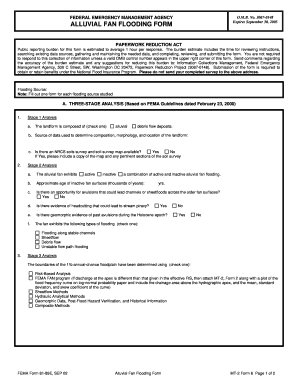
ALLUVIAL FAN FLOODING FORM Floodmaps Fema


What is the Alluvial Fan Flooding Form Floodmaps FEMA
The Alluvial Fan Flooding Form, often associated with Floodmaps from FEMA, is a specialized document used to assess flood risks in areas characterized by alluvial fan topography. These regions are typically formed by sediment deposits from rivers and streams, which can create unique flooding patterns. Understanding this form is crucial for property owners, developers, and local governments in flood-prone areas, as it helps in determining flood insurance requirements and zoning regulations.
How to Use the Alluvial Fan Flooding Form Floodmaps FEMA
Using the Alluvial Fan Flooding Form involves several steps. First, gather relevant information about the property, including its location and any historical flood data. Next, complete the form by providing accurate details regarding the flood risk assessment. It is essential to review the guidelines provided by FEMA to ensure compliance with local regulations. Once completed, the form can be submitted to the appropriate local authority or FEMA for review.
Steps to Complete the Alluvial Fan Flooding Form Floodmaps FEMA
Completing the Alluvial Fan Flooding Form requires careful attention to detail. Begin by downloading the form from the FEMA website or obtaining a physical copy from local government offices. Fill in the required fields, which typically include:
- Property address and owner information
- Details about the flood zone designation
- Any previous flood incidents
- Supporting documentation, such as maps or photographs
After filling out the form, review it for accuracy before submission. It is advisable to keep a copy for your records.
Key Elements of the Alluvial Fan Flooding Form Floodmaps FEMA
The Alluvial Fan Flooding Form includes several key elements that are vital for flood risk assessment. These elements typically consist of:
- Identification of the alluvial fan area
- Flood hazard information, including flood depth and velocity
- Mapping data that outlines floodplain boundaries
- Regulatory requirements for construction and land use
Understanding these elements helps stakeholders make informed decisions regarding property development and flood insurance.
Legal Use of the Alluvial Fan Flooding Form Floodmaps FEMA
The legal use of the Alluvial Fan Flooding Form is governed by federal and state regulations. Property owners and developers must use this form to comply with FEMA guidelines and local zoning laws. Failure to submit the form or provide accurate information can lead to penalties, including fines or denial of flood insurance coverage. It is crucial to consult with local authorities to ensure that the form is used correctly within the legal framework.
State-Specific Rules for the Alluvial Fan Flooding Form Floodmaps FEMA
Each state may have specific rules and regulations regarding the Alluvial Fan Flooding Form. These rules can dictate the required documentation, submission processes, and deadlines. It is important for users to familiarize themselves with their state's requirements to ensure compliance. Local government websites often provide resources and guidance on how to navigate these state-specific regulations effectively.
Quick guide on how to complete alluvial fan flooding form floodmaps fema
Effortlessly Prepare [SKS] on Any Device
Managing documents online has become increasingly popular for businesses and individuals alike. It offers an ideal environmentally friendly alternative to traditional printed and signed papers, as you can easily find the necessary form and securely store it online. airSlate SignNow equips you with all the resources required to create, edit, and electronically sign your documents promptly without any hold-ups. Manage [SKS] on any device with airSlate SignNow's Android or iOS applications and enhance any document-driven task today.
The simplest way to edit and eSign [SKS] effortlessly
- Obtain [SKS] and then click Get Form to begin.
- Utilize the tools we offer to complete your document.
- Highlight important sections of the documents or obscure sensitive information using tools that airSlate SignNow specifically provides for this purpose.
- Create your signature with the Sign tool, which takes mere seconds and holds the same legal validity as a traditional wet ink signature.
- Review all the details and click on the Done button to save your modifications.
- Select your preferred delivery method for your form, whether by email, SMS, or invite link, or download it to your computer.
Eliminate worries about lost or misplaced documents, tiresome form searches, or errors that necessitate printing new copies. airSlate SignNow addresses all your document management needs in just a few clicks from any device you choose. Edit and eSign [SKS] to guarantee excellent communication throughout the form preparation process with airSlate SignNow.
Create this form in 5 minutes or less
Related searches to ALLUVIAL FAN FLOODING FORM Floodmaps Fema
Create this form in 5 minutes!
How to create an eSignature for the alluvial fan flooding form floodmaps fema
How to create an electronic signature for a PDF online
How to create an electronic signature for a PDF in Google Chrome
How to create an e-signature for signing PDFs in Gmail
How to create an e-signature right from your smartphone
How to create an e-signature for a PDF on iOS
How to create an e-signature for a PDF on Android
People also ask
-
What is the ALLUVIAL FAN FLOODING FORM Floodmaps Fema?
The ALLUVIAL FAN FLOODING FORM Floodmaps Fema is a specific form designed to assess flood risks associated with alluvial fan areas. This form helps communities comply with FEMA requirements and ensures accurate flood mapping for planning and development. Understanding this form is essential for local governments and property owners in flood-prone regions.
-
How can airSlate SignNow help with the ALLUVIAL FAN FLOODING FORM Floodmaps Fema?
airSlate SignNow streamlines the process of filling out and submitting the ALLUVIAL FAN FLOODING FORM Floodmaps Fema. Our platform allows users to easily eSign documents, ensuring timely submissions without the hassle of printing or scanning. This efficiency can signNowly accelerate compliance with FEMA regulations.
-
What features does airSlate SignNow offer for handling the ALLUVIAL FAN FLOODING FORM Floodmaps Fema?
AirSlate SignNow offers features like customizable templates, secure eSigning, and real-time collaboration that are crucial for managing the ALLUVIAL FAN FLOODING FORM Floodmaps Fema. Users can also track the status of their documents, making it easier to stay organized and meet compliance deadlines.
-
Is airSlate SignNow a cost-effective solution for the ALLUVIAL FAN FLOODING FORM Floodmaps Fema?
Yes, airSlate SignNow provides a cost-effective solution for managing the ALLUVIAL FAN FLOODING FORM Floodmaps Fema. With competitive pricing plans, businesses can easily afford our services, which save time and resources spent on traditional document management methods.
-
What benefits do users gain from using airSlate SignNow with the ALLUVIAL FAN FLOODING FORM Floodmaps Fema?
Using airSlate SignNow with the ALLUVIAL FAN FLOODING FORM Floodmaps Fema brings several benefits, such as increased efficiency and reduced turnaround times for document processing. Users can enjoy enhanced accuracy and compliance, as our platform integrates seamlessly with other tools to ensure all necessary documentation is handled correctly.
-
Can airSlate SignNow integrate with other platforms for managing the ALLUVIAL FAN FLOODING FORM Floodmaps Fema?
Yes, airSlate SignNow offers various integrations with popular applications to enhance the management of the ALLUVIAL FAN FLOODING FORM Floodmaps Fema. This means you can easily sync your documents with CRM systems, cloud storage, and project management tools, providing a seamless user experience.
-
How secure is airSlate SignNow for the ALLUVIAL FAN FLOODING FORM Floodmaps Fema?
Security is a top priority at airSlate SignNow, especially for sensitive documents like the ALLUVIAL FAN FLOODING FORM Floodmaps Fema. We employ advanced encryption, multi-factor authentication, and rigorous data protection measures to ensure your documents remain safe and secure throughout the signing process.
Get more for ALLUVIAL FAN FLOODING FORM Floodmaps Fema
- Minnesota form m15c additional charge for underpayment of estimated
- 1350 state of south carolina department of revenue scdor 111 tax form
- Printable 2021 minnesota form m1cr credit for income taxprintable 2021 minnesota form m1cr credit for income taxprintable 2021
- St388 em draftpdf form
- Topic no 556 alternative minimum taxinternal revenue service form
- Minnesota form m1 individual income tax return taxformfinderminnesota minnesota individual income tax instructionsminnesota
- Ph 1040 city of port huron individual income tax return form
- To prevent any form
Find out other ALLUVIAL FAN FLOODING FORM Floodmaps Fema
- How Do I eSignature South Dakota Non-Profit Business Plan Template
- Help Me With eSignature South Dakota Non-Profit Business Plan Template
- How Can I eSignature South Dakota Non-Profit Business Plan Template
- eSignature South Carolina Non-Profit Purchase Order Template Secure
- eSignature South Dakota Non-Profit Business Plan Template Mobile
- Can I eSignature South Dakota Non-Profit Business Plan Template
- eSignature South Carolina Non-Profit Purchase Order Template Fast
- eSignature South Dakota Non-Profit Business Plan Template Now
- eSignature Minnesota Orthodontists Promissory Note Template Online
- eSignature South Carolina Non-Profit Purchase Order Template Simple
- eSignature Minnesota Orthodontists Promissory Note Template Computer
- eSignature Minnesota Orthodontists Promissory Note Template Mobile
- eSignature Minnesota Orthodontists Promissory Note Template Now
- eSignature South Dakota Non-Profit Business Plan Template Later
- eSignature South Carolina Non-Profit Purchase Order Template Easy
- eSignature Minnesota Orthodontists Promissory Note Template Later
- eSignature Minnesota Orthodontists Promissory Note Template Myself
- eSignature South Carolina Non-Profit Purchase Order Template Safe
- eSignature Minnesota Orthodontists Promissory Note Template Free
- eSignature South Dakota Non-Profit Business Plan Template Myself