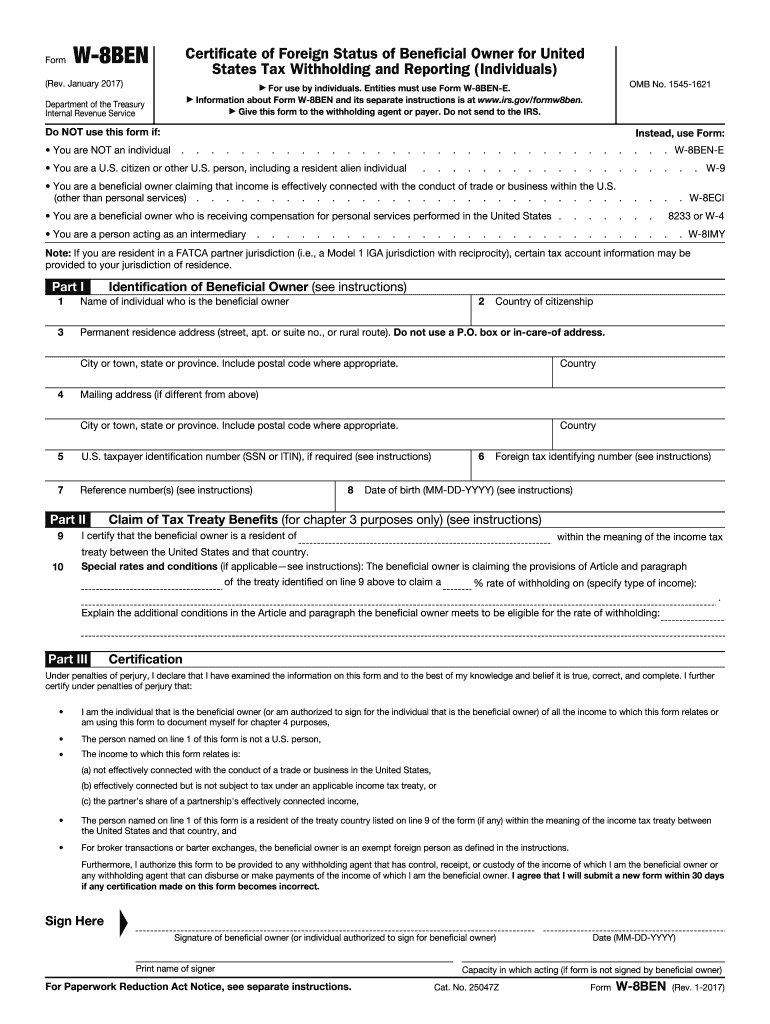
W 8ben Form 2017


What is the W-8BEN Form
The W-8BEN Form is an IRS document used by foreign individuals and entities to certify their foreign status for tax purposes in the United States. This form helps to establish that the individual or entity is not subject to certain U.S. tax withholding on income received from U.S. sources. By submitting the W-8BEN Form, foreign persons can claim a reduced rate of, or exemption from, U.S. withholding taxes, as specified by tax treaties between their country of residence and the United States.
How to use the W-8BEN Form
To use the W-8BEN Form effectively, individuals must fill it out accurately and submit it to the withholding agent or financial institution that requests it. The form is typically used when receiving income such as royalties, dividends, or other payments from U.S. sources. It is essential to ensure that the information provided on the form is correct and complete to avoid delays in processing or issues with tax withholding. Once submitted, the form remains valid for a period of three years unless there is a change in circumstances that affects the information provided.
Steps to complete the W-8BEN Form
Completing the W-8BEN Form involves several key steps:
- Provide your name and country of citizenship in Part I.
- Include your permanent address in your country of residence.
- Fill in your mailing address if it differs from your permanent address.
- Indicate your taxpayer identification number (TIN) in your country of residence, if applicable.
- Claim any applicable tax treaty benefits in Part II, specifying the country and the type of income.
- Sign and date the form to certify that the information is accurate.
Legal use of the W-8BEN Form
The W-8BEN Form is legally recognized by the IRS as a means for foreign individuals to establish their foreign status and claim tax treaty benefits. It is crucial to use the form correctly to comply with U.S. tax laws. Failure to provide a valid W-8BEN Form can result in higher withholding tax rates on U.S. income. It is advisable to consult with a tax professional if there are uncertainties regarding the completion or submission of the form.
Filing Deadlines / Important Dates
While there is no specific deadline for submitting the W-8BEN Form, it is important to provide it to the withholding agent before any payments are made to ensure the correct withholding tax rate is applied. If the form is submitted after payments have been made, the withholding agent may be required to withhold taxes at the maximum rate until a valid form is received. Regular updates or renewals of the form may be necessary every three years or when there are changes in circumstances.
Eligibility Criteria
To be eligible to use the W-8BEN Form, the individual must be a non-U.S. person, which includes foreign individuals and entities. The form is specifically designed for individuals who are not citizens or residents of the United States and who receive income from U.S. sources. It is important to ensure that the individual meets the criteria for claiming tax treaty benefits, as this can affect the withholding tax rate applied to their income.
Quick guide on how to complete w 8ben 2017 form
Discover the simplest method to complete and sign your W 8ben Form
Are you still spending time preparing your official documents on paper instead of online? airSlate SignNow offers a superior way to complete and sign your W 8ben Form and associated forms for public services. Our intelligent electronic signature solution equips you with all the necessary tools to handle documents swiftly and in compliance with official standards - powerful PDF editing, management, protection, signing, and sharing resources readily available within a user-friendly interface.
Only a few steps are needed to finish filling out and signing your W 8ben Form:
- Introduce the fillable template into the editor using the Get Form button.
- Review the information you need to include in your W 8ben Form.
- Move through the fields with the Next button to ensure nothing is overlooked.
- Utilize Text, Check, and Cross tools to complete the fields with your information.
- Edit the content with Text boxes or Images from the top menu.
- Emphasize what is essential or Conceal areas that are no longer relevant.
- Select Sign to generate a legally recognized electronic signature using any method you prefer.
- Insert the Date beside your signature and finalize your task with the Done button.
Store your completed W 8ben Form in the Documents folder within your account, download it, or transfer it to your preferred cloud storage. Our solution also supports versatile file sharing. There’s no need to print your templates when you need to submit them to the appropriate public office - you can do it via email, fax, or by requesting USPS “snail mail” delivery from your account. Try it today!
Create this form in 5 minutes or less
Find and fill out the correct w 8ben 2017 form
FAQs
-
How can you fill out the W-8BEN form (no tax treaty)?
A payer of a reportable payment may treat a payee as foreign if the payer receives an applicable Form W-8 from the payee. Provide this Form W-8BEN to the requestor if you are a foreign individual that is a participating payee receiving payments in settlement of payment card transactions that are not effectively connected with a U.S. trade or business of the payee.As stated by Mr. Ivanov below, Since Jordan is not one of the countries listed as a tax treaty country, it appears that you would only complete Part I of the Form W-8BEN, Sign your name and date the Certification in Part III.http://www.irs.gov/pub/irs-pdf/i...Hope this is helpful.
-
As a Canadian working in the US on a TN-1 visa should I fill out the IRS Form W-8BEN or W9?
Use the W-9. The W-8BEN is used for cases where you are not working in the U.S., but receiving income relating to a U.S. Corporation, Trust or Partnership.
-
Why do I have to fill out a W-8BEN form, sent by TD Bank, if I am an F1-student (from Canada) that is not working?
Of course you are not working. But the bank needs to notify the IRS of the account and it using the W-8BEN for to get the info it needs about you.
-
How should I fill out Form W-8BEN from Nepal (no tax treaty) for a receipt royalty of a documentary film?
You are required to complete a Form W-8BEN if you are a non-resident alien and earned Royalty income (in this case) from a US-based source.The purpose of the form is to alert the IRS to the fact you are earning income from the US, even though you are not a citizen or a resident of the US. The US is entitled to tax revenues from your US-based earnings and would, without the form, have no way of knowing about you or your income.To ensure they receive their “fair” share, they require the payor to withhold 30% of the payment due to you, before issuing a check for the remainder to you. If they don’t withhold and/don’t report the payment to you, they may not be able to deduct the payment as an expense, and are subject to penalties for failing to withhold - not to mention forced to pay the 30% amount over and above what they pay to you. They therefore will not release any payment without receiving the Form W-8BEN.Now, Nepal happens not to have a tax treaty with the US. If it did and you were subject to Nepalese taxes on that income, you could claim a credit for the taxes paid to another country, up to the entire amount of the tax. Even still, you are entitled to file a US Form 1040N, as the withholding is charged on the gross proceeds and there may be expenses that can be deducted from that amount before arriving at the actual tax due. In that way, you may be entitled to a refund of some or all of the backup withholding.That is another reason why you file the form - it allows you to file a return in order to apply for a refund.In order to complete the form, you can go to the IRS website to read the instructions, or simply go here: https://www.irs.gov/pub/irs-pdf/...
Create this form in 5 minutes!
How to create an eSignature for the w 8ben 2017 form
How to generate an eSignature for the W 8ben 2017 Form in the online mode
How to generate an electronic signature for your W 8ben 2017 Form in Google Chrome
How to create an electronic signature for signing the W 8ben 2017 Form in Gmail
How to make an eSignature for the W 8ben 2017 Form from your smart phone
How to generate an electronic signature for the W 8ben 2017 Form on iOS devices
How to create an electronic signature for the W 8ben 2017 Form on Android devices
People also ask
-
What is the W 8ben Form?
The W 8ben Form is a tax form used by foreign individuals and entities to signNow their foreign status. This form is essential for claiming tax treaty benefits and ensuring compliance with U.S. tax regulations when receiving certain types of income.
-
How can airSlate SignNow help me with the W 8ben Form?
airSlate SignNow streamlines the process of completing and signing the W 8ben Form digitally. Our platform allows users to fill out the form, obtain eSignatures, and securely send the document, making it easy and efficient to manage tax-related paperwork.
-
Is there a cost associated with using the W 8ben Form through airSlate SignNow?
AirSlate SignNow offers flexible pricing plans tailored to your business needs, which include access to features for managing the W 8ben Form. You can choose a plan that suits your budget and usage requirements, ensuring a cost-effective solution for document management.
-
Can I integrate airSlate SignNow with other applications for handling the W 8ben Form?
Yes, airSlate SignNow offers integrations with various popular applications, enabling seamless workflows when managing the W 8ben Form. Whether you're using accounting software or a CRM, our integrations help you enhance efficiency and maintain accurate records.
-
What are the benefits of using airSlate SignNow for the W 8ben Form?
Using airSlate SignNow for the W 8ben Form provides several benefits, including enhanced security, ease of use, and faster processing times. With electronic signatures and secure document storage, you can ensure compliance and access your forms anytime, anywhere.
-
Is the W 8ben Form compliant with legal standards when signed through airSlate SignNow?
Absolutely! The W 8ben Form signed through airSlate SignNow adheres to all legal standards for electronic signatures. Our platform ensures that your documents are valid and compliant with the U.S. government regulations on electronic transactions.
-
How do I get started with the W 8ben Form on airSlate SignNow?
Getting started with the W 8ben Form on airSlate SignNow is simple. Just sign up for an account, access the form in our template library, and start filling it out. Our user-friendly interface guides you through every step, making the process straightforward.
Get more for W 8ben Form
- Credit reference letter pdf purchasing the ohio state university purchasing osu form
- Lincoln elementary independent pe santa monica form
- Agency agreement renewal andor amendment north carolina ncrealtors form
- Example nc lease agreement the bayshore company form
- Addendum housing form
- Certificate of origin and free sale to from the florida form
- Veterans affair attendant affidavitpdffillercom form
- Bcal 3731 2012 2019 form
Find out other W 8ben Form
- Electronic signature Arizona Business Operations Job Offer Free
- Electronic signature Nevada Banking NDA Online
- Electronic signature Nebraska Banking Confidentiality Agreement Myself
- Electronic signature Alaska Car Dealer Resignation Letter Myself
- Electronic signature Alaska Car Dealer NDA Mobile
- How Can I Electronic signature Arizona Car Dealer Agreement
- Electronic signature California Business Operations Promissory Note Template Fast
- How Do I Electronic signature Arkansas Car Dealer Claim
- Electronic signature Colorado Car Dealer Arbitration Agreement Mobile
- Electronic signature California Car Dealer Rental Lease Agreement Fast
- Electronic signature Connecticut Car Dealer Lease Agreement Now
- Electronic signature Connecticut Car Dealer Warranty Deed Computer
- Electronic signature New Mexico Banking Job Offer Online
- How Can I Electronic signature Delaware Car Dealer Purchase Order Template
- How To Electronic signature Delaware Car Dealer Lease Template
- Electronic signature North Carolina Banking Claim Secure
- Electronic signature North Carolina Banking Separation Agreement Online
- How Can I Electronic signature Iowa Car Dealer Promissory Note Template
- Electronic signature Iowa Car Dealer Limited Power Of Attorney Myself
- Electronic signature Iowa Car Dealer Limited Power Of Attorney Fast