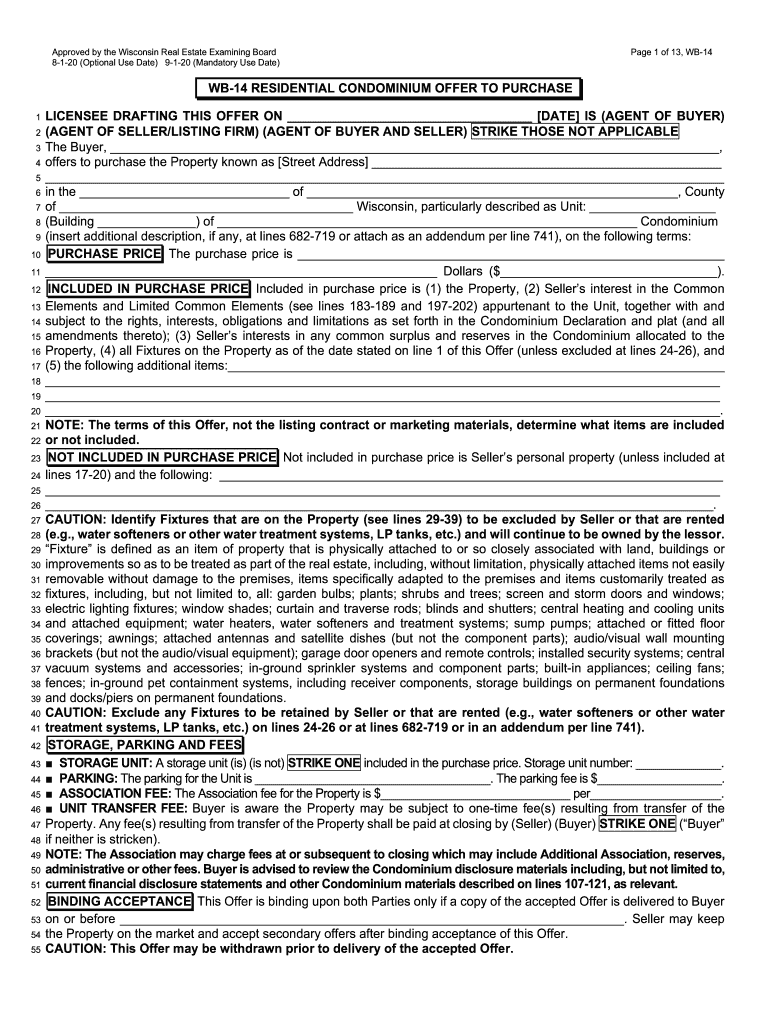
Wb 40 Amendment to Offer to Purchase New Castle Title 2020-2026


Understanding the Wisconsin Offer to Purchase
The Wisconsin Offer to Purchase is a crucial document used in real estate transactions within the state. It serves as a formal agreement between a buyer and a seller, outlining the terms and conditions of the sale. This document is essential for both residential and commercial real estate transactions, ensuring that both parties are clear on the expectations and obligations involved. The form includes key details such as the purchase price, property description, and contingencies that may affect the sale.
Key Elements of the Wisconsin Offer to Purchase
When completing the Wisconsin Offer to Purchase, several key elements must be included to ensure the document is legally binding and comprehensive. These elements typically include:
- Buyer and Seller Information: Names and contact details of all parties involved.
- Property Description: A detailed description of the property being sold, including the address and legal description.
- Purchase Price: The agreed-upon price for the property.
- Contingencies: Conditions that must be met for the sale to proceed, such as financing or inspections.
- Closing Date: The date when the transaction will be finalized.
Steps to Complete the Wisconsin Offer to Purchase
Completing the Wisconsin Offer to Purchase involves several straightforward steps. Begin by gathering all necessary information about the property and the parties involved. Next, fill out the form accurately, ensuring that all required fields are completed. Once the document is filled out, it should be reviewed for accuracy and clarity. Both the buyer and seller must then sign the document to validate it. After signing, provide copies to all parties involved for their records.
Legal Considerations for the Wisconsin Offer to Purchase
Understanding the legal implications of the Wisconsin Offer to Purchase is vital for both buyers and sellers. This document is governed by state laws, which dictate how it should be completed and executed. It is advisable for parties to consult with a real estate attorney to ensure compliance with all legal requirements. Additionally, any amendments or changes to the offer must be documented in writing to maintain the integrity of the agreement.
Common Uses of the Wisconsin Offer to Purchase
The Wisconsin Offer to Purchase is commonly used in various real estate transactions, including:
- Residential Sales: Used for buying and selling homes.
- Condominium Purchases: Specifically tailored for condo sales in Wisconsin.
- Commercial Transactions: Applicable for business properties and commercial real estate deals.
Obtaining the Wisconsin Offer to Purchase Form
The Wisconsin Offer to Purchase form can be obtained through several channels. It is available at real estate offices, legal firms, and online resources that specialize in Wisconsin real estate forms. Ensure that you are using the most current version of the form to comply with state regulations. Many real estate professionals also provide assistance in filling out the form correctly, ensuring that all necessary details are included.
Quick guide on how to complete wb 40 amendment to offer to purchase new castle title
Finish Wb 40 Amendment To Offer To Purchase New Castle Title effortlessly on any device
Digital document management has gained traction among companies and individuals. It offers an excellent eco-friendly alternative to traditional printed and signed paperwork, as you can access the appropriate form and securely save it online. airSlate SignNow equips you with all the tools necessary to create, modify, and eSign your documents swiftly without interruptions. Manage Wb 40 Amendment To Offer To Purchase New Castle Title on any device with airSlate SignNow Android or iOS applications and enhance any document-related process today.
The easiest way to modify and eSign Wb 40 Amendment To Offer To Purchase New Castle Title with ease
- Locate Wb 40 Amendment To Offer To Purchase New Castle Title and click Retrieve Form to begin.
- Utilize the tools we offer to finalize your document.
- Emphasize important sections of your documents or conceal sensitive information with tools that airSlate SignNow provides specifically for that purpose.
- Create your signature using the Sign feature, which takes seconds and carries the same legal authority as a traditional wet ink signature.
- Review the information and click on the Finish button to save your changes.
- Select your preferred method to send your form, whether by email, text message (SMS), invitation link, or download it to your computer.
Eliminate concerns about lost or misplaced documents, tedious form searching, or errors that require printing new document copies. airSlate SignNow caters to your document management needs in just a few clicks from any device you choose. Modify and eSign Wb 40 Amendment To Offer To Purchase New Castle Title and ensure excellent communication at every stage of your form preparation process with airSlate SignNow.
Create this form in 5 minutes or less
Find and fill out the correct wb 40 amendment to offer to purchase new castle title
Create this form in 5 minutes!
How to create an eSignature for the wb 40 amendment to offer to purchase new castle title
How to create an electronic signature for a PDF online
How to create an electronic signature for a PDF in Google Chrome
How to create an e-signature for signing PDFs in Gmail
How to create an e-signature right from your smartphone
How to create an e-signature for a PDF on iOS
How to create an e-signature for a PDF on Android
People also ask
-
What is the WB 14 offer to purchase form?
The WB 14 offer to purchase form is a legal document used during real estate transactions in Wisconsin. It outlines the terms of a property sale, including purchase price, contingencies, and any other agreements between the buyer and seller. By using the WB 14 offer to purchase form with airSlate SignNow, you can streamline the signing process for all parties involved.
-
How can I fill out the WB 14 offer to purchase form electronically?
Filling out the WB 14 offer to purchase form electronically is simple with airSlate SignNow. Our platform allows you to complete the form online using intuitive editing tools, ensuring all required fields are filled in accurately. Once completed, you can send the document for e-signatures to expedite the transaction.
-
Is the WB 14 offer to purchase form legally binding?
Yes, the WB 14 offer to purchase form is legally binding once it has been signed by all parties involved. It represents an official agreement in real estate transactions. Using airSlate SignNow, you can ensure that the form is securely signed, making it a valid legal document.
-
What features does airSlate SignNow offer for the WB 14 offer to purchase form?
AirSlate SignNow provides several features for managing the WB 14 offer to purchase form effectively. You can easily edit, sign, and share the document through our user-friendly interface. Additionally, the platform includes templates, status tracking, and reminders to help keep your real estate transactions organized.
-
How much does it cost to use airSlate SignNow for the WB 14 offer to purchase form?
AirSlate SignNow offers a range of pricing plans that cater to businesses of all sizes, making it cost-effective for using the WB 14 offer to purchase form. Plans are designed to fit various budgets, and the subscription includes access to all essential features for electronic signing and document management. Visit our website to view the latest pricing details.
-
Can I integrate airSlate SignNow with other applications for the WB 14 offer to purchase form?
Yes, airSlate SignNow offers seamless integration with various applications to enhance your workflow when using the WB 14 offer to purchase form. You can easily connect with tools like Google Drive, Dropbox, and CRM systems, allowing for improved document management and collaboration in real estate transactions.
-
What benefits does using airSlate SignNow for the WB 14 offer to purchase form provide?
Using airSlate SignNow for the WB 14 offer to purchase form streamlines the real estate transaction process, saving time and reducing paperwork. The digital signing feature enhances convenience and ensures timely responses from all parties. Moreover, it provides a secure way to manage sensitive information and keeps all documents organized in one place.
Get more for Wb 40 Amendment To Offer To Purchase New Castle Title
- Irs pub 550 form
- Case investigation form for dengue
- Application for icce examination colombo plan form
- Place value and expanded form matching worksheet
- Fcat seating chart browardk12flus broward k12 fl form
- Paramount theater donation request form
- Dcs ombudsman complaint form idoa public
- Ombudsman forms
Find out other Wb 40 Amendment To Offer To Purchase New Castle Title
- eSign Missouri Car Dealer Lease Termination Letter Fast
- Help Me With eSign Kentucky Business Operations Quitclaim Deed
- eSign Nevada Car Dealer Warranty Deed Myself
- How To eSign New Hampshire Car Dealer Purchase Order Template
- eSign New Jersey Car Dealer Arbitration Agreement Myself
- eSign North Carolina Car Dealer Arbitration Agreement Now
- eSign Ohio Car Dealer Business Plan Template Online
- eSign Ohio Car Dealer Bill Of Lading Free
- How To eSign North Dakota Car Dealer Residential Lease Agreement
- How Do I eSign Ohio Car Dealer Last Will And Testament
- Sign North Dakota Courts Lease Agreement Form Free
- eSign Oregon Car Dealer Job Description Template Online
- Sign Ohio Courts LLC Operating Agreement Secure
- Can I eSign Michigan Business Operations POA
- eSign Car Dealer PDF South Dakota Computer
- eSign Car Dealer PDF South Dakota Later
- eSign Rhode Island Car Dealer Moving Checklist Simple
- eSign Tennessee Car Dealer Lease Agreement Form Now
- Sign Pennsylvania Courts Quitclaim Deed Mobile
- eSign Washington Car Dealer Bill Of Lading Mobile