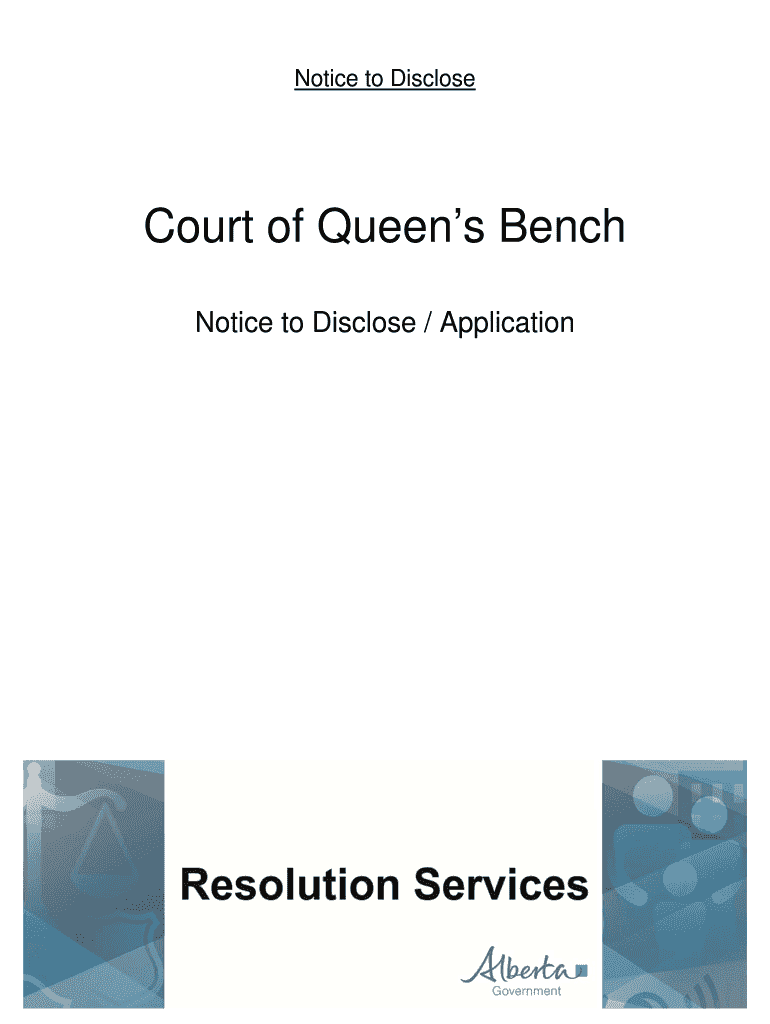
Notice to Disclose Application 2016-2026


What is the Notice To Disclose Application
The Notice To Disclose Application is a legal document used in Alberta to request the disclosure of information relevant to a legal proceeding. This application is essential for parties involved in litigation, as it facilitates transparency and ensures that all relevant evidence is available for consideration. By utilizing this application, individuals or entities can formally ask for the disclosure of documents, communications, or other pertinent materials from opposing parties.
How to Use the Notice To Disclose Application
Using the Notice To Disclose Application involves several key steps. First, the applicant must clearly identify the documents or information they seek. This includes specifying the nature of the documents and the relevance to the case at hand. Once the application is drafted, it should be served to the opposing party, allowing them a specified time to respond. If the opposing party fails to comply, the applicant may pursue further legal action to enforce the request.
Steps to Complete the Notice To Disclose Application
Completing the Notice To Disclose Application requires careful attention to detail. Start by gathering all necessary information regarding the case and the specific documents you wish to request. Next, fill out the application form accurately, ensuring that all required fields are completed. Afterward, serve the application to the opposing party, keeping a record of the service date. Finally, monitor the response timeline to ensure compliance and prepare for any follow-up actions if necessary.
Key Elements of the Notice To Disclose Application
Several key elements must be included in the Notice To Disclose Application to ensure its effectiveness. These elements typically include:
- Identification of Parties: Clearly state the names and addresses of all parties involved.
- Description of Requested Documents: Provide a detailed description of the documents or information sought.
- Relevance to the Case: Explain how the requested information pertains to the legal proceedings.
- Timeline for Response: Specify the time frame within which the opposing party must respond to the request.
Legal Use of the Notice To Disclose Application
The legal use of the Notice To Disclose Application is governed by specific rules and regulations within Alberta's legal framework. It serves as a formal mechanism to obtain evidence that may be crucial for a case. This application is often used in civil litigation, family law disputes, and other legal matters where transparency is essential. Proper use of this application can significantly impact the outcome of a case by ensuring that all relevant information is presented before the court.
Response to Notice To Disclose Alberta
Upon receiving a Notice To Disclose, the opposing party is required to respond within the specified time frame. The response may involve providing the requested documents, objecting to the request, or negotiating the scope of disclosure. If the opposing party fails to respond adequately, the applicant may seek court intervention to compel compliance. Understanding the options available for responding to a Notice To Disclose is crucial for effective legal representation.
Quick guide on how to complete notice to disclose application
Effortlessly Prepare Notice To Disclose Application on Any Device
Digital document management has gained traction among businesses and individuals. It offers an ideal environmentally friendly substitute for traditional printed and signed papers, allowing you to easily locate the appropriate form and securely store it online. airSlate SignNow equips you with all the tools necessary to create, modify, and eSign your documents swiftly without delays. Manage Notice To Disclose Application on any platform using airSlate SignNow's Android or iOS applications and simplify any document-related process today.
The Easiest Way to Modify and eSign Notice To Disclose Application with Ease
- Locate Notice To Disclose Application and click Get Form to begin.
- Utilize the tools we offer to fill out your document.
- Highlight pertinent sections of the documents or conceal sensitive information with the tools airSlate SignNow specifically provides for this purpose.
- Create your eSignature using the Sign tool, which takes mere seconds and carries the same legal significance as a traditional handwritten signature.
- Review all details and click the Done button to save your modifications.
- Choose how you would like to deliver your form, whether by email, text message (SMS), or invitation link, or download it to your computer.
Eliminate concerns about lost or mislaid documents, tedious form navigation, or mistakes that necessitate printing new document copies. airSlate SignNow fulfills your document management needs in just a few clicks from any device of your choice. Revise and eSign Notice To Disclose Application while ensuring optimal communication throughout the form preparation process with airSlate SignNow.
Create this form in 5 minutes or less
Find and fill out the correct notice to disclose application
Create this form in 5 minutes!
How to create an eSignature for the notice to disclose application
How to create an electronic signature for a PDF online
How to create an electronic signature for a PDF in Google Chrome
How to create an e-signature for signing PDFs in Gmail
How to create an e-signature right from your smartphone
How to create an e-signature for a PDF on iOS
How to create an e-signature for a PDF on Android
People also ask
-
What is a notice to disclose in Alberta?
A notice to disclose in Alberta is a legal document that requires a party to provide specific information in a transaction. This notice is essential for maintaining transparency and ensuring that all parties are informed. Utilizing airSlate SignNow can streamline the process, allowing you to send and eSign your notice to disclose Alberta quickly and efficiently.
-
How can airSlate SignNow assist with a notice to disclose Alberta?
airSlate SignNow offers an easy-to-use platform that allows you to create, send, and eSign a notice to disclose Alberta. The software simplifies document management, making it easy for you to stay compliant with legal requirements. With our solution, you can enhance workflow efficiency and reduce the chances of errors in critical documents.
-
What are the pricing options for airSlate SignNow?
airSlate SignNow provides competitive pricing options tailored for businesses of all sizes. You can choose from different plans depending on your needs, making it cost-effective for managing a notice to disclose in Alberta. We recommend reviewing our pricing page to find a plan that suits your specific requirements.
-
Is airSlate SignNow secure for signing legal documents like a notice to disclose Alberta?
Yes, airSlate SignNow prioritizes the security of your documents. We adhere to strict data protection regulations and employ robust encryption methods for all eSignatures, ensuring that your notice to disclose Alberta is safe and confidential. You can confidently manage your legal documents with us.
-
Can I customize my notice to disclose Alberta template in airSlate SignNow?
Absolutely! airSlate SignNow allows you to customize your notice to disclose Alberta templates to fit your unique needs. You can add specific fields, set mandatory signatures, and include tailored text to ensure that your document meets all legal requirements. Customization enhances your efficiency and helps convey your message clearly.
-
Does airSlate SignNow integrate with other tools I use?
Yes, airSlate SignNow offers seamless integrations with various third-party applications, enhancing your documentation workflow. Whether you're using CRM systems, document management tools, or other software, integrating these with airSlate SignNow can simplify the process of handling a notice to disclose Alberta and save you time.
-
How long does it take to eSign a notice to disclose Alberta using airSlate SignNow?
Using airSlate SignNow, the process of eSigning a notice to disclose Alberta can be completed in just a few minutes. Once you upload your document and send it for signature, signers receive an instant notification to review and sign. This quick turnaround is a key benefit of our eSigning solution.
Get more for Notice To Disclose Application
- Cfone registration form
- Household income statement form
- Studentgroup travel waiver of liability and hold harmless agreement angelo form
- Jh ltc quick quote form ltc1028 coastal financial partners group
- Places in a city word search form
- Usafe form 291a 448424181
- Employment application wetzel39s pretzels form
- Equity partner agreement template form
Find out other Notice To Disclose Application
- eSignature Maryland Insurance Contract Safe
- eSignature Massachusetts Insurance Lease Termination Letter Free
- eSignature Nebraska High Tech Rental Application Now
- How Do I eSignature Mississippi Insurance Separation Agreement
- Help Me With eSignature Missouri Insurance Profit And Loss Statement
- eSignature New Hampshire High Tech Lease Agreement Template Mobile
- eSignature Montana Insurance Lease Agreement Template Online
- eSignature New Hampshire High Tech Lease Agreement Template Free
- How To eSignature Montana Insurance Emergency Contact Form
- eSignature New Jersey High Tech Executive Summary Template Free
- eSignature Oklahoma Insurance Warranty Deed Safe
- eSignature Pennsylvania High Tech Bill Of Lading Safe
- eSignature Washington Insurance Work Order Fast
- eSignature Utah High Tech Warranty Deed Free
- How Do I eSignature Utah High Tech Warranty Deed
- eSignature Arkansas Legal Affidavit Of Heirship Fast
- Help Me With eSignature Colorado Legal Cease And Desist Letter
- How To eSignature Connecticut Legal LLC Operating Agreement
- eSignature Connecticut Legal Residential Lease Agreement Mobile
- eSignature West Virginia High Tech Lease Agreement Template Myself