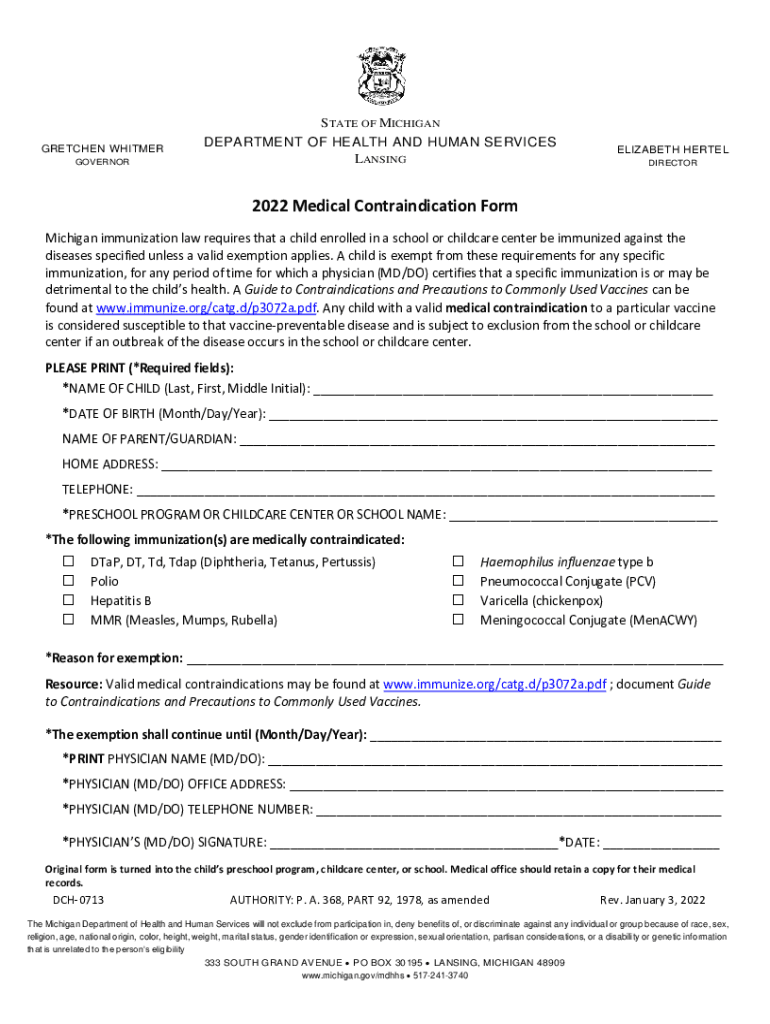
Www Michigan GovdocumentsmdhhsGRETCHEN WHITMER DEPARTMENT of HEALTH and HUMAN SERVICES 2022


Understanding the Medical Contraindication Form
The medical contraindication form is a crucial document used to indicate specific medical conditions that may prevent a patient from receiving certain treatments or medications. This form is often required by healthcare providers to ensure patient safety and compliance with medical guidelines. It serves as a formal record that outlines the reasons a patient may not be eligible for specific medical interventions, based on their health history.
Key Elements of the Medical Contraindication Form
Several important components are typically included in a medical contraindication form:
- Patient Information: This section includes the patient's name, date of birth, and contact details.
- Medical History: A detailed account of the patient's medical history, including allergies, previous treatments, and current medications.
- Contraindications: Specific medical conditions or factors that contraindicate the proposed treatment or medication.
- Physician's Statement: A section for the healthcare provider to explain the rationale behind the contraindications.
Steps to Complete the Medical Contraindication Form
Completing the medical contraindication form involves several steps to ensure accuracy and compliance:
- Gather all necessary patient information, including medical history and current medications.
- Identify any contraindications based on the patient's health status.
- Consult with the healthcare provider to discuss the findings and obtain their input.
- Complete the form, ensuring all sections are filled out accurately.
- Submit the form to the appropriate medical facility or provider for review.
Legal Use of the Medical Contraindication Form
The medical contraindication form is legally significant as it protects both the patient and the healthcare provider. By documenting contraindications, healthcare providers can demonstrate due diligence in patient care. This documentation can also serve as evidence in legal situations where treatment decisions are questioned. Compliance with state and federal regulations regarding medical documentation is essential to ensure the form's validity.
Eligibility Criteria for the Medical Contraindication Form
Eligibility for completing a medical contraindication form typically includes:
- Patients with known medical conditions that may affect treatment options.
- Individuals undergoing specific medical procedures or treatments.
- Patients who have experienced adverse reactions to medications in the past.
Form Submission Methods
The medical contraindication form can usually be submitted through various methods, depending on the healthcare provider's policies:
- Online Submission: Many healthcare facilities allow electronic submission through their patient portals.
- Mail: Patients may send the completed form via postal service to the designated medical office.
- In-Person: Submitting the form directly at the healthcare provider's office is often an option.
Quick guide on how to complete www michigan govdocumentsmdhhsgretchen whitmer department of health and human services
Effortlessly complete Www michigan govdocumentsmdhhsGRETCHEN WHITMER DEPARTMENT OF HEALTH AND HUMAN SERVICES on any device
Web-based document management has become increasingly popular among businesses and individuals. It serves as an ideal eco-friendly alternative to conventional printed and signed documents, allowing you to obtain the necessary form and securely archive it online. airSlate SignNow provides you with all the features required to create, modify, and electronically sign your documents quickly and without delays. Manage Www michigan govdocumentsmdhhsGRETCHEN WHITMER DEPARTMENT OF HEALTH AND HUMAN SERVICES across any platform using the airSlate SignNow Android or iOS applications and streamline any document-based task today.
How to revise and electronically sign Www michigan govdocumentsmdhhsGRETCHEN WHITMER DEPARTMENT OF HEALTH AND HUMAN SERVICES with ease
- Obtain Www michigan govdocumentsmdhhsGRETCHEN WHITMER DEPARTMENT OF HEALTH AND HUMAN SERVICES and select Get Form to begin.
- Utilize the tools we offer to complete your form.
- Emphasize important sections of the documents or redact sensitive information with the tools that airSlate SignNow provides specifically for that purpose.
- Generate your eSignature using the Sign feature, which takes mere seconds and carries the same legal validity as a conventional wet ink signature.
- Review the details and click on the Done button to save your modifications.
- Select your preferred method of sharing your form, whether by email, text (SMS), invitation link, or download it to your computer.
Say goodbye to lost or misplaced documents, frustrating form searches, or mistakes that require reprinting new copies. airSlate SignNow meets your document management needs in just a few clicks from a device of your choosing. Edit and electronically sign Www michigan govdocumentsmdhhsGRETCHEN WHITMER DEPARTMENT OF HEALTH AND HUMAN SERVICES to ensure outstanding communication throughout the document preparation process with airSlate SignNow.
Create this form in 5 minutes or less
Find and fill out the correct www michigan govdocumentsmdhhsgretchen whitmer department of health and human services
Create this form in 5 minutes!
How to create an eSignature for the www michigan govdocumentsmdhhsgretchen whitmer department of health and human services
How to create an electronic signature for a PDF online
How to create an electronic signature for a PDF in Google Chrome
How to create an e-signature for signing PDFs in Gmail
How to create an e-signature right from your smartphone
How to create an e-signature for a PDF on iOS
How to create an e-signature for a PDF on Android
People also ask
-
What is a medical contraindication form?
A medical contraindication form is a document that identifies specific medical reasons preventing a patient from undergoing a particular treatment or procedure. These forms ensure that healthcare providers make informed decisions based on the patient's health status. With airSlate SignNow, you can easily create, send, and eSign your medical contraindication forms.
-
How can airSlate SignNow help with my medical contraindication form?
airSlate SignNow provides a user-friendly platform to manage your medical contraindication forms efficiently. You can customize templates, send them for eSignature, and securely store completed forms. This streamlines your workflow and ensures that you're compliant with regulatory requirements.
-
Is there a cost associated with using the medical contraindication form in airSlate SignNow?
Yes, airSlate SignNow offers various pricing plans that cater to different business needs. The cost will depend on the features you select and the number of users. Regardless of the plan, using our platform to manage your medical contraindication forms is a cost-effective solution that saves you time and resources.
-
Are there any integrations available for the medical contraindication form?
Absolutely! airSlate SignNow integrates seamlessly with various platforms, including CRM systems and document management software. These integrations enhance the way you handle your medical contraindication forms, allowing for a more streamlined process and better data management.
-
What security measures are in place for my medical contraindication form?
Security is a top priority at airSlate SignNow. We utilize advanced encryption technologies and secure storage protocols to protect your medical contraindication forms. Additionally, eSigning is fully secure, ensuring that your sensitive information remains confidential.
-
How can I track my medical contraindication form once sent?
With airSlate SignNow, you can easily track the status of your medical contraindication forms in real-time. Our platform provides notifications when forms are opened, signed, or completed, ensuring you stay informed throughout the process. This feature boosts your efficiency and reliability.
-
Can I customize my medical contraindication form?
Yes, airSlate SignNow allows you to customize your medical contraindication form to meet your specific needs. You can add fields, modify text, and incorporate your branding elements. This flexibility ensures that your forms are tailored to your practice's requirements and look professional.
Get more for Www michigan govdocumentsmdhhsGRETCHEN WHITMER DEPARTMENT OF HEALTH AND HUMAN SERVICES
- Corrective action form 1doc
- Appendix 10a form
- Feu8 form
- Right at home orientation form
- Section a registrant information
- Pers disability retirement mississippi form
- If you are not receiving income from any source we require this form to be filled out
- 272 eq dme non wheelchair kepro nhmedicaid home form
Find out other Www michigan govdocumentsmdhhsGRETCHEN WHITMER DEPARTMENT OF HEALTH AND HUMAN SERVICES
- How Can I Electronic signature Oklahoma Doctors Document
- How Can I Electronic signature Alabama Finance & Tax Accounting Document
- How To Electronic signature Delaware Government Document
- Help Me With Electronic signature Indiana Education PDF
- How To Electronic signature Connecticut Government Document
- How To Electronic signature Georgia Government PDF
- Can I Electronic signature Iowa Education Form
- How To Electronic signature Idaho Government Presentation
- Help Me With Electronic signature Hawaii Finance & Tax Accounting Document
- How Can I Electronic signature Indiana Government PDF
- How Can I Electronic signature Illinois Finance & Tax Accounting PPT
- How To Electronic signature Maine Government Document
- How To Electronic signature Louisiana Education Presentation
- How Can I Electronic signature Massachusetts Government PDF
- How Do I Electronic signature Montana Government Document
- Help Me With Electronic signature Louisiana Finance & Tax Accounting Word
- How To Electronic signature Pennsylvania Government Document
- Can I Electronic signature Texas Government PPT
- How To Electronic signature Utah Government Document
- How To Electronic signature Washington Government PDF