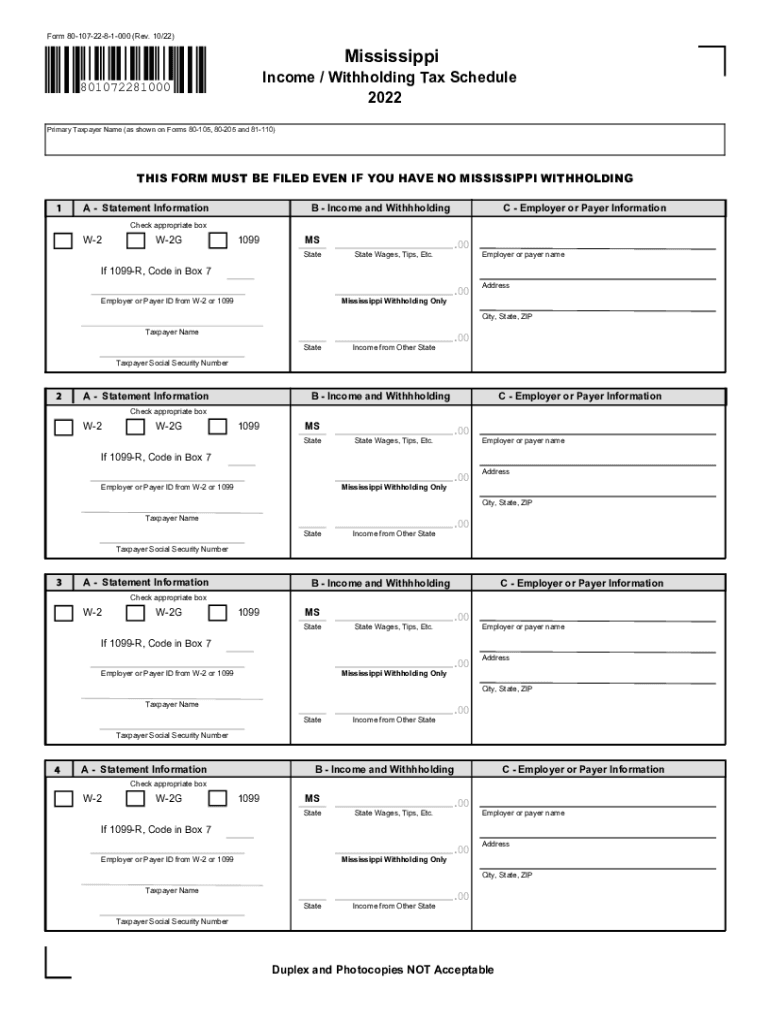
Ms 80 107 2022


Understanding the MS 80 107
The MS 80 107 is a form utilized primarily for reporting income and withholding for certain types of taxpayers, including sole proprietors and independent contractors. This form is essential for accurately declaring income and ensuring compliance with state tax regulations. It serves as a means to document earnings and any taxes withheld, facilitating the proper reporting to the state tax authority.
Steps to Complete the MS 80 107
Completing the MS 80 107 involves several key steps to ensure accuracy and compliance:
- Gather necessary financial documents, including income statements and records of any taxes withheld.
- Fill out the form with your personal information, including your name, address, and taxpayer identification number.
- Report your total income earned during the applicable tax period.
- Indicate any taxes that have been withheld from your earnings.
- Review the completed form for accuracy before submission.
Legal Use of the MS 80 107
The MS 80 107 is legally recognized for reporting income and withholding in accordance with state tax laws. It is crucial for taxpayers to use this form to fulfill their legal obligations, as failure to do so can result in penalties or fines. Proper use of the form helps maintain transparency with tax authorities and ensures that all income is reported accurately.
Who Issues the MS 80 107
The MS 80 107 is issued by the state tax authority, which is responsible for overseeing tax compliance and revenue collection. This form is specifically designed to meet the requirements set forth by the state, ensuring that taxpayers have a standardized method for reporting their income and withholding.
Filing Deadlines for the MS 80 107
It is important to be aware of the filing deadlines associated with the MS 80 107. Typically, the form must be submitted by a specific date each year, often aligned with the general tax filing deadline. Taxpayers should consult the state tax authority's guidelines to confirm the exact due dates to avoid late penalties.
Examples of Using the MS 80 107
Examples of scenarios in which the MS 80 107 is used include:
- A sole proprietor reporting income from a small business.
- An independent contractor documenting earnings from freelance work.
- A taxpayer who has received income from multiple sources needing to report all earnings accurately.
Required Documents for the MS 80 107
To complete the MS 80 107, certain documents are necessary:
- Income statements or pay stubs that detail earnings.
- Records of any taxes withheld during the year.
- Identification documents, such as a driver's license or Social Security number, to verify identity.
Quick guide on how to complete ms 80 107
Complete Ms 80 107 effortlessly on any device
Online document management has gained popularity among companies and individuals. It offers an ideal eco-friendly substitute for conventional printed and signed documents, allowing you to obtain the right form and securely store it online. airSlate SignNow provides you with all the resources you need to create, modify, and eSign your documents quickly without delays. Manage Ms 80 107 on any device with airSlate SignNow Android or iOS applications and streamline any document-based task today.
The easiest way to alter and eSign Ms 80 107 without hassle
- Find Ms 80 107 and then click Get Form to initiate the process.
- Use the tools we offer to finalize your document.
- Highlight important sections of the documents or redact sensitive information with tools that airSlate SignNow specifically provides for this purpose.
- Create your signature with the Sign tool, which takes just seconds and carries the same legal validity as a traditional wet ink signature.
- Review the information and then click on the Done button to save your modifications.
- Choose how you would prefer to send your form, via email, text message (SMS), or an invite link, or download it to your computer.
Eliminate concerns about lost or misplaced documents, tedious form searches, or errors that necessitate printing new document copies. airSlate SignNow addresses your document management needs in just a few clicks from a device of your choice. Modify and eSign Ms 80 107 and ensure excellent communication at any stage of your form preparation process with airSlate SignNow.
Create this form in 5 minutes or less
Find and fill out the correct ms 80 107
Create this form in 5 minutes!
How to create an eSignature for the ms 80 107
How to create an electronic signature for a PDF online
How to create an electronic signature for a PDF in Google Chrome
How to create an e-signature for signing PDFs in Gmail
How to create an e-signature right from your smartphone
How to create an e-signature for a PDF on iOS
How to create an e-signature for a PDF on Android
People also ask
-
What is MS DOR 107 and how does it relate to airSlate SignNow?
MS DOR 107 is a form used in various business processes, and airSlate SignNow simplifies its management by allowing users to send and eSign this document electronically. This user-friendly solution enhances workflow efficiency, ensuring that your MS DOR 107 is completed swiftly and securely.
-
How much does airSlate SignNow cost for processing MS DOR 107?
airSlate SignNow offers a competitively priced plan tailored for businesses looking to manage forms like MS DOR 107. Pricing varies based on the number of users and features required, making it a cost-effective solution for eSigning documents.
-
What features does airSlate SignNow provide for MS DOR 107?
With airSlate SignNow, users can easily create, send, and manage MS DOR 107 forms. Key features include customizable templates, tracking capabilities, and secure storage, which streamline document management and enhance user experience.
-
What are the benefits of using airSlate SignNow for MS DOR 107?
Using airSlate SignNow for MS DOR 107 improves efficiency and reduces processing times. The platform also enhances document security with encrypted signatures and ensures compliance with legal standards, providing peace of mind for businesses.
-
Can airSlate SignNow integrate with other software for handling MS DOR 107?
Yes, airSlate SignNow offers seamless integrations with various applications to optimize the handling of MS DOR 107. This includes connectivity with CRM systems, cloud storage solutions, and productivity tools, making document management more efficient.
-
Is airSlate SignNow user-friendly for those managing MS DOR 107?
airSlate SignNow is designed to be user-friendly, even for those unfamiliar with eSigning processes. Its intuitive interface makes managing MS DOR 107 simple, ensuring that users can navigate and utilize its features without extensive training.
-
How can I get support for issues related to MS DOR 107 on airSlate SignNow?
airSlate SignNow provides comprehensive customer support for any issues related to MS DOR 107. Users can access a knowledgeable support team through live chat, email, or detailed online resources to swiftly resolve any concerns.
Get more for Ms 80 107
Find out other Ms 80 107
- Help Me With eSign Hawaii Healthcare / Medical PDF
- How To eSign Arizona High Tech Document
- How Can I eSign Illinois Healthcare / Medical Presentation
- Can I eSign Hawaii High Tech Document
- How Can I eSign Hawaii High Tech Document
- How Do I eSign Hawaii High Tech Document
- Can I eSign Hawaii High Tech Word
- How Can I eSign Hawaii High Tech Form
- How Do I eSign New Mexico Healthcare / Medical Word
- How To eSign Washington High Tech Presentation
- Help Me With eSign Vermont Healthcare / Medical PPT
- How To eSign Arizona Lawers PDF
- How To eSign Utah Government Word
- How Can I eSign Connecticut Lawers Presentation
- Help Me With eSign Hawaii Lawers Word
- How Can I eSign Hawaii Lawers Document
- How To eSign Hawaii Lawers PPT
- Help Me With eSign Hawaii Insurance PPT
- Help Me With eSign Idaho Insurance Presentation
- Can I eSign Indiana Insurance Form