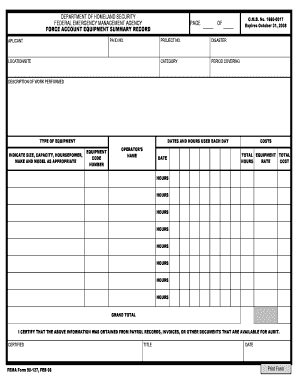
Force Account Equipment Summary Record Federal Emergency Form


What is the Force Account Equipment Summary Record Federal Emergency
The Force Account Equipment Summary Record is a critical document used by federal emergency management agencies to track and document the use of equipment during disaster response and recovery efforts. This record helps ensure transparency and accountability in the allocation and expenditure of federal funds. It captures essential details such as the type of equipment used, hours of operation, and associated costs. By maintaining accurate records, agencies can better manage resources and provide necessary documentation for reimbursement requests.
How to use the Force Account Equipment Summary Record Federal Emergency
To effectively use the Force Account Equipment Summary Record, agencies should first familiarize themselves with the specific requirements outlined by federal regulations. Users must accurately fill out all sections of the form, ensuring that all equipment details, including make, model, and usage hours, are recorded. It is essential to maintain supporting documentation, such as invoices and maintenance records, to substantiate the entries made on the summary record. Regular updates and reviews of the record will help ensure compliance and facilitate the reimbursement process.
Steps to complete the Force Account Equipment Summary Record Federal Emergency
Completing the Force Account Equipment Summary Record involves several key steps:
- Gather all necessary information about the equipment used, including identification numbers and operational hours.
- Document the costs associated with each piece of equipment, including rental fees, fuel costs, and maintenance expenses.
- Ensure that all entries are accurate and supported by relevant documentation.
- Review the completed record for any discrepancies before submission.
- Submit the summary record to the appropriate federal or state agency as required.
Key elements of the Force Account Equipment Summary Record Federal Emergency
The Force Account Equipment Summary Record includes several key elements that are vital for accurate reporting:
- Equipment Description: Detailed information about the equipment, including type, model, and identification numbers.
- Operational Hours: Total hours the equipment was in use during the emergency response.
- Cost Breakdown: A detailed account of all costs incurred, including labor, fuel, and maintenance.
- Supporting Documentation: Requirement for invoices, receipts, and any other relevant records that validate the entries made.
Legal use of the Force Account Equipment Summary Record Federal Emergency
Legally, the Force Account Equipment Summary Record must be used in compliance with federal guidelines and regulations governing disaster response funding. Agencies are required to maintain accurate records to ensure accountability and transparency in the use of federal funds. Failure to comply with these regulations can result in penalties, including the denial of reimbursement claims. It is essential for agencies to understand their legal obligations and ensure that all documentation is complete and accurate to avoid potential legal issues.
Examples of using the Force Account Equipment Summary Record Federal Emergency
There are various scenarios in which the Force Account Equipment Summary Record may be utilized:
- During a natural disaster, such as a hurricane, where local agencies deploy heavy equipment for debris removal.
- In response to wildfires, where firefighting equipment is tracked for reimbursement purposes.
- For public works projects that require emergency repairs following a disaster, ensuring that all equipment usage is documented for federal funding.
Quick guide on how to complete force account equipment summary record federal emergency
Complete [SKS] effortlessly on any device
Managing documents online has gained traction among businesses and individuals. It offers an excellent eco-friendly substitute for conventional printed and signed documents, as you can obtain the necessary form and securely save it online. airSlate SignNow equips you with all the resources required to generate, modify, and electronically sign your documents rapidly and without interruptions. Manage [SKS] from any device with the airSlate SignNow Android or iOS applications and streamline any document-related procedure today.
The easiest way to modify and electronically sign [SKS] without hassle
- Locate [SKS] and click Get Form to begin.
- Utilize the tools we provide to complete your document.
- Emphasize essential sections of the documents or obscure sensitive information with features that airSlate SignNow offers specifically for that purpose.
- Create your electronic signature using the Sign tool, which takes just seconds and carries the same legal validity as a conventional handwritten signature.
- Verify the details and click the Done button to save your changes.
- Choose your preferred method to send your form, via email, SMS, or invitation link, or download it to your computer.
Eliminate the worries of lost or misplaced documents, tedious searches for forms, or mistakes that necessitate printing new copies. airSlate SignNow meets your document management needs in just a few clicks from your chosen device. Edit and electronically sign [SKS] and guarantee effective communication at every stage of your form preparation process with airSlate SignNow.
Create this form in 5 minutes or less
Related searches to Force Account Equipment Summary Record Federal Emergency
Create this form in 5 minutes!
How to create an eSignature for the force account equipment summary record federal emergency
How to create an electronic signature for a PDF online
How to create an electronic signature for a PDF in Google Chrome
How to create an e-signature for signing PDFs in Gmail
How to create an e-signature right from your smartphone
How to create an e-signature for a PDF on iOS
How to create an e-signature for a PDF on Android
People also ask
-
What is a Force Account Equipment Summary Record Federal Emergency?
The Force Account Equipment Summary Record Federal Emergency is a critical document used to summarize the costs related to equipment expenses during federal emergency situations. This record ensures accurate accounting and compliance with federal regulations. By utilizing this tool, organizations can effectively manage their resources during disasters.
-
How can airSlate SignNow assist in managing the Force Account Equipment Summary Record Federal Emergency?
airSlate SignNow provides a user-friendly platform that allows you to create, send, and eSign the Force Account Equipment Summary Record Federal Emergency seamlessly. Our solution enables tracking modifications and approvals in real-time, ensuring all stakeholders are updated. This streamlines your process and enhances efficiency within emergency management.
-
Are there any costs associated with using airSlate SignNow for the Force Account Equipment Summary Record Federal Emergency?
While airSlate SignNow offers free trials, pricing for utilizing our platform for the Force Account Equipment Summary Record Federal Emergency varies based on your organization's needs. We provide cost-effective solutions that scale according to the volume of documents you manage. Be sure to check our pricing page for detailed information.
-
What features does airSlate SignNow offer for handling the Force Account Equipment Summary Record Federal Emergency?
Our platform includes features like document templates, eSigning capabilities, and audit trails specifically designed for the Force Account Equipment Summary Record Federal Emergency. These functionalities ensure that all documents are compliant and easily accessible. Additionally, our intuitive interface makes the process user-friendly, even for those less familiar with technology.
-
Can airSlate SignNow integrate with other tools for managing the Force Account Equipment Summary Record Federal Emergency?
Yes, airSlate SignNow easily integrates with various tools such as project management software and accounting systems, enhancing the process of managing the Force Account Equipment Summary Record Federal Emergency. This connectivity allows for better data management and smoother workflows across different platforms. Explore our integrations page for more details.
-
What are the benefits of using airSlate SignNow for the Force Account Equipment Summary Record Federal Emergency?
Using airSlate SignNow for the Force Account Equipment Summary Record Federal Emergency offers numerous benefits, including increased accuracy in documentation and faster processing times. The eSigning feature simplifies approvals, allowing your team to focus on more critical tasks. Furthermore, our platform enhances compliance with federal standards, safeguarding your organization during audits.
-
Is the airSlate SignNow platform secure for storing the Force Account Equipment Summary Record Federal Emergency?
Absolutely! airSlate SignNow prioritizes the security of your documents, including the Force Account Equipment Summary Record Federal Emergency. We use top-level encryption and data protection measures to ensure that your sensitive information remains safe and confidential at all times. Your peace of mind is our priority.
Get more for Force Account Equipment Summary Record Federal Emergency
- It 40 full year resident individual income tax booklet edition of the indiana department of revenue it 40 full year resident 770272968 form
- Et 706 new york state estate tax return form
- Form st 13 contractors exempt purchase certificate form st 13 contractors exempt purchase certificate
- New jersey sales tax exempt use certificate st 4 form
- Section i employer form
- State of new jersey w 9 questionnaire nj gov form
- Request for transcript of individual income tax returns form
- Form a 3128 claim for refund of the estimated gross income tax payment for the sale of new jersey real estate
Find out other Force Account Equipment Summary Record Federal Emergency
- How To Electronic signature Arizona Police PDF
- Help Me With Electronic signature New Hampshire Real Estate PDF
- Can I Electronic signature New Hampshire Real Estate Form
- Can I Electronic signature New Mexico Real Estate Form
- How Can I Electronic signature Ohio Real Estate Document
- How To Electronic signature Hawaii Sports Presentation
- How To Electronic signature Massachusetts Police Form
- Can I Electronic signature South Carolina Real Estate Document
- Help Me With Electronic signature Montana Police Word
- How To Electronic signature Tennessee Real Estate Document
- How Do I Electronic signature Utah Real Estate Form
- How To Electronic signature Utah Real Estate PPT
- How Can I Electronic signature Virginia Real Estate PPT
- How Can I Electronic signature Massachusetts Sports Presentation
- How To Electronic signature Colorado Courts PDF
- How To Electronic signature Nebraska Sports Form
- How To Electronic signature Colorado Courts Word
- How To Electronic signature Colorado Courts Form
- How To Electronic signature Colorado Courts Presentation
- Can I Electronic signature Connecticut Courts PPT