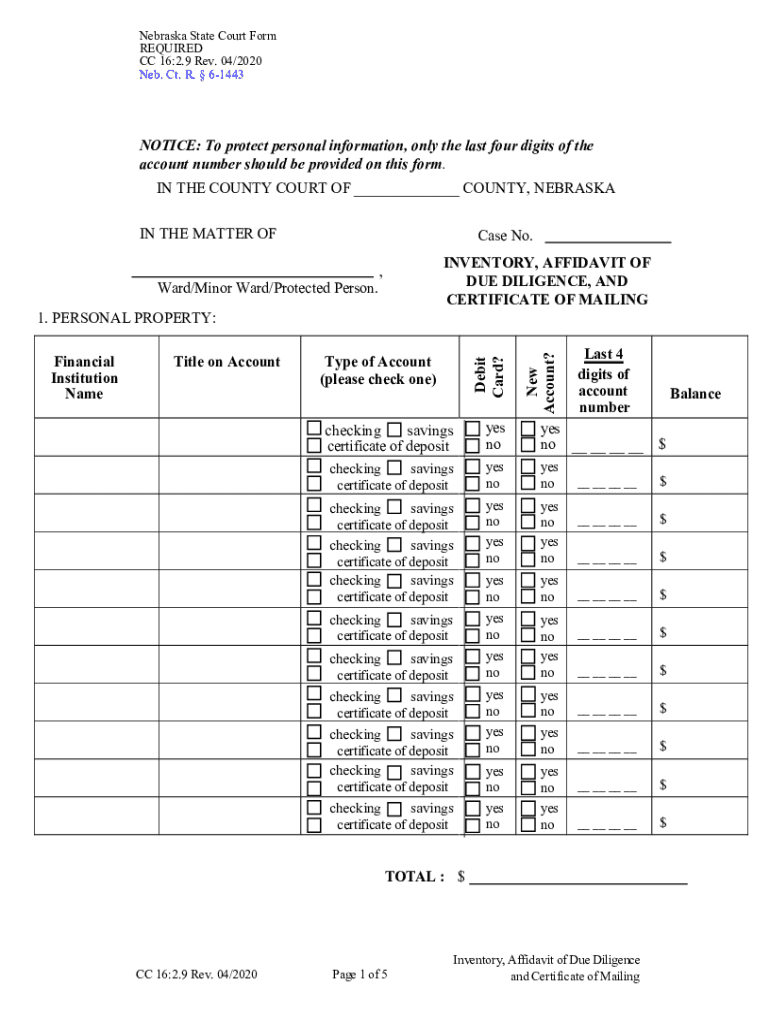
Motion to Terminate Guardianship Conservatorship of a Minor Form


Understanding the Affidavit of Due Diligence
An affidavit of due diligence is a legal document that serves as proof that a party has made reasonable efforts to locate an individual or entity. This form is often used in various legal proceedings, including court cases and business transactions, where it is necessary to demonstrate that all possible steps have been taken to contact or serve notice to a party. The affidavit typically outlines the specific actions taken, such as sending letters, making phone calls, or visiting known addresses.
Key Elements of the Affidavit of Due Diligence
When completing an affidavit of due diligence, it is important to include several key elements to ensure its validity:
- Affiant's Information: The name, address, and contact details of the person making the affidavit.
- Details of the Subject: Information about the individual or entity being sought, including their last known address and any other identifying information.
- Actions Taken: A detailed account of the steps taken to locate the individual or entity, including dates and methods used.
- Signature and Notarization: The affidavit must be signed by the affiant and notarized to confirm its authenticity.
Steps to Complete the Affidavit of Due Diligence
Completing an affidavit of due diligence involves several steps:
- Gather all necessary information about the individual or entity you are trying to locate.
- Document the actions you have taken to find them, including dates and methods.
- Fill out the affidavit form clearly, ensuring all required elements are included.
- Sign the affidavit in the presence of a notary public.
- File the affidavit with the appropriate court or agency, if required.
Legal Uses of the Affidavit of Due Diligence
The affidavit of due diligence is commonly used in legal contexts, such as:
- Proving efforts to serve legal documents when the recipient cannot be located.
- Supporting motions in court cases where notice to a party is required.
- Documenting attempts to contact individuals in business transactions, such as loan agreements or contracts.
State-Specific Rules for the Affidavit of Due Diligence
It is crucial to be aware that the requirements for an affidavit of due diligence may vary by state. Each jurisdiction may have different rules regarding:
- The specific format and language required in the affidavit.
- Notarization requirements.
- Filing procedures and deadlines.
Examples of Using the Affidavit of Due Diligence
Practical examples of when an affidavit of due diligence may be utilized include:
- A landlord attempting to evict a tenant who has not paid rent and cannot be located.
- A creditor seeking to serve a notice to a debtor who has moved without providing a forwarding address.
- A business needing to demonstrate due diligence in a merger or acquisition process.
Quick guide on how to complete motion to terminate guardianship conservatorship of a minor
Easily Create Motion To Terminate Guardianship Conservatorship Of A Minor on Any Device
Managing documents online has become increasingly popular among businesses and individuals. It offers an ideal environmentally friendly alternative to traditional printed and signed documents, allowing you to access the right form and securely store it online. airSlate SignNow provides all the tools necessary to create, edit, and eSign your documents quickly and efficiently. Handle Motion To Terminate Guardianship Conservatorship Of A Minor on any platform using the airSlate SignNow apps for Android or iOS and streamline any document-related process today.
How to Edit and eSign Motion To Terminate Guardianship Conservatorship Of A Minor with Ease
- Locate Motion To Terminate Guardianship Conservatorship Of A Minor and click Get Form to begin.
- Utilize the tools we offer to fill out your form.
- Emphasize important sections of your documents or obscure sensitive data with tools specifically provided by airSlate SignNow for that purpose.
- Produce your eSignature using the Sign tool, which takes mere seconds and holds the same legal validity as a conventional wet ink signature.
- Verify all the details and click on the Done button to save your changes.
- Choose your preferred method to send your form, whether by email, text message (SMS), invitation link, or download it to your computer.
Eliminate worries about lost or misplaced files, tedious form searches, or mistakes that require printing new document copies. airSlate SignNow meets your document management needs in just a few clicks from any device you choose. Edit and eSign Motion To Terminate Guardianship Conservatorship Of A Minor to ensure effective communication at every stage of your document preparation process with airSlate SignNow.
Create this form in 5 minutes or less
Create this form in 5 minutes!
How to create an eSignature for the motion to terminate guardianship conservatorship of a minor
How to create an electronic signature for a PDF online
How to create an electronic signature for a PDF in Google Chrome
How to create an e-signature for signing PDFs in Gmail
How to create an e-signature right from your smartphone
How to create an e-signature for a PDF on iOS
How to create an e-signature for a PDF on Android
People also ask
-
What is an affidavit of due diligence?
An affidavit of due diligence is a legal document that verifies that a person has made reasonable efforts to locate someone before taking legal action. This powerful tool ensures that all necessary steps have been taken to inform the individual involved.
-
How can airSlate SignNow help with creating an affidavit of due diligence?
With airSlate SignNow, you can easily create, sign, and send your affidavit of due diligence electronically. Our platform streamlines the document preparation process, making it simple to customize and manage your legal forms with just a few clicks.
-
Is airSlate SignNow cost-effective for creating affidavits?
Absolutely! airSlate SignNow offers affordable pricing plans that allow you to create your affidavit of due diligence without breaking the bank. Our subscription models cater to businesses of all sizes, providing excellent value for your eSignature needs.
-
Can I integrate airSlate SignNow with other applications?
Yes, airSlate SignNow seamlessly integrates with various applications, enabling you to manage your affidavit of due diligence alongside other tools you use. This helps streamline workflows and improve efficiency across your organization.
-
What features does airSlate SignNow offer for affidavits?
airSlate SignNow provides essential features for your affidavit of due diligence, including custom templates, bulk sending, real-time tracking, and secure cloud storage. These tools ensure you can manage your legal documents efficiently and securely.
-
Are electronic signatures on affidavits legally binding?
Yes, electronic signatures on affidavits of due diligence are legally binding in most jurisdictions, provided they comply with eSignature laws. airSlate SignNow adheres to these regulations, ensuring your documents hold up in court.
-
What industries benefit from using an affidavit of due diligence?
Various industries, including real estate, legal services, and finance, benefit from using an affidavit of due diligence. By utilizing airSlate SignNow, professionals in these fields can simplify their documentation processes and ensure compliance with relevant regulations.
Get more for Motion To Terminate Guardianship Conservatorship Of A Minor
- 40es 2014 alabama department of revenue revenue alabama form
- Individual ampcorporate tax division tax brackets form
- Dental hygienist renewal form
- Timber management plan cherokee county appraisal district form
- Ocdcp supervisor reference form
- Initial affidavit indd form
- Large quantity generator inspection checklist the oklahoma deq state ok form
- New markets capital investment credit form
Find out other Motion To Terminate Guardianship Conservatorship Of A Minor
- Help Me With eSignature Iowa Life Sciences Presentation
- How Can I eSignature Michigan Life Sciences Word
- Can I eSignature New Jersey Life Sciences Presentation
- How Can I eSignature Louisiana Non-Profit PDF
- Can I eSignature Alaska Orthodontists PDF
- How Do I eSignature New York Non-Profit Form
- How To eSignature Iowa Orthodontists Presentation
- Can I eSignature South Dakota Lawers Document
- Can I eSignature Oklahoma Orthodontists Document
- Can I eSignature Oklahoma Orthodontists Word
- How Can I eSignature Wisconsin Orthodontists Word
- How Do I eSignature Arizona Real Estate PDF
- How To eSignature Arkansas Real Estate Document
- How Do I eSignature Oregon Plumbing PPT
- How Do I eSignature Connecticut Real Estate Presentation
- Can I eSignature Arizona Sports PPT
- How Can I eSignature Wisconsin Plumbing Document
- Can I eSignature Massachusetts Real Estate PDF
- How Can I eSignature New Jersey Police Document
- How Can I eSignature New Jersey Real Estate Word