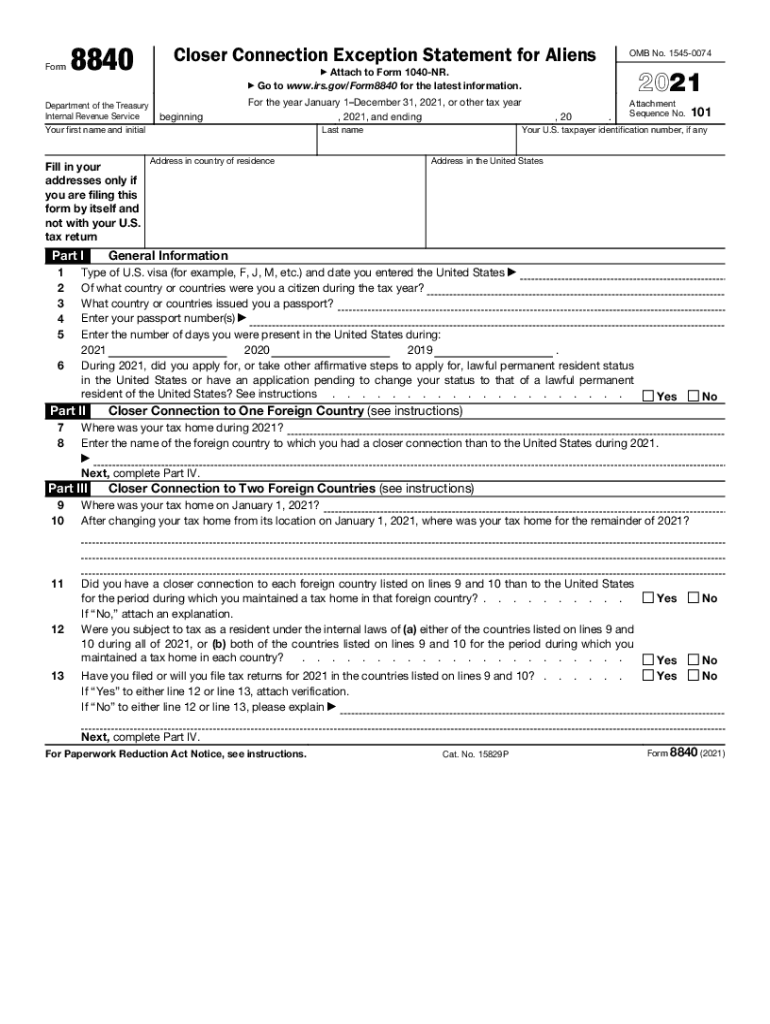
124 Printable 8843 Form Templates Fillable Samples in 2021


What is Form 8840?
Form 8840, also known as the Closer Connection Exception Statement for Aliens, is a tax form used by individuals to claim a closer connection to a foreign country while being present in the United States. This form is primarily utilized by snowbirds—those who spend a significant amount of time in the U.S. but maintain their residency in another country. By filing Form 8840, individuals can avoid being classified as U.S. residents for tax purposes, which can have significant implications for their tax liabilities.
Steps to Complete Form 8840
Completing Form 8840 requires careful attention to detail. Here are the essential steps:
- Gather necessary information, including your personal details, residency information, and the number of days spent in the U.S. during the tax year.
- Provide details about your closer connection to your foreign country, including the location of your permanent home and family ties.
- Complete the form accurately, ensuring all sections are filled out as required.
- Review the form for any errors or omissions before submission.
- Sign and date the form to validate your claims.
Filing Deadlines / Important Dates
Filing deadlines for Form 8840 are crucial to avoid penalties. Typically, the form must be submitted by the tax deadline, which is usually April fifteenth. However, if you are filing for an extension, be sure to check the specific dates for the current tax year. It is important to stay informed about any changes in deadlines announced by the IRS.
Required Documents
To complete Form 8840, you may need to gather several documents, including:
- Proof of residency in your foreign country, such as a passport or utility bills.
- Records of the number of days spent in the U.S. during the tax year.
- Any supporting documentation that demonstrates your closer connection to your foreign country.
Form Submission Methods
Form 8840 can be submitted through various methods. You can file it online via e-filing services that support IRS forms, or you can print the completed form and mail it directly to the IRS. Ensure that you choose a method that aligns with your filing preferences and maintains compliance with IRS regulations.
IRS Guidelines
The IRS provides specific guidelines for completing and submitting Form 8840. It is essential to follow these guidelines to ensure that your form is processed correctly. The IRS outlines the criteria for claiming a closer connection, the necessary documentation, and the implications of filing the form. Familiarizing yourself with these guidelines can help prevent potential issues during the filing process.
Quick guide on how to complete 124 printable 8843 form templates fillable samples in
Complete 124 Printable 8843 Form Templates Fillable Samples In effortlessly on any device
Managing documents online has become increasingly popular among organizations and individuals. It offers an ideal eco-friendly substitute for traditional printed and signed papers, allowing you to find the right form and securely save it online. airSlate SignNow provides all the tools necessary to create, modify, and electronically sign your documents swiftly without delays. Manage 124 Printable 8843 Form Templates Fillable Samples In on any device with airSlate SignNow Android or iOS applications and simplify any document-driven process today.
The easiest way to alter and eSign 124 Printable 8843 Form Templates Fillable Samples In without effort
- Find 124 Printable 8843 Form Templates Fillable Samples In and click on Get Form to begin.
- Use the tools we offer to fill out your document.
- Mark relevant sections of the documents or obscure sensitive information with tools that airSlate SignNow provides specifically for that purpose.
- Create your eSignature with the Sign tool, which takes seconds and holds the same legal validity as a conventional wet ink signature.
- Review the information and click on the Done button to save your changes.
- Choose how you want to send your form, via email, SMS, or invite link, or download it to your computer.
Eliminate concerns about lost or misplaced documents, tedious form searches, or mistakes that require printing new document copies. airSlate SignNow fulfills your document management needs in just a few clicks from your chosen device. Modify and eSign 124 Printable 8843 Form Templates Fillable Samples In and ensure excellent communication at every stage of your form preparation process with airSlate SignNow.
Create this form in 5 minutes or less
Find and fill out the correct 124 printable 8843 form templates fillable samples in
Create this form in 5 minutes!
How to create an eSignature for the 124 printable 8843 form templates fillable samples in
The way to make an e-signature for your PDF file online
The way to make an e-signature for your PDF file in Google Chrome
The way to make an e-signature for signing PDFs in Gmail
The way to make an electronic signature from your mobile device
The way to make an electronic signature for a PDF file on iOS
The way to make an electronic signature for a PDF file on Android devices
People also ask
-
What is Form 8840 and who needs to file it?
Form 8840, also known as the Closer Connection Exception Statement for Aliens, is required for certain individuals seeking to claim a closer connection to a foreign country. This form is typically filed by non-resident aliens who have been physically present in the United States for a signNow period but wish to avoid being classified as U.S. tax residents.
-
How does airSlate SignNow facilitate the eSigning of Form 8840?
airSlate SignNow offers an intuitive platform that allows users to upload, fill out, and eSign Form 8840 quickly and securely. With its user-friendly interface, you can efficiently manage the signing process, ensuring that both parties can easily sign without needing physical paperwork.
-
What are the pricing options for using airSlate SignNow with Form 8840?
airSlate SignNow provides various pricing plans suitable for different business needs, enabling you to eSign Form 8840 at a cost-effective rate. Whether you're a solo entrepreneur or part of a larger organization, you can choose the plan that best fits your budget and usage requirements.
-
Are there any integration options available for Form 8840 with airSlate SignNow?
Yes, airSlate SignNow offers a range of integrations that allow you to streamline the eSigning process for Form 8840. You can easily connect with popular applications and platforms, ensuring that your document workflow remains efficient and seamless.
-
What benefits does airSlate SignNow provide when signing Form 8840?
Using airSlate SignNow to sign Form 8840 offers several advantages, including enhanced security and faster turnaround times. With electronic signatures, your documents can be signed and submitted without delays, enabling you to meet filing deadlines efficiently.
-
Is it legally binding to eSign Form 8840 through airSlate SignNow?
Yes, eSigning Form 8840 using airSlate SignNow is legally binding. The platform complies with e-signature laws, ensuring that your signed documents hold the same legal weight as traditional handwritten signatures.
-
Can I track the progress of my Form 8840 once it is sent for eSigning?
Absolutely! airSlate SignNow provides tracking features that allow you to monitor the status of your Form 8840 throughout the signing process. You'll receive notifications when the document is viewed, signed, and completed, keeping you informed every step of the way.
Get more for 124 Printable 8843 Form Templates Fillable Samples In
- Identity theft by known imposter package arkansas form
- Organizing your personal assets package arkansas form
- Essential documents for the organized traveler package arkansas form
- Essential documents for the organized traveler package with personal organizer arkansas form
- Postnuptial agreement form 497296745
- Letters of recommendation package arkansas form
- Ar mechanics lien form
- Arkansas construction or mechanics lien package corporation arkansas form
Find out other 124 Printable 8843 Form Templates Fillable Samples In
- eSign Indiana Home Improvement Contract Myself
- eSign North Dakota Architectural Proposal Template Online
- How To eSignature Alabama Mechanic's Lien
- Can I eSign Alabama Car Insurance Quotation Form
- eSign Florida Car Insurance Quotation Form Mobile
- eSign Louisiana Car Insurance Quotation Form Online
- Can I eSign Massachusetts Car Insurance Quotation Form
- eSign Michigan Car Insurance Quotation Form Online
- eSign Michigan Car Insurance Quotation Form Mobile
- eSignature Massachusetts Mechanic's Lien Online
- eSignature Massachusetts Mechanic's Lien Free
- eSign Ohio Car Insurance Quotation Form Mobile
- eSign North Dakota Car Insurance Quotation Form Online
- eSign Pennsylvania Car Insurance Quotation Form Mobile
- eSignature Nevada Mechanic's Lien Myself
- eSign California Life-Insurance Quote Form Online
- How To eSignature Ohio Mechanic's Lien
- eSign Florida Life-Insurance Quote Form Online
- eSign Louisiana Life-Insurance Quote Form Online
- How To eSign Michigan Life-Insurance Quote Form