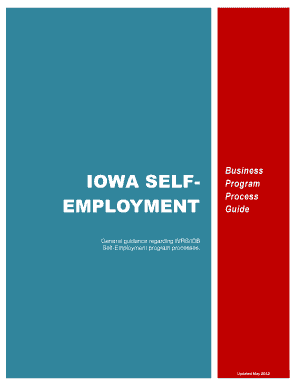
IOWA SELF EMPLOYMENT Ivrs Iowa Form


What is the IOWA SELF EMPLOYMENT Ivrs Iowa
The IOWA SELF EMPLOYMENT Ivrs Iowa is a form designed for individuals who operate their own businesses in Iowa. This document serves as a declaration of self-employment status, allowing individuals to report income, expenses, and other relevant details to the state. It is essential for tax purposes and helps in determining eligibility for various benefits and programs available to self-employed individuals.
How to use the IOWA SELF EMPLOYMENT Ivrs Iowa
Using the IOWA SELF EMPLOYMENT Ivrs Iowa involves several steps. First, gather all necessary financial documents, including income statements and expense receipts. Next, fill out the form accurately, ensuring that all information is complete and truthful. After completing the form, submit it to the appropriate state agency, either online or by mail, depending on the submission options available. It is crucial to keep a copy of the completed form for your records.
Steps to complete the IOWA SELF EMPLOYMENT Ivrs Iowa
Completing the IOWA SELF EMPLOYMENT Ivrs Iowa requires careful attention to detail. Follow these steps:
- Gather all relevant financial documents, such as 1099 forms and business expense records.
- Access the form through the official state website or designated agency.
- Fill in your personal information, including your name, address, and Social Security number.
- Detail your business income and expenses in the designated sections.
- Review the form for accuracy before submitting it.
- Submit the form electronically or by mail, as per the guidelines provided.
Key elements of the IOWA SELF EMPLOYMENT Ivrs Iowa
The IOWA SELF EMPLOYMENT Ivrs Iowa includes several key elements that must be accurately reported. These elements typically encompass:
- Your personal identification information.
- A detailed account of your business income.
- A comprehensive list of allowable business expenses.
- Any deductions or credits you may be eligible for.
- Your signature and date of submission to certify the information provided.
Eligibility Criteria
To be eligible for the IOWA SELF EMPLOYMENT Ivrs Iowa, individuals must meet specific criteria. Generally, you must be self-employed, which includes freelancers, independent contractors, and business owners. Additionally, you should have a valid Social Security number and be able to provide documentation of your income and expenses. It is important to ensure that you comply with any state-specific requirements related to self-employment.
Filing Deadlines / Important Dates
Filing deadlines for the IOWA SELF EMPLOYMENT Ivrs Iowa are crucial to avoid penalties. Typically, the form must be submitted by the state’s tax deadline, which aligns with federal tax filing dates. It is advisable to check for any updates or changes to deadlines each tax year, as they can vary. Mark these important dates on your calendar to ensure timely submission.
Quick guide on how to complete iowa self employment ivrs iowa
Complete [SKS] effortlessly on any device
Managing documents online has become increasingly popular with organizations and individuals. It offers an ideal eco-friendly substitute for traditional printed and signed documents, as you can find the proper form and securely store it online. airSlate SignNow provides you with all the tools necessary to create, modify, and electronically sign your documents quickly without delays. Handle [SKS] on any device with airSlate SignNow Android or iOS applications and streamline any document-centric process today.
The easiest way to modify and electronically sign [SKS] with ease
- Obtain [SKS] and click on Get Form to begin.
- Utilize the tools we offer to complete your form.
- Highlight essential sections of your documents or conceal sensitive information with tools that airSlate SignNow provides specifically for that purpose.
- Create your signature using the Sign tool, which takes seconds and carries the same legal validity as a conventional wet ink signature.
- Review all the information and click on the Done button to save your modifications.
- Choose how you would like to send your form, via email, SMS, or invite link, or download it to your computer.
Eliminate concerns about lost or misplaced documents, tedious form searches, or mistakes that necessitate printing new document copies. airSlate SignNow fulfills all your document management needs in just a few clicks from any device of your choice. Edit and electronically sign [SKS] and ensure exceptional communication at every stage of your form preparation process with airSlate SignNow.
Create this form in 5 minutes or less
Related searches to IOWA SELF EMPLOYMENT Ivrs Iowa
Create this form in 5 minutes!
How to create an eSignature for the iowa self employment ivrs iowa
How to create an electronic signature for a PDF online
How to create an electronic signature for a PDF in Google Chrome
How to create an e-signature for signing PDFs in Gmail
How to create an e-signature right from your smartphone
How to create an e-signature for a PDF on iOS
How to create an e-signature for a PDF on Android
People also ask
-
What is IOWA SELF EMPLOYMENT Ivrs Iowa and how can it benefit my business?
IOWA SELF EMPLOYMENT Ivrs Iowa is a digital solution that enables self-employed individuals to manage their documents efficiently. By utilizing airSlate SignNow, users can eSign documents quickly, reducing turnaround time and increasing productivity. The ease of use and cost-effectiveness are key benefits that can help streamline your self-employment operations.
-
How much does IOWA SELF EMPLOYMENT Ivrs Iowa cost?
Pricing for IOWA SELF EMPLOYMENT Ivrs Iowa varies depending on the plan you choose. airSlate SignNow offers flexible pricing tiers to accommodate different business needs, making it both accessible and affordable. You can check our website for detailed pricing information and to find a plan that fits your budget.
-
What features does IOWA SELF EMPLOYMENT Ivrs Iowa offer?
IOWA SELF EMPLOYMENT Ivrs Iowa provides features such as document eSigning, templates for common agreements, and real-time collaboration. Users can also track the status of documents to ensure timely completion. These features simplify the document management process, making it ideal for self-employed individuals.
-
Is IOWA SELF EMPLOYMENT Ivrs Iowa secure?
Yes, IOWA SELF EMPLOYMENT Ivrs Iowa prioritizes security and compliance, ensuring that all documents are protected. airSlate SignNow employs industry-standard encryption and follows regulatory requirements to guarantee the safety of your sensitive information. You can trust that your documents are secure while eSigning.
-
Can I integrate IOWA SELF EMPLOYMENT Ivrs Iowa with other tools?
Absolutely! IOWA SELF EMPLOYMENT Ivrs Iowa integrates seamlessly with various workplace applications, enhancing your workflow. Whether you use CRM systems, cloud storage solutions, or project management tools, airSlate SignNow ensures compatibility to help streamline your business processes.
-
How does IOWA SELF EMPLOYMENT Ivrs Iowa improve efficiency?
By using IOWA SELF EMPLOYMENT Ivrs Iowa, self-employed individuals can signNowly improve their document turnaround times. The ability to eSign documents instantly eliminates the need for printing and mailing, which saves time and enhances overall productivity. This efficiency allows you to focus more on growing your business.
-
What kind of customer support is available for IOWA SELF EMPLOYMENT Ivrs Iowa users?
IOWA SELF EMPLOYMENT Ivrs Iowa offers comprehensive customer support to assist users with any questions or issues. Our support team is available via chat, email, and phone to provide timely assistance. We strive to ensure that all our users have a positive experience while utilizing airSlate SignNow.
Get more for IOWA SELF EMPLOYMENT Ivrs Iowa
- Unifi w2 form
- Weekly time card nurses 247 nurse staffing form
- How to open xfa based pdf forms on firefox and chrome
- Mortgagee clause form
- Examining whole number digit place values answer key form
- Geha dme authorization form
- Local 300 dental insurance form
- Rev may 10 listing commission agreement revised longform docx employers individuals or firms are required to file a combined
Find out other IOWA SELF EMPLOYMENT Ivrs Iowa
- How Do I Sign Montana Rental agreement contract
- Sign Alaska Rental lease agreement Mobile
- Sign Connecticut Rental lease agreement Easy
- Sign Hawaii Rental lease agreement Mobile
- Sign Hawaii Rental lease agreement Simple
- Sign Kansas Rental lease agreement Later
- How Can I Sign California Rental house lease agreement
- How To Sign Nebraska Rental house lease agreement
- How To Sign North Dakota Rental house lease agreement
- Sign Vermont Rental house lease agreement Now
- How Can I Sign Colorado Rental lease agreement forms
- Can I Sign Connecticut Rental lease agreement forms
- Sign Florida Rental lease agreement template Free
- Help Me With Sign Idaho Rental lease agreement template
- Sign Indiana Rental lease agreement forms Fast
- Help Me With Sign Kansas Rental lease agreement forms
- Can I Sign Oregon Rental lease agreement template
- Can I Sign Michigan Rental lease agreement forms
- Sign Alaska Rental property lease agreement Simple
- Help Me With Sign North Carolina Rental lease agreement forms