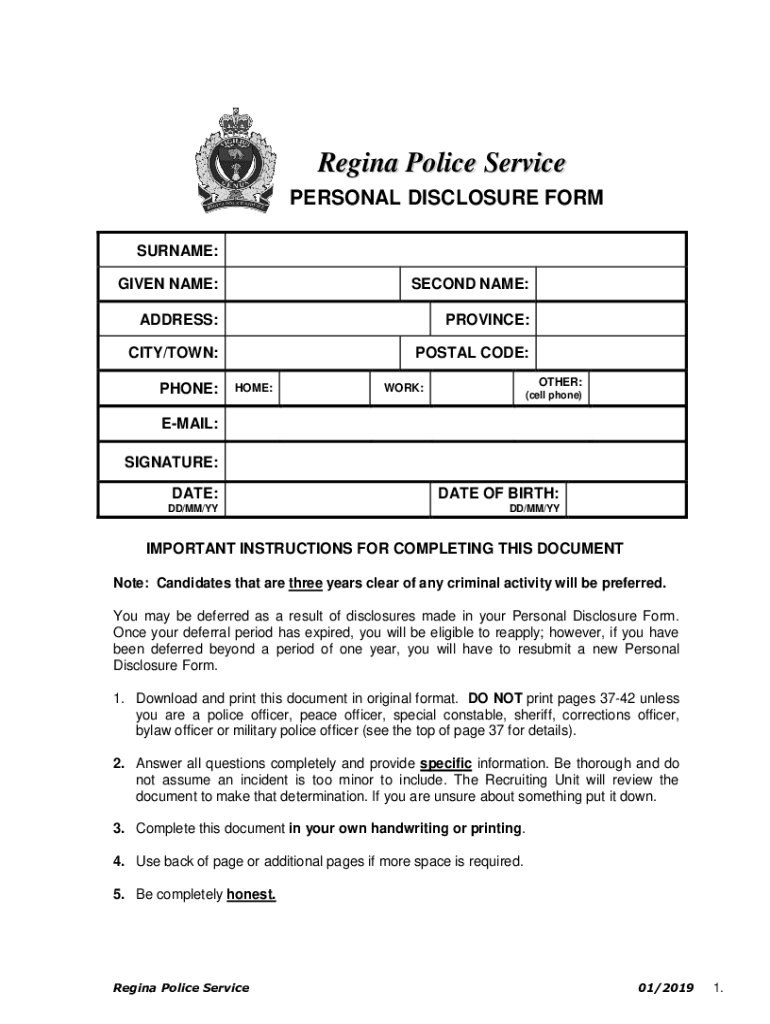
Personal Disclosure Form Fill Online, Printable, Fillable


What is the personal disclosure form?
The personal disclosure form is a document used primarily by law enforcement agencies, including the Regina Police Service, to gather information about an individual's background. This form is essential for various processes, such as employment applications, volunteer positions, or any role requiring a security clearance. It typically requests details about an individual's personal history, including criminal records, employment history, and references. Understanding the purpose and structure of this form is crucial for applicants to ensure they provide accurate and complete information.
Steps to complete the personal disclosure form
Completing the personal disclosure form involves several key steps to ensure accuracy and compliance. Start by carefully reading the instructions provided with the form. Gather necessary documents, such as identification and previous employment records, to support your disclosures. Fill out the form systematically, ensuring all sections are completed. Double-check for any errors or omissions before submitting. Finally, sign and date the form as required. Each of these steps is vital to ensure that your application is processed without delays.
Key elements of the personal disclosure form
The personal disclosure form contains several critical components that applicants must address. These include personal identification information, such as your name, address, and date of birth. The form also typically requires a section for disclosing any past criminal offenses, including charges and convictions. Additionally, there may be sections for employment history, educational background, and references. Understanding these key elements helps applicants prepare the necessary information and ensures that they meet the disclosure requirements set by the police service.
Legal use of the personal disclosure form
The legal use of the personal disclosure form is governed by various laws and regulations, particularly regarding privacy and data protection. Individuals must be aware that the information provided on this form may be subject to verification by the police service. This form is used not only for employment screening but also for assessing suitability for roles that involve public safety or trust. Ensuring that the information disclosed is truthful and complete is essential to avoid legal repercussions, including potential disqualification from the application process.
How to obtain the personal disclosure form
Obtaining the personal disclosure form can typically be done through the official website of the Regina Police Service or by visiting their local office. Some agencies may also provide the form in PDF format, allowing for easy download and printing. It is important to ensure that you are using the most current version of the form, as updates may occur. If you have questions about the form or the process, reaching out to the police service directly can provide clarity and assistance.
Examples of using the personal disclosure form
There are various scenarios in which the personal disclosure form is utilized. For instance, individuals applying for positions within law enforcement or related fields must complete this form as part of the hiring process. Additionally, volunteers seeking roles that involve working with vulnerable populations may also be required to submit this form. Understanding these examples can help applicants recognize the importance of the form in various contexts and prepare accordingly.
Quick guide on how to complete personal disclosure form fill online printable fillable
Effortlessly Prepare Personal Disclosure Form Fill Online, Printable, Fillable on Any Device
Managing documents online has gained popularity among businesses and individuals alike. It offers an excellent eco-friendly alternative to traditional printed and signed paperwork, allowing you to access the correct form and safely store it online. airSlate SignNow equips you with all the tools necessary to create, modify, and electronically sign your documents quickly and without delays. Manage Personal Disclosure Form Fill Online, Printable, Fillable on any device using airSlate SignNow's Android or iOS applications and enhance any document-centric process today.
The Easiest Way to Edit and Electronically Sign Personal Disclosure Form Fill Online, Printable, Fillable Without Stress
- Obtain Personal Disclosure Form Fill Online, Printable, Fillable and then click Get Form to begin.
- Use the tools we provide to complete your form.
- Emphasize relevant sections of the documents or obscure sensitive information using tools that airSlate SignNow specifically offers for that purpose.
- Create your electronic signature with the Sign tool, which takes just seconds and carries the same legal validity as a traditional written signature.
- Review the details and then click on the Done button to save your changes.
- Choose how you want to send your form, via email, SMS, invitation link, or download it to your computer.
Say goodbye to lost or misplaced documents, annoying form searches, or mistakes that necessitate printing new document copies. airSlate SignNow addresses your document management needs in just a few clicks from any device of your choice. Edit and electronically sign Personal Disclosure Form Fill Online, Printable, Fillable and ensure outstanding communication at every step of the form preparation process with airSlate SignNow.
Create this form in 5 minutes or less
Create this form in 5 minutes!
How to create an eSignature for the personal disclosure form fill online printable fillable
How to create an electronic signature for a PDF online
How to create an electronic signature for a PDF in Google Chrome
How to create an e-signature for signing PDFs in Gmail
How to create an e-signature right from your smartphone
How to create an e-signature for a PDF on iOS
How to create an e-signature for a PDF on Android
People also ask
-
What is a personal disclosure form, and how is it used?
A personal disclosure form is a document used by organizations to gather essential personal information from individuals. It helps streamline the onboarding process and ensures that necessary data is collected securely. airSlate SignNow simplifies the creation and eSigning of personal disclosure forms, making it easy for businesses to manage their documentation efficiently.
-
How much does airSlate SignNow charge for using the personal disclosure form feature?
airSlate SignNow offers competitive pricing plans that include access to features such as creating personal disclosure forms. The exact cost can vary based on the plan you choose, with options designed for both small businesses and large enterprises. Visit our pricing page for detailed information on available plans and any current promotions.
-
Can I customize my personal disclosure form with airSlate SignNow?
Yes, airSlate SignNow allows users to fully customize their personal disclosure forms. You can add fields, adjust layouts, and incorporate branding elements to meet specific organizational requirements. This flexibility ensures that each form aligns with your business needs and captures all necessary information efficiently.
-
What are the benefits of using airSlate SignNow for personal disclosure forms?
Using airSlate SignNow for personal disclosure forms offers numerous benefits, including enhanced security, reduced processing time, and improved compliance with legal standards. The easy-to-use platform enables quick access to forms from any device, ensuring that your team can manage disclosures effortlessly. Plus, eSigning features expedite the approval process, making your workflow more efficient.
-
Is it possible to integrate airSlate SignNow with other applications for managing personal disclosure forms?
Absolutely! airSlate SignNow provides seamless integrations with various applications including CRM software, document management systems, and cloud storage services. This ensures that your personal disclosure forms can be easily linked to your broader business processes, enhancing efficiency and data accuracy.
-
How secure is the personal disclosure form data stored in airSlate SignNow?
The security of personal disclosure form data is a top priority at airSlate SignNow. We employ advanced encryption methods and secure cloud storage to protect sensitive information. Furthermore, our platform complies with established regulations to ensure that your data remains safe and confidential throughout the signing process.
-
Can I track the status of my personal disclosure forms in airSlate SignNow?
Yes, airSlate SignNow offers comprehensive tracking features for personal disclosure forms. Users can monitor when a form is sent, viewed, and signed, providing insights into the document's status. This tracking capability enables your team to follow up efficiently, ensuring that all disclosures are completed in a timely manner.
Get more for Personal Disclosure Form Fill Online, Printable, Fillable
Find out other Personal Disclosure Form Fill Online, Printable, Fillable
- How Can I eSignature Michigan Life Sciences Word
- Can I eSignature New Jersey Life Sciences Presentation
- How Can I eSignature Louisiana Non-Profit PDF
- Can I eSignature Alaska Orthodontists PDF
- How Do I eSignature New York Non-Profit Form
- How To eSignature Iowa Orthodontists Presentation
- Can I eSignature South Dakota Lawers Document
- Can I eSignature Oklahoma Orthodontists Document
- Can I eSignature Oklahoma Orthodontists Word
- How Can I eSignature Wisconsin Orthodontists Word
- How Do I eSignature Arizona Real Estate PDF
- How To eSignature Arkansas Real Estate Document
- How Do I eSignature Oregon Plumbing PPT
- How Do I eSignature Connecticut Real Estate Presentation
- Can I eSignature Arizona Sports PPT
- How Can I eSignature Wisconsin Plumbing Document
- Can I eSignature Massachusetts Real Estate PDF
- How Can I eSignature New Jersey Police Document
- How Can I eSignature New Jersey Real Estate Word
- Can I eSignature Tennessee Police Form