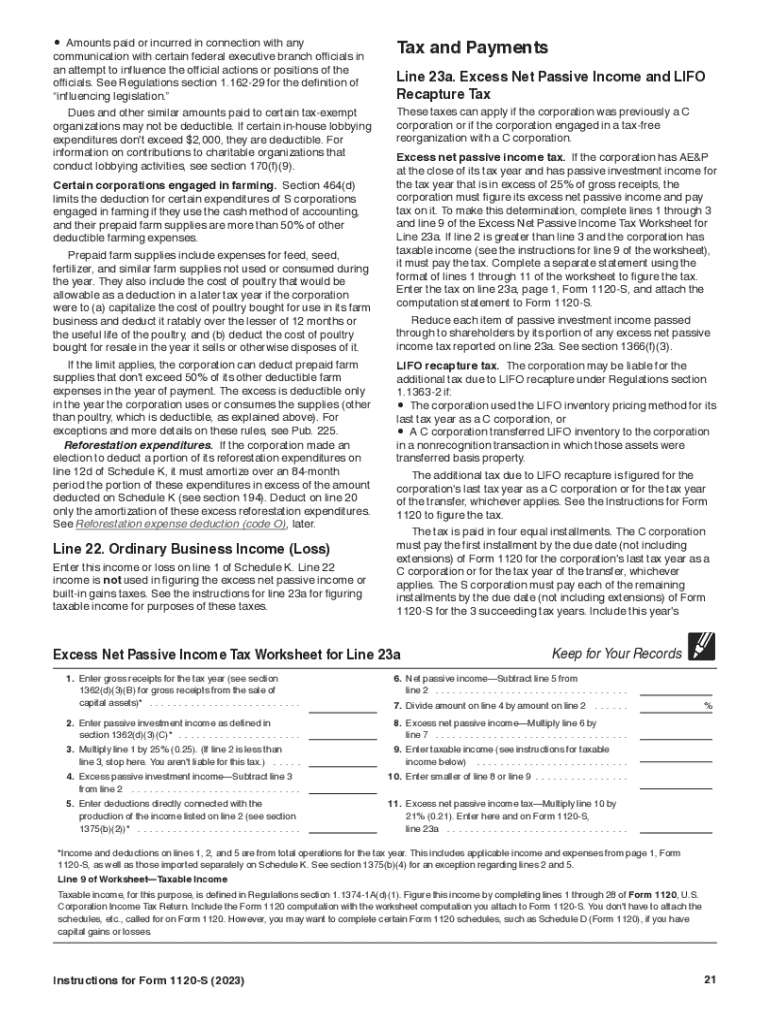
S Corporation Income Tax Department of Revenue 2011


Understanding IRS Form 1120 Instructions
IRS Form 1120 is the U.S. Corporation Income Tax Return, used by corporations to report their income, gains, losses, deductions, and credits. The form is essential for corporate tax compliance, ensuring that businesses accurately report their financial activities to the Internal Revenue Service (IRS). Understanding the instructions for this form is crucial for proper completion and timely filing.
Steps to Complete IRS Form 1120
Completing IRS Form 1120 involves several key steps:
- Gather necessary financial records, including income statements, balance sheets, and expense reports.
- Begin filling out the form by entering basic information such as the corporation's name, address, and Employer Identification Number (EIN).
- Report income in the appropriate sections, including gross receipts and other sources of income.
- Calculate deductions, which may include business expenses, cost of goods sold, and other allowable deductions.
- Complete the tax computation section to determine the corporation's tax liability.
- Review the form for accuracy and completeness before submission.
Filing Deadlines for IRS Form 1120
The deadline for filing IRS Form 1120 is typically the fifteenth day of the fourth month following the end of the corporation's tax year. For corporations operating on a calendar year, this means the due date is April 15. If the deadline falls on a weekend or holiday, the due date is extended to the next business day. Corporations may apply for an automatic six-month extension by filing Form 7004, but any taxes owed must still be paid by the original due date to avoid penalties.
Required Documents for IRS Form 1120
To accurately complete IRS Form 1120, several documents are necessary:
- Financial statements, including profit and loss statements and balance sheets.
- Records of all income sources, including sales and investments.
- Documentation for all deductions claimed, such as receipts and invoices.
- Prior year tax returns, which can provide a reference for completing the current year's form.
Form Submission Methods for IRS Form 1120
Corporations have multiple methods for submitting IRS Form 1120:
- Online: Corporations can file electronically using IRS e-file services, which can expedite processing and reduce errors.
- Mail: The completed form can be mailed to the appropriate IRS address based on the corporation's location and whether payment is included.
- In-Person: While less common, corporations may also deliver their forms in person at designated IRS offices.
Penalties for Non-Compliance with IRS Form 1120
Failure to file IRS Form 1120 on time or inaccuracies in the form can result in penalties. The IRS may impose a failure-to-file penalty, which is typically a percentage of the unpaid tax for each month the return is late. Additionally, inaccuracies can lead to interest charges on any unpaid tax amounts. It is crucial for corporations to ensure timely and accurate filing to avoid these penalties.
Quick guide on how to complete s corporation income tax department of revenue
Complete S Corporation Income Tax Department Of Revenue effortlessly on any device
Online document administration has gained signNow popularity among businesses and individuals alike. It serves as an ideal environmentally friendly alternative to traditional printed and signed documents, allowing you to access the necessary form and safely store it online. airSlate SignNow equips you with all the resources required to create, modify, and electronically sign your documents swiftly without delays. Manage S Corporation Income Tax Department Of Revenue on any platform using airSlate SignNow's Android or iOS applications and enhance any document-related procedure today.
The easiest way to modify and eSign S Corporation Income Tax Department Of Revenue with ease
- Locate S Corporation Income Tax Department Of Revenue and then click Get Form to begin.
- Utilize the features we provide to complete your form.
- Emphasize important sections of the documents or obscure confidential details using tools specifically designed for that purpose by airSlate SignNow.
- Create your eSignature with the Sign feature, which only takes seconds and holds the same legal validity as a conventional wet ink signature.
- Review the information and then click on the Done button to record your modifications.
- Choose your preferred method to send your form, whether by email, SMS, invite link, or download it to your computer.
Eliminate concerns about lost or misplaced files, tedious document searching, or errors requiring new document copies. airSlate SignNow satisfies your document management needs in just a few clicks from any device you prefer. Modify and eSign S Corporation Income Tax Department Of Revenue and ensure effective communication at every stage of the document preparation process with airSlate SignNow.
Create this form in 5 minutes or less
Find and fill out the correct s corporation income tax department of revenue
Create this form in 5 minutes!
How to create an eSignature for the s corporation income tax department of revenue
How to create an electronic signature for a PDF online
How to create an electronic signature for a PDF in Google Chrome
How to create an e-signature for signing PDFs in Gmail
How to create an e-signature right from your smartphone
How to create an e-signature for a PDF on iOS
How to create an e-signature for a PDF on Android
People also ask
-
What are the key features of airSlate SignNow in relation to IRS Form 1120 instructions?
AirSlate SignNow offers essential features like e-signature capture, secure document storage, and customizable templates that simplify the process of preparing IRS Form 1120 instructions. These features allow businesses to streamline their workflow, ensuring that all necessary steps for filing are efficiently managed. By integrating these tools, users can efficiently follow the IRS Form 1120 instructions without hassle.
-
How does airSlate SignNow help with electronic signatures for IRS Form 1120?
AirSlate SignNow makes it easy to collect electronic signatures for IRS Form 1120 documents, ensuring compliance with legal standards. The platform allows users to send documents for signature instantly, signNowly speeding up the completion process. With airSlate SignNow, following IRS Form 1120 instructions becomes much simpler, as signing and finalizing documents can be done remotely.
-
Is airSlate SignNow a cost-effective solution for managing IRS Form 1120 instructions?
Yes, airSlate SignNow is designed to be a cost-effective solution for businesses looking to manage IRS Form 1120 instructions. With various pricing plans available, users can choose an option that best fits their budget while gaining access to powerful e-signature and document management tools. Investing in airSlate SignNow can lead to signNow savings in time and resources when handling IRS Form 1120.
-
Can airSlate SignNow integrate with other software to assist with IRS Form 1120 instructions?
Absolutely! AirSlate SignNow seamlessly integrates with a variety of business applications, such as CRMs and accounting software, to enhance the process for IRS Form 1120 instructions. These integrations allow users to automate workflows and keep their documents organized and accessible. This makes the management of IRS Form 1120 instructions more efficient and less error-prone.
-
What benefits can I expect from using airSlate SignNow for IRS Form 1120 instructions?
Using airSlate SignNow for IRS Form 1120 instructions offers many benefits, including increased efficiency, improved compliance, and enhanced security. Users can track document status in real-time, ensuring that submissions are timely and complete. Moreover, the platform's secure features protect sensitive information, making it easier to follow the IRS Form 1120 instructions confidently.
-
How can I ensure the security of documents related to IRS Form 1120 when using airSlate SignNow?
AirSlate SignNow prioritizes document security, employing advanced encryption and authentication methods to protect sensitive data linked to IRS Form 1120 instructions. Users can rest easy knowing that their electronic signatures and documents are safeguarded against unauthorized access. This commitment to security is critical for maintaining compliance and confidentiality with IRS Form 1120.
-
What support does airSlate SignNow offer for users navigating IRS Form 1120 instructions?
AirSlate SignNow provides comprehensive support to users, including helpful resources and customer service for questions about IRS Form 1120 instructions. Users can access tutorials, FAQs, and live support to resolve issues quickly. This ensures that businesses can effectively utilize airSlate SignNow for all their IRS Form 1120 needs.
Get more for S Corporation Income Tax Department Of Revenue
- Warranty deed husband and wife to husband and wife maine form
- Quitclaim deed husband and wife to two individuals maine form
- Maine quitclaim deed 497311121 form
- Warranty deed from parent to six children with reserved life estate maine form
- Warranty deed husband and wife to four individuals maine form
- Legal last will and testament form for single person with no children maine
- Legal last will and testament form for a single person with minor children maine
- Legal last will and testament form for single person with adult and minor children maine
Find out other S Corporation Income Tax Department Of Revenue
- Can I eSignature Oregon Orthodontists LLC Operating Agreement
- How To eSignature Rhode Island Orthodontists LLC Operating Agreement
- Can I eSignature West Virginia Lawers Cease And Desist Letter
- eSignature Alabama Plumbing Confidentiality Agreement Later
- How Can I eSignature Wyoming Lawers Quitclaim Deed
- eSignature California Plumbing Profit And Loss Statement Easy
- How To eSignature California Plumbing Business Letter Template
- eSignature Kansas Plumbing Lease Agreement Template Myself
- eSignature Louisiana Plumbing Rental Application Secure
- eSignature Maine Plumbing Business Plan Template Simple
- Can I eSignature Massachusetts Plumbing Business Plan Template
- eSignature Mississippi Plumbing Emergency Contact Form Later
- eSignature Plumbing Form Nebraska Free
- How Do I eSignature Alaska Real Estate Last Will And Testament
- Can I eSignature Alaska Real Estate Rental Lease Agreement
- eSignature New Jersey Plumbing Business Plan Template Fast
- Can I eSignature California Real Estate Contract
- eSignature Oklahoma Plumbing Rental Application Secure
- How Can I eSignature Connecticut Real Estate Quitclaim Deed
- eSignature Pennsylvania Plumbing Business Plan Template Safe