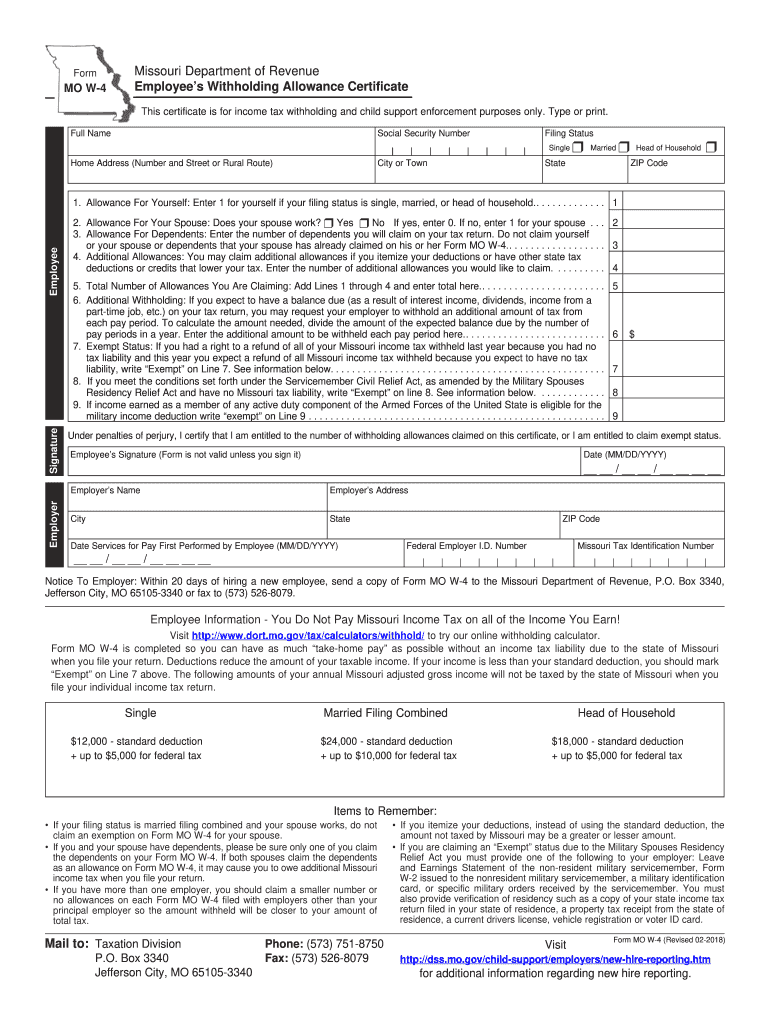
Tax Return Form 1099 Missouri Department of Revenue 2018


What is the Tax Return Form 1099 Missouri Department Of Revenue
The Tax Return Form 1099 is a crucial document used by the Missouri Department of Revenue to report various types of income other than wages, salaries, and tips. This form is essential for individuals and businesses to accurately declare income received throughout the tax year. The 1099 form encompasses several variants, such as the 1099-MISC for miscellaneous income and the 1099-NEC for non-employee compensation, ensuring that all income types are appropriately reported. Taxpayers must ensure they receive a 1099 form from any entity that has paid them $600 or more in a calendar year, as this information is also reported to the IRS.
How to use the Tax Return Form 1099 Missouri Department Of Revenue
Using the Tax Return Form 1099 involves several steps to ensure accurate reporting of income. Taxpayers should first gather all necessary documentation, including any 1099 forms received from payers. Next, they should accurately input the information from these forms into their tax return. It is important to ensure that the amounts reported on the 1099 forms match the income reported on the tax return to avoid discrepancies. If filing electronically, many tax software programs will prompt users to enter 1099 information in designated fields, streamlining the process.
Steps to complete the Tax Return Form 1099 Missouri Department Of Revenue
Completing the Tax Return Form 1099 requires careful attention to detail. Follow these steps:
- Collect all relevant 1099 forms received from various sources.
- Review each form for accuracy, ensuring that names, addresses, and amounts are correct.
- Input the information from the 1099 forms into the appropriate sections of your tax return.
- If applicable, attach copies of the 1099 forms to your tax return when submitting by mail.
- Double-check all entries for accuracy before finalizing the submission.
Filing Deadlines / Important Dates
It is essential to be aware of the filing deadlines associated with the Tax Return Form 1099. Typically, the deadline for issuers to send out 1099 forms to recipients is January 31 of the following year. For electronic filing, the deadline is usually extended to March 31. Taxpayers should ensure they have all necessary forms by these dates to avoid delays in filing their tax returns. Additionally, the overall tax return filing deadline is usually April 15, unless it falls on a weekend or holiday, in which case it may be extended.
Key elements of the Tax Return Form 1099 Missouri Department Of Revenue
The Tax Return Form 1099 includes several key elements that are vital for accurate reporting. These elements consist of:
- Payer Information: The name, address, and taxpayer identification number (TIN) of the entity issuing the form.
- Recipient Information: The name, address, and TIN of the individual or business receiving the income.
- Income Amount: The total amount of income paid to the recipient during the tax year.
- Type of Income: A designation of the type of income being reported, such as non-employee compensation or rents.
Legal use of the Tax Return Form 1099 Missouri Department Of Revenue
The legal use of the Tax Return Form 1099 is primarily to ensure compliance with federal and state tax laws. It serves as a record of income that must be reported on tax returns. Both the payer and the recipient have legal obligations regarding the accuracy of the information reported. Failure to report income as indicated on the 1099 can lead to penalties and interest charges from the IRS and state tax authorities. It is crucial for taxpayers to understand their responsibilities related to this form to avoid potential legal issues.
Quick guide on how to complete tax return form 1099 2017 missouri department of revenue 2018
Your assistance manual on how to prepare your Tax Return Form 1099 Missouri Department Of Revenue
If you’re curious about how to finalize and submit your Tax Return Form 1099 Missouri Department Of Revenue, here are some concise guidelines on how to simplify tax declaration.
To start, you just need to set up your airSlate SignNow profile to revolutionize your document management online. airSlate SignNow is an extremely intuitive and powerful document solution that enables you to edit, create, and complete your income tax forms with ease. With its editor, you can toggle between text, checkboxes, and electronic signatures and go back to modify any relevant information. Optimize your tax oversight with sophisticated PDF editing, eSigning, and easy sharing.
Adhere to the following steps to complete your Tax Return Form 1099 Missouri Department Of Revenue in just a few moments:
- Establish your account and start working on PDFs in no time.
- Utilize our directory to locate any IRS tax form; sift through various versions and schedules.
- Select Get form to open your Tax Return Form 1099 Missouri Department Of Revenue in our editor.
- Complete the necessary fillable fields with your data (text, numbers, checkmarks).
- Employ the Sign Tool to add your legally-binding electronic signature (if necessary).
- Examine your document and correct any mistakes.
- Save changes, print your copy, send it to your recipient, and download it to your device.
Utilize this guide to submit your taxes electronically with airSlate SignNow. Remember that submitting on paper can increase return errors and delay refunds. Before e-filing your taxes, make sure to check the IRS website for filing regulations in your state.
Create this form in 5 minutes or less
Find and fill out the correct tax return form 1099 2017 missouri department of revenue 2018
FAQs
-
How can I fill out the income tax return of the year 2016-17 in 2018?
There is no option to file online return but you can prepare an offline return and went to the officer of your jurisdiction income tax commissioner and after his permission you can file the return with his office.
-
What is the link of the official website to fill out the IBPS RRB 2017-2018 form?
Hello,The notification of IBPS RRB 2017–18 is soon going to be announce by the Officials.With this news, the candidates are now looking for the official links to apply for the IBPS RRB Exam and the complete Step by step procedure of how to apply online.The link of Official website to apply is given below:Welcome to IBPS ::Below are the steps to apply online for the exam.Firstly, visit the official link mentioned above.After click on the link ‘CWE RRB’ at the left side of the page.As soon as the official sources will release the IBPS RRB Notification 2017, the candidates will be able to see another link ‘Common Written Examination – Regional Rural Banks Phase VI’ on the page.After clicking on this link, you can start your IBPS RRB Online Application process.Enter all the required details and upload scanned photographs and signature to proceed with the registration process.After entering all these details, candidates will get a registration number and password through which they can login anytime and make changes in IBPS RRB Online Application.For the final submission, fee payment is required.Application Fee for Officer Scale (I, II & III) and Office Assistant – INR 100 for ST/SC/PWD Candidates and INR 600 for all others.The payment can be made by using Debit Cards (RuPay/ Visa/ MasterCard/ Maestro), Credit Cards, Internet Banking, IMPS, Cash Cards/ Mobile Wallets by providing information as asked on the screen.8. Check all the details before you finally submit the form.9. Take a print out of the form for future use.Hope the above information is useful for you!Thankyou!
-
Why is the Income Tax Department of India sending emails saying "File your IT return before 31st March 2018 for assessment year 2017-18" even though Form 16 gets generated only after 31 March 2018?
Income Tax laws are based on the concept of Assessment Year (AY)and Financial Year (FY). Financial year in India is equivalent to the accounting year (1st April to 31st March next year). It is the year within which you earn your incomes and expend your expenses hence drawing a net taxable income / profit.so say FY 16–17 for all your salaries drawn within 1st April 2016 to 31st March 2017. For this you would have received Form 16 within May 2017.and on the other hand - Assessment Year is the accounting year subsequent to financial year - this is the year when you file your IT return for the financial year just concluded.so in the example that would be AY 17–18within due date (31st July or 30th September as may be applicable to you)for a financial year ended on 31st March 2017 due date for return filing would be 31st July 2017 for all individuals (salaried would fall under this)Now what if you missed out on filing the return within the due date i.e. in this case 31st July 2017 .Here, the Law allows you to file a late Income Tax Return before the end of the assessment year which means the following 31st march. Beyond this no return can be filled.In the above example the last date to file your return for AY 2017 18 ie FY 2016 17 (for which you would have long received form 16) would be 31st March 2018.Hence the repeated emails :)
-
How can I fill out the details of my PPF and LIC in income tax return along with Form 16 details?
PPF contribution and LIC premium paid is shown under section 80C deductions ( chapter VIA deduction) in ITR.However total limit under 80C is 1.5L.( I am assuming that you have referred to investments made -ppf/LIC and not withdrawals (income)from the same).Regards.
-
How can you contact someone that is experienced in filling out a transcript of Tax Return Form 4506-T?
You can request a transcript online at Get Transcript. That should be easier and quicker than filling out the form. Otherwise any US tax professional should be able to help you.
-
How can I file the income tax returns Form 16 for the year of 2017–2018 and 2018–2019? Is there any chance, with a late fee?
No, you can’t file ITR for AY:2017–18 & 2018–19 as the due date for filing ITR is over i.e 31st March 2019.But you can apply for condonation of delay in filing ITR with reasons to CIT. Once the condonation is accepted you can file but it is a complex process.For specific clarifications / legal advice feel free to write to dsssvtax[at]gmail or call/WhatsApp: 9052535440.
Create this form in 5 minutes!
How to create an eSignature for the tax return form 1099 2017 missouri department of revenue 2018
How to create an eSignature for your Tax Return Form 1099 2017 Missouri Department Of Revenue 2018 in the online mode
How to create an electronic signature for the Tax Return Form 1099 2017 Missouri Department Of Revenue 2018 in Chrome
How to create an electronic signature for signing the Tax Return Form 1099 2017 Missouri Department Of Revenue 2018 in Gmail
How to generate an electronic signature for the Tax Return Form 1099 2017 Missouri Department Of Revenue 2018 from your smart phone
How to create an eSignature for the Tax Return Form 1099 2017 Missouri Department Of Revenue 2018 on iOS
How to make an eSignature for the Tax Return Form 1099 2017 Missouri Department Of Revenue 2018 on Android
People also ask
-
What is the Tax Return Form 1099 for the Missouri Department of Revenue?
The Tax Return Form 1099 for the Missouri Department of Revenue is a tax document that reports various types of income other than wages, salaries, and tips. This form is essential for ensuring taxpayers report their income accurately to meet state tax obligations. Understanding how to complete and submit this form can help avoid penalties.
-
How can airSlate SignNow help with filing the Tax Return Form 1099 Missouri Department of Revenue?
airSlate SignNow simplifies the process of completing and eSigning the Tax Return Form 1099 for the Missouri Department of Revenue. With its user-friendly interface, you can easily fill out the necessary fields, gather signatures, and manage document workflows efficiently. This streamlines your filing process and ensures compliance with state requirements.
-
Is there a cost associated with using airSlate SignNow for the Tax Return Form 1099 Missouri Department of Revenue?
Yes, airSlate SignNow offers various pricing plans that cater to different business needs. Each plan includes features to facilitate the completion and eSigning of tax forms, including the Tax Return Form 1099 for the Missouri Department of Revenue. You can choose a plan that best fits your budget and requirements for document management.
-
What features does airSlate SignNow offer for the Tax Return Form 1099 Missouri Department of Revenue?
airSlate SignNow provides features such as document editing, eSigning, and automated workflows for the Tax Return Form 1099 of the Missouri Department of Revenue. Additionally, it ensures security through encryption and user authentication, giving you peace of mind when handling sensitive tax documents. These features save time and enhance efficiency.
-
Can I integrate airSlate SignNow with other software for managing the Tax Return Form 1099 Missouri Department of Revenue?
Yes, airSlate SignNow offers integrations with various accounting and tax software, making it easier to manage the Tax Return Form 1099 for the Missouri Department of Revenue. This capability ensures seamless data transfer and enhances coordination among your tools, allowing for a more streamlined tax management process. Check our integrations page for specific partner applications.
-
How can I ensure compliance when using airSlate SignNow for the Tax Return Form 1099 Missouri Department of Revenue?
To ensure compliance with the Missouri Department of Revenue while using airSlate SignNow for the Tax Return Form 1099, make sure to follow the provided guidelines and instructions for filling out the form. Additionally, utilizing the eSigning feature ensures that all signatures are legally binding and secure. Regularly update your knowledge about state regulations to remain compliant.
-
What are the benefits of using airSlate SignNow for the Tax Return Form 1099 Missouri Department of Revenue?
Using airSlate SignNow for the Tax Return Form 1099 for the Missouri Department of Revenue offers numerous benefits including increased efficiency, reduced paper waste, and the ability to track document status in real-time. The platform enhances collaboration between multiple parties, ensuring taxes are submitted on time. This ultimately helps minimize errors and frustration.
Get more for Tax Return Form 1099 Missouri Department Of Revenue
- Commercial tire credit card form
- Higher order thinking skills question templates pdf pnc form
- Ammunition factory khadki vacancy form
- Woburn village application form co operative housing federation chft
- Webmsp gsis gov ph login form
- Waiver letter for parents consent form
- Criminal hearing continuance request commonwealth in the co somerset pa form
- Fillable commercial lease agreement form
Find out other Tax Return Form 1099 Missouri Department Of Revenue
- Can I Electronic signature Hawaii Banking Document
- Can I eSignature North Carolina Courts Presentation
- Can I eSignature Oklahoma Courts Word
- How To Electronic signature Alabama Business Operations Form
- Help Me With Electronic signature Alabama Car Dealer Presentation
- How Can I Electronic signature California Car Dealer PDF
- How Can I Electronic signature California Car Dealer Document
- How Can I Electronic signature Colorado Car Dealer Form
- How To Electronic signature Florida Car Dealer Word
- How Do I Electronic signature Florida Car Dealer Document
- Help Me With Electronic signature Florida Car Dealer Presentation
- Can I Electronic signature Georgia Car Dealer PDF
- How Do I Electronic signature Georgia Car Dealer Document
- Can I Electronic signature Georgia Car Dealer Form
- Can I Electronic signature Idaho Car Dealer Document
- How Can I Electronic signature Illinois Car Dealer Document
- How Can I Electronic signature North Carolina Banking PPT
- Can I Electronic signature Kentucky Car Dealer Document
- Can I Electronic signature Louisiana Car Dealer Form
- How Do I Electronic signature Oklahoma Banking Document