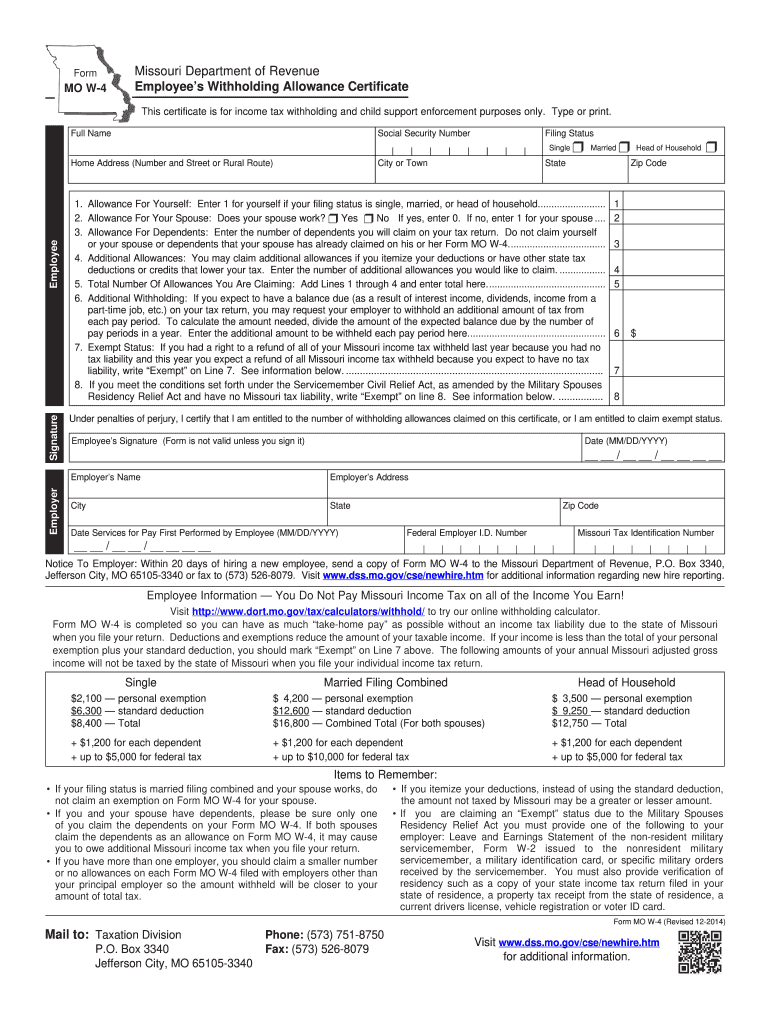
Tax Return Form 1099 Missouri Department of Revenue 2014


What is the Tax Return Form 1099 Missouri Department Of Revenue
The Tax Return Form 1099 Missouri Department Of Revenue is a crucial document used to report various types of income received by individuals and businesses in Missouri. This form is primarily utilized to inform the state about income that may not be subject to withholding tax, such as freelance earnings, interest, dividends, and other miscellaneous income. It is essential for ensuring that taxpayers accurately report their income to comply with state tax laws.
How to use the Tax Return Form 1099 Missouri Department Of Revenue
Using the Tax Return Form 1099 Missouri Department Of Revenue involves several steps. First, gather all necessary information regarding the income received during the tax year. This includes details such as the payer's name, address, and taxpayer identification number, along with the amount of income received. Once you have all the information, fill out the form accurately, ensuring that all entries are correct to avoid any potential issues with the Missouri Department of Revenue. After completing the form, it can be submitted electronically or via mail, depending on your preference and the specific submission guidelines provided by the state.
Steps to complete the Tax Return Form 1099 Missouri Department Of Revenue
Completing the Tax Return Form 1099 Missouri Department Of Revenue involves a systematic approach:
- Collect all relevant income information, including amounts and sources.
- Obtain the correct version of the form from the Missouri Department of Revenue website or authorized sources.
- Fill in the required fields, ensuring accuracy in all entries, including your identification details and income amounts.
- Review the completed form for any errors or omissions.
- Submit the form either electronically through approved methods or by mailing it to the appropriate address.
Key elements of the Tax Return Form 1099 Missouri Department Of Revenue
The Tax Return Form 1099 Missouri Department Of Revenue contains several key elements that are essential for proper completion. These include:
- Payer Information: Name, address, and taxpayer identification number of the entity issuing the payment.
- Recipient Information: Name, address, and taxpayer identification number of the individual or business receiving the payment.
- Income Amount: The total amount of income paid during the tax year.
- Type of Income: A description of the nature of the income, such as freelance work or rental income.
State-specific rules for the Tax Return Form 1099 Missouri Department Of Revenue
Missouri has specific rules regarding the use of the Tax Return Form 1099. Taxpayers must ensure that they comply with state regulations, which may include filing deadlines, reporting thresholds, and additional documentation requirements. It is important to stay informed about any changes to these rules, as they can affect how and when the form should be filed. Additionally, taxpayers should be aware of any local tax obligations that may apply in their jurisdiction.
Filing Deadlines / Important Dates
Filing deadlines for the Tax Return Form 1099 Missouri Department Of Revenue are crucial for compliance. Generally, the form must be submitted by January thirty-first of the year following the tax year in which the income was received. However, if the form is filed electronically, the deadline may extend to March fifteenth. Taxpayers should keep track of these dates to avoid late penalties and ensure timely reporting of their income.
Quick guide on how to complete tax return form 1099 missouri department of revenue 2014
Your instructional manual on how to prepare your Tax Return Form 1099 Missouri Department Of Revenue
If you’re interested in learning how to generate and submit your Tax Return Form 1099 Missouri Department Of Revenue, here are a few concise recommendations to simplify tax processing.
To begin, all you need to do is set up your airSlate SignNow profile to enhance the way you manage documents online. airSlate SignNow is an extremely user-friendly and powerful document solution that enables you to modify, draft, and finalize your income tax forms effortlessly. With its editor, you can alternate between text, checkboxes, and eSignatures and return to adjust answers when necessary. Optimize your tax management with sophisticated PDF editing, eSigning, and seamless sharing.
Follow the instructions below to complete your Tax Return Form 1099 Missouri Department Of Revenue in just a few minutes:
- Create your account and start handling PDFs in no time.
- Utilize our directory to locate any IRS tax form; browse through variants and schedules.
- Click Obtain form to access your Tax Return Form 1099 Missouri Department Of Revenue in our editor.
- Complete the necessary fillable fields with your details (text, numbers, check marks).
- Employ the Sign Tool to append your legally-recognized eSignature (if necessary).
- Examine your document and correct any mistakes.
- Save modifications, print your copy, submit it to your recipient, and download it to your device.
Utilize this manual to electronically file your taxes with airSlate SignNow. Keep in mind that submitting on paper can lead to return mistakes and delay refunds. Importantly, before e-filing your taxes, verify the IRS website for filing regulations in your state.
Create this form in 5 minutes or less
Find and fill out the correct tax return form 1099 missouri department of revenue 2014
FAQs
-
How can I fill out the details of my PPF and LIC in income tax return along with Form 16 details?
PPF contribution and LIC premium paid is shown under section 80C deductions ( chapter VIA deduction) in ITR.However total limit under 80C is 1.5L.( I am assuming that you have referred to investments made -ppf/LIC and not withdrawals (income)from the same).Regards.
-
How can you contact someone that is experienced in filling out a transcript of Tax Return Form 4506-T?
You can request a transcript online at Get Transcript. That should be easier and quicker than filling out the form. Otherwise any US tax professional should be able to help you.
-
For the amended tax return, the only thing I needed to correct was the filing status. Do I still need to fill out the rest of the form involving income, etc.?
Yes, it depends what kind of income. For social security incomes, there is a different threshold amount for single and Married Filing joint. Different filing status have a certain treatment and that tax rates are different for every filing status. The filing status change goes on the very top of the 1040X. When I was a Tax Auditor for the IRS, the 1040X was one of the hardest thing to calculate. Just a few years ago, the IRS decided to change but with disastrous results- people were more confused than the original. So IRS changed the 1040X to its original. Follow your program’s instruction or go to an Enrolled Agent. I found out throughout my career that a good majority of CPA’s do not know the mechanics of the 1040X. Chances are you may need to send the returns by mail.
-
How can a person be able to earn the most out of their tax returns when forming a startup?
Save ALL receipts for items you purchased for the business as well as other expenses incurred. You won’t file them with your tax return but you will always be able to prove your deductions if audited.And you need to know that the IRS can audit a return many years later.
-
The company I work for is taking taxes out of my paycheck but has not asked me to complete any paperwork or fill out any forms since day one. How are they paying taxes without my SSN?
WHOA! You may have a BIG problem. When you started, are you certain you did not fill in a W-4 form? Are you certain that your employer doesn’t have your SS#? If that’s the case, I would be alarmed. Do you have paycheck stubs showing how they calculated your withholding? ( BTW you are entitled to those under the law, and if you are not receiving them, I would demand them….)If your employer is just giving you random checks with no calculation of your wages and withholdings, you have a rogue employer. They probably aren’t payin in what they purport to withhold from you.
-
As one of the cofounders of a multi-member LLC taxed as a partnership, how do I pay myself for work I am doing as a contractor for the company? What forms do I need to fill out?
First, the LLC operates as tax partnership (“TP”) as the default tax status if no election has been made as noted in Treasury Regulation Section 301.7701-3(b)(i). For legal purposes, we have a LLC. For tax purposes we have a tax partnership. Since we are discussing a tax issue here, we will discuss the issue from the perspective of a TP.A partner cannot under any circumstances be an employee of the TP as Revenue Ruling 69-184 dictated such. And, the 2016 preamble to Temporary Treasury Regulation Section 301.7701-2T notes the Treasury still supports this revenue ruling.Though a partner can engage in a transaction with the TP in a non partner capacity (Section 707a(a)).A partner receiving a 707(a) payment from the partnership receives the payment as any stranger receives a payment from the TP for services rendered. This partner gets treated for this transaction as if he/she were not a member of the TP (Treasury Regulation Section 1.707-1(a).As an example, a partner owns and operates a law firm specializing in contract law. The TP requires advice on terms and creation for new contracts the TP uses in its business with clients. This partner provides a bid for this unique job and the TP accepts it. Here, the partner bills the TP as it would any other client, and the partner reports the income from the TP client job as he/she would for any other client. The TP records the job as an expense and pays the partner as it would any other vendor. Here, I am assuming the law contract job represents an expense versus a capital item. Of course, the partner may have a law corporation though the same principle applies.Further, a TP can make fixed payments to a partner for services or capital — called guaranteed payments as noted in subsection (c).A 707(c) guaranteed payment shows up in the membership agreement drawn up by the business attorney. This payment provides a service partner with a guaranteed payment regardless of the TP’s income for the year as noted in Treasury Regulation Section 1.707-1(c).As an example, the TP operates an exclusive restaurant. Several partners contribute capital for the venture. The TP’s key service partner is the chef for the restaurant. And, the whole restaurant concept centers on this chef’s experience and creativity. The TP’s operating agreement provides the chef receives a certain % profit interest but as a minimum receives yearly a fixed $X guaranteed payment regardless of TP’s income level. In the first year of operations the TP has low profits as expected. The chef receives the guaranteed $X payment as provided in the membership agreement.The TP allocates the guaranteed payment to the capital interest partners on their TP k-1s as business expense. And, the TP includes the full $X guaranteed payment as income on the chef’s K-1. Here, the membership agreement demonstrates the chef only shares in profits not losses. So, the TP only allocates the guaranteed expense to those partners responsible for making up losses (the capital partners) as noted in Treasury Regulation Section 707-1(c) Example 3. The chef gets no allocation for the guaranteed expense as he/she does not participate in losses.If we change the situation slightly, we may change the tax results. If the membership agreement says the chef shares in losses, we then allocate a portion of the guaranteed expense back to the chef following the above treasury regulation.As a final note, a TP return requires knowledge of primary tax law if the TP desires filing a completed an accurate partnership tax return.I have completed the above tax analysis based on primary partnership tax law. If the situation changes in any manner, the tax outcome may change considerably. www.rst.tax
Create this form in 5 minutes!
How to create an eSignature for the tax return form 1099 missouri department of revenue 2014
How to generate an electronic signature for your Tax Return Form 1099 Missouri Department Of Revenue 2014 in the online mode
How to generate an eSignature for the Tax Return Form 1099 Missouri Department Of Revenue 2014 in Google Chrome
How to create an eSignature for signing the Tax Return Form 1099 Missouri Department Of Revenue 2014 in Gmail
How to create an eSignature for the Tax Return Form 1099 Missouri Department Of Revenue 2014 right from your smartphone
How to create an electronic signature for the Tax Return Form 1099 Missouri Department Of Revenue 2014 on iOS devices
How to make an electronic signature for the Tax Return Form 1099 Missouri Department Of Revenue 2014 on Android devices
People also ask
-
What is the Tax Return Form 1099 Missouri Department Of Revenue?
The Tax Return Form 1099 Missouri Department Of Revenue is a tax document used to report various types of income other than wages, salaries, and tips. It is essential for taxpayers to accurately complete this form to ensure compliance with Missouri tax laws. Knowing how to fill out this form can help prevent any possible discrepancies or audits.
-
How can airSlate SignNow help with the Tax Return Form 1099 Missouri Department Of Revenue?
airSlate SignNow simplifies the process of completing and signing the Tax Return Form 1099 Missouri Department Of Revenue. With our electronic signing features, users can easily fill out, eSign, and share the form without the need for tedious paperwork. This not only saves time but also guarantees that all submissions are securely stored and easily accessible.
-
What are the pricing plans for using airSlate SignNow for the Tax Return Form 1099 Missouri Department Of Revenue?
airSlate SignNow offers flexible pricing plans that cater to different business sizes and needs. Users can choose from monthly or annual subscriptions that fit their budget while providing access to all necessary features for managing the Tax Return Form 1099 Missouri Department Of Revenue. Visit our pricing page for detailed information on the plans available.
-
Is airSlate SignNow compliant with Missouri tax regulations for the Tax Return Form 1099?
Yes, airSlate SignNow is designed to comply with all relevant tax regulations, including those for the Tax Return Form 1099 Missouri Department Of Revenue. Our platform follows industry standards for electronic signatures and data security, ensuring that your documents meet state and federal compliance requirements. This gives users peace of mind when managing their tax documents.
-
What features does airSlate SignNow offer for processing the Tax Return Form 1099 Missouri Department Of Revenue?
airSlate SignNow provides a range of features for handling the Tax Return Form 1099 Missouri Department Of Revenue, including customizable templates, eSignature capabilities, and secure document storage. Users also benefit from real-time tracking, which allows them to monitor the progress of their tax forms. All these features come together to streamline the document management process.
-
Can I integrate airSlate SignNow with other software for the Tax Return Form 1099 Missouri Department Of Revenue?
Yes, airSlate SignNow offers seamless integrations with numerous third-party applications, enhancing its functionality for the Tax Return Form 1099 Missouri Department Of Revenue. Users can connect with tools for accounting, payroll, and customer management systems, ensuring a smooth workflow. This flexibility makes it easier to manage all aspects of your documents and tax processes.
-
How secure is airSlate SignNow when handling the Tax Return Form 1099 Missouri Department Of Revenue?
Security is a top priority at airSlate SignNow, especially when it comes to sensitive documents like the Tax Return Form 1099 Missouri Department Of Revenue. We implement advanced security measures, including encryption and secure data storage, to protect your information. With our platform, you can be assured that your tax documents are handled with the utmost care and security.
Get more for Tax Return Form 1099 Missouri Department Of Revenue
Find out other Tax Return Form 1099 Missouri Department Of Revenue
- eSignature California Proforma Invoice Template Simple
- eSignature Georgia Proforma Invoice Template Myself
- eSignature Mississippi Proforma Invoice Template Safe
- eSignature Missouri Proforma Invoice Template Free
- Can I eSignature Mississippi Proforma Invoice Template
- eSignature Missouri Proforma Invoice Template Simple
- eSignature Missouri Proforma Invoice Template Safe
- eSignature New Hampshire Proforma Invoice Template Mobile
- eSignature North Carolina Proforma Invoice Template Easy
- Electronic signature Connecticut Award Nomination Form Fast
- eSignature South Dakota Apartment lease agreement template Free
- eSignature Maine Business purchase agreement Simple
- eSignature Arizona Generic lease agreement Free
- eSignature Illinois House rental agreement Free
- How To eSignature Indiana House rental agreement
- Can I eSignature Minnesota House rental lease agreement
- eSignature Missouri Landlord lease agreement Fast
- eSignature Utah Landlord lease agreement Simple
- eSignature West Virginia Landlord lease agreement Easy
- How Do I eSignature Idaho Landlord tenant lease agreement