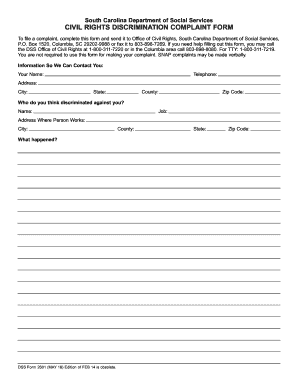
How Do I File a Complaint Against Dss in Sc Form


Understanding How to File a Complaint Against DSS in SC
Filing a complaint against the Department of Social Services (DSS) in South Carolina involves a structured process. This process is designed to address concerns regarding the services provided by DSS, including issues related to child welfare, adult protective services, and other social services. It is important to clearly outline your concerns and provide any relevant details to ensure your complaint is processed effectively.
Steps to Complete the Complaint Process
To file a complaint against DSS in South Carolina, follow these steps:
- Gather necessary information, including your name, contact details, and specifics about the complaint.
- Document any relevant incidents or interactions with DSS personnel.
- Submit your complaint in writing, either through a designated form or a detailed letter.
- Send your complaint to the appropriate DSS office, ensuring you keep a copy for your records.
- Follow up with DSS to confirm receipt and inquire about the status of your complaint.
Required Documents for Filing a Complaint
When filing a complaint against DSS, you may need to include certain documents to support your case. These can include:
- A completed complaint form, if available.
- Any correspondence with DSS related to your complaint.
- Documentation of incidents, such as dates, times, and descriptions of events.
- Contact information for any witnesses who can support your claims.
State-Specific Rules for Complaints Against DSS
Each state has its own regulations regarding complaints against social services. In South Carolina, it is essential to adhere to the state's guidelines, which may include specific timeframes for filing complaints and the required format for submissions. Familiarize yourself with these rules to ensure your complaint is valid and considered.
Who Reviews the Complaints
Complaints filed against DSS in South Carolina are typically reviewed by designated personnel within the agency. This may include supervisors or specialized teams trained to handle complaints. They will assess the information provided and determine the appropriate course of action, which may involve further investigation or resolution efforts.
Legal Use of Complaints Against DSS
Filing a complaint against DSS is a legal right for individuals who feel their concerns have not been adequately addressed. It is important to understand that this process is a formal mechanism for accountability and can lead to changes in practices or policies within the agency. However, it is also crucial to ensure that complaints are made in good faith and based on factual information.
Quick guide on how to complete how do i file a complaint against dss in sc
Complete How Do I File A Complaint Against Dss In Sc seamlessly on any device
Digital document management has gained traction among businesses and individuals alike. It serves as an ideal eco-friendly substitute for traditional printed and signed documents, allowing you to locate the appropriate form and securely store it online. airSlate SignNow equips you with all the tools necessary to create, modify, and electronically sign your documents rapidly without delays. Manage How Do I File A Complaint Against Dss In Sc on any device with airSlate SignNow's Android or iOS applications and streamline any document-related task today.
The easiest way to modify and eSign How Do I File A Complaint Against Dss In Sc effortlessly
- Obtain How Do I File A Complaint Against Dss In Sc and click on Get Form to begin.
- Utilize the tools we offer to complete your form.
- Highlight pertinent sections of your documents or redact sensitive information with tools specifically provided by airSlate SignNow for that purpose.
- Create your eSignature with the Sign tool, which takes mere seconds and holds the same legal validity as a conventional wet ink signature.
- Verify the details and click on the Done button to save your modifications.
- Select your preferred method to send your form, whether by email, SMS, or invitation link, or download it to your computer.
Say goodbye to lost or misplaced documents, tedious form searches, or errors that necessitate printing new copies. airSlate SignNow addresses all your document management needs in just a few clicks from any device you prefer. Modify and eSign How Do I File A Complaint Against Dss In Sc and ensure effective communication throughout the form preparation process with airSlate SignNow.
Create this form in 5 minutes or less
Create this form in 5 minutes!
How to create an eSignature for the how do i file a complaint against dss in sc
How to create an electronic signature for a PDF online
How to create an electronic signature for a PDF in Google Chrome
How to create an e-signature for signing PDFs in Gmail
How to create an e-signature right from your smartphone
How to create an e-signature for a PDF on iOS
How to create an e-signature for a PDF on Android
People also ask
-
What is airSlate SignNow and how does it relate to dss complaints sc?
airSlate SignNow is an electronic signature solution that simplifies the process of sending and signing documents online. For those dealing with dss complaints sc, our platform ensures that all documents are securely signed and stored, making it easier to manage compliance and documentation.
-
How much does airSlate SignNow cost for handling dss complaints sc?
The pricing for airSlate SignNow varies based on the features you need, but it is competitively priced to offer a cost-effective solution. For managing dss complaints sc, our plans allow for unlimited document sends and eSignatures, ensuring value for your investment.
-
Can I integrate airSlate SignNow with other tools to assist with dss complaints sc?
Yes, airSlate SignNow offers seamless integrations with a variety of tools including CRMs and document management systems. This flexibility ensures that you can efficiently handle dss complaints sc by streamlining your workflow across different platforms.
-
What features does airSlate SignNow offer for managing dss complaints sc?
airSlate SignNow provides features such as document templates, in-person signing, and advanced security options. These tools are essential for efficiently addressing dss complaints sc and ensuring that all required documentation is processed accurately and quickly.
-
How does airSlate SignNow improve the efficiency of handling dss complaints sc?
By automating the document signing process, airSlate SignNow signNowly reduces the time spent on paperwork. This efficiency is crucial when dealing with dss complaints sc, allowing you to focus on resolution rather than tedious administrative tasks.
-
Is airSlate SignNow secure for handling sensitive information related to dss complaints sc?
Absolutely! airSlate SignNow employs industry-standard security measures, including encryption and secure access controls, to protect your documents. When managing dss complaints sc, you can trust that your sensitive information will remain safe and confidential.
-
How can airSlate SignNow benefit my organization when dealing with dss complaints sc?
airSlate SignNow not only expedites the signing process but also improves accuracy and compliance. Using our platform for dss complaints sc means fewer errors and faster resolutions, ultimately enhancing your organization's reputation and efficiency.
Get more for How Do I File A Complaint Against Dss In Sc
- General form for use in magistrate or
- Rule 1 022 interpleader nm r civ p dist ct 1 casetext form
- Rule 1 041 dismissal of actions nm r civ p dist ct 1 form
- For use with magistrate court rule 2 501 and form
- For use with magistrate court rule 2 502 and form
- For use with metropolitan court form
- Rule 1 034 production of documents and things and entry form
- State of new mexico v damon lewisfindlaw form
Find out other How Do I File A Complaint Against Dss In Sc
- How To Sign Wisconsin Domain Name Registration Agreement
- Sign Wyoming Domain Name Registration Agreement Safe
- Sign Maryland Delivery Order Template Myself
- Sign Minnesota Engineering Proposal Template Computer
- Sign Washington Engineering Proposal Template Secure
- Sign Delaware Proforma Invoice Template Online
- Can I Sign Massachusetts Proforma Invoice Template
- How Do I Sign Oklahoma Equipment Purchase Proposal
- Sign Idaho Basic rental agreement or residential lease Online
- How To Sign Oregon Business agreements
- Sign Colorado Generic lease agreement Safe
- How Can I Sign Vermont Credit agreement
- Sign New York Generic lease agreement Myself
- How Can I Sign Utah House rent agreement format
- Sign Alabama House rental lease agreement Online
- Sign Arkansas House rental lease agreement Free
- Sign Alaska Land lease agreement Computer
- How Do I Sign Texas Land lease agreement
- Sign Vermont Land lease agreement Free
- Sign Texas House rental lease Now