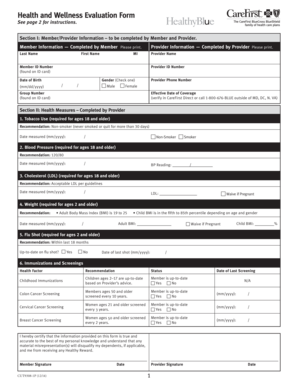
Wellness 2014-2026 Form


Understanding the Health and Wellness Evaluation Form
The Health and Wellness Evaluation Form is a vital tool designed to assess an individual's overall health status and wellness needs. This form typically includes sections that cover various aspects of health, such as physical fitness, nutrition, mental well-being, and lifestyle habits. By collecting this information, healthcare providers can tailor wellness programs and interventions to meet the specific needs of individuals, promoting better health outcomes.
How to Utilize the Health and Wellness Evaluation Form
To effectively use the Health and Wellness Evaluation Form, individuals should take their time to answer each question thoroughly and honestly. The form may include multiple-choice questions, scales for self-assessment, and open-ended questions to provide a comprehensive view of one's health. Once completed, the form can be submitted to a healthcare professional or wellness coach, who will analyze the responses and offer personalized recommendations based on the information provided.
Steps for Completing the Health and Wellness Evaluation Form
Completing the Health and Wellness Evaluation Form involves several key steps:
- Gather necessary information: Before starting, collect any relevant health records, medication lists, and dietary habits.
- Read each question carefully: Ensure you understand what is being asked to provide accurate responses.
- Answer honestly: Provide truthful answers to ensure the evaluation reflects your true health status.
- Review your responses: Double-check your answers for completeness and accuracy before submission.
- Submit the form: Follow the instructions for submitting the form, whether online or in person.
Key Components of the Health and Wellness Evaluation Form
The Health and Wellness Evaluation Form typically includes several essential components:
- Personal Information: Basic details such as name, age, and contact information.
- Health History: Questions about past medical conditions, surgeries, and family health history.
- Lifestyle Habits: Information regarding physical activity, dietary preferences, and substance use.
- Mental Health Assessment: Questions aimed at evaluating emotional well-being and stress levels.
- Goals and Objectives: Space for individuals to outline their health and wellness goals.
Legal Considerations for the Health and Wellness Evaluation Form
When using the Health and Wellness Evaluation Form, it is important to be aware of legal considerations. The information collected is often protected under privacy laws, such as the Health Insurance Portability and Accountability Act (HIPAA). This means that personal health information must be handled with care, ensuring confidentiality and security. Individuals should inquire about how their data will be used and stored before completing the form.
Examples of Health and Wellness Evaluation Form Applications
The Health and Wellness Evaluation Form can be applied in various settings, including:
- Healthcare Facilities: Used by doctors and wellness coaches to assess patient health and create tailored health plans.
- Corporate Wellness Programs: Employers may use the form to evaluate employee health and promote wellness initiatives.
- Fitness Centers: Trainers can utilize the form to understand clients' fitness levels and set achievable goals.
Quick guide on how to complete wellness evaluation
Complete wellness evaluation effortlessly on any device
Online document organization has become widely adopted by companies and individuals. It offers an ideal environmentally-friendly substitute for traditional printed and signed documents, allowing you to locate the appropriate form and securely store it online. airSlate SignNow provides you with all the tools necessary to create, edit, and electronically sign your documents quickly and without delays. Manage wellness form on any device with airSlate SignNow's Android or iOS applications and simplify any document-related task today.
The easiest way to modify and electronically sign wellness evaluation form without hassle
- Find online wellness evaluation form and select Get Form to begin.
- Utilize the tools we provide to fill out your form.
- Highlight signNow sections of your documents or redact sensitive information with tools that airSlate SignNow offers specifically for that purpose.
- Create your eSignature using the Sign tool, which takes just seconds and carries the same legal validity as a conventional wet ink signature.
- Review the details and click the Done button to save your edits.
- Select how you want to send your form, via email, text message (SMS), or invitation link, or download it to your computer.
Forget about lost or mislaid documents, tedious form searches, or errors that necessitate printing additional copies. airSlate SignNow meets all your requirements in document management with just a few clicks from your chosen device. Edit and electronically sign wellness evaluation chart and ensure excellent communication throughout your form preparation process with airSlate SignNow.
Create this form in 5 minutes or less
Find and fill out the correct nutrition club evaluation form
Related searches to wellness assessment worksheet
Create this form in 5 minutes!
How to create an eSignature for the health and wellness form
How to create an electronic signature for a PDF online
How to create an electronic signature for a PDF in Google Chrome
How to create an e-signature for signing PDFs in Gmail
How to create an e-signature right from your smartphone
How to create an e-signature for a PDF on iOS
How to create an e-signature for a PDF on Android
People also ask wellness evaluation card farmate
-
What is a wellness form and how does it work?
A wellness form is a document used to gather information related to an individual's health and wellness. With airSlate SignNow, you can easily create and customize wellness forms that can be sent electronically for signing. This streamlines the data collection process, making it more efficient and secure for both providers and clients.
-
How can I create a wellness form using airSlate SignNow?
Creating a wellness form with airSlate SignNow is simple and intuitive. You can choose from a variety of templates or design your own from scratch using our user-friendly interface. Once created, you can customize fields and send the form out for eSignature, ensuring you capture all necessary information.
-
Is there a cost associated with using airSlate SignNow for wellness forms?
Yes, airSlate SignNow offers competitive pricing for our eSignature and document management services, including wellness forms. Our plans vary based on features and volume, allowing you to choose one that fits your business needs and budget while ensuring you get the most value for your investment.
-
What features does airSlate SignNow provide for wellness forms?
airSlate SignNow offers several features to enhance your wellness forms, including easy drag-and-drop creation, customizable templates, and secure eSigning capabilities. You can also track the status of your wellness forms in real-time and integrate with various applications to streamline your workflow.
-
How secure is the data collected in wellness forms?
airSlate SignNow prioritizes the security and confidentiality of the data collected in wellness forms. We implement industry-standard encryption and comply with data protection regulations to ensure that your information is protected at all times during the signing process.
-
Can I integrate wellness forms with other applications?
Yes, airSlate SignNow allows seamless integration with various applications, enhancing the usability of your wellness forms. You can connect with popular tools like Google Drive, Dropbox, and CRM systems, making data management and sharing more efficient.
-
What are the benefits of using airSlate SignNow for wellness forms?
Using airSlate SignNow for wellness forms offers numerous benefits, including increased efficiency in document handling, reduced paper usage, and improved compliance with documentation standards. Businesses can also enhance client experience by providing quick and easy access to wellness forms.
Get more for wellness assessment form
- Arizona religious exemption 2016 2019 form
- Remplissable formulaire mandat protection future
- Form 1366
- Service request affidavit brightstar device protection form
- National recoveries forms
- Children with intensive needs cwin referral form
- Section 2 personal development report form
- Privacy policy allergy asthma rheumatology associates form
Find out other health and wellness evaluation form
- How Can I Electronic signature Wyoming Real Estate Quitclaim Deed
- Electronic signature Virginia Police Quitclaim Deed Secure
- How Can I Electronic signature West Virginia Police Letter Of Intent
- How Do I Electronic signature Washington Police Promissory Note Template
- Electronic signature Wisconsin Police Permission Slip Free
- Electronic signature Minnesota Sports Limited Power Of Attorney Fast
- Electronic signature Alabama Courts Quitclaim Deed Safe
- How To Electronic signature Alabama Courts Stock Certificate
- Can I Electronic signature Arkansas Courts Operating Agreement
- How Do I Electronic signature Georgia Courts Agreement
- Electronic signature Georgia Courts Rental Application Fast
- How Can I Electronic signature Hawaii Courts Purchase Order Template
- How To Electronic signature Indiana Courts Cease And Desist Letter
- How Can I Electronic signature New Jersey Sports Purchase Order Template
- How Can I Electronic signature Louisiana Courts LLC Operating Agreement
- How To Electronic signature Massachusetts Courts Stock Certificate
- Electronic signature Mississippi Courts Promissory Note Template Online
- Electronic signature Montana Courts Promissory Note Template Now
- Electronic signature Montana Courts Limited Power Of Attorney Safe
- Electronic signature Oklahoma Sports Contract Safe